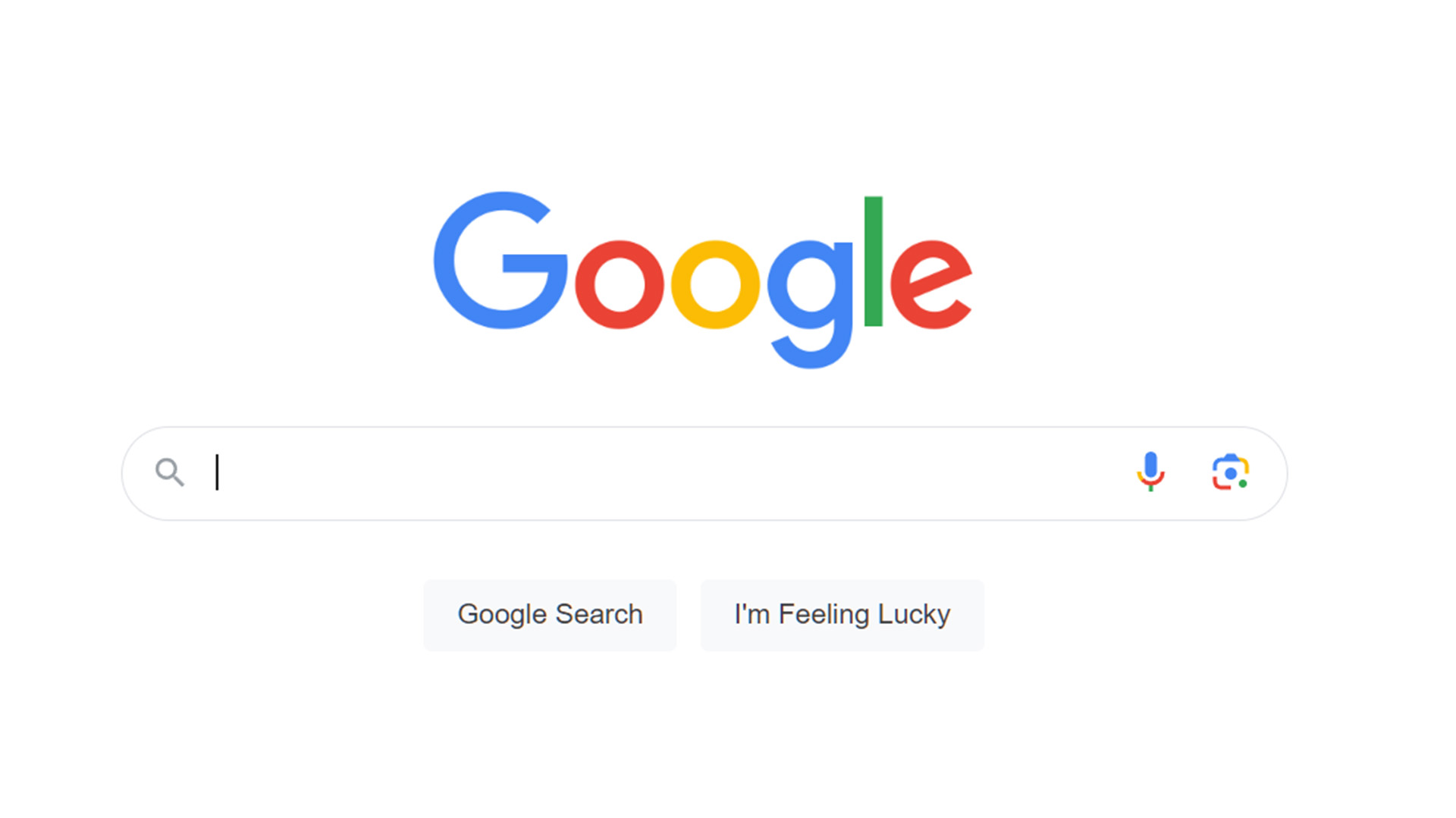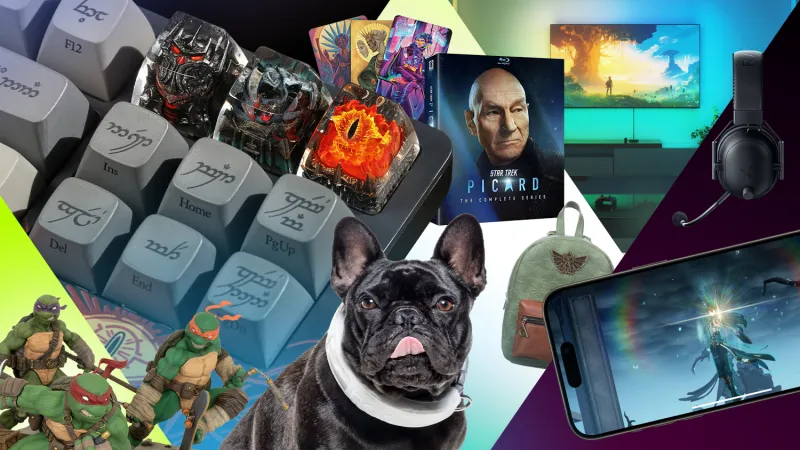Starfield’s May Update Lets Players Turn Off Bethesda’s Trademark NPC Zoom
Now Starfield’s May update is out in the wild in beta form on Steam, players are getting to grips with all the new features, including the detailed maps, ship interior customization, and more. But there’s one change that flew under the radar when it was announced but is now picking up plaudits: the ability to toggle the default dialogue camera off.
Bethesda games are known for the way the camera crash zoom’s onto an NPC’s face when the player triggers dialog. Anyone who’s played the likes of Skyrim or Fallout will know how this often results in hilarious and sometimes quite unnerving sequences in which NPCs will stare at you unendingly. While Fallout 4 did away with this by keeping the camera pulled back for chats with NPCs, Starfield returned to the Bethesda NPC zoom of old.
Following Starfield’s release, modders took it upon themselves to disable the dialogue camera, forcing a third-person camera alongside player movement. Now, Starfield officially lets players toggle the dialogue camera off, meaning you now can watch scenes play out from your chosen perspective.
Reaction to this toggle has been positive, as it has been to the new detailed maps. While the Starfield update isn’t out for everyone until May 15, quality-of-life updates such as these are enticing players back into the space game.
Elsewhere, the May update finally adds a 60fps option for Starfield on Xbox Series X, although not on Xbox Series S. The Shattered Space expansion is due out in the fall, reportedly in September. Land vehicles are on their way, too.
In a recent interview, Bethesda development chief Todd Howard commented on the mixed reception to Starfield, suggesting some of the criticism stemmed from the game being different from the likes of Fallout and Skyrim.
Wesley is the UK News Editor for IGN. Find him on Twitter at @wyp100. You can reach Wesley at [email protected] or confidentially at [email protected].