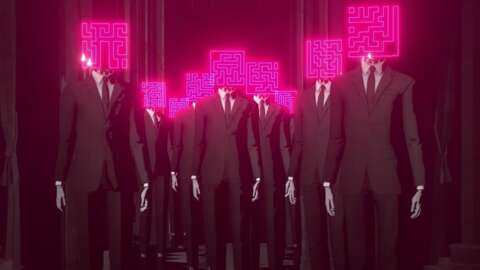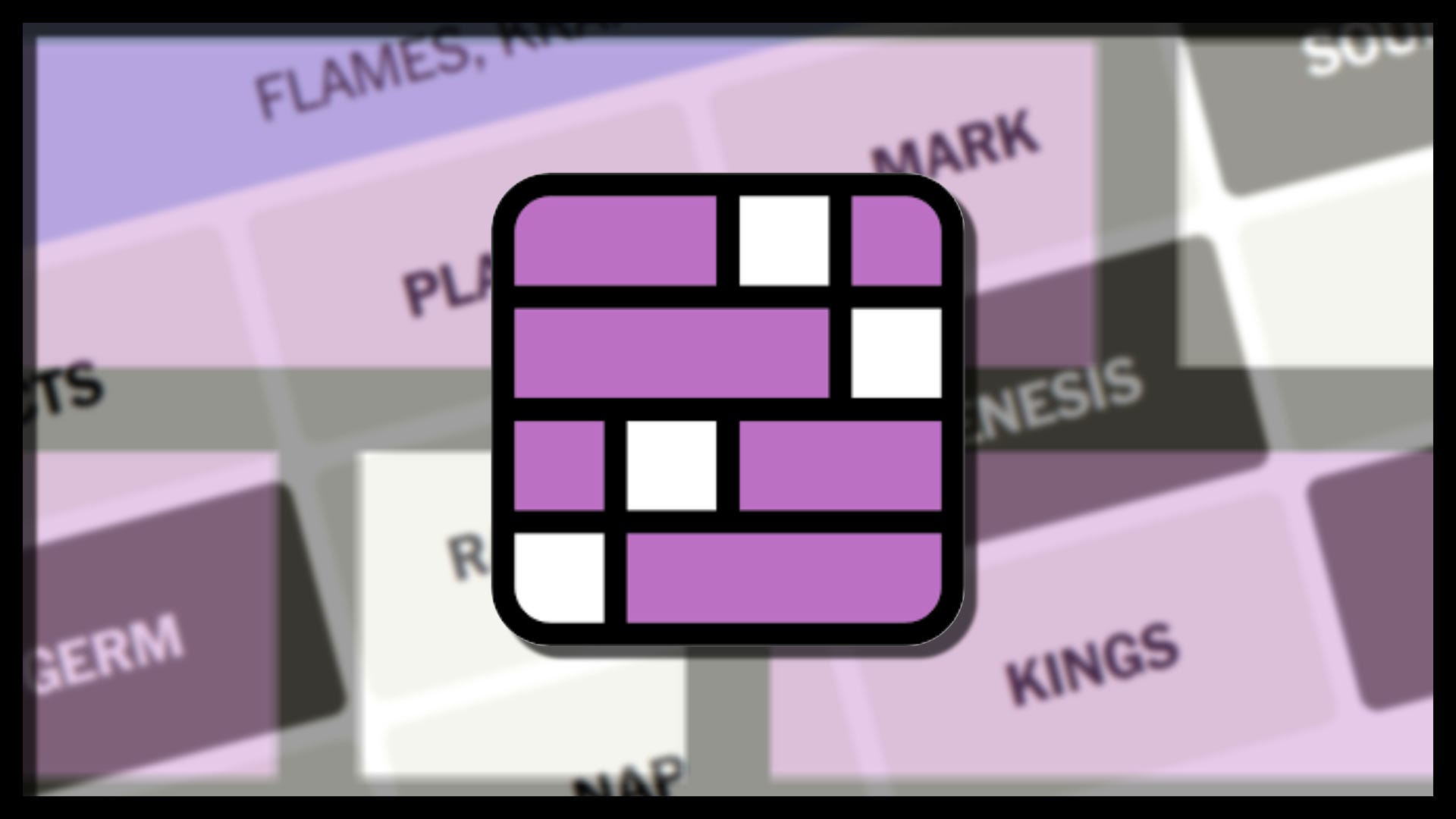Asus ROG Keris II Ace Review
Asus, particularly with its ROG branch, has made a name for itself with high-end big ticket items like monitors, laptops, and video cards (as a board partner), but its peripherals aren’t slouches either. There are, frankly, a ton of competing product lines to choose from, and it can be tough to see where new peripherals fit into the sea of options as companies continue to iterate on existing models – so it’s nice to see something like the Asus ROG Keris II Ace find a niche among all the various best gaming mice.
The Keris II Ace stakes its claim by being a larger-sized mouse that’s also super lightweight. It’s not flashy, nor does it bring many notable features with it, so in that regard, it’s another no-nonsense gaming mouse. However, between its wireless capabilities and precision in competitive gaming, the Keris II Ace has what matters most.
Asus ROG Keris II Ace – Design and Technical Details
Weighing in at 54 grams, the Keris II Ace is on the lower end of the scale with the likes of the Razer Viper V3 (54g) and Logitech G Pro X Superlight (63g). Picking it up for the first time and sensing how light it is was a bit of a shock because of its size – the mouse measures at 121mm (L) x 67mm (W) x 42mm (H), making it one of the larger lightweight mice out there. There’s a hunch that gives it a noticeable height, and this makes it comfortable to use if you have bigger hands or prefer to use a palm style grip with your mice.
Asus trimmed anything that could possibly add weight, which is most noticeable in how the side grips are designed. Instead of incorporating some kind of rubber-like material to improve the tactile feel of holding the mouse, the Keris II Ace features lined grooves on the plastic body of the mouse. It’s one of the few shortcomings out-of-the-box, because while the grip is sufficient in most scenarios, it doesn’t give an entirely secure feeling when in use. To counteract this, the package comes with adhesive 3M grip tapes you can stick onto the sides, which sit flush with the design of the mouse itself. They offer a proper rubbery feel and genuinely improve grip without adding any noticeable weight, though I am conscious that the adhesive can wear out over time.
In another curious decision, the DPI and profile switching button is found on the underside of the mouse, next to the Bluetooth pairing button and mode switch. DPI/profile switching on the fly or in the middle of a game is a rare occurrence but a convenient feature in those instances, so it’s a curious design decision considering that most mice put this button near or around the scroll wheel.
Upgrading more than your mouse?
See more in our guide to the Best Gaming Keyboards.
The Keris II Ace features a USB-C port at the front for wired connectivity and charging, and thankfully the positioning of the port and the design of the packaged 6.5-foot cable make sure that the cord doesn’t cause friction with your mouse surface when swiping. The two thumb buttons on the side are fairly standard in terms of positioning and size – big enough to easily hit and sleek enough to not get in the way of your grip.
The Keris II Ace uses the ROG AimPoint Pro optical sensor, which offers accurate tracking and is capable of up to a whopping 42,000 DPI, and the ROG 100M optical micro switch for tactile and satisfying left and right clicks – both of which are proprietary Asus technologies.
One of the more noteworthy features on the Keris II Ace is that it’s capable of high polling rates – this is essentially the frequency at which mouse movements are sent to and registered to your computer. While 1000 Hz is standard for mice, high-end gaming mice like the Keris II Ace are capable of upwards of 4000 Hz or 8000 Hz polling rates. You have to use the packaged polling rate boosting dongle, which enables 4000 Hz when using it in conjunction with the 2.4GHz wireless receiver and 8000 Hz through wired USB connectivity. Competitive gamers, particularly those who have high refresh rate monitors, will benefit from this since it’ll improve motion smoothness and granular accuracy, although your results will vary from game to game.
Asus ROG Keris II Ace – Software and Customization
Since the Keris II Ace isn’t exactly flushed with features, its customization is fairly limited. Armoury Crate is the centralized software for all things Asus and is often unwieldy as a software program. It’s quite bloated at around 530 MB, but once you navigate through a lot of the unnecessary bits and bobs, messing with mouse settings is rather straightforward.
Aside from setting what its buttons do, you can also toy around with one lone RGB light, which is the scroll wheel itself. More importantly, this is where you set up to four profiles and get into the more granular settings for DPI, polling rate, enabling angle snapping, and even angle tuning, which is all you really need from your software. This is also where you can monitor your battery life, set the RGB notification for when your battery dips below a certain level, and configure how long until your mouse goes into sleep mode when idling.
Asus ROG Keris II Ace – Performance
To get a sense of how the Keris II Ace performs in games, I spent time playing competitive matches in Counter-Strike 2 and raiding in Final Fantasy XIV. And overall, this mouse performed admirably.
Precision aiming is the name of the game in CS2, and your mouse is arguably the most important piece of gear. Between the accurate tracking of the sensor and responsive clicks, the Keris II Ace had me locked in even in clutch situations whether I was trying to control my recoil pattern, lining up headshots with a rifle, or quickly swiping to land shots with an AWP. While I do think the default side grips are lackluster, I didn’t feel like it hindered me even in heated matches, and any downside was offset by the mouse’s super light weight.
CS2 is also the type of game where polling rate would be beneficial, and using 4000 Hz (with 1600 DPI) on a 144 Hz monitor gave me a noticeably smoother experience. Although this is admittedly a relatively minor advantage, the feeling you get from having every mouse motion precisely recognized makes for a genuinely better experience. At the end of the day, the most important part is getting good, and again, higher polling rates only matter if you’re on a monitor with a refresh rate higher than 60 Hz. And personally, I find 8000 Hz polling rate to be overkill – more of a flex to slap onto a box for marketing purposes.
Between its wireless capabilities and precision in competitive gaming, the Keris II Ace has what matters most.
While not quite as fast-paced, you still want your mouse to keep up when running raids, boss fights, or just managing your hectic inventory in an MMORPG like Final Fantasy XIV. The Keris II Ace doesn’t have any defining features that put it above other mice in its particular category, but playing FFXIV did highlight how good the scroll wheel is. Each individual scroll is properly tactile and distinct, and it has just enough resistance that I can confidently press down the scroll wheel button without an inadvertent scroll up or down. Every button mapping matters and I’m generally happy with the decent tactile feel when clicking in the side thumb buttons as well – and in raids, mapping key actions to these buttons is important.
At first, I thought the Keris II Ace felt quite hollow and somewhat cheap by nature of its size-to-weight ratio, but I’ve mostly gotten past that initial impression after using it for hours on end, both in gaming and normal everyday usage. I personally use a claw grip with all my mice, and I think this mouse works really well considering my preference; bulky enough to create a bit of contact with my palm and light enough to not exhaust my fingers in long sessions.
Its light weight also makes it possible to use comfortably in a fingertip style, especially if you use the 3M grip tape. The lackluster default side grips lead to a missing sense of stability when holding it, which isn’t necessarily make-or-break, but there are plenty of top-tier options out there that would probably better fit that playstyle. Trying out the full palm grip with the Keris II Ace put the overall design into perspective as well – its size and (lack of) weight made it feel more like an extension of my hand rather than a weighty device I had to whip around while gaming.
Throughout my entire time testing out the Keris II Ace – about 40 total hours across five days – I only had to charge it up one time. It’s rated to have upwards of 107 hours of battery life (2.4GHz wireless without RGB), and this depends on things like RGB settings, polling rate, or idling timing. Looking at my battery percentage now, it still sits at 50% after using it in gaming and normal scenarios over the course of five days since my last charge, including roughly 5 hours playing CS2 with 4000 Hz polling rate.
Purchasing Guide
The Asus ROG Keris II Ace is out now for $159.99 USD at MSRP and is available at Amazon, Newegg, and the Asus Store, and comes in a black or white color scheme. Its price range pits it against other high-end gaming mice from competitors such as Logitech and Razer.