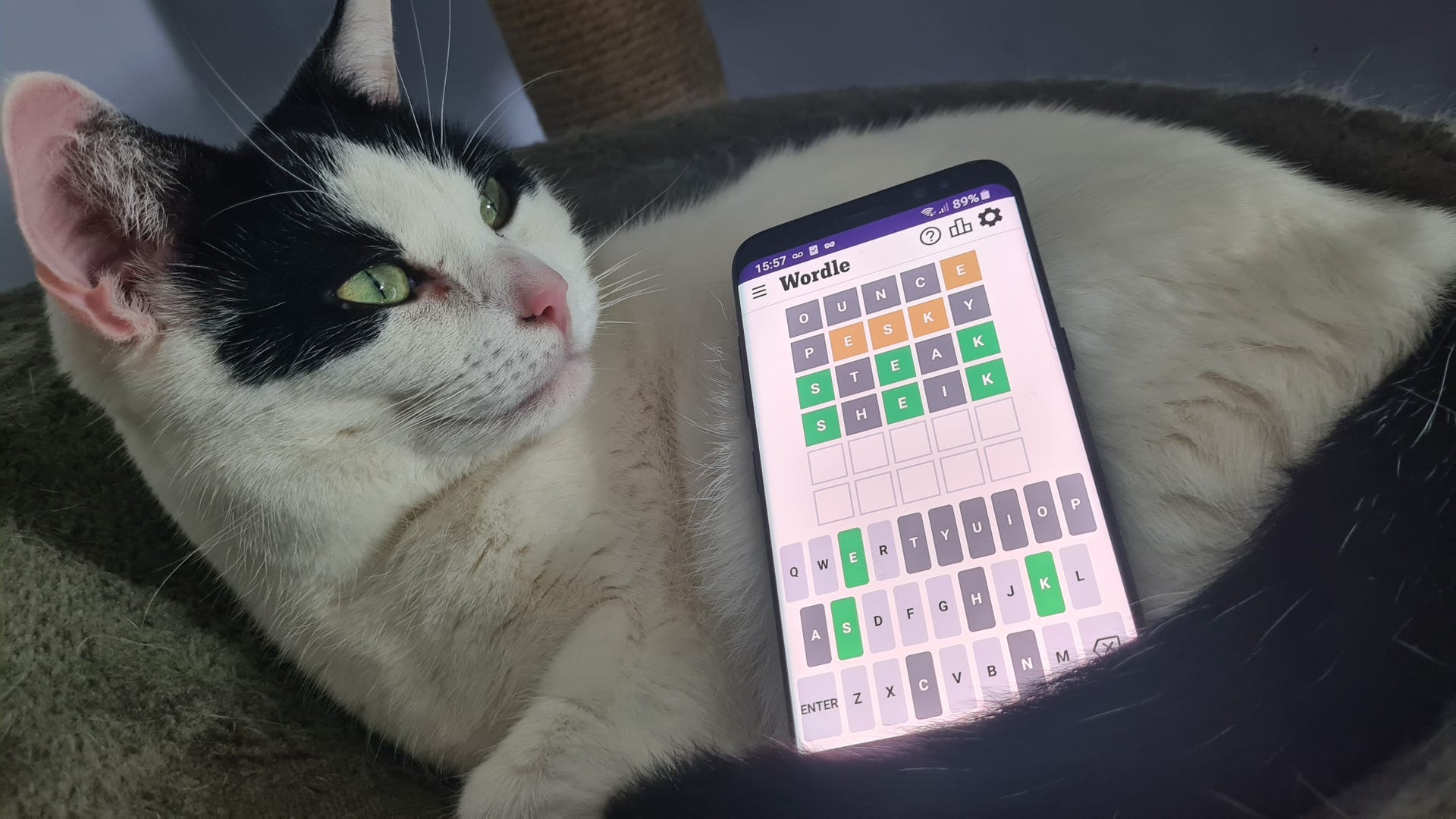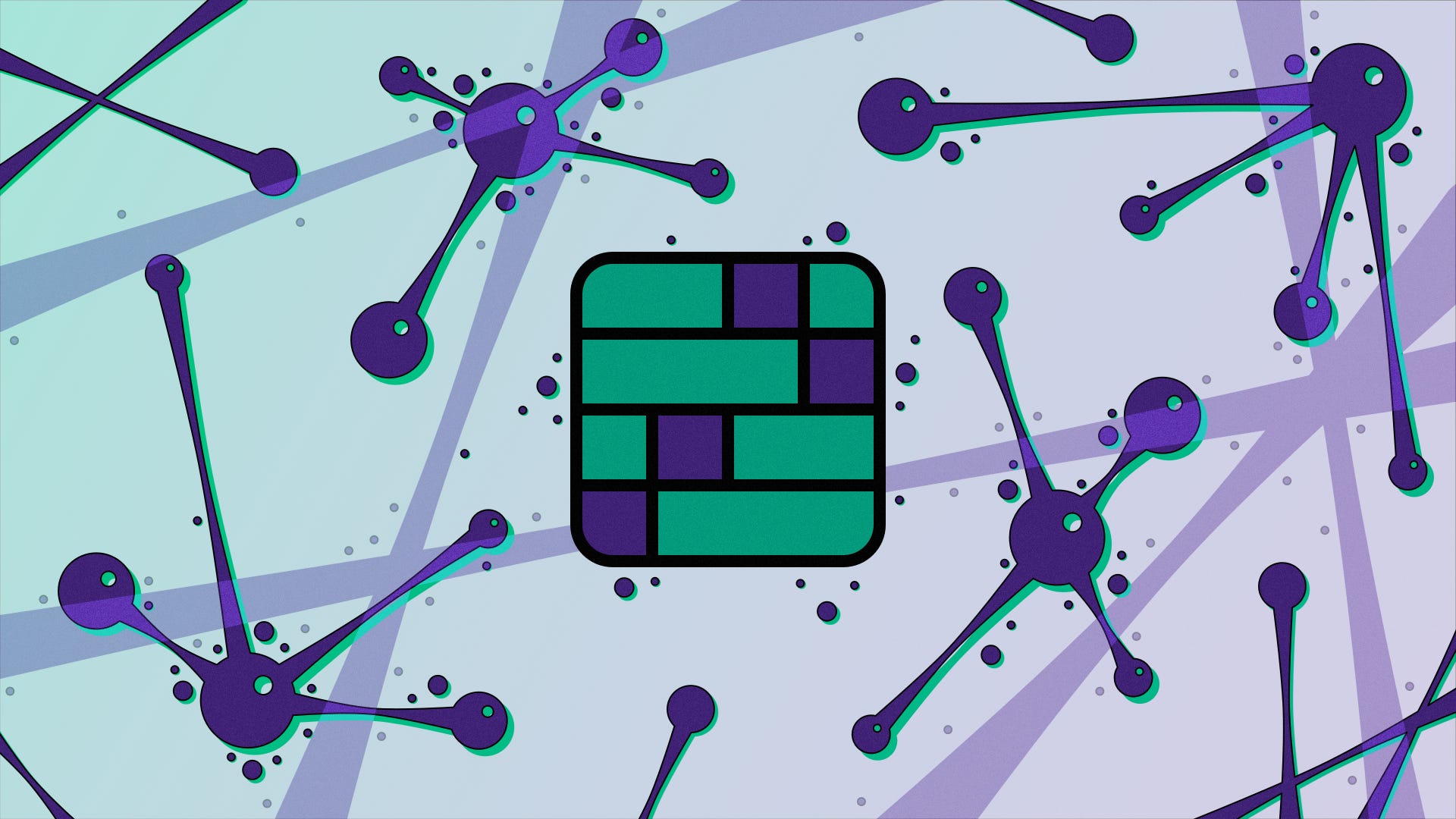After years of waiting, Riot Games finally pushed one of the greatest features for the LoL community: mass disenchant.
Image Credits | Riot Games
Mass Disenchant Champions Shards in LoL – the time-saving feature has been added
Ever since its introduction a few years ago, League of Legends players have been collecting Blue Essence to unlock champions and additional accessories in the game. Unlike Riot Points (RPs), Blue Essence (BE) can be earned for free simply by playing games and leveling up accounts.
And while the new system helps beginners to unlock more characters at a faster speed compared to the past, many veterans have been dealing with one of the most frustrating experiences for years: disenchanting champion shards. After playing for many years, it’s normal that an account has unlocked all the new champions, and that the shards become basically useless since they won’t unlock anything. So the only value these shards have is disenchanting them and earning a bit of BE.
That said, players always used to have to manually disenchant the champion shards. With the client being slow at loading, a player would take hours just to disenchant all the shards saved up. Luckily, going forward, this won’t be the case anymore, as Riot was finally able to add the Mass Disenchant feature to the client. Finally, no more relentless clicking to disenchant everything.
Read more: Riot Games introduces revolutionary ranked changes for 2024
How To Mass Disenchant Champion Shards
Riot Games made the Mass Disenchant process simple and straightforward. Below are the steps to get everything done in a matter of minutes (or even seconds, if you’re fast enough):
Log onto your account and go to your Loot Tab.
In the bottom left corner of the Loot Tab, there is a new option called Multi-Disenchant. Press the Multi-Disenchant button.
After pressing it, a prompt should pop up which will ask you if you want to proceed with the Mass Disenchanting. Press the “Disenchant” button.
At that point, all your champion shards have been disenchanted.
Please note, however, that only the owned and the duplicate shards are selected. The ones that are not selected won’t be disenchanted.
Limits of the Mass Disenchant
Unfortunately, there are still some aspects that need to be improved. For now, players can only disenchant 50 at a time, and only in the exact order it sorts. You cannot deselect any of the shards, which means if wanted to save single shards for mastery upgrades, those will still get disenchated. Rioter BarackProbama explained on Reddit that these choices were made due to service load concerns and a lack of time. He added that in the long term, they will be looking to improve the feature and allow larger amounts of items to be disenchanted at once.
Read more: Meet Briar – Everything you need to know about the newest LoL champion