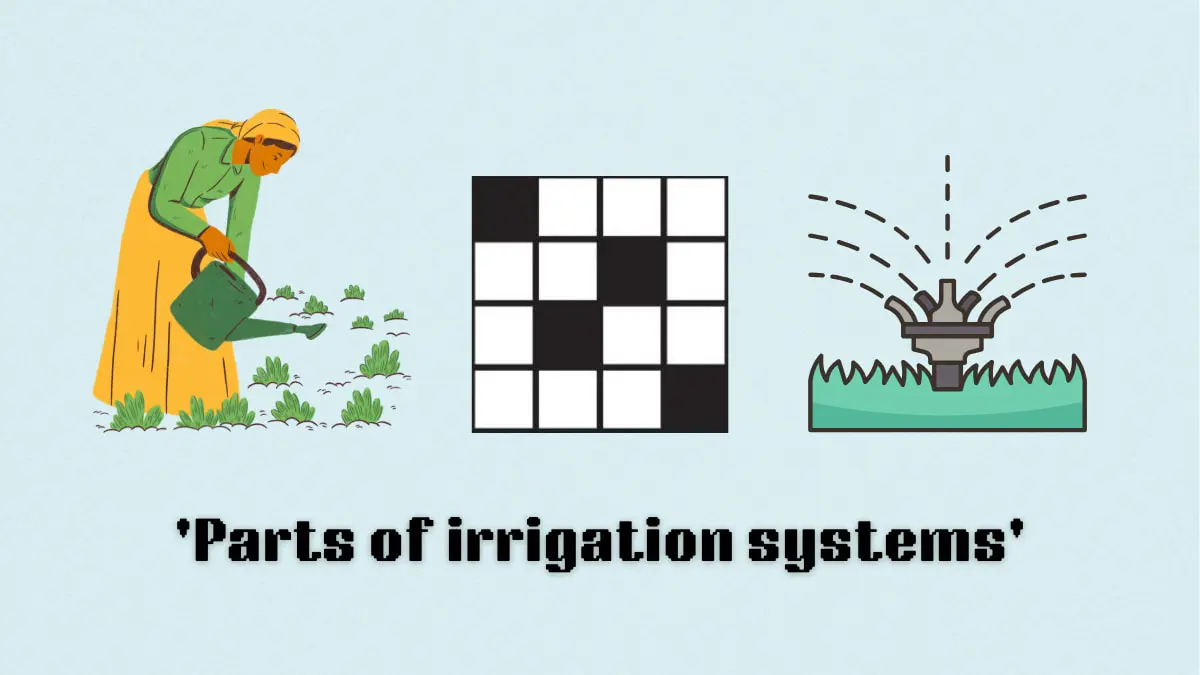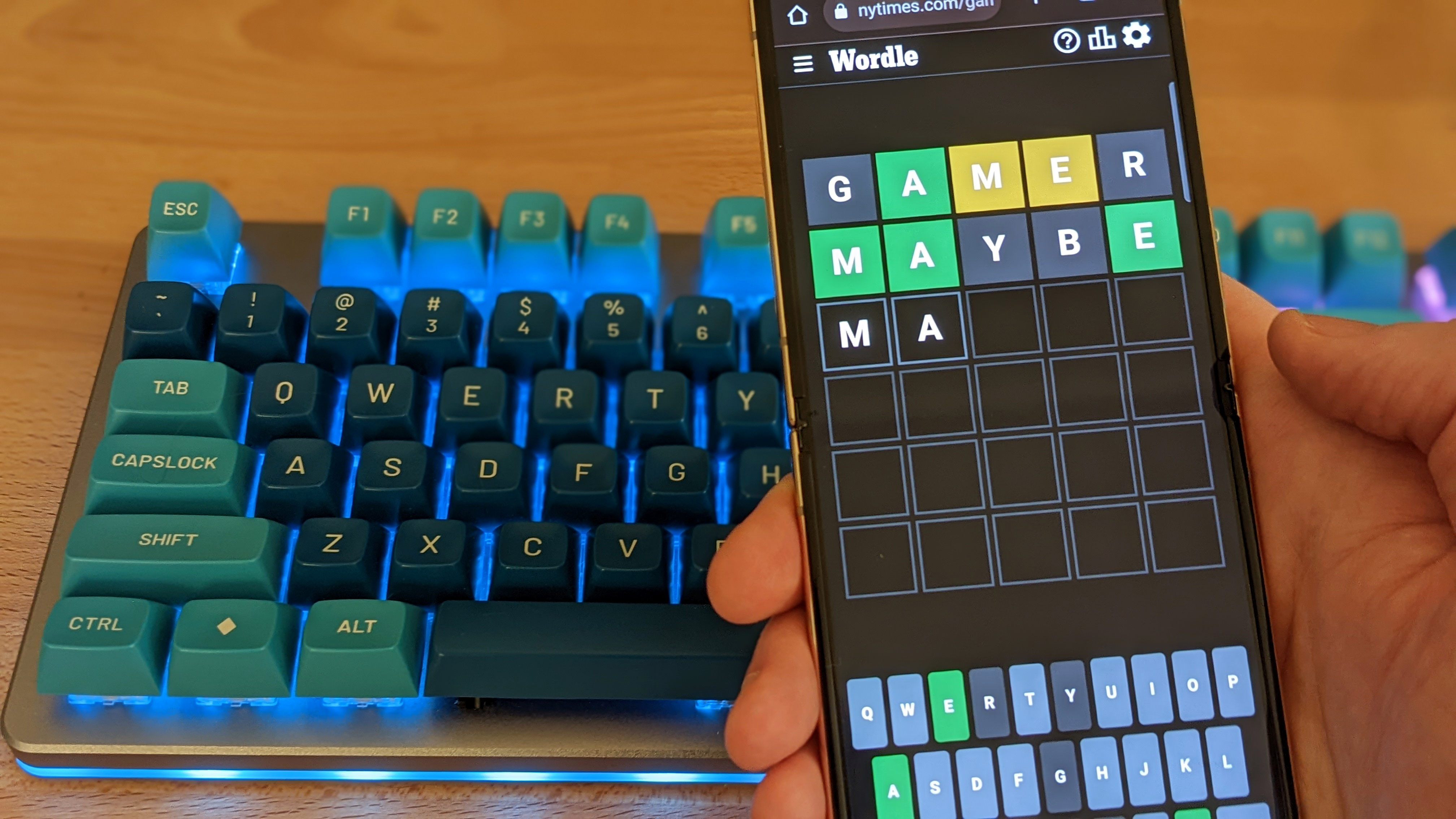Brawlhalla is one of the biggest fighters, with more than 100 million players! Out of all of those accounts, chances are you’re able to play with a friend rather than the random players from online fill at all times. With so many games using their own proprietary account systems though, how to add friends on Brawlhalla isn’t always immediately obvious. With a few trips through the menu though, the whole process is relatively simple. It’s actually much easier than most modern games.
Brawlhalla has tons of players, but it’s a lot of fun when you play specifically with friends together. Once you know how to add friends on Brawlhalla, you can play with them or against them! The process is made slightly more complicated by Brawlhalla crossplay lagging a bit behind the competition though. You might have more trouble adding friends on different platforms, at least until the full crossplay support is rolled out. In the meantime, this is how to add friends on Brawlhalla within your own ecosystem.
Source: Blue Mammoth Games
How to Add Friends on Brawlhalla
To add friends on Brawlhalla, you’ll first need to get the details of the person that you’re looking to add. This isn’t their details inside of a game-specific account like if you’re using an Epic account for Fortnite. Instead, you’re only dealing with your platform’s social options! That’s a pretty simple of having things set up. However, in these days of all the different account systems, it’s weird to go back to your actual friend list again.
If you’re playing on Steam, then you’ll need to add your friend on Steam. Same for PlayStation, or Xbox. Essentially, you need to have to get their details for that platform, not an overall Brawlhalla username.
Source: Blue Mammoth Games
Once you’ve got them on your friend list, how to add friends on Brawlhalla is a lot simpler. Since the game just uses your platform friends list and settings, you don’t need to do any more steps. They’ll automatically be your friend on Brawlhalla once you’ve added them on the platform’s social service. Brawlhalla is one of the best Switch fighting games, and the same for Xbox and PC, but you don’t have to worry about managing a different username, just the social section of your platform.
Play with Friends
Once you’ve added a friend in your platform’s social settings, you can then open up Brawlhalla. From here, it’s just a matter of finding the player on your friends list and getting stuck into some games together!
How to Add Friends on Brawlhalla On Different Systems
Source: Blue Mammoth Games
That’s how to add friends on Brawlhalla but what if you want to play with friends on different systems? At the moment, that doesn’t work with Brawlhalla. However, it is something that’s being worked on. We’ve already seen some cross inventory support and other features hit the game in Brawlhalla patch notes. Developers have discussed future plans for more cross-platform support too.
For the time being, we’ll just have to wait and see if the capabilities get added in the future. Hopefully, it’ll come pretty quickly and we can start playing Brawlhalla with friends on multiple platforms.