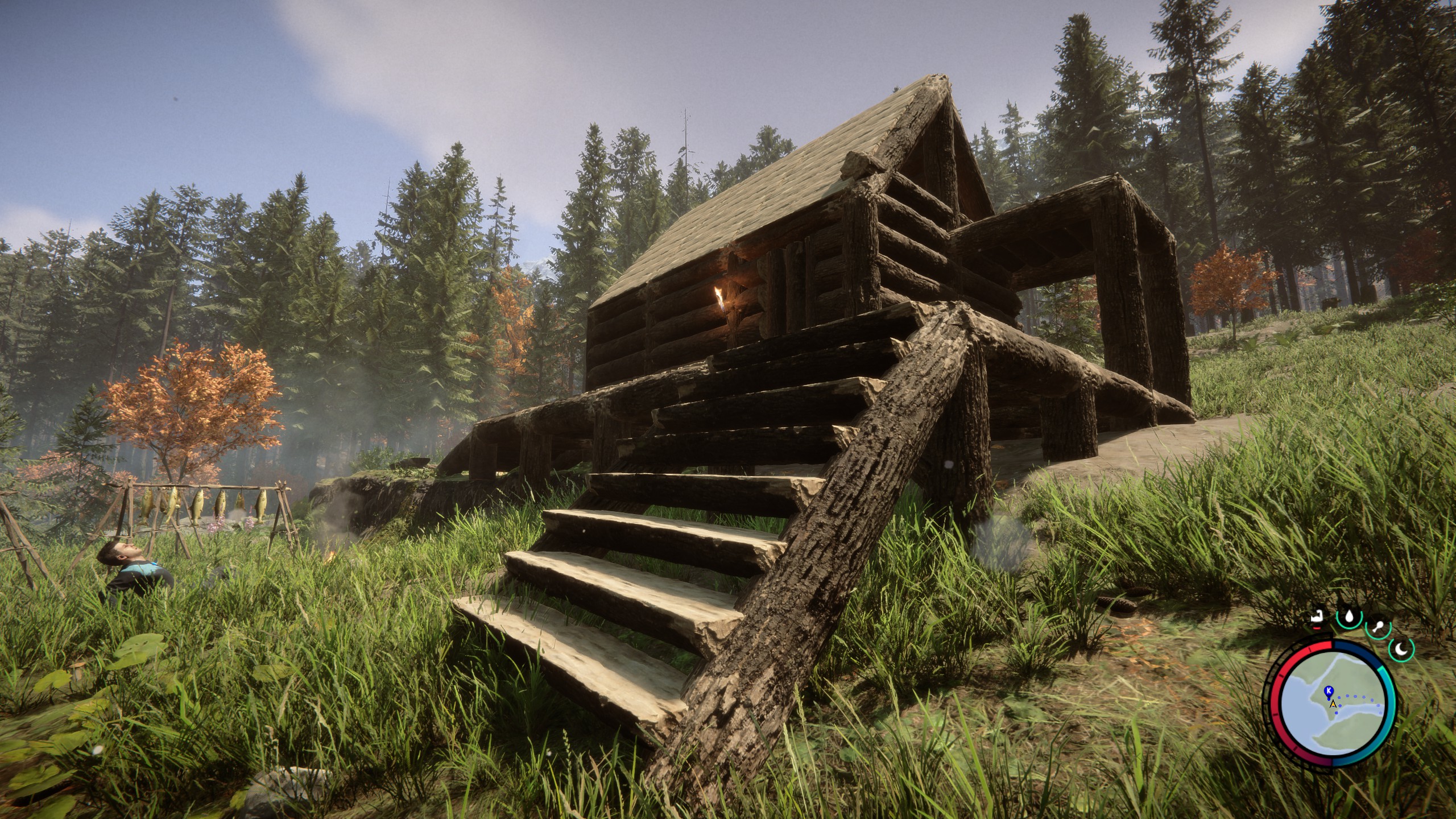
Don't let your base be confined to one floor.
If you’re wondering how to build stairs in Sons of the Forest, you’re in the right place. The way to do it is simple, but there’s no actual explanation of how to make steps in game—at least, none that I’ve found—so you’d be forgiven for thinking that any base you build would have to be all on one level. Thankfully, that’s not true and in this guide, I’ll explain how to make stairs.
Sons of the Forest is a survival game though, so you’d better make sure you’ve visited the food bunker before the cold weather sets in. A winter jacket will be helpful too. And if you want to dig up some of the treasures found across the island, getting your hands on the shovel is a must. However, if you’re more concerned about building an elaborate base, here’s how to build stairs in Sons of the Forest.
How to build stairs in Sons of the Forest
Make the frame with logs angled into the ground. (Image credit: Endnight Games)
If you’ve been doing any base building, you’ll know that you can easily turn logs into planks which can be used as flooring or stairs, depending on how you place them. If you’re just starting out and don’t know where to find logs, equip the axe that you get when you arrive on the island—press I to bring up your inventory—and go chop down a tree.
Once you have a frame in place, you’ll need to place two logs at an angle, from the top of the vertical logs towards the floor. This will be where your stairs will go. Once those have been placed, hovering your mouse while holding a log will bring up white guidelines. By default, these should show the horizontal arrows pointing to either side and placing the logs like this will give you a flat slope. Check the screenshots below for examples.
To make stairs, right-click your mouse while the horizontal arrows are showing, and the arrows will change to a stair shape. Placing the logs now will let you place the planks as stairs. If you change your mind and want a slope there instead, right-click again to switch the arrows back. If you accidentally place a log or plank where you don’t want it, you can remove it by holding down the C key while hovering over the piece you want to remove.
These arrows will chop the log and make a slope. (Image credit: Endnight Games)
Right-click your mouse to change the arrows to stair shapes. (Image credit: Endnight Games)
The white arrow like this will make a slope. (Image credit: Endnight Games)
This arrow will make stairs. (Image credit: Endnight Games)







