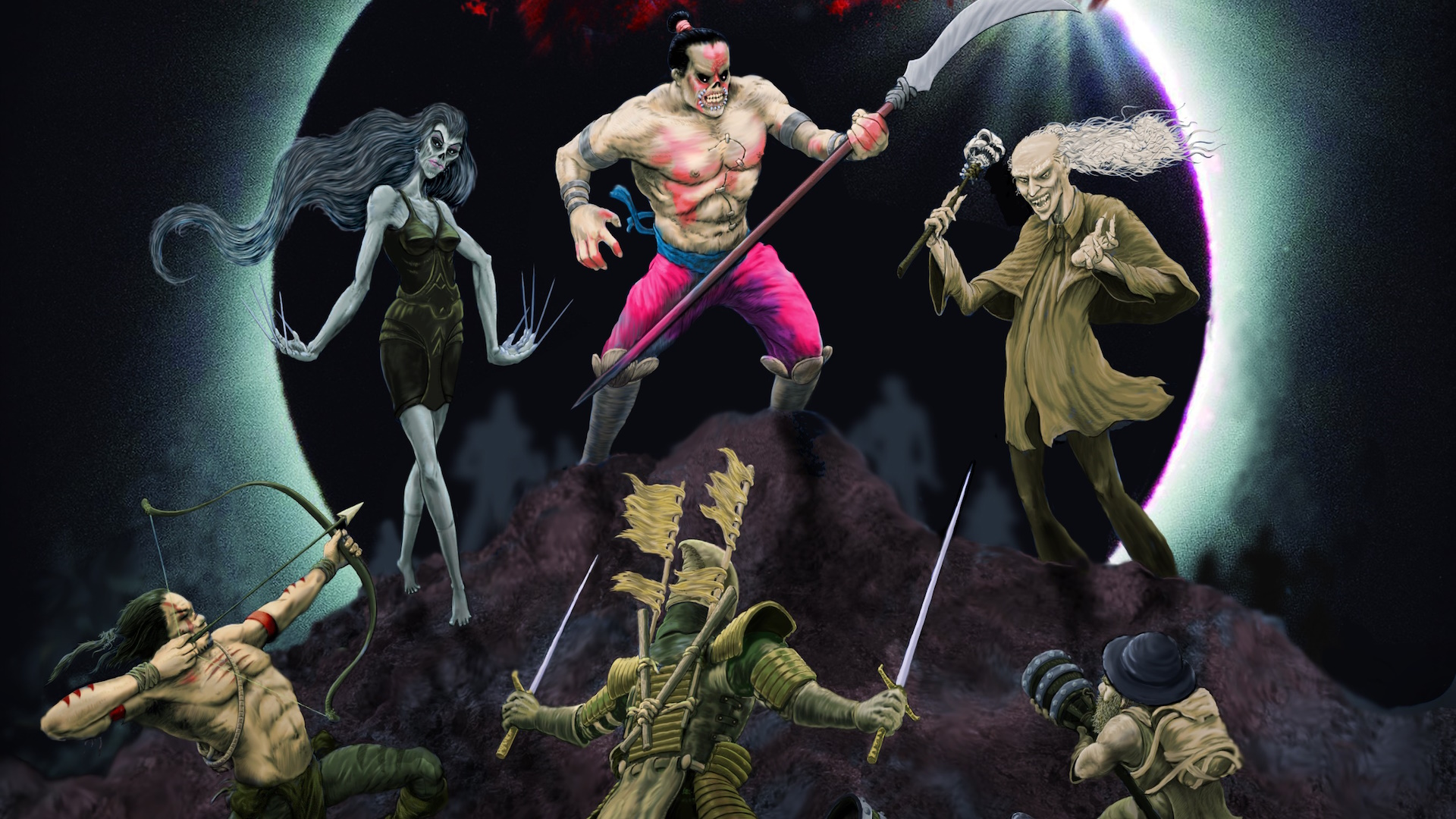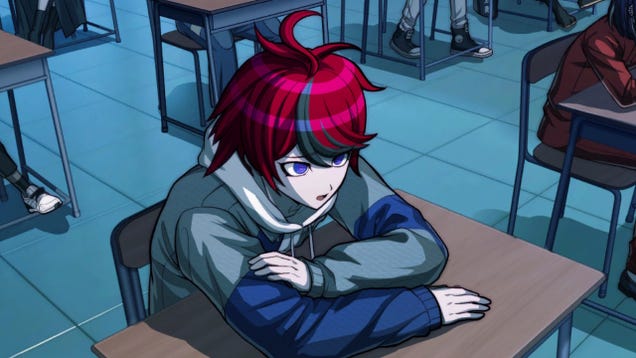While CS: GO and Valorant are both FPS games, there’s a lot of differences between the two. Valve’s Counter-Strike has been around for nearly two decades and has been the staple of the FPS esports scene. Meanwhile, Valorant is a very recent addition and has already taken the esports scene by storm. Here’s how to convert Valorant to CS: GO sensitivity.
How to convert Valorant to CS: GO sensitivity?
There’s a simple equation that converts your sensitivity in Valorant to its equivalent one in CS: GO. A sensitivity of 1 in Valorant is equivalent to 3.181818 in CS: GO.
With different game engines, there is a difference in the movement and aim of both games. For Valorant players looking to switch to CS: GO, it is important to have a similar feeling especially when it comes to sensitivity.
Players can also use aiming.pro website to quickly convert their Valorant sensitivity to CS: GO. But before you enter the numbers, choose the correct game – Valorant on the left side and CS: GO on the right.
The website also has advanced options available for DPI calculations for those interested in those statistics.
The website only converts mouse sensitivity and as such it is advisable to always test out the new sensitivity before finding a ranked match. Players can head into a deathmatch to try out the new sensitivity against other opponents.
How to check Valorant sensitivity
Open ValorantPress ESC to open your settings page [You can also click the settings icon in the top right corner]You should see the settings image as shown belowMake sure you have selected the General TabYou can find the sensitivity settings on this tab
Once you open Valorant click the settings icon in the top right corner of the screen. The default tab is the general tab, under which you can see your Valorant sensitivity. You can also adjust your scoped sensitivity depending on your preferences.
How to check CS: GO sensitivity
The Keyboard/Mouse Tab under Valorant includes your sensitivity options.
Open CS: GOPress ESC to open up the settingsClick on Game Settings Under the Keyboard/Mouse tab you’ll find the sensitivity settings
Stay tuned to esports for the latest Valorant news and updates.