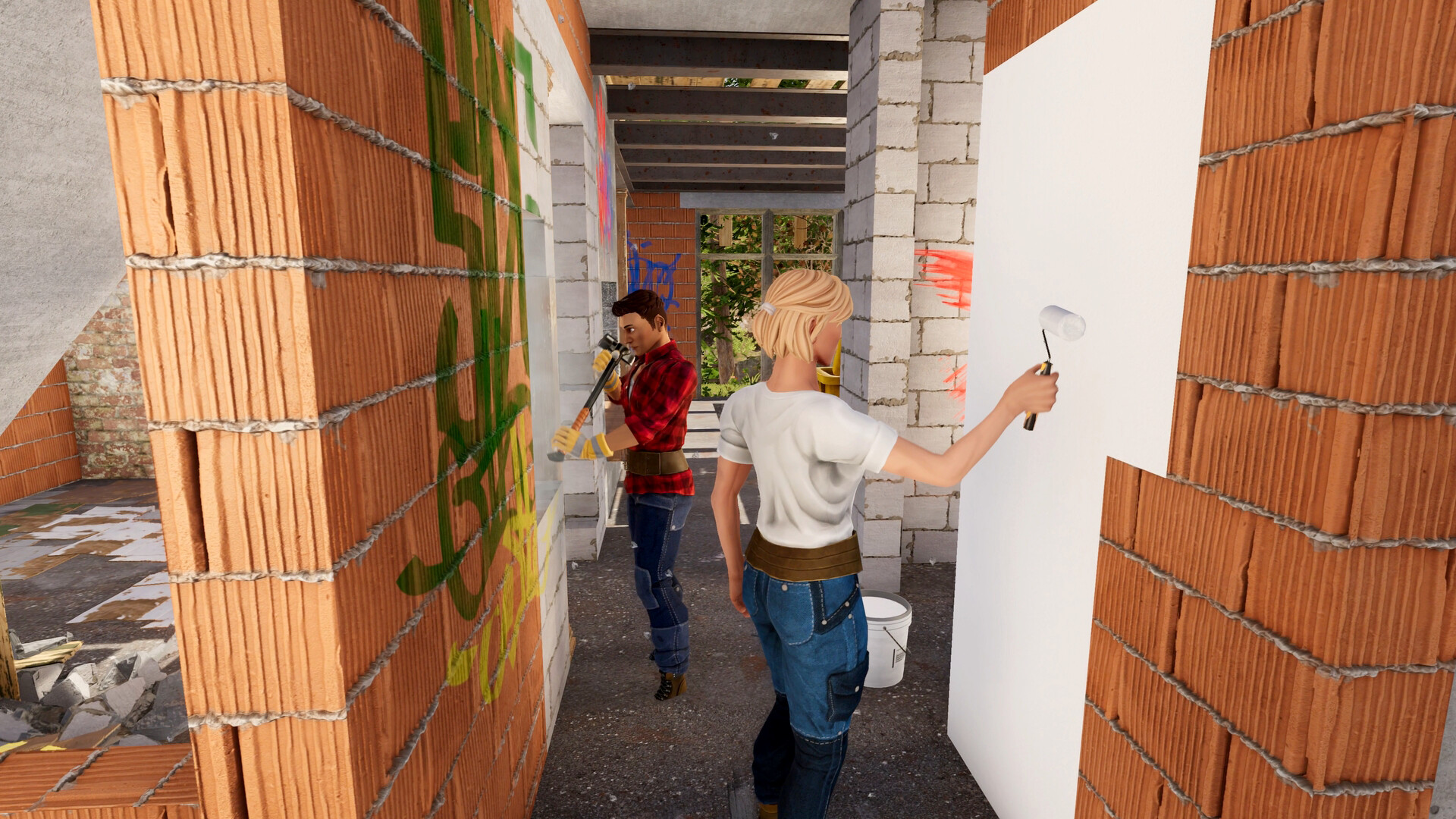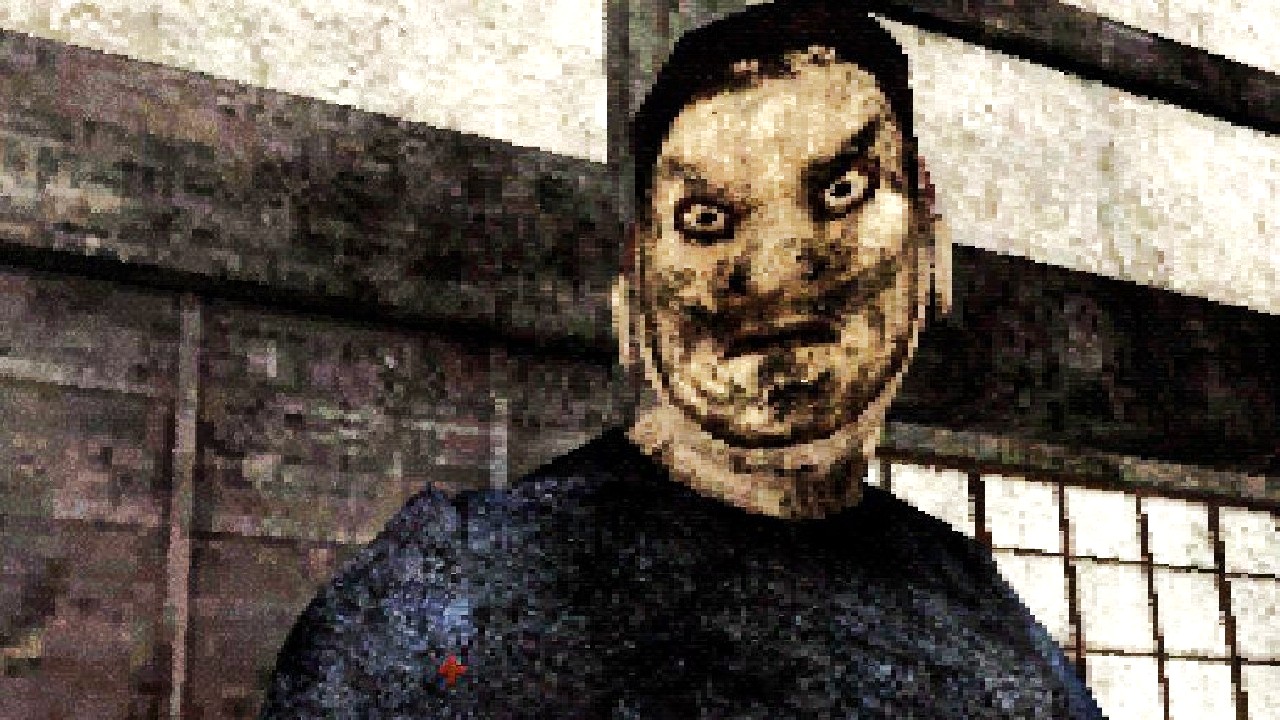With the new chapter officially starting, Fortnite has added lots of new mechanics and changes to the game. One of these changes is to the reticle and damage feedback system, allowing players to have a say in how their reticle functions and how their damage is calculated.
Here is how you can edit the reticle and damage feedback system.
Changing your reticle in Fortnite
Unfortunately, you cannot change your reticle in Fortnite as you could in games such as Valorant. Due to systems such as first shot accuracy, having custom reticles would not work in Fortnite.
Fortunately though, for those who want to turn the reticle off or on, Fortnite has allowed that feature.
Fortnite Reticle via Blasting News
All you have to do is go to settings and click “off” or “on” for however you want your reticle. You can also choose to turn off the ammo indicator, which tells you how much ammo you have left in a magazine.
Change the reticle damage feedback
Players can also now change the reticle damage feedback in their game. To do so, head to the same section in which you found the reticle information, and set it to “Cumulative” or “List”.
Choosing “cumulative” for the reticle damage feedback will add the damage accumulated through consecutive shots, whereas “list” will show the exact amount done per shot.
Fortnite Reticle and Damage Indicator
For example, if you shoot someone three times in a row with cumulative on, it will look like this:
30-60-90
Whereas, if you shoot someone three times in a row with list on, it will look like this:
30-30-30
Being able to change this adds a whole new feature to Fortnite. Whether you decided to pick cumulative or list will decide on your gameplay.
Whether or not you disable or enable these features, be sure to enjoy Fortnite’s new chapter and all the fun it has to offer.