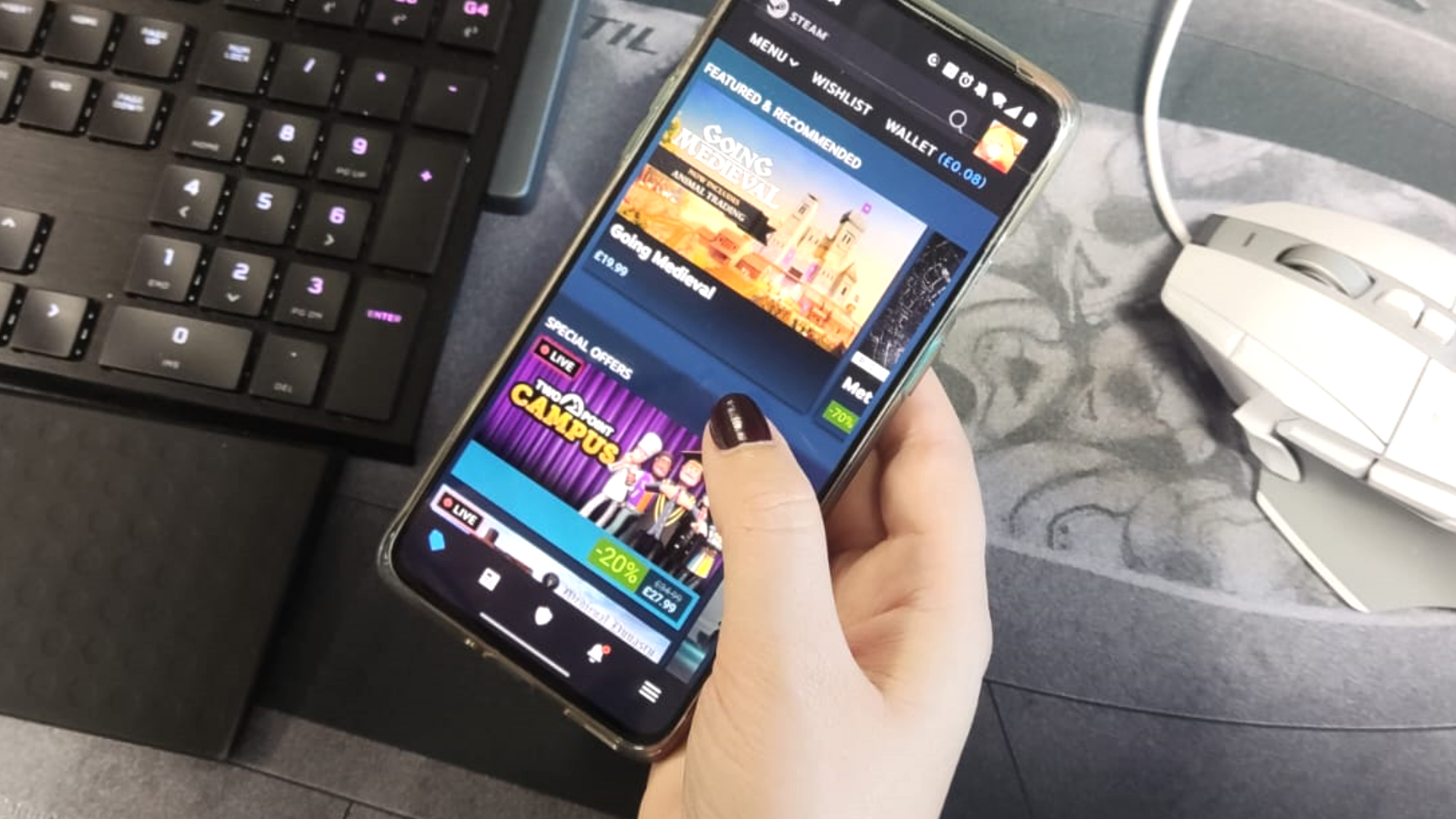
The updated Steam app not only comes with a host of new features, it's also now available on iOS.
It’s been a long time coming, but Valve has finally made some major updates to the Steam app for Android, with it finally available on iOS and as a standalone APK. The changes include improvements to the UI and underlying framework, as well as some cool new features.
“We’ve completely revamped the Steam Mobile app,” the Steam Google play ‘what’s new’ section reads. “You’ll still be able to browse the store, get Steam Guard codes, and confirm trades—with additions like QR code scanning for PC sign in, smarter notifications, a new Library view with remote downloads, and customizable tabs.”
Along with Apple phone users now finally having the ability to access their account on the go, everyone’s been gifted the ability to log into multiple accounts in the mobile app. Another great improvement is the ability to manage device access from your phone, so you can make sure you’re not still logged in on your ex-best friend’s machine, or in case you get hacked while you’re out.
You can also use the app to download Steam games to your PC remotely, so you can have them ready for you when you get home from work. You can even customise the tabs now situated at the bottom of the UI, and personalise which page you see as your homepage.
(Image credit: Valve)
I’ve been taking a look at the app myself this morning, and the design changes are startlingly evident. The UI looks a lot better than it did before, and has less of that “we built this in the ’90s using HTML” feel. The fact you can now point your phone at your PC and use a QR code to log in, like with Discord and WhatsApp, is such a massive usability win. It’s especially useful if, like me, your partner whose machine you intermittently need to log into to share your library is using some obscure keyboard layout.
(Image credit: Future)
Best CPU for gaming: The top chips from Intel and AMD
Best gaming motherboard: The right boards
Best graphics card: Your perfect pixel-pusher awaits
Best SSD for gaming: Get into the game ahead of the rest
One of my main issues with the app, however—and someone please correct me if I’m doing something wrong—is, when you’re scrolling through a long list of games and decide to click one, using your phone’s back button will land you right back at the top of the list again, or in an entirely different section. It’s a similar case with Valve’s Steam Deck, in that the Steam OS will send you back to the top almost at random, and it’s such a pain to scroll back down to the place you were at in the list.
Yesterday’s Steam News Hub post has more details on how to make the most out of the app refresh, and for now it’s nice to know that Valve’s focus on making the Steam Deck more user friendly had bled across the board.
Next up, Valve says it will be working on bringing QR sign in to the Steam Deck, fiddling with new kinds of notifications, and making it possible to change device authorisation in the Steam Client, as well as the browser.



