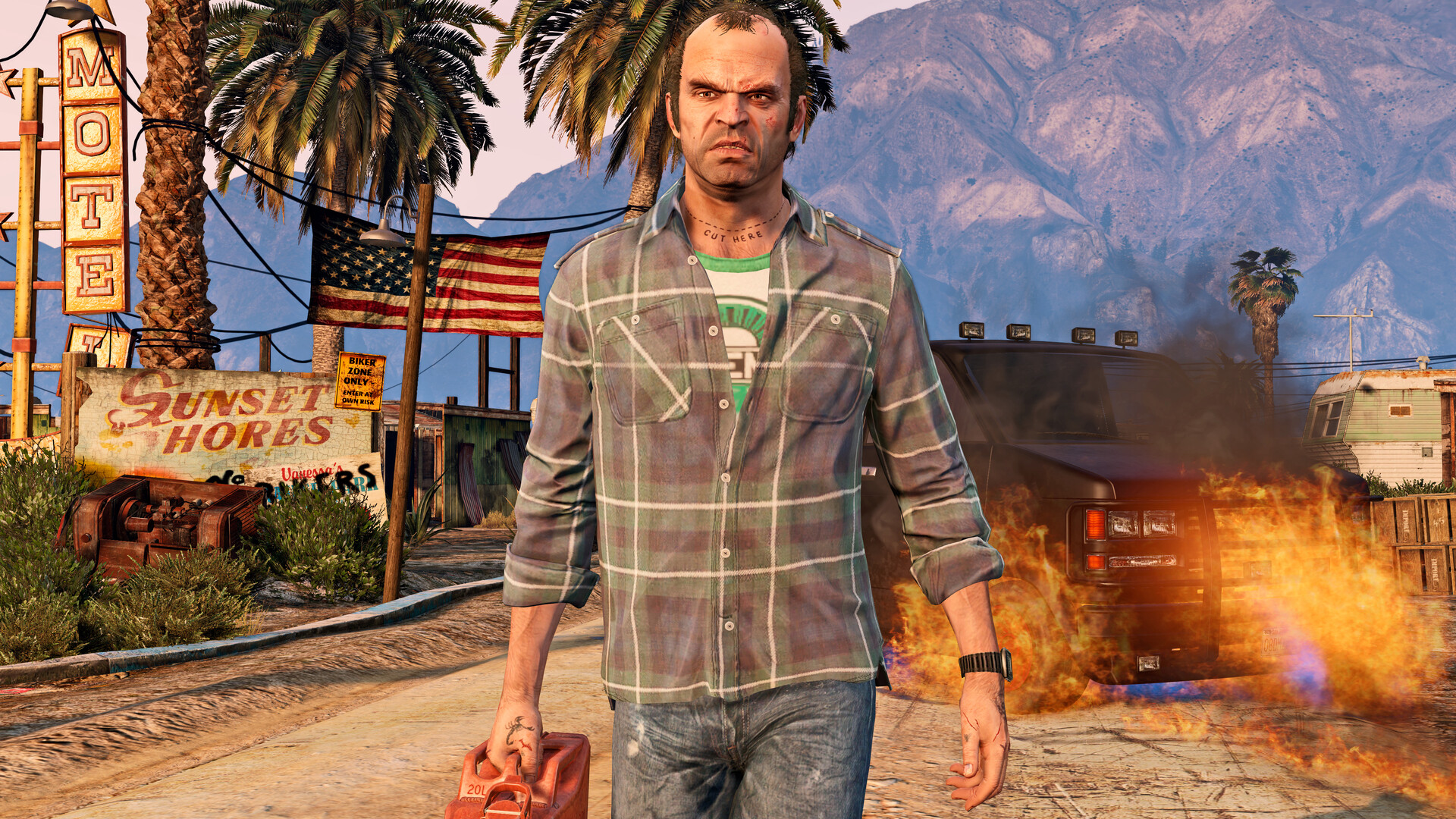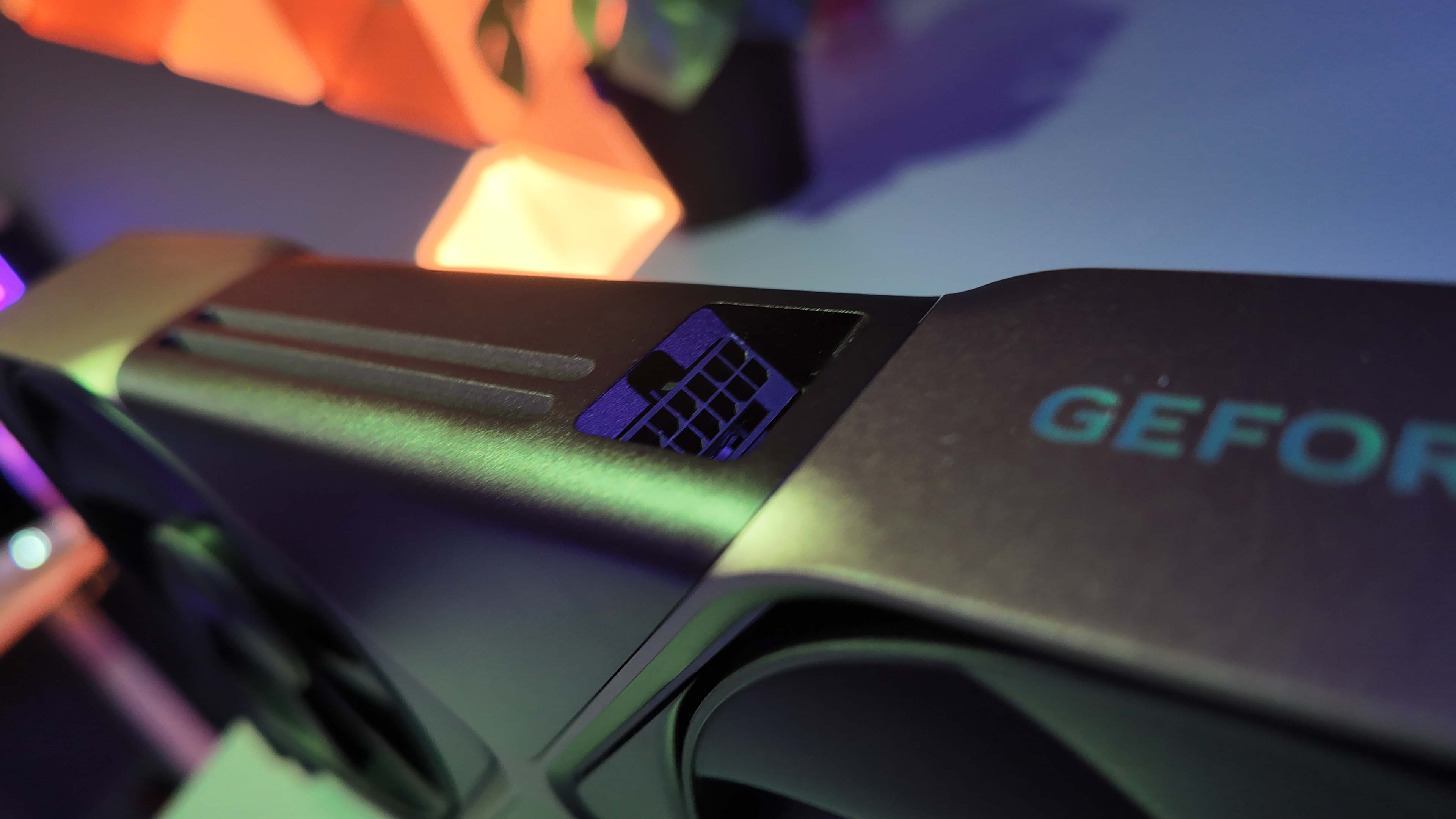Earn the Guardian Doom Slayer skin by watching your favourite streamer.
The Doom: The Dark Ages Twitch Drops event gives you the opportunity to earn an exclusive Doom Slayer skin, which is a rare commodity otherwise. All you need to do is watch a participating streamer for one hour, and you don’t even have to actually watch the stream if you don’t want to—tab out and let it play in the background while you’re doing something else.
Below I’ll go over the Doom: The Dark Ages Twitch Drop reward and exactly how you go about adding it to your wardrobe so you can get back to decimating demons—as the Doom Slayer should.
All Doom: The Dark Ages Twitch Drops

The Doom: The Dark Ages Twitch Drops are live from now until Monday, June 2, 2025, and let you earn the Guardian Doom Slayer skin, which comes with the Slayers Club Shield as well.
With so few skins available in-game, especially if you’re excluding the pre-order and deluxe edition outfits, this is the best way to get a fresh new look for the demon-slaying badass. Plus, The Dark Ages has more cutscenes than its predecessors, so you’ll be seeing the Doom Slayer much more often.
How to get Doom: The Dark Ages Twitch Drops
To claim the Twitch Drop rewards for Doom: The Dark Ages, you need to link your Twitch and Bethesda accounts together. Once you’ve done that, watch at least one hour of any participating streamers and then redeem your code. Chances are, any of the top streams when an event is active will have them enabled, though you’ll see a ‘Drops Enabled’ tag and a notification at the top of the chat if you’re unsure.
Here’s what you need to do:
- Log in and link your Bethesda and Twitch accounts here
- Watch at least one hour of any participating Doom: The Dark Ages Twitch stream
- Once you’ve unlocked the Twitch Drop reward, claim the Doom Slayer Guardian code from your Twitch inventory
- To redeem your code, sign in to the Bethesda website, open the menu in the top left corner of the page, and select “redeem code” under the shop tab
- Enter your code and click “redeem”
- Launch Doom: The Dark Ages, and the skin will be available from the main menu
Doom The Dark Ages secrets and collectibles: 100% each level
Best Doom The Dark Ages weapons: Superior firepower
Best Doom The Dark Ages Sentinel Shrine upgrades: Gear up