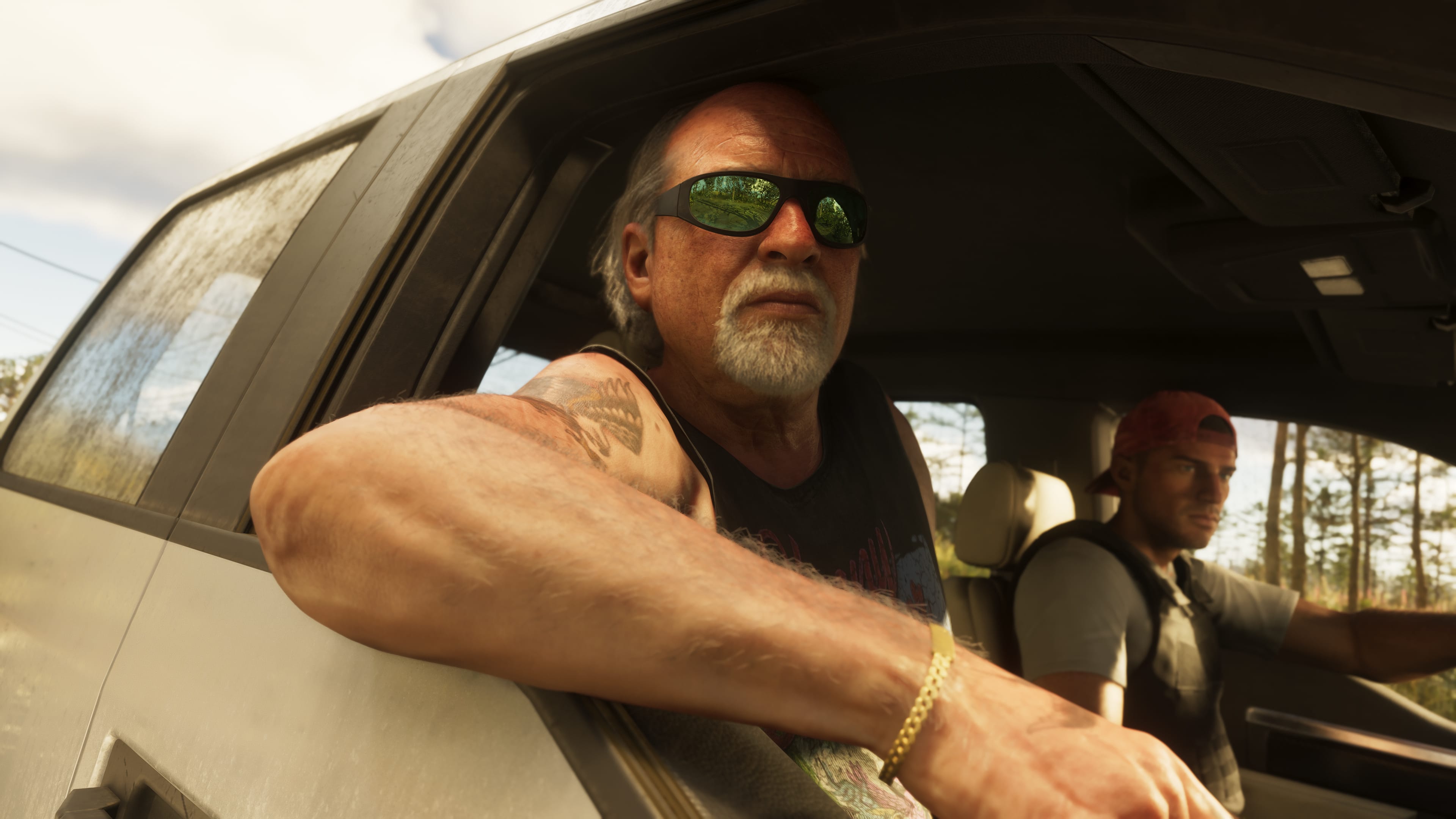Backbone Pro Review

When it launched in 2020, the Backbone One made a big splash in the mobile gaming scene. It offered a near-perfect way to experience mobile games, thanks to its compact, portable design, direct connection, and an excellent companion app that tied everything together. Since then, the mobile gaming landscape has evolved significantly – game streaming is more reliable, smartphones are more powerful, and recent games like Assassin’s Creed Mirage can now be played natively, with no console required.
Backbone’s latest release, the aptly named Backbone Pro, upgrades the original with customizable back buttons, full-size analog sticks, and Bluetooth connectivity. While it’s not designed to replace the Backbone One, the Pro is a premium phone controller for players who want to game across multiple screens or are looking for a higher-end mobile gaming experience.
Backbone Pro – Design and Features
The Backbone Pro retains much of the design language from the Backbone One – from the distinctive trapezoidal shape to the button layout and extendable central area – but introduces several upgrades that deliver a more premium gaming experience. The first thing you’ll notice is the larger grips. While they nearly double the height of the Backbone Pro when compared to the original, they significantly improve comfort and ergonomics, especially during longer play sessions. A subtle micro-texture on the grips enhances the feel and helps prevent slippage, making the controller both functional and pleasant to hold.
But, there’s a more important reason for the larger grips beyond improved ergonomics; the Backbone Pro now supports Bluetooth, allowing it to connect to a wide range of devices beyond just smartphones. This upgrade requires more sophisticated internals and dual built-in rechargeable batteries, which deliver up to 40 hours of playtime. The batteries add some heft without making the device feel heavy, instead creating a pleasant balance that feels great in hand.
The Backbone Pro supports two distinct modes: Handheld Mode, which uses a direct USB-C connection for near-zero latency gaming when your phone is docked, and Wireless Mode, which enables Bluetooth connectivity with devices like tablets (including iPads), laptops (PC and Mac), VR headsets (such as Meta Quest and Apple Vision Pro), and even select smart TVs with cloud gaming support.
A new feature called FlowState delivers a seamless connectivity experience reminiscent of AirPods, letting you switch between devices with a single tap. By allowing simultaneous connections to multiple devices, it eliminates the usual Bluetooth re-pairing hassle when jumping between screens. Like AirPods, the Backbone Pro also receives firmware updates automatically in the background, keeping the device current without interrupting gameplay.
As with many “Pro” devices today, the Backbone Pro includes two customizable rear buttons to enhance your gameplay. Positioned comfortably on the inner grips where your fingers naturally rest, they’re easy to reach without straining. While Backbone intentionally designed them to avoid accidental presses, I still experienced a few unintended activations while testing. That being said, they’re both comfortable to use and simple to assign, adding a layer of flexibility for players who want deeper control.
Another major upgrade in the Backbone Pro is the inclusion of full-size thumbsticks. Their larger size delivers a more console-like feel, with a concave shape and textured edges that enhance grip and precision. While they don’t use Hall effect sensors, which may disappoint some users, they’re still snappy, responsive, and satisfying to use.
The rear triggers have been upgraded with Hall effect sensors for greater accuracy and reliability. They offer buttery smooth actuation and feature a laser-etched texture that helps keep your fingers securely in place.
The face buttons and D-pad have also received a subtle upgrade, now featuring a premium translucent finish. They feel more responsive than before and are noticeably quieter to press. Rounding out the hardware, the Backbone Pro includes a 3.5mm headphone jack and a Bluetooth pairing button on the bottom left grip.
While the previous Backbone One featured a passthrough charging port, the Pro expands on this feature with the introduction of Parallel Charging. This allows the device to intelligently top off its internal battery while your phone charges through the USB-C passthrough. The result is less hassle with charging and more time jumping into games, no matter what screen you’re using.
Despite all the advanced tech packed into the Backbone Pro, it still weighs in at just under 200 grams, making it one of the lightest “Pro” controllers on the market. Keep in mind, that’s just the controller alone. Once your phone is docked, the total weight can vary. Still, in Wireless Mode, the controller maintains a balanced, comfortable feel in the hand.
The Backbone Pro is compatible with USB-C smartphones, including the iPhone 15 and newer, as well as most Android smartphones. It comes with two upgraded, interchangeable magnetic adapters that let you use it with or without a phone case. Like the Backbone One, it doesn’t include built-in rumble, but it does take advantage of the iPhone’s haptic feedback to simulate vibrations in supported games.
Backbone Pro – Software
Like the hardware itself, the Backbone app has seen a number of updates since my last review. It still serves as a central hub for all your games and services, but now leans more heavily into discovery and getting you into your next game as quickly as possible.
Within the app, you can play native games from the App Store, Apple Arcade, Google Play, Google Play Pass, and Netflix Games, or stream from services like Xbox Game Pass, PlayStation Remote Play, Steam, Nvidia GeForce Now, and Amazon Luna.
Adding games is as simple as pressing the Backbone button while you’re in-game. This automatically adds the game to your launcher so everything stays in one place. While this works most of the time, I still ran into a few games that refused to be added. It’s not a dealbreaker since you can always launch them manually from your phone’s home screen, but it puts a slight damper on what is otherwise a seamless experience.
If you’re using the Backbone Pro, you can take things even further with customization. Remap any button, adjust thumbstick dead zones, fine-tune trigger sensitivity, and save unique profiles for individual games that can be swapped with a tap.
Backbone+ is also receiving updates alongside the Pro’s launch. For those unfamiliar, Backbone+ is a subscription service that provides discounts on hardware and accessories, more than $35 worth of in-game rewards, and unlocks additional app features like 1080p/60fps game capture with cloud storage, Twitch streaming from within the app, and more.
One new addition is the Backbone Emulator, which supports retro gaming by integrating popular emulator cores like NES, SNES, Game Boy, and GBA directly into the app, with more cores planned for future updates. Backbone+ members will also soon gain access to a rotating library of free games for both Backbone One and Backbone Pro.
Backbone Pro – Gaming
Backbone Pro makes meaningful upgrades over the original Backbone One in nearly every way, and it’s apparent when using it across a wide range of games. Whether I was bouncing between shooters like Call of Duty: Black Ops 6 or dabbling in some Katamari Damacy Rolling LIVE, the Backbone Pro never skipped a beat.
The full-size thumbsticks feel significantly better to use and are on par with those of the PS5 DualSense or Xbox Wireless Controller. The same goes for the upgraded triggers, which are satisfyingly clicky and highly responsive. I was already a fan of the D-pad on the Backbone One, but this version somehow feels even better. It’s nearly silent and silky smooth, making it easy to slide between inputs with precision.
It took some getting used to using the Backbone Pro as a standalone controller since my hands are farther apart than usual, but the ergonomic design and well-balanced weight help it feel natural, even during long gaming sessions.
While I spent a good chunk of time in Handheld Mode, I was pleasantly surprised by how well the Backbone Pro worked with the Meta Quest 2 when streaming Xbox Game Pass games. Despite the potential for latency between cloud streaming and Bluetooth input, there was virtually no input lag, even in fast-paced shooters like Call of Duty or Fortnite.
An interesting party trick that I managed to pull off with the Backbone Pro was the ability to somewhat “handoff” games between devices. For example, I booted up a game on Xbox Game Pass in the Meta Quest 2 in Wireless Mode, paused it mid-game, docked my phone and swapped over to Handheld Mode and was able to fire the game up in the Backbone app, unpause, and pick up exactly where I left off. While this certainly won’t work with every game, it was a cool glimpse at what’s possible as cloud gaming continues to evolve.
Even though the Backbone Pro needs to be recharged in Wireless Mode, battery life was never an issue during testing. Parallel Charging while in Handheld Mode kept it topped up as it charged my phone, and unless you’re using it exclusively as a standalone controller, you’ll rarely need to worry about battery at all.