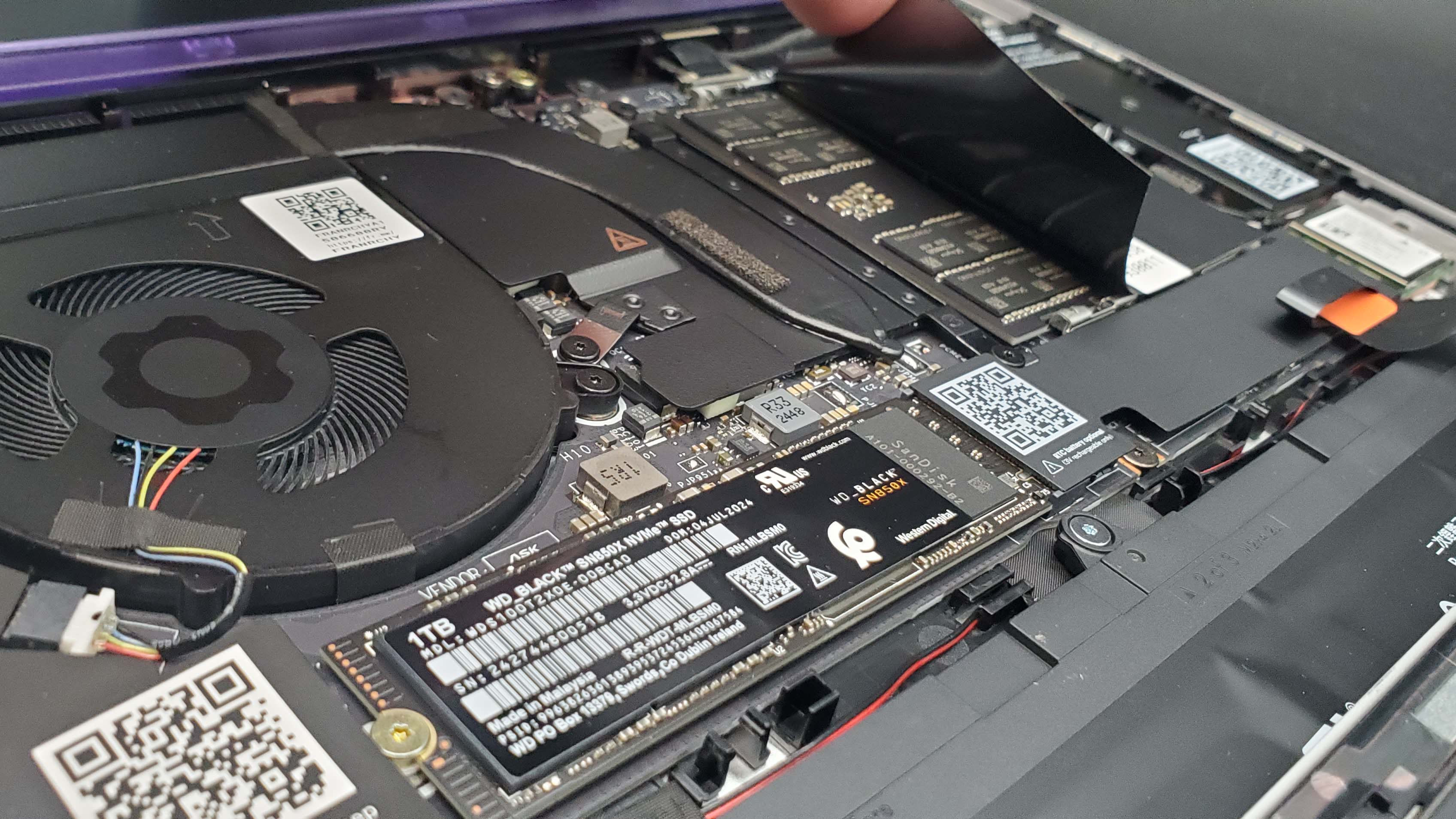The finest Framework around.
This is the best Framework 13 laptop the company has ever produced. The mighty new AMD Ryzen AI 9 HX 370 mainboard is obviously the main thing which has improved the overall experience, performance, and battery life of the wee upgradeable wonder, but I am also rather into the new keyboard and GameBoy Advance opaque monitor bezel, too.
I’ve long loved the ethos behind the Framework 13. It’s the ship of Theseus in laptop form. That’s how we often refer to our desktop machines, where we’ll rip out and replace the innards however we wish, but that’s rarely been a feature of notebooks. And where it has been in the past, it’s not been for long.
Framework, however, has proved itself, releasing new mainboards across a host of different Intel and AMD (and even RISC) PCBs you can quickly and easily drop into the same 13-inch chassis you might have bought four years ago. And each and every other part of these remarkable laptops can be upgraded, too, and in that time we’ve had new input modules, higher resolution panels, and now a new keyboard and trackpad module, too.
And everything is compatible with the very first Framework 13. It’s an idea that really captures my imagination, and means that, despite the higher cost of a Framework laptop, the idea that it can grow with me over time and I won’t need to spend that much again to get an improved device in a few years time makes the machines incredibly desirable. If you can afford it.
Mainboard: AMD Ryzen AI 9 HX 370
Cores: 12
Threads: 24
Boost clock: 5.1 GHz
iGPU: Radeon 890M
Compute units: 16
Memory: 64 GB DDR5-5600
Storage: 1 TB WD Black SN850X
Screen: 13-inch matte
Resolution: 2880 x 1920
Refresh rate: 120 Hz
Battery: 61 Whr
Dimensions: 16 mm x 297 mm x 229 mm
Price: $2,094 | £2,108
But all is not entirely rosy in my Framework laptop garden. I’ve spent a long time using these machines now, often as my daily driver work notebook and travel companion, and in that time there are things I wish the company would get around to sorting out.
It’s certainly not the hardware—though I’d love a less ghostly screen—it’s the software. Or rather, the complete lack thereof. Sure, we often castigate laptop makers for their bloatware and myriad apps for controlling fans and lighting and power profiles and updates and whatever else a company wants to force on us. But a simple Framework app that gives us control over fan curves and power would be the icing on the endlessly repairable cake.
Noise has been an issue with Framework 13 machines in the past and, though it’s been noticeably improved with the Ryzen AI 9 HX 370 mainboard here, it will still get those fans blowing even just doing a Windows update. I’d love to have the option to adjust those fan curves to be a little easier on the ear, especially when I’m using my laptop in polite company. Read: don’t want my partner kicking off because I’m playing Football Manager while Below Deck is dominating the projector screen.
It would also be neat to have that tied into a more granular level of control over the APU, in the same way we can with gaming handhelds using the exact same processor silicon. That’s how we get better battery life and noise levels on those devices, so we know it’s possible with a little software work.
But still, the gaming battery life of the AI 9 HX 370 is already pretty damned good even when that Radeon 890M iGPU is being thrashed, and it will also deliver impressive frame rates, too. When it comes to gaming, this is the most powerful and performant Framework laptop I’ve seen outside of the sadly stunted Framework 16. Given AMD’s current mobile graphics strategy, the likelihood of seeing a GPU update for that 16-inch gaming laptop is pretty low right now.
Stick to 1080p and, with a little FSR frosting and maybe some frame gen thrown in here and there, you’ll see some stellar gaming performance out of this 13-incher. The only actual let down on that front is the screen itself. Now, I’m happy that Framework has started shipping this higher-resolution, 120 Hz display for its machines, but one of the biggest downside to the original 2256 x 1504 screen was its response time, and that hasn’t been massively improved with the updated 2880 x 1920 panel.
That means you do get a level of ghosting that doesn’t feel great when you’re gaming on the device. Though, obviously it bears saying that this is not a gaming laptop, it’s just far more capable of it than previous boards have allowed.
I’ve gone for the GameBoy Advance purple, and it really does frame the Framework beautifully.
But there are fresh upgrades alongside the new AMD mainboard, too. And the most obvious from a visual standpoint are the see-through bezels and IO modules. I’ve got grey and purple options for this machine, and of course I’ve gone for the GameBoy Advance purple, and it really does frame the Framework beautifully.
The other addition is more subtle, and that’s the new input cover kit. For the uninitiated, that’s the cover which includes both keyboard and trackpad. This second gen cover is designed to have better key stability and more consistent illumination. And while the white RGB LEDs still look fine—and the font is slightly different—the thing is a pleasure to type on, even though I erroneously had a German QWERTZ board shipped my way. Thankfully muscle memory really does help…
It is worth cycling back around to the cost angle, however, because Framework laptops are not cheap. It doesn’t have the manufacturing might of the Dells and Lenovos of the world, and it’s doing something sadly unique, which means there is a price premium.
This DIY build I’ve been testing comes with the Ryzen AI 9 HX 370 board, 64 GB DDR5-5600, and a 1 TB WD SN850X SSD. And that makes this an expensive purchase at $2,094 (£2,108). I’m into the repair and upgradeability ethos, and that will make it a more affordable laptop years down the line, but when something like the Samsung Galaxy Book4 Edge, with its Snapdragon X Elite chip and OLED screen is just over a grand, or half the price, it’s only the potential future e-waste that would genuinely give me pause.
✅ You value the idea of endless repairability and upgradeability: The whole deal with the Framework 13 is that it can grow with you and you can upgrade as you need… and never need buy another laptop again.
✅ You want a little laptop with actual gaming potential: The Radeon 890M iGPU has a lot of gaming grunt despite its diminutive scale.
❌ You just need a cheap laptop for right now: I get it, sometimes you do just need to buy the notebook you can afford, and the Framework ethos does come with a price premium.
❌ You must have a quality screen: This is still the weakest part of the Framework package; there’s no OLED here.
I’ve been using a Qualcomm machine for almost a year now as my actual go-to work laptop. It’s not let me down yet, and will play Football Manager pretty much silently, with the same battery life.
You can go cheaper, of course. There’s the Ryzen AI 7 350 board, with eight CUs and kinda Steam Deck levels of gaming perf, and you can pair that with 16 GB DDR5 and a cheaper 1 TB drive to bring it down to a more manageable $1,500. That would be a fine machine, but at that point I’d stick with the older AMD Ryzen 7 7840U Framework 13 mainboard with the better graphics and even lower sticker price. The beauty of the Framework marketplace is that older boards do get discounted while they’re still in stock.
Then there’s also the fact you could just buy the mainboard on its own if you’re already in the Framework ecosystem, or bring in an SSD from another build, or you want to source SODIMMs yourself. All ways to make things cheaper for yourself in the same way you might while building out a DIY desktop PC.
But still, this pricing stuff is where it gets complicated because if you’re starting out with Framework there is a price premium. It’s morals vs. your bank account. The planet vs. what you can actually afford today. I love the Framework 13, and with the HX 370 APU it’s a fantastic all-round device—and the best it’s ever been—but it’s also a very expensive one that means you really are paying for that possible future upgrade. If you can afford it, though, it should absolutely be an ethos to get behind.