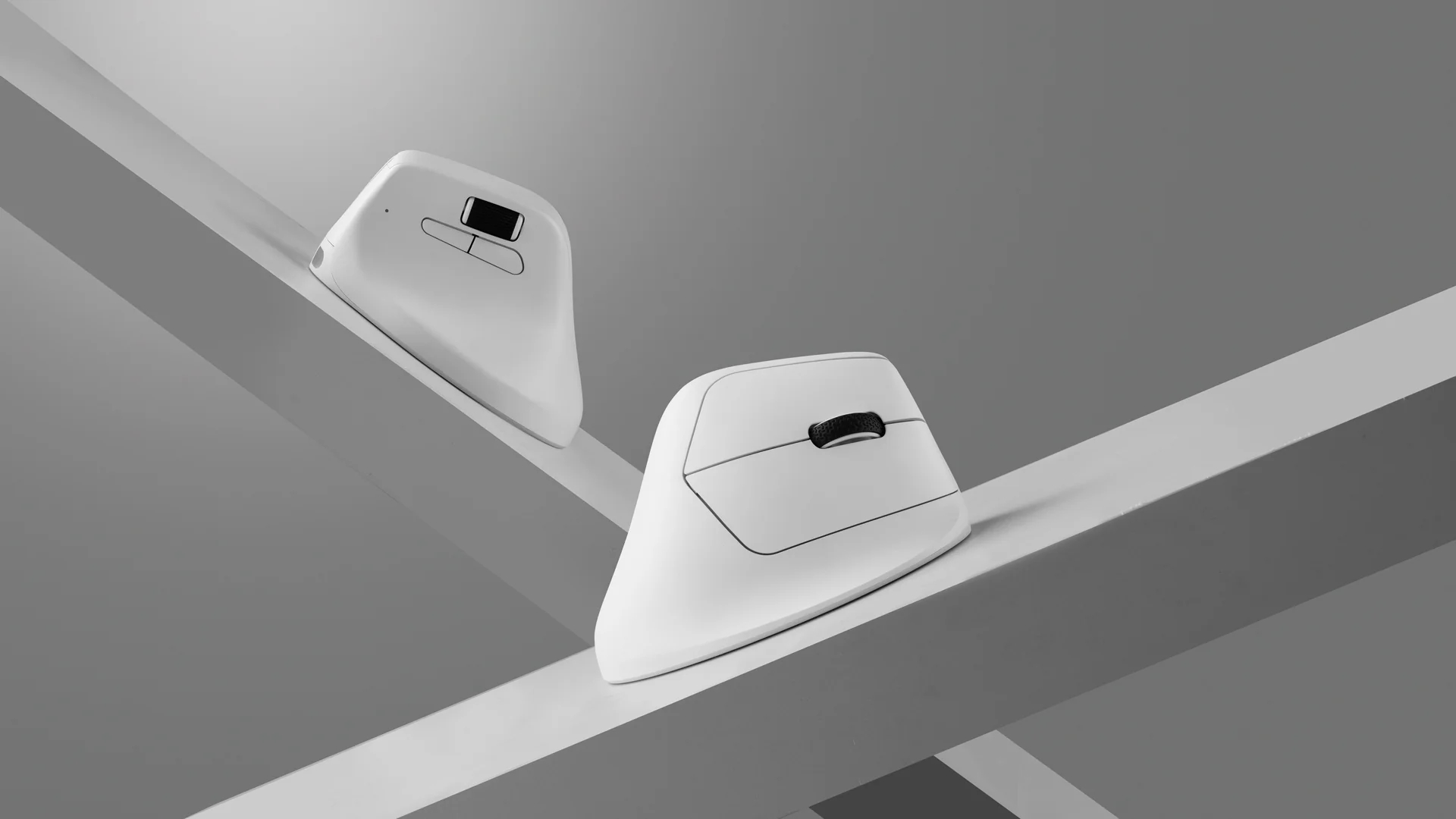Ergonomic comfort and gaming chops are sometimes unhappy bedfellows, but this mouse has an interesting specs sheet.
I’ve never been able to get on with vertical mice, although as I understand it they’re much better for your wrists over the course of a long day. Keychron’s M5 ergonomic mouse reckons it’s not just for comfort, however, as it’s got an 8K polling rate for “ultimate control in gaming scenarios.”
Keychron makes one of our favourite gaming keyboards, the Keychron Q3 Max, and its mice can be pretty nifty too, as we found when we tested the Lemokey G1 late last year. But the Keychron M5 looks to be doing something entirely different—combining the vertical shape of an ergonomic mouse with an 8K polling rate, a 30,000 DPI sensor, and PTFE feet (via Notebookcheck).
Ignore the shape for a second and that looks a lot like the specs sheet for a high-speed, esports-focussed gaming mouse like the Glorious Series 2 Pro. Mind you, it’s a fair bit heavier, coming in at 95 g compared to the Series 2 Pro’s 55 g weight. Still, it’s pretty light for an ergo-peripheral.
Speaking to my dear colleague Nick Evanson, it seems it’s not so much the weight of a vertical mouse that’s the issue for gaming, more the placement of it. Our Nick is an ergonomic peripheral fan, but he’s ditched his vertical mouse in favour of a conventionally-oriented Razer Viper V3 Pro, as the former was too easy to knock over.
Here’s hoping Keychron has thought of the weight distribution and kept it firmly on the bottom. Speaking of bottoms, the M5 looks to have a substantial lower half, so perhaps it’ll avoid falling over at a crucial moment better than most.
It supports 2.4 GHz wireless, Bluetooth 5.3, and of course, USB wired connections, and comes with Huano 80M microswitches for what Keychron describes as “clean clicks feeling.” Nice.
Keychron says it delivers 140-hour battery life, and comes with five programmable buttons and two scroll wheels, one between the main clickers and a horizontal one on the other side where your thumb would naturally rest. The main button surface is tilted over at a 47° angle, which Keychron says alleviates wrist strain and provides optimal comfort.
“It promotes a natural handshake position”, apparently, which sounds fairly unnatural for gaming to me—although I’m not the target market.
Best gaming mouse: the top rodents for gaming
Best gaming keyboard: your PC’s best friend…
Best gaming headset: don’t ignore in-game audio
Or am I? I’m certainly the sort of gamer that sits down for long, multi-hour sessions, and as my years on this planet increase at what has now become a horrifying pace, perhaps I should start taking my wrist health into consideration.
You only get one set of bones, as my mother used to say. I think it was something like that anyway, as I was too busy barrelling past her to ruin my internal organs at the local pub.
I digress. Health is important, and for those of you who already experience wrist pain when gaming (or are perhaps looking to prevent it in future), this may be worth a look. It’s also quite reasonably priced for a high-polling gaming rodent, at a mere $69. Save your jokes about that particular number and wrists for another time, please.