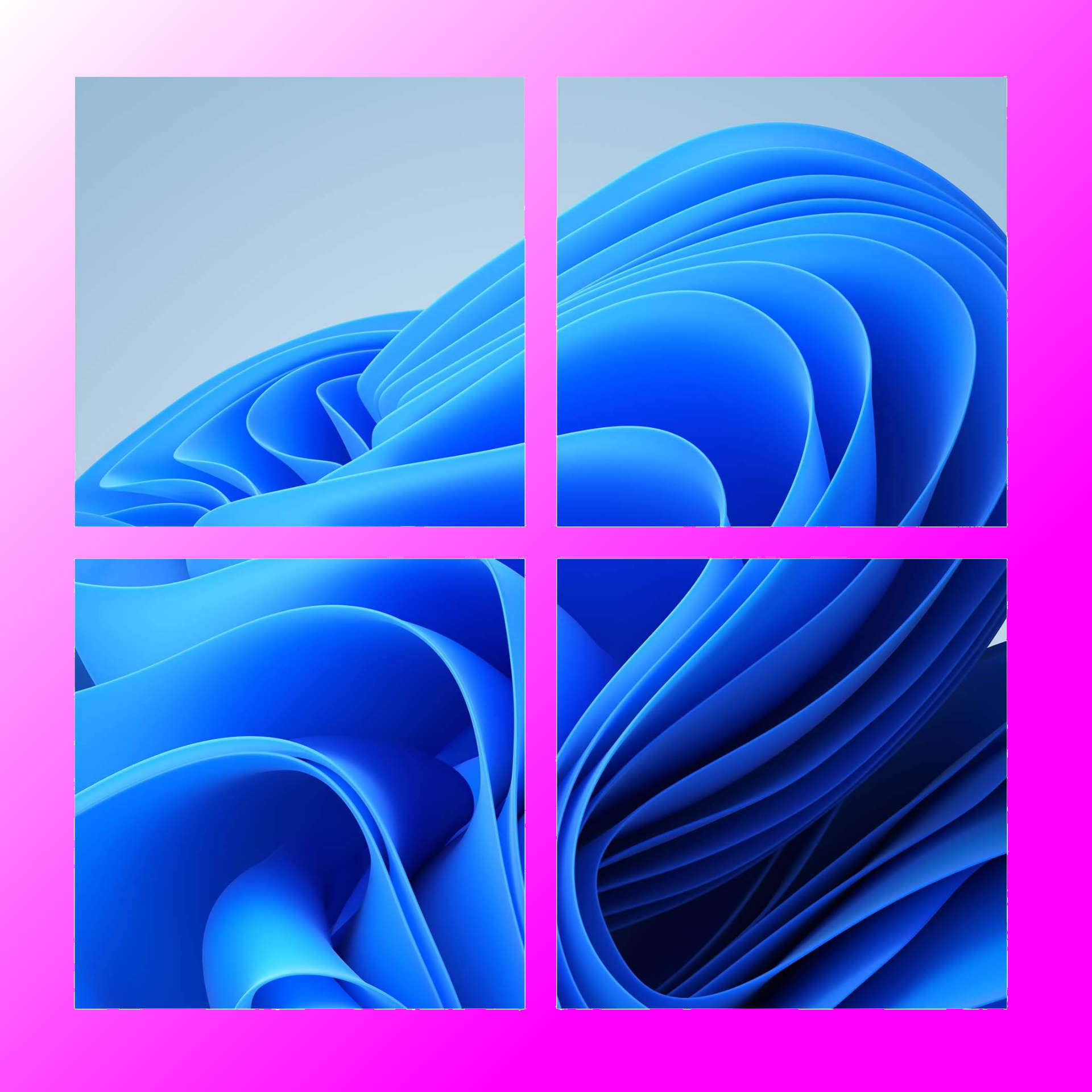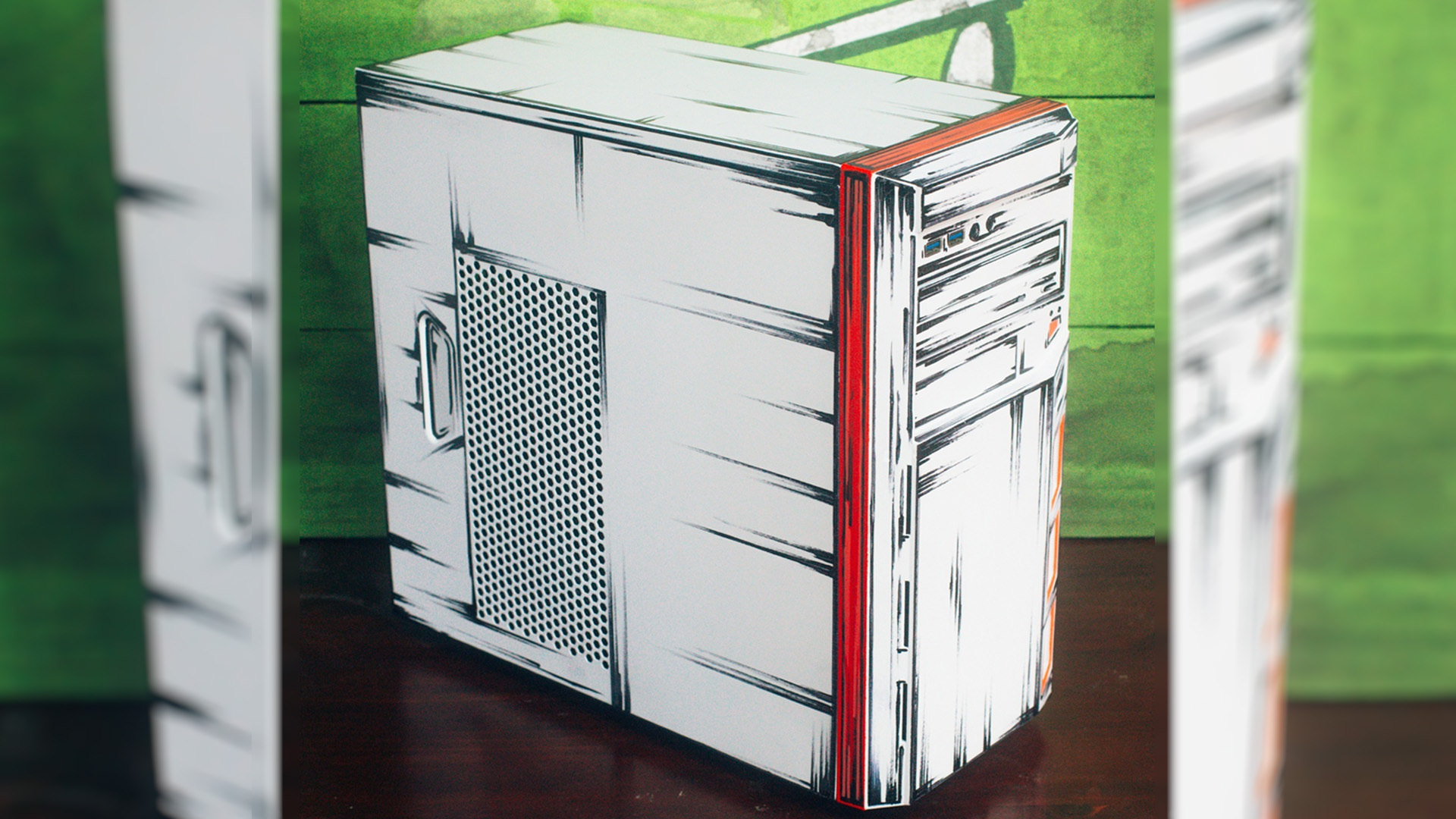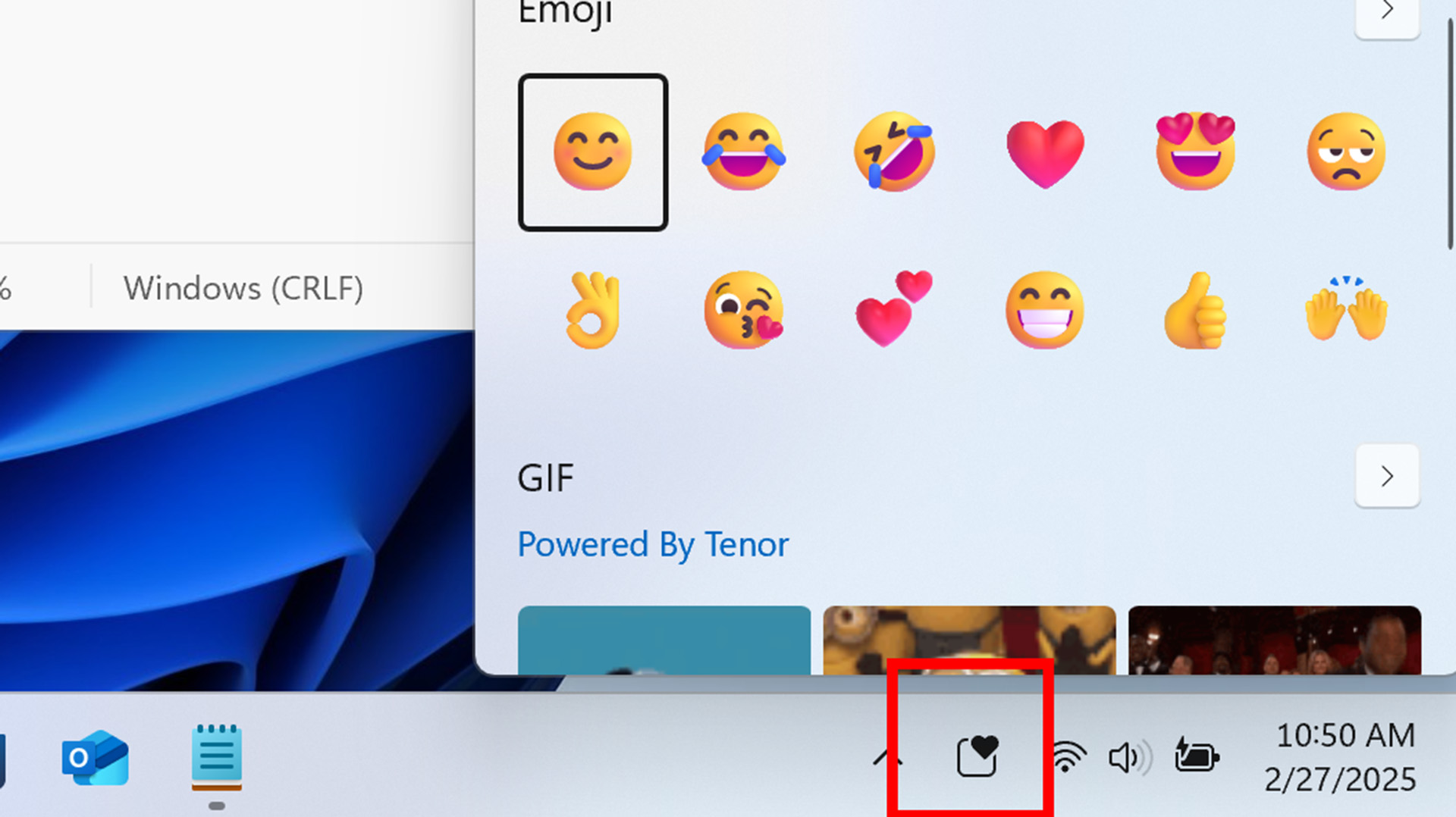
Case in point: Two of my colleagues just learned about this handy shortcut from reading the draft for this article.
PC Gamer’s staff recently had an intense debate about whether a solitary thumbs up emoji was passive aggressive or not. Turns out, we have roughly a 50/50 split, which means one in two thumbs up at PC Gamer is taken as an insult. This is the sort of modern day communication issue you can expect more of in the near-future, as Microsoft has moved to embed an emoji shortcut into the taskbar for quicker access to fun emojis like thumbs-up, insincere rolling on the floor laughing face, and aubergine.
In the latest beta build of Windows 11, Microsoft has rolled out a dedicated emoji button in the taskbar (via Windows Report), which brings up the same emoji window as if a user had pressed the shortcut: Win + . (that’s the Windows key and full-stop). This gives access to emojis, emoticons (emojis for people over 30), gifs, clipboard, and special characters.
It’s the special characters I want to focus on for a moment, as that’s why I think this little taskbar icon isn’t the worst idea in the world.
I learn Welsh in my free time, and for anyone not familiar with this insular celtic language, it uses a few special characters, namely the circumflex (ˆ), known as the To Bach, or little roof, in its native tongue. It’s used for letters like ŷ and ê.
It’s possible to remember the altcodes for various circumflex letters, or to use other applications to set up shortcuts to replace the usual accented letters when hitting Alt Gr + the letter. However, one of the most straightforward ways to use these letters is to just hit the Win + . shortcut.
The problem is that the emoji shortcut and window are not well-known in my non-tech circles, and apparently even in my tech circles here at PC Gamer—two of my colleagues just learned it existed from reading the draft version of this article.
The emoji window is often a revelation when I tell people it exists. By extension, I’ve ended up explaining that it exists and how to access it many times over. I don’t mind that, but putting it up front and in a more obvious position might actually raise awareness of its existence—and I’m sure Welsh learners aren’t the only people that could benefit from it.
Microsoft does note discoverabiltiy being a factor for this new shortcut in the blog: “We are trying out a new experience to improve the discoverability of the emoji and more panel in Windows 11.”
Though I do wish the pop-up was easier to navigate via keyboard commands, ie tabbing between the various categories, or allowing me to put the most often used special characters higher on the ‘Most recently used’ page, or just allowing for some sort of customisation altogether. It’s a useful window, but it could be much better with a few more options.
Not to mention the emoji pop-up broke on my home PC for six months, which meant doing anything within the window would subsequently close the window, restarting the process. As mysteriously as it began, this issue has since fixed itself.
So, hey, when you’re thinking ‘what is Microsoft’s obsession with cluttering Windows 11 with nonsense’ maybe spare a thought for those learning languages that might not be keyboard warriors with all the altcodes stored in their brain box. Microsoft is still experimenting with the feature in the Beta channel update 22635.5015, though it does appear likely to end up in the main shipping version of Windows in the near-future.
If you really dislike the change, right click on the Taskbar, hit Taskbar settings, and you can enabled/disable System tray icons as you so wish.
Windows 11 review: What we think of the latest OS.
How to install Windows 11: Guide to a secure install.
Windows 11 TPM requirement: Strict OS security.