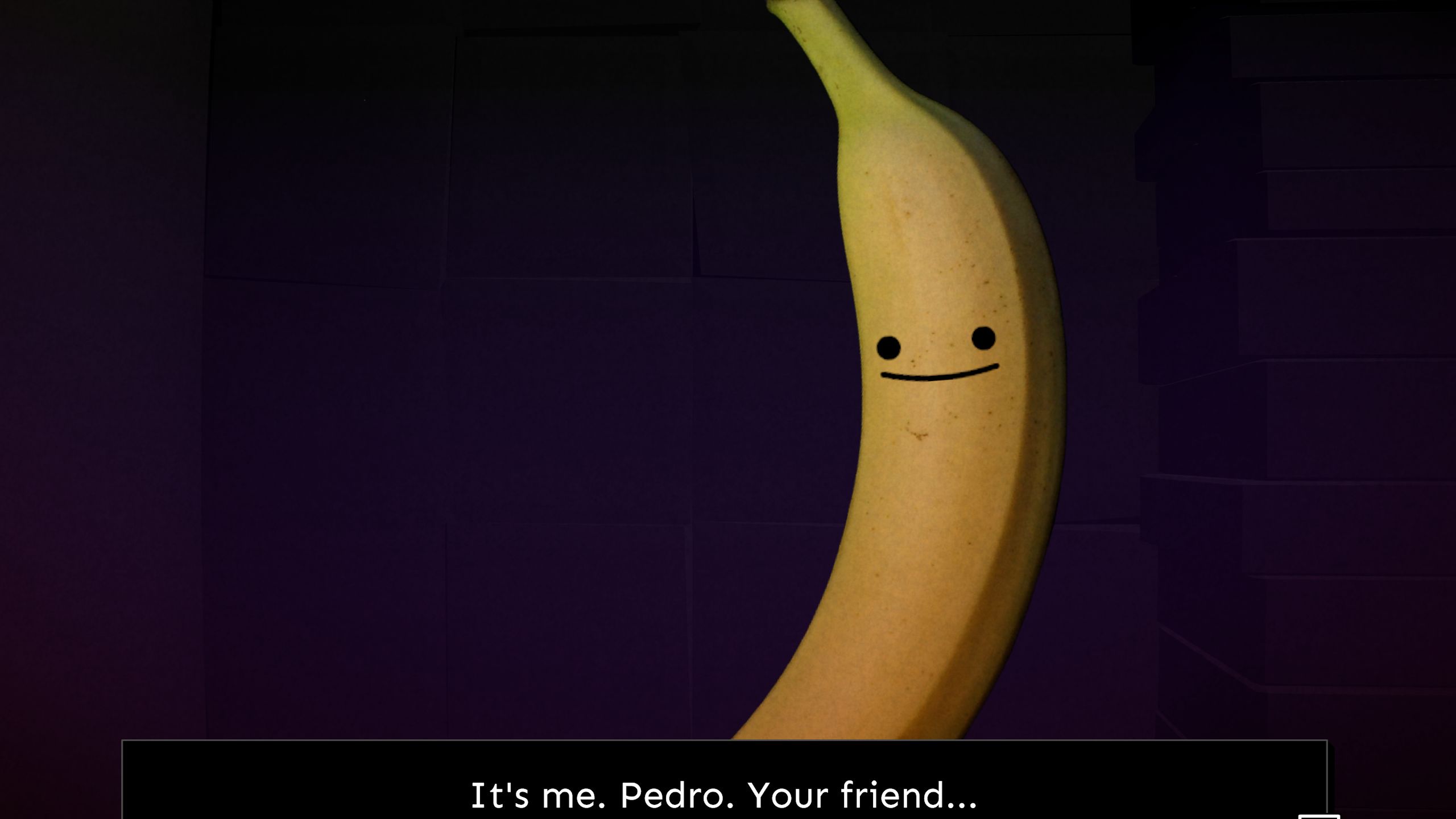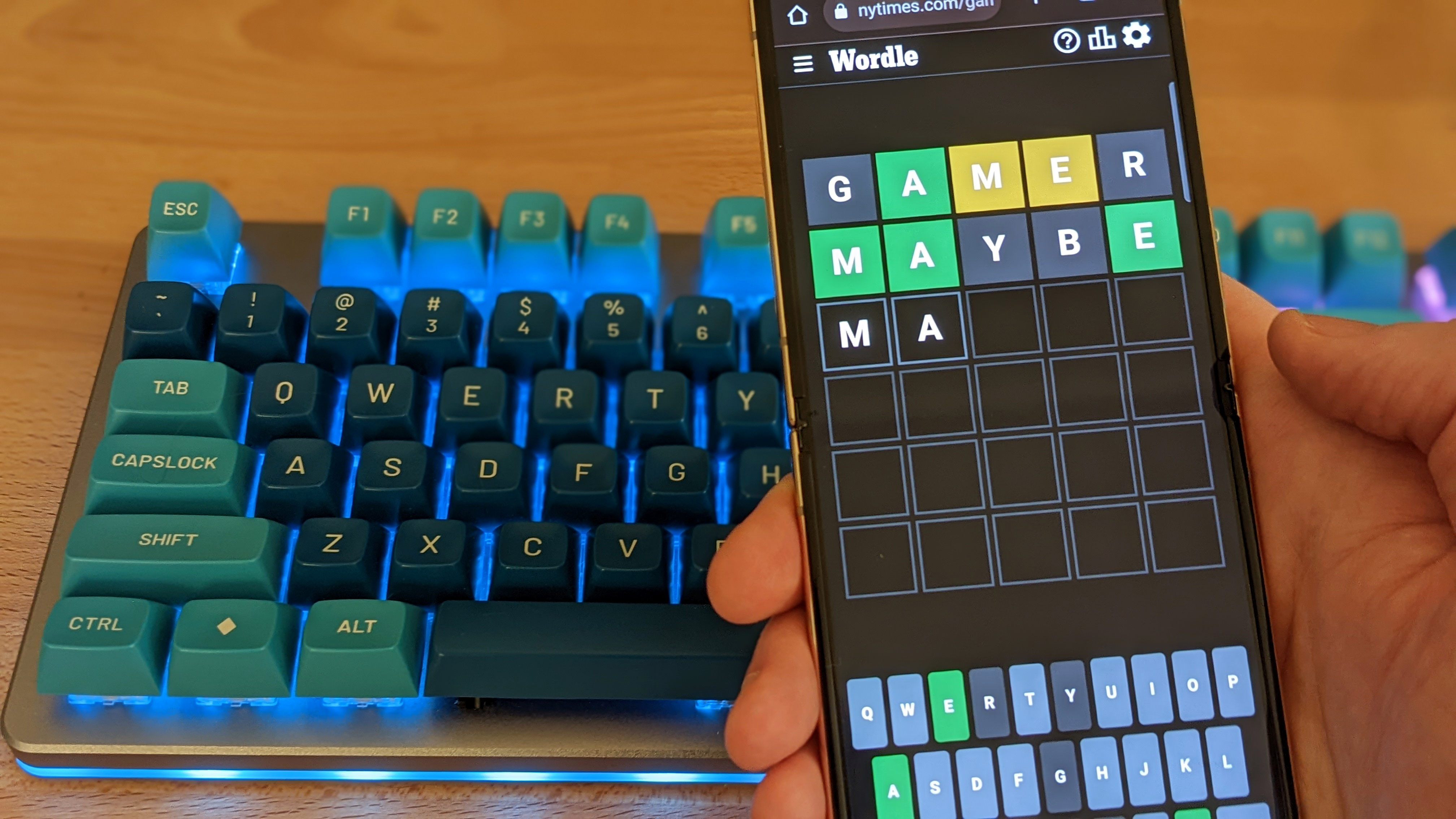Razer’s budget Barracuda has upgrades worthy of a bigger fish.
I know a tonne of people aren’t ready to hear this but RGB lighting is now a fashion accessory, and you should get ready to see more of it. For better or worse, PC gamers have had front row seats to the development of this technology, and in this time we’ve seen some real rubbish. Plenty of ugly and unhelpful implementations over the years came with lights you can’t turn off, battery sacrifices, and ramped up prices to go with it. Razer is a brand that might easily evoke some of these unhappy memories for many. I can say I’m pleasantly surprised that, in this case, the Barracuda x Chroma headset is a beacon to follow, rather than run from.
To help guide you through the minefield that is product naming, the Razer’s Barracuda X is a slightly cheaper variation of Razer’s Barracuda headset, which itself is a step down from the significantly pricier Barracuda Pro. In the X, generally you’re looking at cheaper drivers and a single external mic for $100 AUD less than the Barracuda. The X Chroma is a newer iteration featuring some upgrades to the mic, battery, latency, and it’s the only one to sport those fashionable outer LEDs with 6-zone earcup lighting.
The X Chroma runs at around $60 AUD ($30 USD) more than the standard Barracuda X, or around $50 (although they’re on sale right now so the difference is only $10) less than the standard Barracuda. It comes in black and white, but mine has a special limited edition skin on, giving it a reflective rainbow shell.
These steps up from the X line are pretty significant, especially for gamers, and I’d say they’re worth the extra cash. Both the Bluetooth and dongle connections boast a lower latency for gaming.
It’s difficult to quantify when we’re only talking about as much as 10 ms of difference. I did some testing in Overwatch 2, throwing some of Hazard’s Jaggard Walls around and listening to them stick and break down and everything seemed well in sync. It will also quickly switch between Bluetooth and dongle connection by double tapping a button on the headset which has worked immediately for me, every time.
I also tested the 7.1 spatial sound in Overwatch, and I could clearly pick up different character’s footsteps and pinpoint the source.
You can pay to upgrade to Razer’s THX Spatial Audio, which comes bundled with the standard Barracuda and Pro variants. The downside to all of this only works with PC, while having the Razer software running with an account logged in and the specific audio installed, as well as verifying your headset purchase. I played a fair few games without any of it installed, without even realising I’d need to. The headset worked just fine but you definitely notice the difference between having the 7.1 enabled and running vs just going with what the headset can achieve on its own.
Razer’s included TriForce 40 mm drivers are the same as what’s offered in the standard X, but they do a decent job of music and movie audio, with a solid range of sound. They’re not too heavy on the bass and give a crisp touch to higher tones when needed, especially percussion. The loudest volumes are seriously uncomfortable due to sound output but don’t distort much which is a great sign. Plus you can dial this in on the EQ, which works via the phone app as well as PC and handy for listening on the go.
The mic is the other big upgrade on this headset and it’s really very good. It does a solid job of picking up mostly just your voice and outputting warm, clear recordings. I’ve even called my grandparents with this thing without trouble. It’s flexible and simple to get into your preferred position. You can mute it easily via a button on the headset but there’s no indicator to let you know whether you’ve done so. Plus it’s easy to remove for when you don’t need to have a mic sticking out at your face.
Listen to the microphone quality in the test clip below:
There’s no mic monitoring on the headset itself, only through the PC app, but I wouldn’t recommend it. The delay on the monitoring is just too much and the output is so different from the recording. It’s not exactly helpful for letting you know how you sound.
✅ You’re looking for interactive lighting: The RGBs in these are more about looking cool than responding to your stream. There are far more lit headsets that would suit your needs.
✅ You hate LEDS: What are you even doing here, man?
✅ You don’t want to use apps: For mic monitoring and 7.1 surround on your PC you’ll need to install Razer’s software. Then there’s controlling your lighting and EQs. This is a headset that really needs apps to get the full functionality out of it.
❌ You want a really solid headset: This headset sounds and looks great, whether you’re listening to music out and about or playing games at your PC. As an added bonus the detachable mic is surprisingly well done for a headset addition.
❌ You want a PC headset with benefits: Having a few features (both sound and LED) locked behind PC apps means this headset shines brightest on PC. It’ll work well with your other devices but there’s a lot to miss out on if you’re not primarily a PC gamer.
❌ You want a headset to game and travel: Pull out the mic on this pair of cans and you’ve got a reasonably discrete headset for the train. Until you turn all the lights on, of course. Then it’s even cooler.
Given the chroma addition to the headset, how you look is equally important. The overall design is pretty standard and understated. It has comfortable memory foam cuffs that swivel with ease, and a robust plastic exterior. The headband cushion could be a little plusher as it’s easily where I feel the pressure first, but it’s only 285 g so it’s never too bad. Most of that is taken up by the larger battery which lasts me about four days of fairly solid use so it’s a fair compromise. Without the mic plugged in it’s easy to mistake this gamer headset for a standard one, that is, without the RGBs on.
That 6-zone RGB earcuff lighting is in the form of a ring around the outer earcuffs and the Razer logo that sits in the centre. The ring is broken into six sections controlled with the app but it usually looks better to control the whole unit as one. These don’t work with Razer’s streaming light integrations like some of the brand’s other headsets, so you can’t set them up to be interactive aside from some basic music response. This also, again, requires the PC app, which I had set-up for my drum stream.
This headset isn’t about being the loudest, flashiest, gamerific streamer out there. The lighting is a much more toned down implementation and just enough to have a touch of vibrancy to your look that works, whether you’re attached to a PC at the time or not.
I didn’t expect one of Razer’s more budget friendly headsets stuffed with RGBs to be such a winner, but the Barracuda x Chroma is a really likeable set of cans. If you’re happy to rely on the apps for customisation then there are few downsides to this headset.
The Barracuda X Chroma delivers accurately positioned audio with tones that are much crunchier and truer than I have come to expect at this pricepoint. They’re comfortable enough to wear for long periods of the time, outside the house and in. Add a mic that has had me check it several times to make sure it’s actually that good, and some slick looking LEDs, and you have an excellent headset for the price.