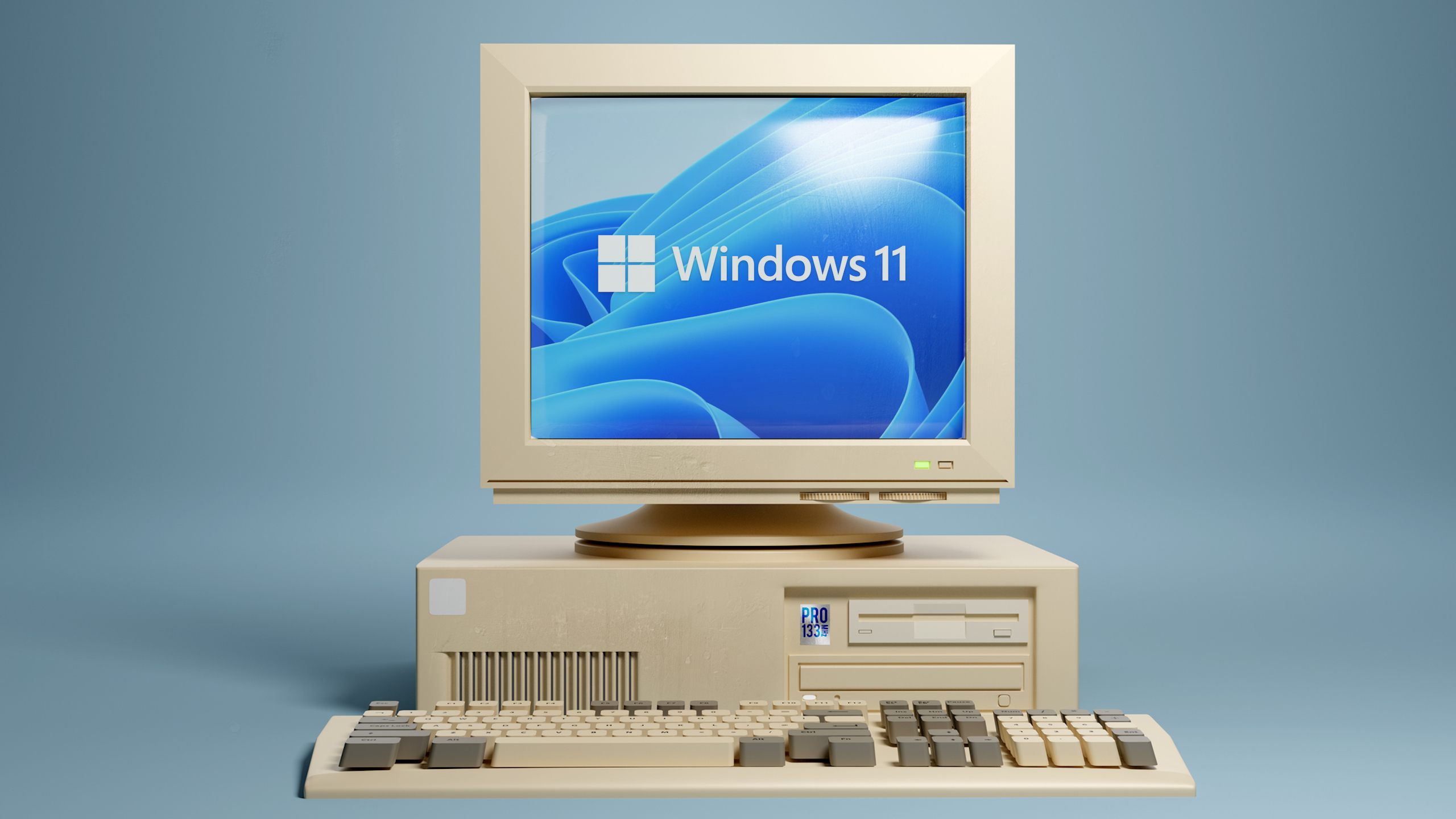
BTW, Windows 10 support is ending shortly, too.
Sticking the latest version of Windows onto an old PC is a great way of making it feel up to date. Unfortunately, Microsoft doesn’t quite see it that way. It turns out a workaround that allowed Windows 11 to be installed on older machines lacking the latest security hardware has been removed from Microsoft’s website.
This could be more than a minor inconvenience given the Microsoft has also announced the end of Windows 10 support is inked in for later this year.
The hardware in question is the TPM or Trusted Platform Module version 2.0. TPM is a security technology that protects critical data such as encryption keys and ensures the authenticity of hardware and operating systems. While it was introduced two years before Windows 11 in 2019, plenty of PC’s lacked support when Microsoft debuted its latest operating system.
For that reason, Microsoft published a workaround that allowed Windows 11 to be installed on PCs with the older TPM 1.2 module. It was a fairly straight forward workaround, provided your PC had that TPM 1.2 module, and amounted to little more than the creation and enabling of a registry key.
Well, as spotted by Neowin, Microsoft has removed all mention of said workaround on the support webpage in question. It’s not clear if the workaround still works or has somehow been disabled, but there’s a Waybackmachine link anyways. You’re welcome.
For owners of older PCs, this still isn’t good news. The immediate response would be, meh, okay, I’ll just run Windows 10. Who needs that highfalutin’ Windows 11 upgrade?
But there’s a catch. Last year, Microsoft announced that Windows 10 support would be ending later this year, on 14 October to be precise. Now, that doesn’t mean Windows 10 suddenly stops working on that fateful day. But as Ian pithily said, “from then on, it won’t receive any more updates and will remain vulnerable to whichever zero-day exploit or AI-crypto-quantum hack comes along next.”
It is possible that a CPU or perhaps more likely a CPU and motherboard upgrade would get you over the line when it comes to TMP 2.0 support. But it’s a pity that Microsoft isn’t more supportive of older PCs. After all, a decent spec PC from 10 years ago is well capable of running Windows 11 in terms of pure performance.
Alternatively, you could just use a boot tool, such as Rufus, which will allow you to download the latest Windows 11 ISO from the Microsoft website and check a box to get around the TPM 2.0 restriction. Job done.
There are other workarounds, too, outside of the workaround we’re linking to up there for posterity. You can also use FlyBy11, which does a similar job. So, why Microsoft is suddenly against such actions, again, is anyone’s guess.
On its own website, Microsoft says, “climate change requires swift, collective action and technological innovation. We’re committed to meeting our own goals while enabling others to do the same.”
So, it would be welcome if Microsoft didn’t force owners of old PCs to choose between landfill and limited security, wouldn’t it?
Best CPU for gaming: Top chips from Intel and AMD.
Best gaming motherboard: The right boards.
Best graphics card: Your perfect pixel-pusher awaits.
Best SSD for gaming: Get into the game first.




