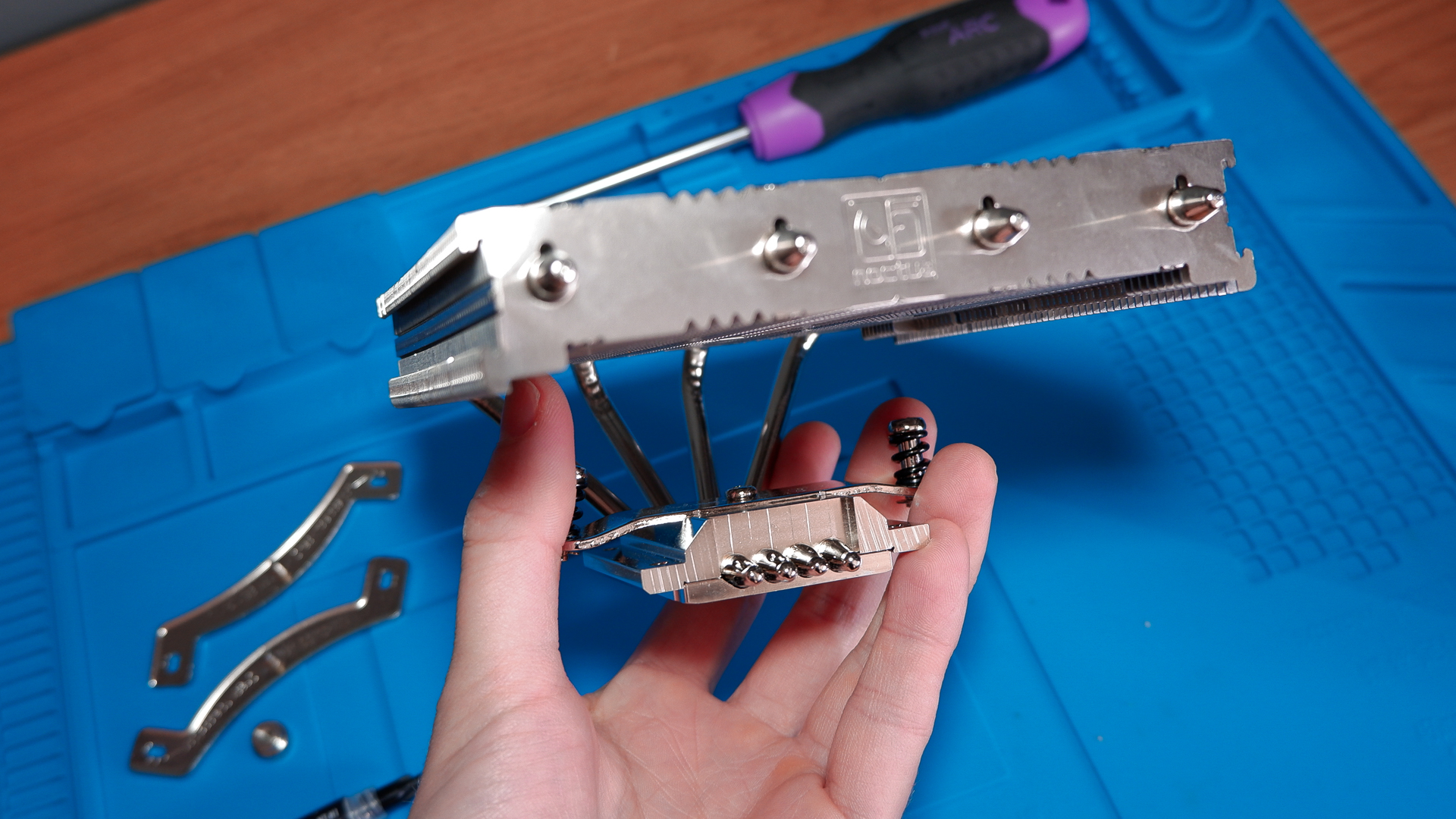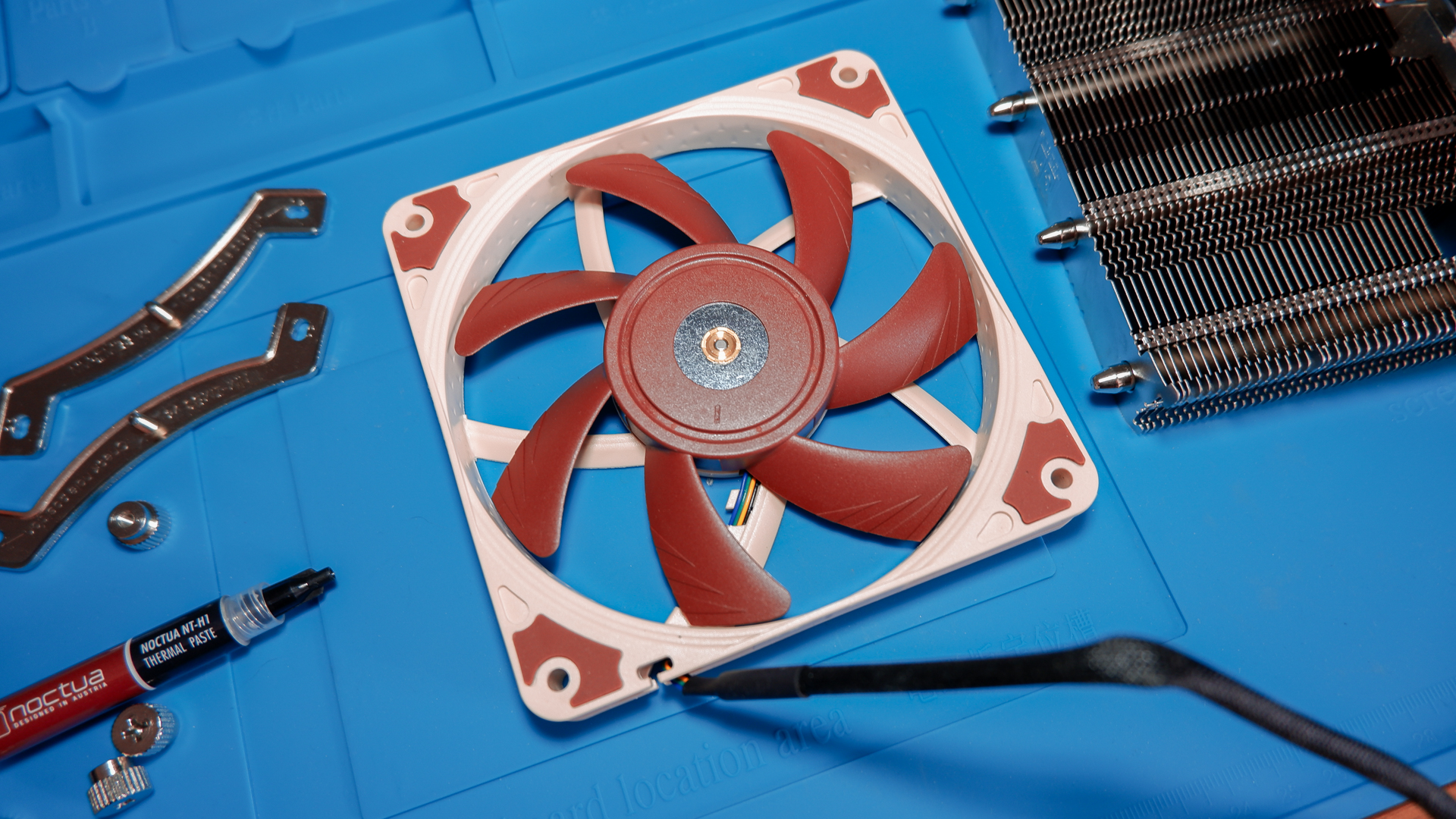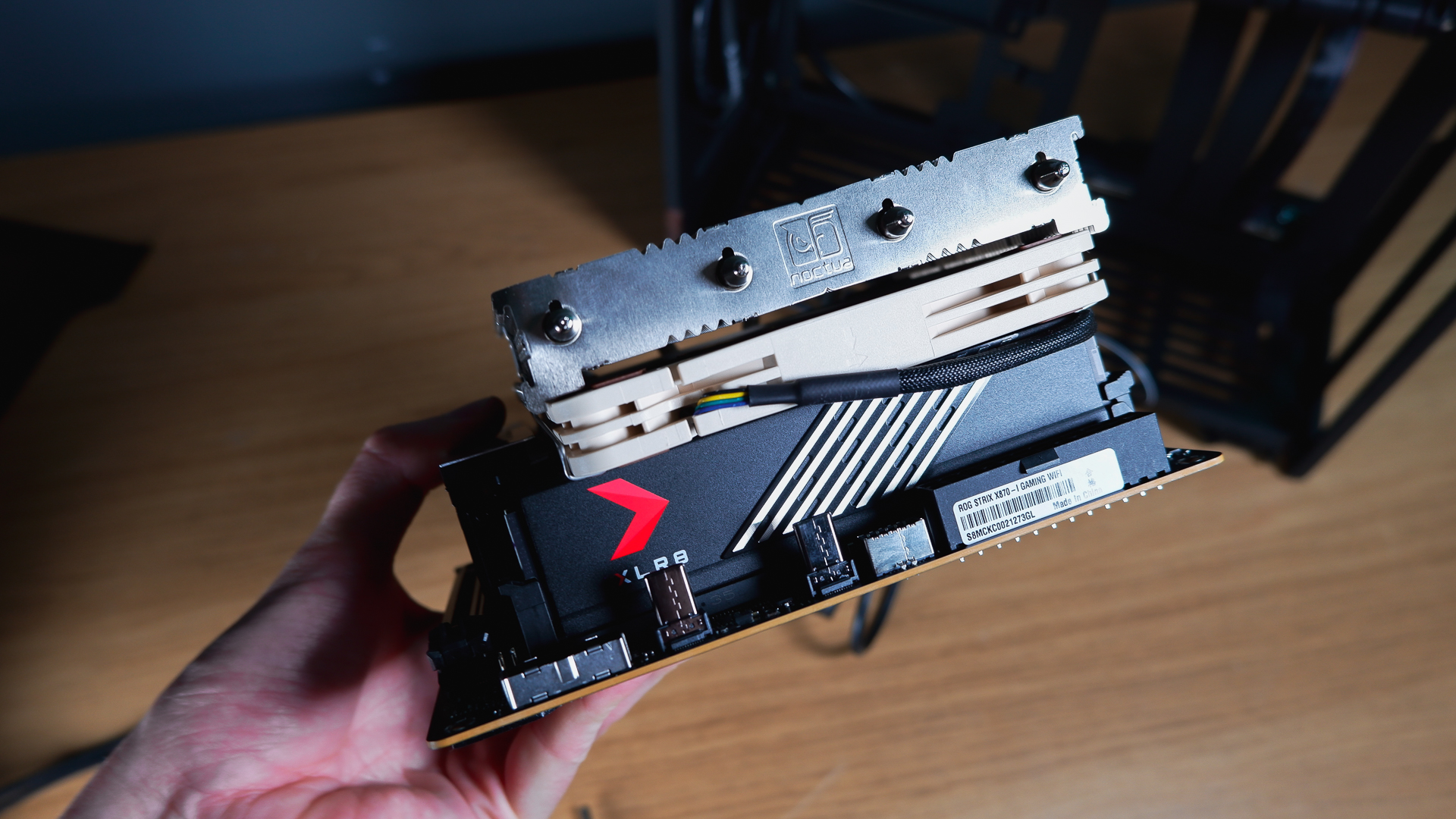A classic low-profile air cooler still worth a look in 2025.
The Noctua NH-L12S is an impressive thing. Four heatpipes, a heatsink and a slender fan are all that is required to keep a modern processor running cool. Sure, it’s a little sticky with high-end 14th Gen processors—few air coolers are capable enough for those—but it’s ample cooling for a modern small form factor PC. And that’s exactly what I’ve built.
The NH-L12S is a known quantity—it’s been available for years now. Yet it remains a solid pick for a mini gaming PC in 2025. If it ain’t broke…
I’ve rolled out two test systems for this cooler: one, fitted with an Intel Core i7 14700K; and the other, an AMD Ryzen 7 9700X. The former is our usual test bed for cooler reviews—there are no case fans to help the cooler out and the chip requires sufficient cooling for its high power draw up to 253 W. This is too big of an ask for a plucky low-profile cooler—though prepare to be mildly impressed later in this review—hence why I grabbed the 9700X off the shelf for my mini PC build. This AMD chip runs at a mere 65 W TDP, which is fantastic for small form factor.
The cooler itself is made up of nickel-plated copper heat pipes and plate connected to an aluminium heatsink. As I mentioned, there are four heatpipes, which all run the full length of the plate and through the heatsink.
This cooler comes with a single fan, one Noctua NF-A12x15 PWM. This is the width and height as regular case fans and can get up to 1850 RPM, except it’s slightly thinner than most. This allows it to be set-up in one of two ways: on top of the heatsink or sandwiched between the plate and heatsink. The former is the better option, as it leaves 48 mm of clearance for system RAM, while the latter offers only 35 mm.
First off, installation. This was relatively straightforward on the open Intel bench. Noctua includes a metal backplate in the box that fits a range of Intel sockets, including its latest, LGA1851, and the one I’m using, LGA1700. Once attached, the legs protrude through the motherboard where I’m able to attach some large spacers, brackets, and screws. It’s a touch fiddly to get all on at once and then firmly attached, but nothing ol’ Jacob couldn’t cope with. For those familiar, this is largely the same mounting method used across many of Noctua’s air coolers.
With a dab of thermal paste (more like a dollop), the cooler then sits atop of the bracket and has a pair of sprung screws to help keep tension evenly applied across the CPU’s heatspreader (IHS).
All that’s left is to plug the fan into the CPU Fan header with the 21.5 cm long PWM cable. There’s also a low-noise adapter included in the box, measuring an additional 10.5 cm, which knocks the fan down to 1,400 RPM. You shouldn’t need to use the adapter as the fan isn’t particularly loud most of the time, but there’s a degree of personal preference here.
Let’s talk performance. Considering its small statute, the cooler put up a good fight against the 14700K. The chip reached a maximum temperature of 92°C while running a stress test of 3DMark’s Steel Nomad benchmark, and just 86°C in Metro Exodus Enhanced Edition. That’s admittedly not great by the standards of most liquid or larger air coolers, but the fact it wasn’t thermal throttling had me impressed.
When you push the 14700K to its limits in X264 or Cinebench R23, however, the NH-L12S starts to collapse. The chip hit 100°C in both benchmarks, engaging thermal throttling, which means the lack of adequate cooling limited to the performance of the PC. That’s not great.
Though, as I mentioned before, this isn’t a CPU/cooler combination I would recommend. I wouldn’t have paired them up if our cooling tests hadn’t demanded it. For a more realistic test, then, I paired the NH-L12S with the Ryzen 7 9700X and plonked it inside a Fractal Terra chassis. This is more its natural habitat.
I needed to flip the fan mounting for this case. That’s easily done, though it leaves me with less room for RAM and did mean my cooler came in contact with the edge of the motherboard IO. The motherboard being the Asus ROG Strix X870-I Gaming WiFi. That’s a bit of a concern. The cooler packs down to just 70 mm in height, including the fan attached between the plate and heatsink, which is impressive, and offers a RAM clearance of around 35 mm. That’s just about enough space for low-profile RAM sticks—nothing fancy.
✅ You have an AMD Ryzen 7000/9000-series processor: This cooler works great with one of AMD’s latest chips. I know, I’ve tried. Though it should work just fine with one of Intel’s more power-efficient Core Ultra processors, too.
❌ You have large RAM or a chunky motherboard: The RAM clearance is tight on this cooler, especially when it’s in its most compact form, at just 35 mm. The gap between the heatpipes and the motherboard IO can also get a bit sticky. Measure twice, install once—or something like that.
A word of warning: I decided on PNY XLR8 Gaming 32 GB DDR5-6200 sticks inside my test machine. These are, by my measurements with a set of iFixit calipers, 34.87 mm in height. That’s under the 35 mm required, though even so there was some contact between the cooler and closest DIMM, even in the second slot away from the CPU. Both ended up sitting pretty in the end, though with a little pressure applied to the side of one DIMM.
The NH-L12S dealt with the 9700X fantastically. It reached a maximum temperature of just 76°C while gaming, and 79°C under more intense loads, such as Handbrake and Cinebench R24. This is both a compliment for Noctua’s compact cooler, which was operating with only a moderate amount more airflow from the additional 1x 120 mm fan installed in the Terra, and AMD’s power-savvy 9000-series processors.
Even with the additional fan in place inside the Fractal Design Terra, and the case sat atop of my desk within earshot, the NH-L12S isn’t overly loud.
Small form factor components tend to illicit large prices—make of that what you will—and the NH-L12S does come with a tall price tag considering its stature. It’ll set you back $65/£64. If you want a cheap air cooler, we have other budget air cooler recommendations for that. Likewise, Noctua makes a taller variant called the NH-L12Sx77, which features two additional heatpipes for greater cooling potential, though this will run into greater compatibility issues with a number of Mini-ITX cases due to its 77 mm height (NH-L12S is only 70 mm).
Yet there’s something to be said for this compact cooler even in light of other units. It straddles a fine line between cooling potential and size. It’s a great fit for one of AMD’s latest processors—at least the lower wattage ones—and, as proven in testing, you don’t really need much more than it offers.