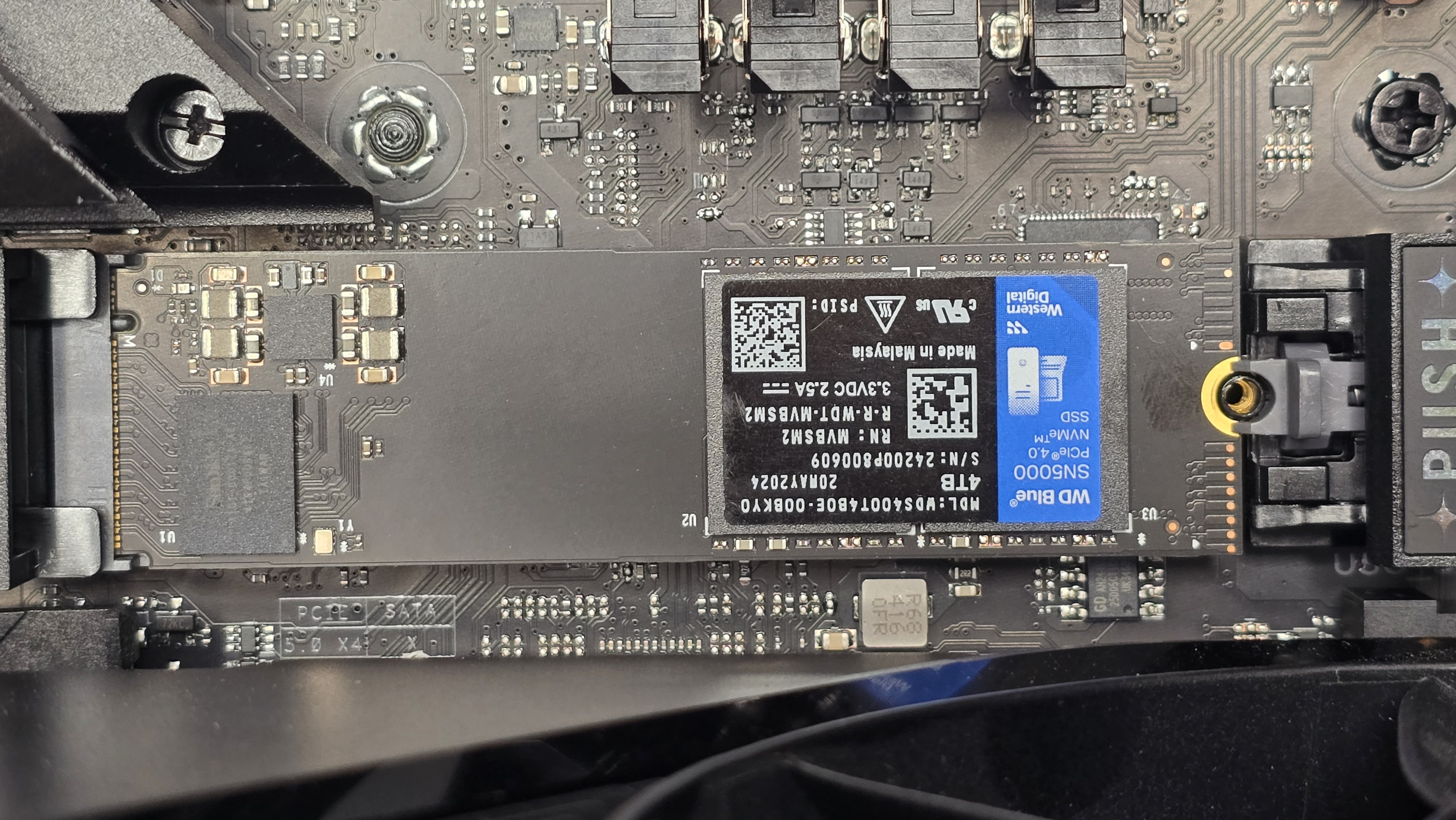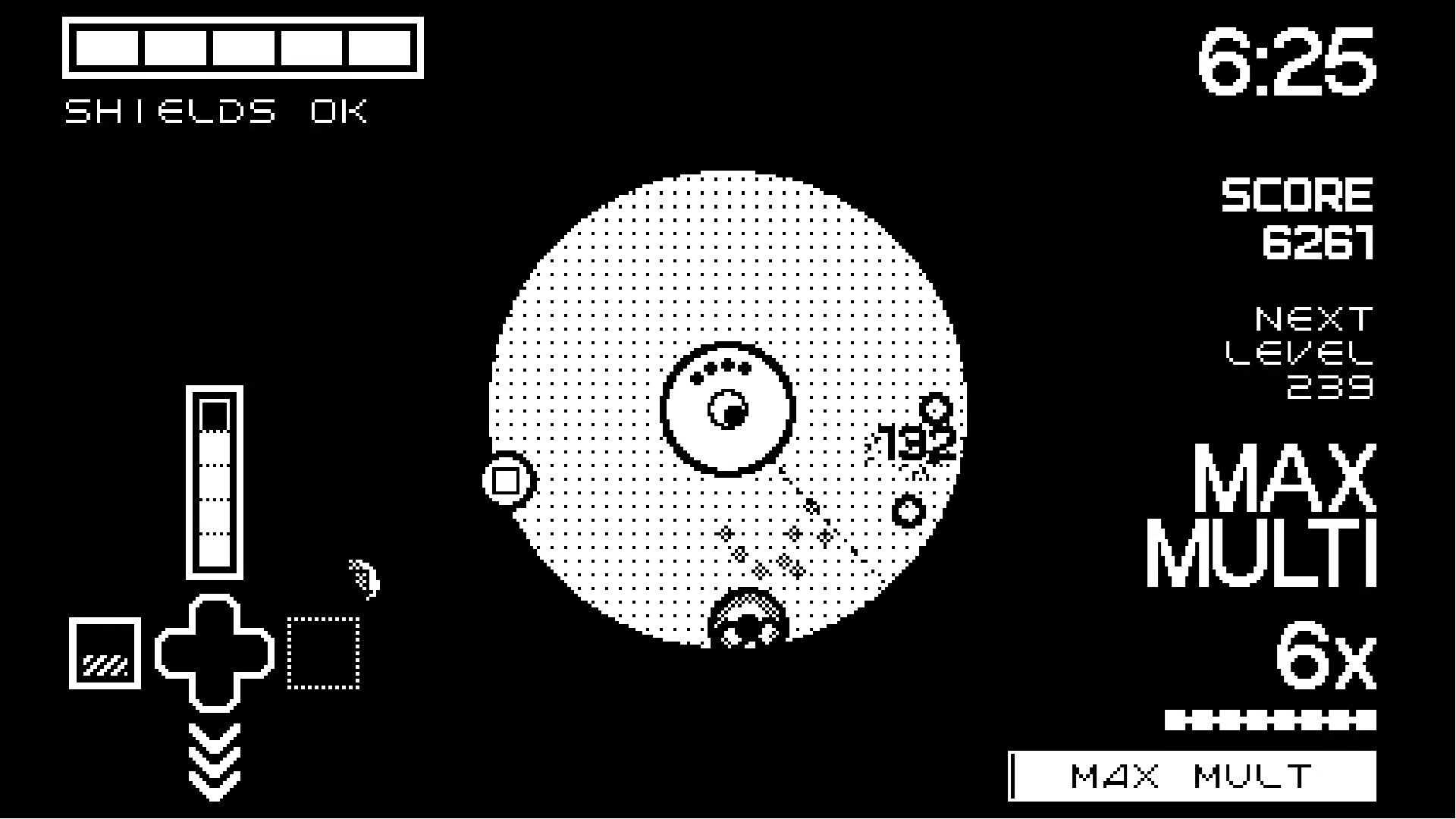Big ticket capacity held back by poor pricing.
4 TB of solid state storage—boy, that’s a lot. Let’s face it, when it comes to file sizes, the gaming world is hardly slowing down. With resolutions and frame rates creeping steadily upwards and some of the best 4K monitors out there now being, let’s call it “reasonably priced(ish)”, that growth isn’t exactly surprising. Even with DLSS, FSR, and other forms of AI upscaling, the need for HD textures to compensate for those extra pixels is catapulting game install sizes ever upwards.
Of course, with that comes extra strain on your own system resources, especially if you prefer to hold onto those latest AAAs rather than doing the old download-and-delete shuffle every few weeks. In that case, a bigger SSD is a must, and if you employ a “games” drive as a secondary storage solution, then 4 TB is a tantalizing premise. Here’s the thing though: right now, we’re not when it comes to 4 TB options, so where do you even start? Well, that’s where Western Digital believes it comes into play with its latest Blue SN5000 PCIe 4.0 SSD.
But hold up, it’s a bit of an odd one.
The Blue SN5000 is an entry-level PCIe 4.0 SSD. It’s built on the M.2 2280 single-sided form factor, and is available in capacities ranging from 500 GB all the way up to 4 TB. It’s sort of skirting around the realms of being affordable, coming in at $280 US at this capacity; however, it’s not without fault, the biggest being its competition at that 4TB mark.
Capacity: 4 TB
Interface: PCIe 4.0 x4
Memory controller: Sandisk Polaris 3
Flash memory: Kioxia 162-Layer BiCS6 QLC NAND
Rated performance: 5,500 MB/s sustained read, 5,000 MB/s sustained write
Endurance: 1,200 TBW
Warranty: Five years
Price: $280 | £276 | AU$500
There’s a lot to unpack here. It’s a QLC NAND drive as standard, featuring Kioxia’s 162-layer BiCS6 flash paired with Sandisk’s Polaris 3 controller. There’s no DRAM cache or anything similar, and it’s all situated on a single side of the stick, likely to give it broad compatibility with laptops, consoles, and other smaller form-factor devices. The 4TB variant I have here features two flash packages, each containing 2TB worth of flash dies each.
QLC is often touted as a budget pick when it comes to SSDs; it’s far easier to manufacture and usually simpler to stack as well, making it a more affordable option. That said, it doesn’t really compete with TLC NAND solutions—what you’d expect to find in the best SSDs out there. Combine that with the lack of a cache, and there’s nothing to really make up for its QLC pitfalls. At least on the surface.
In testing, those QLC stereotypes sadly hold up well, although, to be fair to Western Digital, it isn’t exactly advertising this thing as ground-breaking in anyway other than some minor hubbub about AI storage management (because of course). WD pitches it at around 5.5 GB/s sequential read and 5.0 GB/s sequential writes, and that’s exactly what Crystal Disk Mark reports. Random 4K performance likewise hits a solid 80 MB/s on the read and 297 MB/s on the write, and 3D Mark’s storage bench likewise pumps out a comfortable 2,860 overall score, with 493.95 on SSD bandwidth and 63 ns on the access time. All of these are fairly respectable for a 4.0 drive on the low end.
Compare it to something like Crucial’s P310 (admittedly an M.2 2230 small form factor drive), Lexar’s NM790, or better yet, the Kingston Fury Renegade, and those numbers do feel a little lackluster, however. Every single one of those drives pumps out far superior scores in everything from sequential tests to 3D Mark and random 4K performance too. The only exception is our Final Fantasy XIV load time test, where bizarrely the SN5000 beats out even some of our best PCIe 5.0 drives (although this is likely due to FFXIV favoring larger capacity drives, at a guess).
✅ You find it on sale: At 4TB, its a tempting proposition; it just needs to be about $50 less than its retail price.
❌ You’re looking for top-tier performance: There are a number of cheaper drives out there that outperform at 4 TB.
The more worrying concern, mind you, is temperature. During benchmarking, the WD Blue SN5000 topped out at a wild 81 C. To be fair, it is a large drive; it’s got 16 NAND flash dies on each package, for 32 total, but compare that to something like the 2 TB P310 (which should be toasty as well given the smaller form factor) that peaked at 68 C, and even some of our rapid PCIe 5.0 drives (Seagate’s FireCuda 540 managed 83 and Crucial’s T700 87 C) and, well, this thing runs hot, that’s for sure. It’s not like it wasn’t being cooled either, as with the other drives, it was underneath a massive Asus ROG Strix X870E-E M.2 heatsink, which should be more than enough to keep those temps at bay.
Wrapping up then, at this capacity, the SN5000 is sort of a reasonably priced 4 TB SSD. Sort of.
There’s definitely savings to be made by investing in larger capacity drives like this, that much is a given, and yeah, the 5000 did see victories in Final Fantasy load times, so there’s that. However, it’s still $15-20 more expensive than some of the alternative picks available at the 4000 GB mark. Kingston’s Fury Renegade, Lexar’s NM790, Acer’s Predator GM7000, and Corsair’s MP600 LPX, all are cheaper than the WD Blue SN5000, and all of them outperform it too. They all feature TLC NAND; they have better controllers, lower temperatures, faster sequentials, and superior random 4K performance (although the NM790 might be a slight outlier on that one), and that’s the problem. This is an OK drive; would I recommend you buy it? If it’s on sale, yes, but otherwise? Well…