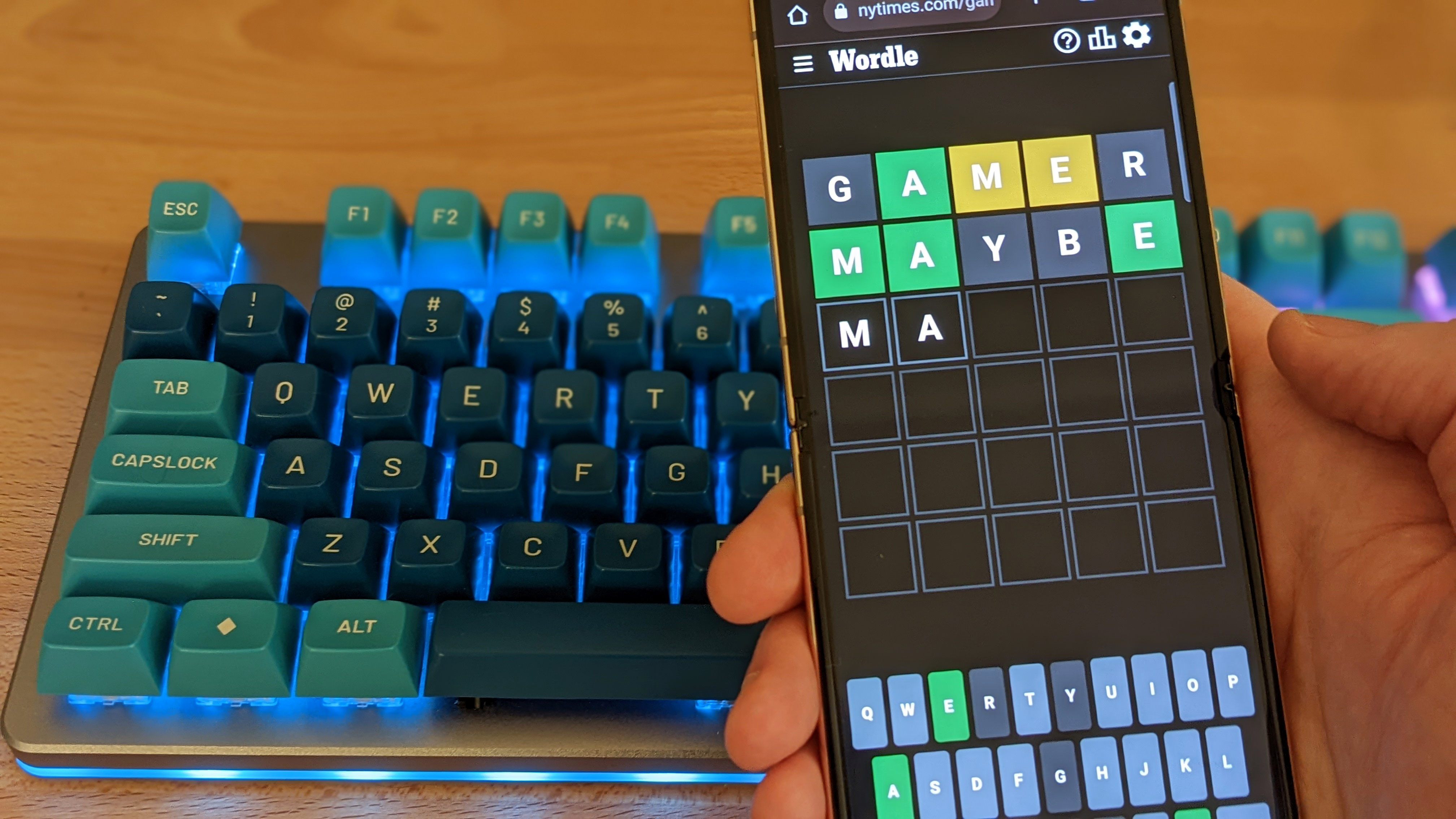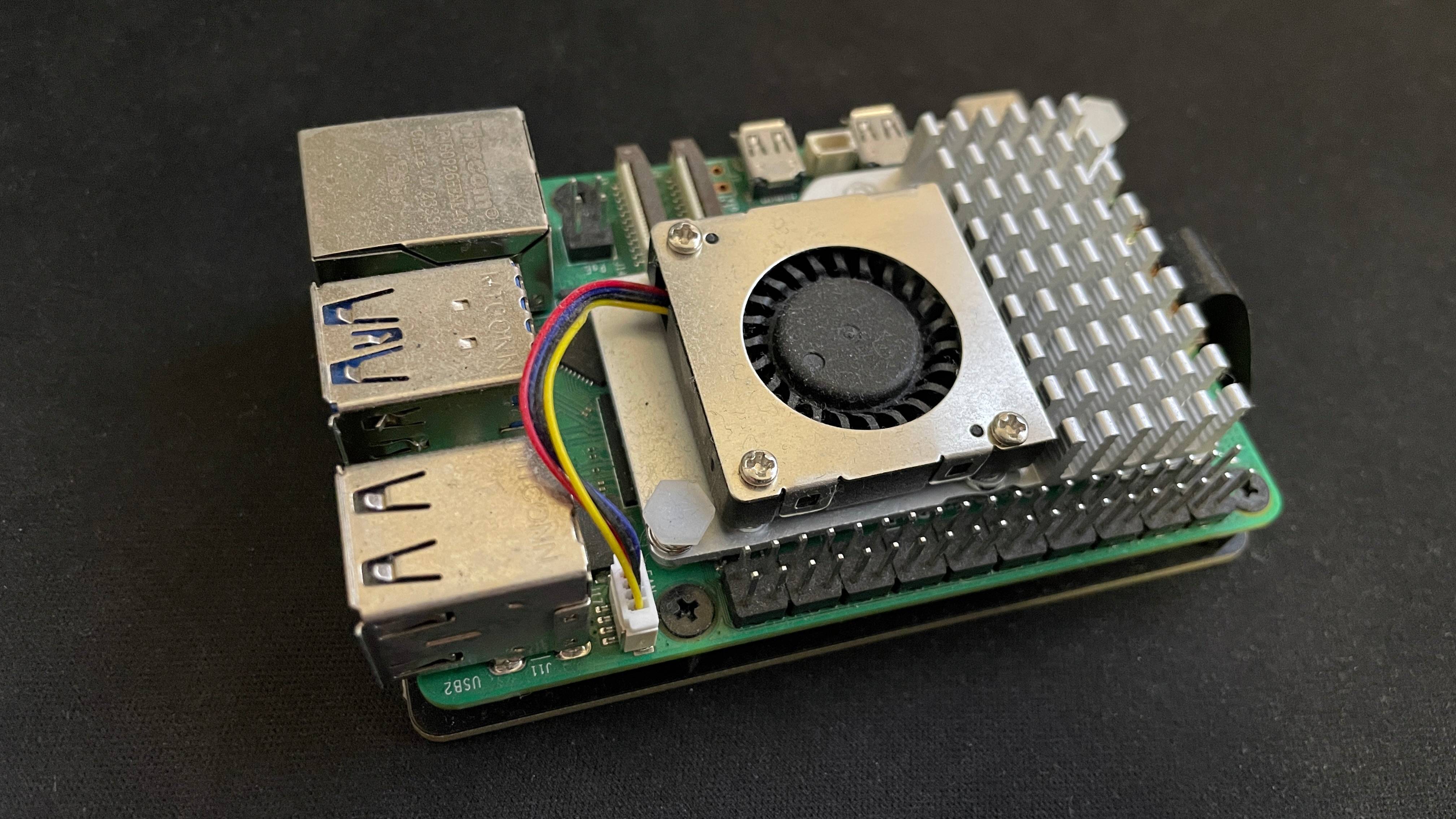
No third-party HATs or SSDs needed.
The thing that surprised me the most about Raspberry Pi 5 when it launched in 2023 was that it supports PCIe drives. Naturally, the first thing that came to my mind upon learning this was the possibility of turning it into a veritable desktop PC capable of gaming.
Unfortunately, there were no official Raspberry Pi PCIe SSD solutions upon release, and while the company eventually released its own M.2 HAT+ (HAT meaning Hardware Attached on Top, and not, like, an actual hat) to allow for SSD connectivity, you still had to go third-party for the SSD. Now, however, Raspberry Pi Ltd has announced (via Tom’s Hardware) official SSDs and SSD kits that combine these with the M.2 HAT+.
Earlier in the year when I decided to speed up my Raspberry Pi 5, I opted to use the Pimoroni’s NVMe Base to connect a Crucial P3. To connect an SSD you have to use a HAT like the Pimoroni Base—or the official Raspberry Pi one—because the Pi 5 doesn’t have an M.2 connector built into the board. It has a PCIe connector that you can use a ribbon cable to connect a HAT to; this way lots of different PCIe devices can be used.
In my review of the Raspberry Pi 5, I pointed out that it’s the first Raspberry Pi to be really viable as a desktop PC. Its performance gains over the Pi 4—especially when combined with an active cooler—make it able to handle most everyday desktop use cases.
I even tried gaming on it and was surprised to find it able to run Doom 3 at somewhat playable framerates, admittedly at a very low res. Nothing spectacular compared to, you know, actual gaming PCs and handhelds, but pretty damn impressive for a tiny SBC.
The only problem was, I was running it off a MicroSD. Even fast MicroSDs aren’t going to offer stellar load times, and they certainly aren’t going to offer data stability. What I needed was an SSD, which is why I went down the Pimoroni + Crucial P3 route.
But that was expensive (for a Raspberry Pi) and involved ensuring I picked exactly the right SSD, because not all gel well with the Pi. Despite now being very happy with the Pimoroni + Crucial combo, if I’d have had access to an official HAT and SSD solution like the kits Raspberry Pi is now offering, I’d have gone for that in a heartbeat.
(Image credit: Future)
Best gaming PC: The top pre-built machines.
Best gaming laptop: Great devices for mobile gaming.
Note that the new Raspberry Pi SSDs are PCIe 3.0 compatible, too, even though the Pi 5 only officially supports PCIe 2.0. You can unlock 3.0 speeds, however, by edding the Pi’s config file and adding “dtparam=pciex1_gen=3” to the bottom. It’s a simple way to overclock your Pi 5 + SSD setup.
Raspberry Pi says, “The entry-level 256GB drive is priced at $30 on its own, or $40 as a kit; its 512GB big brother is priced at $45 on its own, or $55 as a kit. Both densities offer minimum 4KB random read and write performance of 40k IOPS and 70k IOPS respectively.”
While adding such an SSD to your Raspberry Pi 5 has plenty of other uses, gaming is certainly one of them. Hell, Jeff Geerling recently hooked up an external GPU to one for 4K gaming.
However, if not using it for running Steam on the Raspberry Pi Linux OS, I, for one, would be inclined to use the SSD to house a retro gaming OS such as Retropie or Recalbox. Whichever gaming solution you opt for, there’s now an officially licensed way to upgrade your Raspberry Pi 5 to make getting there that much better.