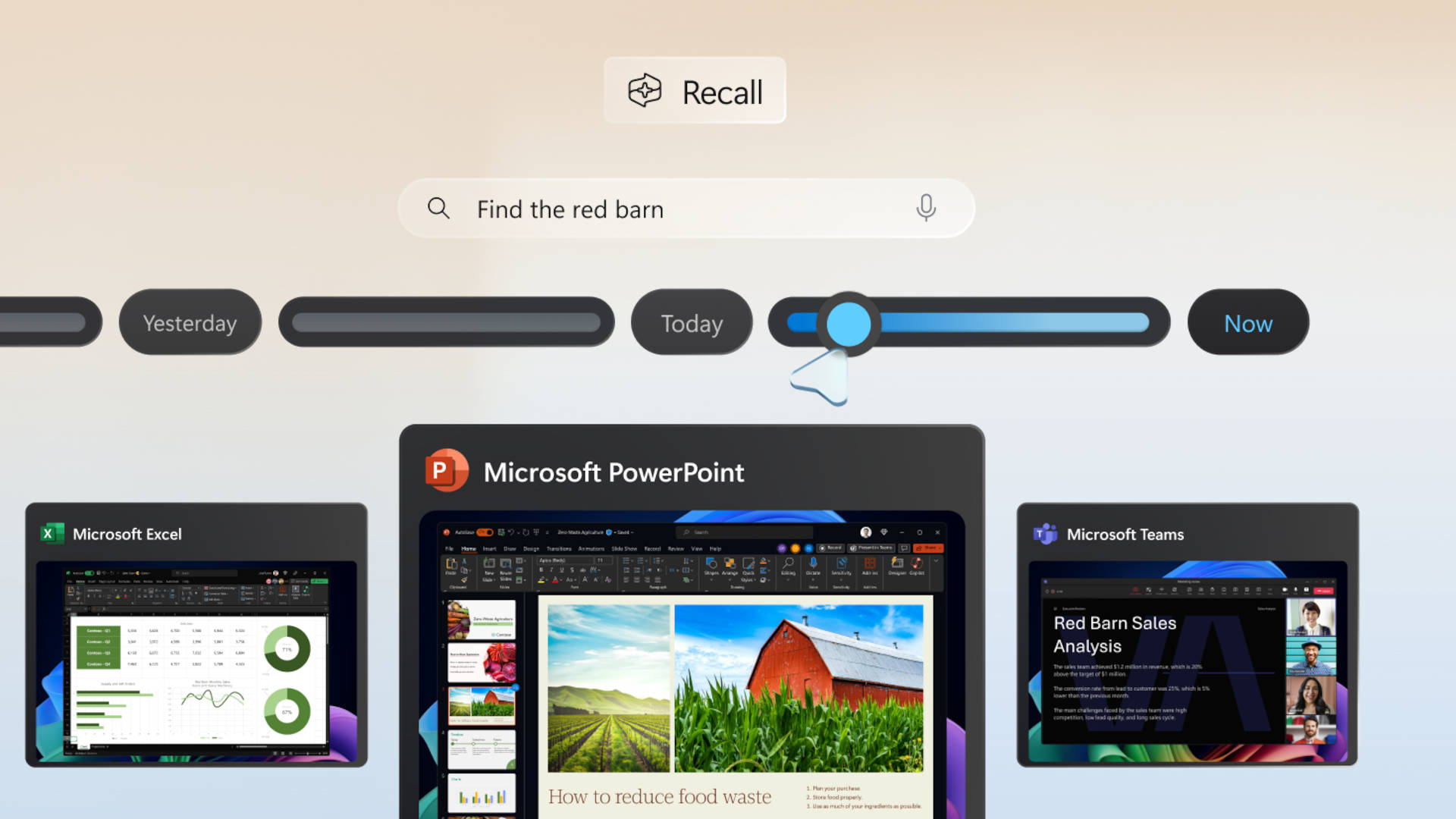
Hey, at least Task Manager is saying MT/s instead of MHz now.
Microsoft’s been busy. As has the rest of the tech industry, seemingly. I leave the room for what feels like one second and everything’s “AI this” and “AI that”. Now, Microsoft’s rolling out what it’s calling a “full operating system (OS) swap” that seems at pains to pave the way for AI.
Yes, Windows 11 24H2 is finally here—at least for those included in the first update roll-out segment—and it has some surprisingly neat features. I say “surprisingly” because all that Windows Recall talk had truly put me off 24H2 and its many pre-release Insider Preview builds. And because it seems to be a little buggy (via Windows Latest)
Despite this, the new Windows 11 version does indeed have some pretty cool features—though whether this justifies the “full OS swap” designation is questionable. Here are a few of my favourite features included in the update:
Wi-Fi 7 support”A refresh button for Wi-Fi networks along with a scan progress indicator to help you find the networks you need.””Clear labels in the context menu indicate actions such as cut, copy, paste, rename, share, and delete, simplifying your daily tasks.”The ability to “easily drag files between breadcrumbs in the File Explorer address bar”.Sudo for windowsIn the Task Manager, “the units for DDR speed have been updated from MHz to MT/s for more accurate readings”
This last one, in particular, is a breath of fresh air for hardware nerds like me. And I’m someone who was, until pretty recently and much to the annoyance of the other hardware folk here at PC Gamer, entirely on the “MHz” bandwagon. But it’s incorrect, okay? If I’ve accepted it, you can too.
Although it isn’t what I care about with the update, this supposed “full OS swap” seems to be primarily about AI, as Microsoft kicks off its exposition by saying it “contains new foundational elements required to deliver transformational AI experiences and exceptional performance.”
Microsoft does also state that it’s about “enhancing connectivity with the introduction of Wi-Fi 7, boosting productivity with new quick settings, and improving accessibility with advanced assistive hearing devices support. Plus, it introduces energy-saving features that extend battery life and reduce energy consumption.” So not all AI.
No mention of the MT/s thing, though. That’s buried down in the update note weeds. Bummer.
As nice as they are, DDR metrics and right-click menu options might not be enough to get users to update, either, given the potential bugs. These include BSODs for Intel 11th Gen systems caused by Intel audio drivers, unresponsive Easy Anti-Cheat (EAC) processes on some Intel platforms, and unresponsive fingerprint sensors.
Of course, these issues are very platform-specific and might not happen to everyone even on affected platforms. And Win11 24H2 will roll out slowly, opening up to more and more people over time, depending on how Microsoft judges different devices to fare with the update, amongst other things.
(Image credit: Microsoft)
Windows 11 review: What we think of the latest OS.
How to install Windows 11: Our guide to a secure install.
Windows 11 TPM requirement: Strict OS security.
Given the recent bugs associated with Windows 11 Previews, however, I shan’t hold my breath.
Despite the associated backlash, 24H2 will also push forward with *gulp* Windows Recall, the Black Mirror-esque software that aims to record everything you do on your computer for your AI-enhanced search and “recall” convenience. It will be available to Windows Insider participants. You should be able to turn the feature off, though, even though you won’t be able to uninstall it.
In addition to Recall, 24H2 will also push tons of other AI enhancements to various applications and system settings, such as Cocreator in Paint, Image Creator in Microsoft Photos, and Auto Super Resolution for OS-level, AI-aided upscaling.
So, what do you reckon? Are the new non-dystopian features worth the dystopian one? I’m not too fussed about all this AI malarkey, myself, and while a Wi-Fi refresh button and better right-click options are great, I’m not sure they overcome my concern over Recall.






