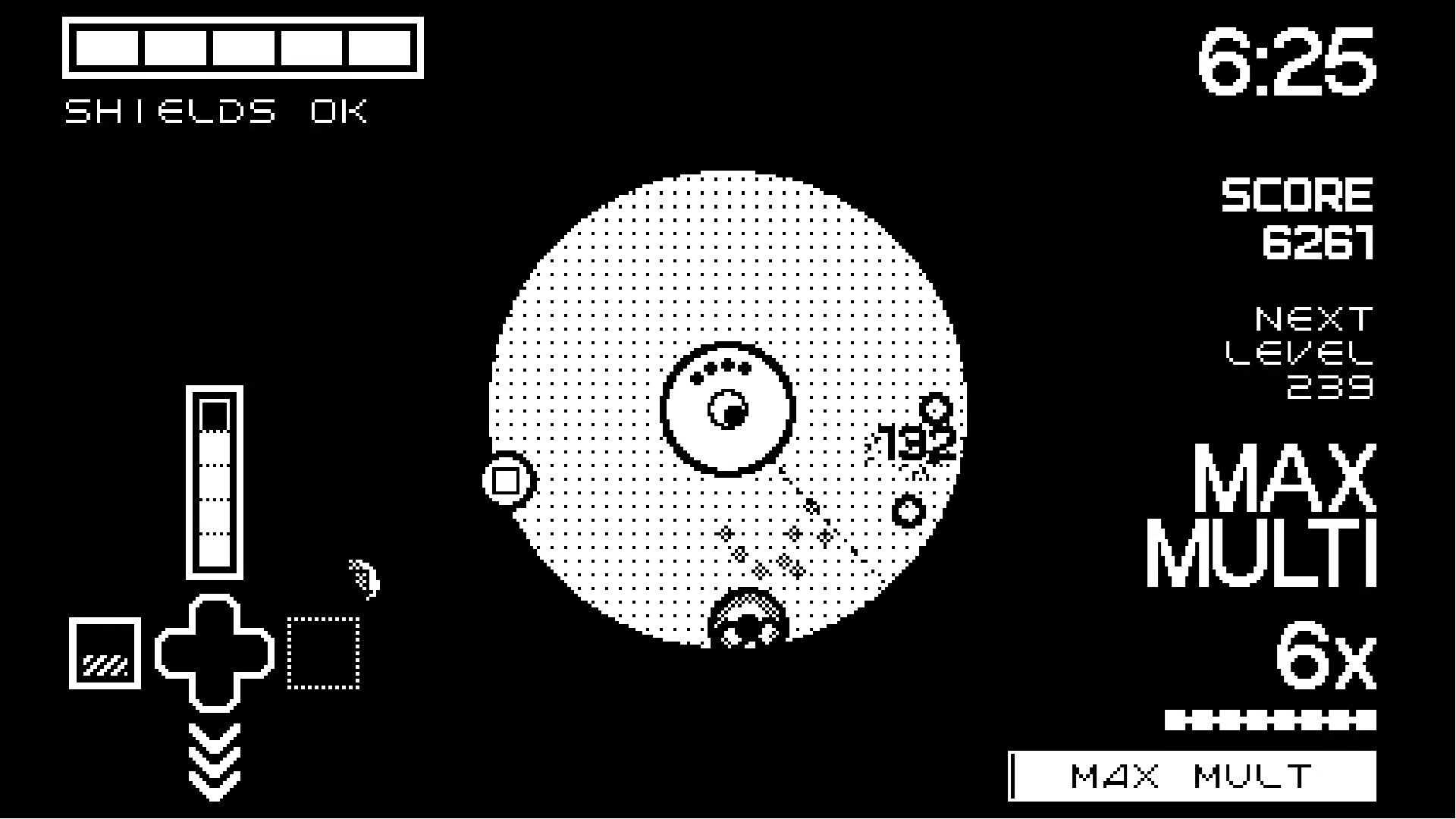Sony Bravia 7 Review
Before 2024, Sony’s television product line was poorly branded. Like the company tends to do with its headphones, its televisions had unnecessarily complicated names that made it difficult to see where a particular TV sat in the lineup.
That changed this year though, and the Bravia 7 sits just below the OLED Bravia 8 and the high-end mini LED Bravia 9, making it a mid-level premium television that competes against the likes of the Hisense U8N and the Samsung QN90D.
If you don’t want to spend the cash on a top-of-the-line OLED, mini LED is likely your best option and there, Sony’s Bravia 7 makes a strong argument for itself by packing in features that make streamed content look as good as possible, giving you plenty of control over how you want to watch content, and giving gamers dedicated controls as well as access to PlayStation Remote Play.
Sony Bravia 7 – Design and Build
Sony has played with several different stand options over the years and on the Bravia 7, returned to a low-profile dual-foot design. Two feet are positioned about six inches in from the left and right side of the panel and by default place the TV extremely close to the top of your media stand.
The position of these feet means that if you have a media console that’s not particularly wide, you might not be able to use it the same way you would if the stand was positioned in the center of the panel. It also means the Bravia 7 is incredibly stable thanks to that wide stance as well as the feet themselves, which are pretty deep. I’m not worried about this TV falling over at all.
If you are like me and have a soundbar in your space, you probably don’t want to have it sitting in front of or behind the screen when it’s that low. Luckily, Sony thought of this and gave the legs the option to stand up into a fixed position higher, allowing soundbars to sit nicely underneath.
Unfortunately, the Bravia 7’s design seems to rely on the low profile orientation for cable management, as there is none to speak of otherwise. When it’s positioned so low, you wouldn’t notice the cables streaming down the back and behind your console. When elevated, however, you can’t help but catch glances at them from around your soundbar. You can probably route them into a single line down the middle, but you’re still going to see them unless your soundbar is exactly the right height.
As an LED television, the Bravia 7 isn’t super thin like an OLED, but the thickness doesn’t bother me and you likely won’t notice it at all once you have it in position. The front of the television is simple, with thin bezels along the top, left, and right and just a small (and easily ignored) chin along the bottom, which has an LED light that indicates inputs, but this can be turned off from the settings if it bothers you.
Looking at it from the back, the power cable input is on the left side alone while the rest of the ports reside in a cut-out on the right (left, when looking at the display).
The Bravia 7 features four total HDMI ports, but only two of them are HDMI 2.1, which enables 4K at 120Hz gaming. For a premium mini LED television, two ports are the bare minimum, but the Bravia 7 uses one of those for its eARC port. That means if you want to use HDMI with your soundbar, you have to take up one of those precious ports, leaving you just one for a gaming console. If you’re like me and enjoy both PC gaming and the PlayStation on your TV, unless you get an HDMI 2.1 switcher, you’re going to have to manually plug and unplug your HDMI cable every time you want to switch your platform and use your eARC speakers.
The Bravia 7 also has an optical audio port, a LAN connection, an RF antenna input, two USB ports, and supports Bluetooth 5.3 and WiFi 6.
Purchasing Guide
The Sony Bravia 7 is available from Amazon, Sony, and other retailers at $1,500 for the 55″ model, $1,600 for the 65″ model, $2,200 for the 75″ model, and $2,999 for the 85″ model.
Sony Bravia 7 – The Remote
Sony’s remotes used to be massive, hulking things, but in the last couple of years, the company greatly slimmed them down. They have all the necessary buttons and none of the fluff, which makes them some of my favorites on the market right now.
I will say, the plastic Sony uses on the Bravia 7 remote adds a bunch of blue speckles into it that I often mistake for dirt or smudges. That’s a minor nitpick.
What is more bothersome is that Sony puts these raised edges on the four corners of the directional pad and has been doing so for years. These raised edges make it easy to find that D-pad in a dark room, sure, but they are also a literal pain to press multiple times. My thumb actually hurts after navigating an on-screen menu for too long as that raised edge digs into my skin.
The Bravia 7 remote has six built-in shortcuts. My review unit included Sony Pictures Core (a rebrand of the prior Bravia Pictures Core), Netflix, Disney+, Prime Video, Crunchyroll, and YouTube. I use all of these platforms, so I have to say this is the first remote I have come across in a while where I use all of the shortcuts regularly.
Sony Bravia 7 – Software and UI
Sony, like Hisense, uses Google TV which has every major streaming service supported on it and the interface is easily one of the least obtrusive to manage. While it is ad-loaded – all smart television systems are now, unfortunately – most of these can be turned off with Apps Only mode turned on.
The experience on the Bravia 7 is snappy and quick, showcasing that Sony’s excellent processor can do more than provide great picture quality (more on that below). Apps load quickly and navigating them has little to no latency.
Sony’s settings skin, which exists in tandem with the Google TV platform, is extremely robust, allowing you to make picture quality adjustments that are the most advanced among competitors. Compared to the exceptionally poor options that Samsung provides, Sony will make you feel spoiled for choice. You can set each input or app to a specific picture setting that can be fine-tuned across multiple categories. Sony not only provides these options, but the on-screen tooltips do a pretty good job explaining what each does, too.
In addition to the specialized calibration modes that we’ll cover in the Picture Quality section below, the Bravia 7 supports HDR 10, Hybrid Log Gamma, and Dolby Vision. It also packs Dolby Audio and Dolby Atmos.
Sony Bravia 7 – Picture Quality
Sony puts heavy emphasis on its Bravia XR processor, which powers its “cognitive” platform that is meant to adapt to the viewing experience. Like in prior years, it’s so confident in this system that it prefers not to talk about the number of local dimming zones its televisions have, but rather focus on how well it controls them.
I know that sounds like an excuse, but every year I remain impressed with how well Sony renders a picture, including the transition from light to shadow and the perceived dynamic range of a scene. Yes, Sony does tend to have fewer local dimming zones than competitors – the 65-inch has 480 – but it does use them exceptionally well, leading to a viewing experience that exceeds panels with more than twice that number.
Sony says its built-in cognitive system can mimic human behavior in that it understands the subject of the screen and applies sharpening, color, and more to where it believes a viewer’s eyes will go. During this, it won’t apply any sharpening or adjustments to the background – it actually is selective. At the same time, processing tunes the backlight brightness to create different layers of light on the TV to render a seemingly deeper-looking image. It even recognizes anime faces as a “person” during all this processing, which allows it to apply this technology to animation.
All of this is to say that content viewed on the Bravia 7 looks very good. I did not notice any stutter or judder, and while halo around bright objects set against dark backgrounds was present (as is basically always the case on non-OLED panels), it is muted and de-emphasized.
Sony includes multiple built-in color profiles that include the mainstays like standard and IMAX enhanced, but it also has specific calibrations that it worked with streaming platforms to deliver, which includes its own Sony Pictures Core, Prime Video (Prime Video Calibrated Mode), and Netflix (Netflix Adaptive Calibrated Mode). When active, these ping the streaming services’ server and tell it the television model that is requesting the stream so that it can better serve content specific to it.
The result is some very nice-looking footage from two of the most popular streaming platforms, but that’s not to say the other streaming options don’t look great.
In testing, which takes place outside of these special calibration modes, the Bravia 7 covered 99.3% of the sRGB color gamut, 78.6% of Adobe RGB, and 86.8% of DCI P3 with an average delta E of less than one, which is outstanding.
It also did very well on uniformity, scoring within nominal tolerances across the entire panel: that’s one of the best if not the best performances I’ve seen out of a non-OLED panel in quite some time. This is an outstandingly uniform and color-accurate television.
I’ve seen some complaints that the off-angle viewing on the Bravia 7 is sub-par, but not only is that typical of this type of display, this panel isn’t nearly as bad as others in the same category. The Hisense U8N, for example, is far worse when not viewing it straight-on.
Where the Bravia 7 could use some improvement is in how reflective it is. It’s not quite a mirror, but you’re going to see bright light sources reflected right back onto the display, meaning lights or windows can easily interfere with what’s on screen.
The Bravia 7 gets pretty bright, over 1,600 nits, but not as bright as the Hisense U8N. That said, when the luminance is cranked up, it is usually enough to overwhelm any distracting reflections.
Sony Bravia 7 – Gaming Performance
While it’s not going to be an OLED gaming experience, the Bravia 7 is a fantastic gaming display. While Samsung’s QN90D tends to juice the contrast and saturation to unnatural levels and the Hisense U8N has problems with rendering true blacks, the Bravia 7 provides a more balanced, realistic color profile with very good black levels.
I played Cyberpunk 2077, Warhammer 40,000: Space Marine 2, and Apex Legends (PS5 version) at length during my review period and all of them looked fantastic when played at up to 120Hz at 4K. Some TVs have managed to push refresh rates up to 144Hz when connected to a PC, but Sony is sitting firmly at 120Hz. I can’t say I can see the 24 additional frames, but some of you may beg to differ which is why I point it out.
Transitions from highlights to shadows are rendered excellently and the value of those blacks can be tuned to your preference. Sony provides a few built-in presets like FPS and RTS which adjust colors and black levels, too.
The game menu is not as exciting as what LG or Samsung have made, but it gets the job done. You’ll be able to see your target frame rate and adjust certain game visuals quickly and easily as long as the TV is in game mode.
An added bonus that makes the Bravia 7 exciting for particularly Sony PlayStation owners is the ability to use PS Remote Play. Just as you could do with a PlayStation Portal, you can fire up a remote PlayStation and play your games through the TV. This has the same limitations that the Portal does, but if you have a Bravia 7 in your bedroom and your PlayStation is downstairs in the basement, you can sit in bed and play without needing to put your real clothes on.
Sony Bravia 7 – Audio Quality
Sony touts the Bravia 7 as having especially good built-in audio that, when combined with Sony’s speakers, gets even better since the TV can be programmed to act as a center channel.
AI Sound Separation tech allows the TV to adjust specific aspects of the sound, like dialogue, to improve the listening experience, and I have found that overall, I like how the TV sounds. Lows and bass performance are, as you may expect, the weak point of this television and where dedicated sound equipment like a soundbar will always be better, but you could certainly do worse than what Sony offers in the Bravia 7.
Sony Bravia 7 – The Competition
The Bravia 7, at $1,500, is competing directly against the aforementioned Hisense U8N and Samsung QN90D, which retails for $1,600 now. All three have their pros and cons, but Sony compares favorably against both, especially when it comes to rendering true colors and maintaining solid levels of brightness while doing so.
Of these competitors, while Sony does irritate me with the dual eARC and 120Hz HDMI port, as well as its overly-reflective panel, the way the Bravia 7 renders contrast and color keeps me coming back for more, and the fact it so adeptly minimizes halo makes it stand apart. Sony usually charges more for this kind of performance, and seeing it priced the same or less than the competition almost seems unfair.
It is a very good choice for those who want to get close to brand-new OLED performance without having to spend brand-new OLED money.