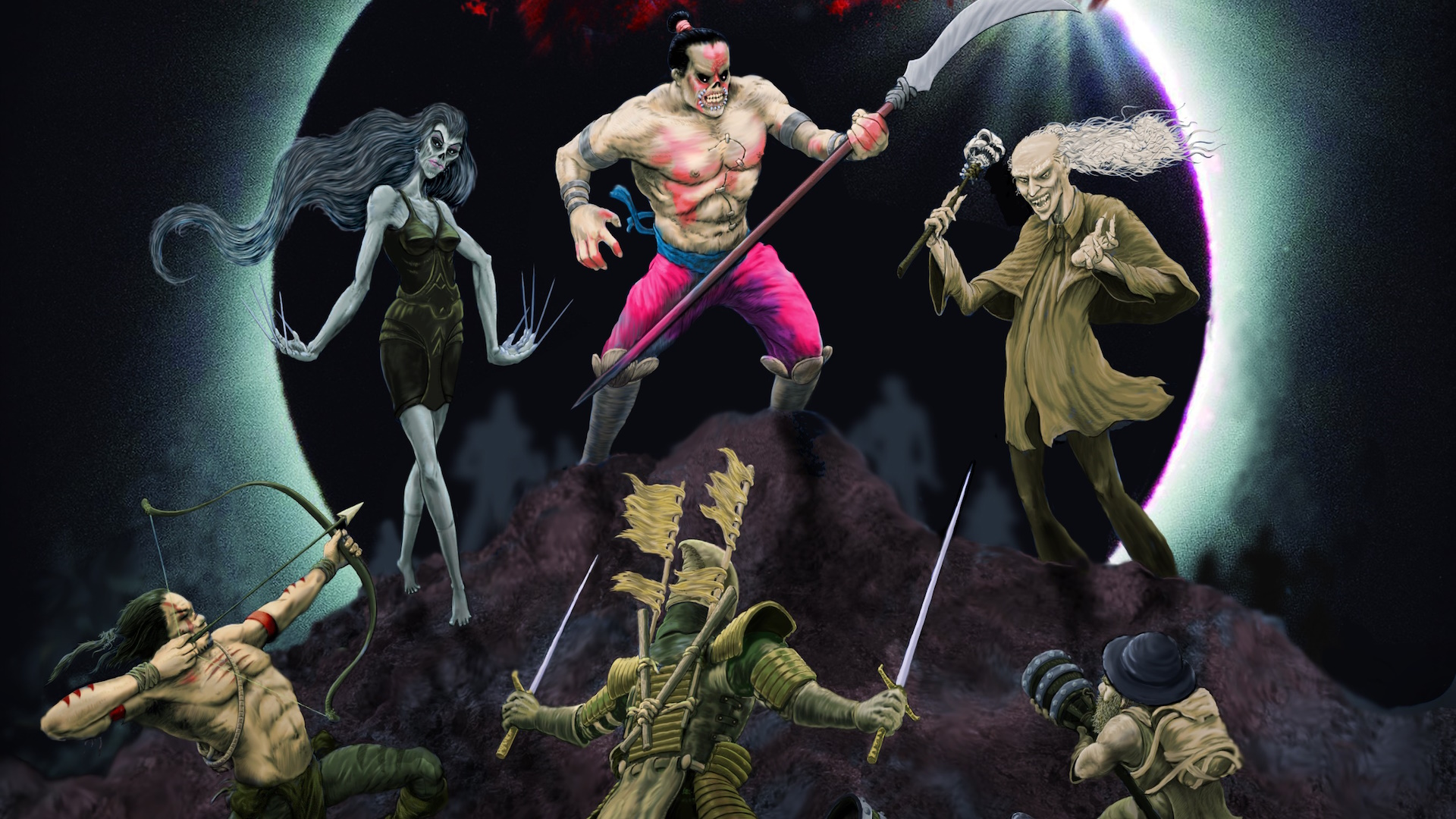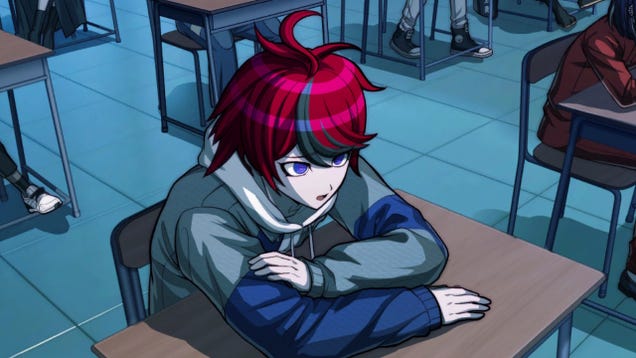The Razer BlackWidow V4 Pro 75% Is A Top-Tier Customizable Gaming Keyboard
An entire roster of BlackWidow V4 keyboards already exists, but to round things out, Razer has put out a tenkeyless (75%) version of its “Pro” model, bringing top-of-the-line features to compact form. So, you’d think there isn’t much mystery to the BlackWidow V4 Pro 75% mechanical keyboard, but there are ways in which it distinguishes itself from other keyboards, and even its own Razer counterparts.
The convenient Command Dial is a great new way to control your PC and the ease of physical customization plays well in the enthusiast keyboard niche, on top of already being modeled after one of the best gaming keyboards. But all that comes at a cost – $300 is a steep ask even compared to the other greats in Razer’s lineup.
Razer BlackWidow V4 Pro 75% – Design and Features
As you can tell from the jump, this is a tenkeyless 75% keyboard, meaning it chops off the number pad and most of the middle column along with it. Aside from the super-compact 60% form factor, this is one of my favorite styles of keyboards for the way it saves desk space without sacrificing the essential functions. Despite its small size, the BlackWidow V4 Pro 75% has a certain heft because of its dense aluminum chassis, weighing in at 815g / 1.8lbs to give it a sturdy build.
In a somewhat surprising move, Razer had recently moved away from RGB lighting on its high-end mice, but it’s a good thing it hasn’t when it comes to keyboards. Backlighting serves a function (seeing your keys clearly) and helps it pop from the rest of your peripherals in a way that makes sense. Aside from individual key backlighting, the base of the board also has RGB light strips, all of which are customizable through software. The lighting itself isn’t quite as vivid as I expected at full brightness, but it still looks clean and clear.
It shouldn’t be a surprise that the BlackWidow V4 Pro 75% is one of the best gaming keyboards you can find.
As for connectivity, the BlackWidow V4 Pro 75% has Bluetooth 5.1 to give it some versatility in productivity settings (and the on-the-fly power saving mode significantly cuts down on battery usage by stripping the keyboard down to its core functions). When it comes to gaming, however, you’re either going to be using it wired through USB-C or wirelessly through 2.4GHz connectivity. This model of the BlackWidow is also capable of up to a 4000 Hz polling rate – in short, it means that it’ll read for registered inputs much faster than typical keyboards. Higher polling rates have been featured on the best pro-grade gaming mice, and it makes more sense there considering how mouse movements are tracked. On paper, this means the keyboard performs better, but in terms of tangible benefits, I find the difference negligible. It’s worth noting that like the Viper V3 Pro, the Blackwidow V4 Pro 75% uses the packaged HyperPolling dongle to connect wirelessly with 2.4GHz, although the dongle itself needs to be plugged in through USB.
What matters more is that the BlackWidow V4 Pro 75% comes stock with third-gen Razer Orange switches, and these are fantastic tactile non-clicky mechanical switches. That slight bump you expect from a tactile switch is firm with each keystroke and each input feels consistent – although I prefer linear non-tactile switches, I can’t deny that Razer has mastered the feels of a tactile switch. These have an actuation point of 2.0mm, a total travel distance of 3.5mm, and an actuation force of 50g (which gives these a more firm feeling). Hall Effect analog switches do offer another level of customization with actuation and reset points, as seen in the Turtle Beach Vulcan II, for example, but when it comes to traditional switches, Razer is currently one of the best.
Looking for a high-performance mouse?
Be sure to check out our guide on the best gaming mice!
The standout feature of the BlackWidow V4 Pro 75% specifically is the new Command Dial. It’s at the top-right corner of the keyboard, consisting of a two-inch OLED grayscale screen and a side-mounted dial. The dial presses inward to select options on the screen, and there’s a small mouse-like button on the side of the keyboard that swaps between different programmable modes. I didn’t think much of the Command Dial at first, as it felt more like a gimmick to help make this model different, but turned out to be very useful to give this tenkeyless keyboard back some of its lost utility.
Razer BlackWidow V4 Pro 75% – Software and Customization
The Command Dial is customizable through the Razer Synapse software, and by default, it’s set to control six different functions: volume, media controls, RGB brightness, OLED brightness, quick-switching desktop apps, and desktop zoom. However, you can change the Command Dial to act as specific keys or bind macros to them. Synapse also has built-in options to set the command dial for productivity tasks like scrubbing through video footage in editing software. I set a custom mode for tab-switching on my web browser, which turned out to be quite convenient for work. When idling, it can also play a looping animation – there are a few to choose from in Synapse, but you can upload your own custom animations if you want to get creative. Personally, I found displaying battery level and PC system information like GPU and CPU temperature pretty useful.
As per usual, you can change RGB lighting patterns and behaviors or set specific colors to certain keys with Razer Chroma options. Aside from the flexibility offered by the Command Dial, you can reprogram your keys, choose your polling rate, set a rest mode timer, among other traditional keyboard functions.
What’s the Deal with Snap Tap?
Through the latest version of Razer Synapse, you can enable Snap Tap on the BlackWidow V4 Pro 75% (and with several other Razer keyboards). This allows simultaneous opposing cardinal direction (SOCD) inputs, and it is a contentious feature that has been banned in the pro scene and can get you kicked from Steam games. It gives an advantage by cutting out the human error when moving in opposite directions as fast as possible, and in a competitive shooter such as Counter-Strike 2, it provides a tangible benefit with quick-strafing and precise positioning.
While the BlackWidow V4 Pro 75% is great out of the box, I went down the rabbit hole of physically modding it to see how easy it’d be to do so. As I said at the top, the Razer Orange switches are fantastic, but I plucked them all out to swap in my favorite linear switches, the Kailh Box Ice Mint 2, across the board. It was as easy as installing or changing switches on a custom-built keyboard – pluck out the keycap with the packaged keycap puller and use the other side of it to pull out the mechanical switch like a pair of tweezers. So long as it’s a 3- or 5-pin switch, it’ll work on this board. I also put in a few different keycaps to create a black-white-orange color contrast, and there it was, a customized version of the BlackWidow V4 Pro 75%.
The chassis is simple to take out by removing a few screws, and doing so will reveal the layers of foam padding and plating that makes up the keyboard. I don’t go that deep in keyboard customization, but having seen it for myself, the innards are easy to access if you want to go that far. With the gasket-mounted FR4 plate, foam layer, taped PCB sockets, stabilizers, and bottom foam, it’s a stable and firm keyboard to use that’s responsive and consistent.
Razer BlackWidow V4 Pro 75% – Performance
With all that laid out, it shouldn’t be a surprise that the BlackWidow V4 Pro 75% is one of the best gaming keyboards you can find. This was expected coming off of the BlackWidow V4 Pro, which we reviewed previously, as there isn’t that stark of a difference between the two keyboards, performance-wise. Between the great Orange mechanical switches and the build quality that helps make each keystroke responsive, it’s an easy keyboard to recommend for competitive gaming.
As always, I played ranked matches of Counter-Strike 2 and was confident in every movement, whether it be crouching, jumping, jiggle-strafing, or switching weapons in tense in-game situations. Even without Snap Tap, peeking corners and quick-strafing in firefights felt right because of the keyboard’s responsiveness. I felt more at home when I replaced the Oranges with Kailh Box switches, but that’s more of a preference than it was a performance factor. Which is to say that the out-of-the-box performance was as good as I could ask.
In a game like Final Fantasy XIV, precision and split-second timing doesn’t matter as much, but reliability and confidence from the keyboard’s feel absolutely does. Since most of my in-game actions are mapped to specific keybinds, I’m particular about mechanical switches, and being comfortable with making sure I’m hitting the right key at the right moment is how I’m able to keep my attack rotation going without fumbling it during a 10-minute raid boss. I’ve been describing the BlackWidow’s keystrokes as firm, and that has helped mitigate errant inputs, which is what matters most when playing an MMORPG at a high level.
I did bounce between the standard 1000 Hz polling rate and 4000 Hz, and even as I’m running a 144 Hz monitor with a system that can maintain max frame rate for both aforementioned games, I can’t say I noticed a difference. It’s a defining feature for Razer’s Pro models of its PC gear, and aside from the Command Dial, it’s the sort of thing enthusiasts would consider before dropping $300 on a keyboard. Otherwise, you can still get top-end performance from the non-Pro BlackWidow options at a much more attractive price. Maybe it’s more of a feature to create peace-of-mind, knowing you have the swiftest inputs possible, but there are other factors worth shoring up along the latency/input pipeline before a keyboard’s polling rate.
Purchasing Guide
The Razer BlackWidow V4 Pro 75% is available for $299.99 and can be purchased at retailers such as Amazon or directly from the Razer Store.