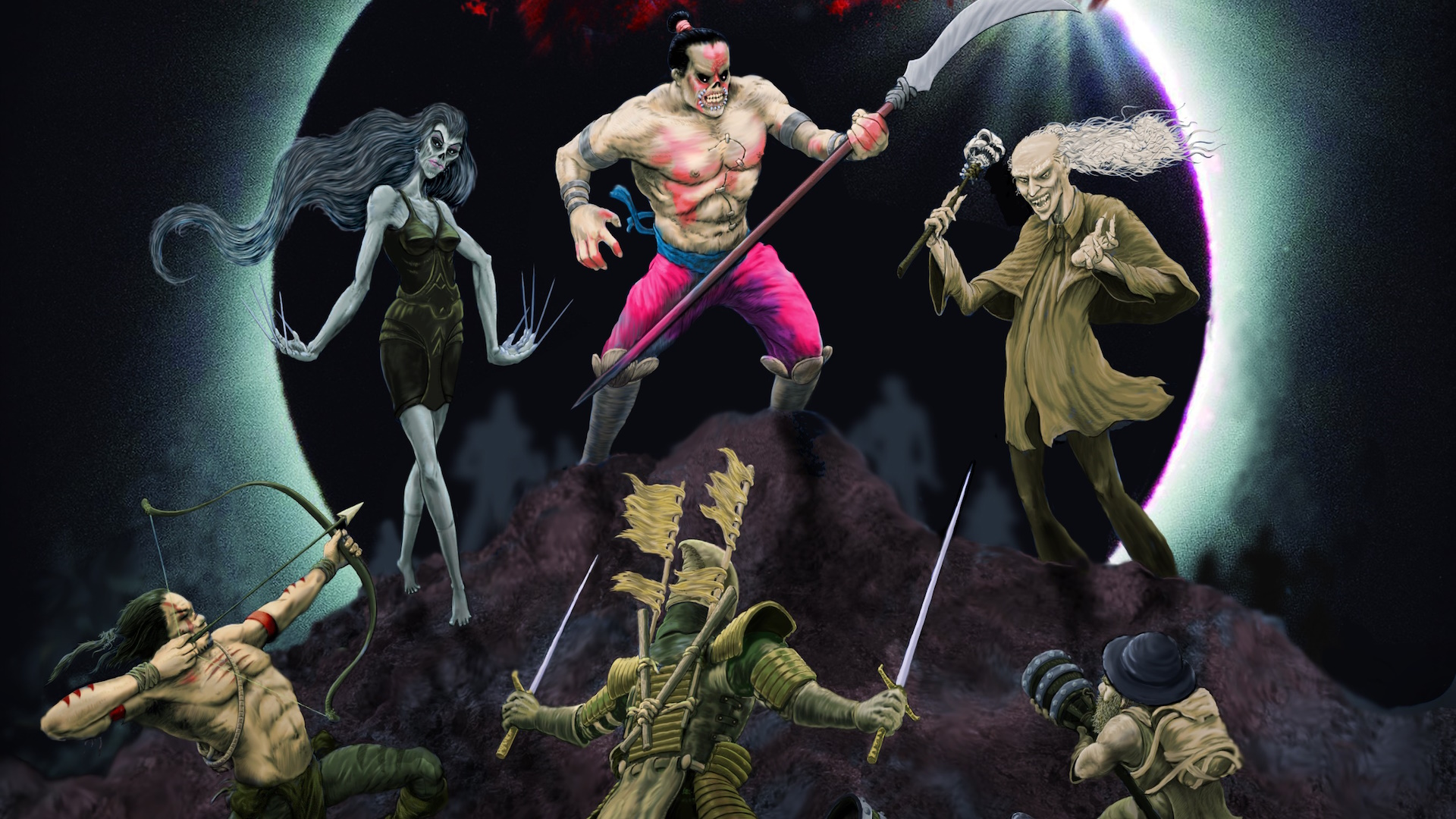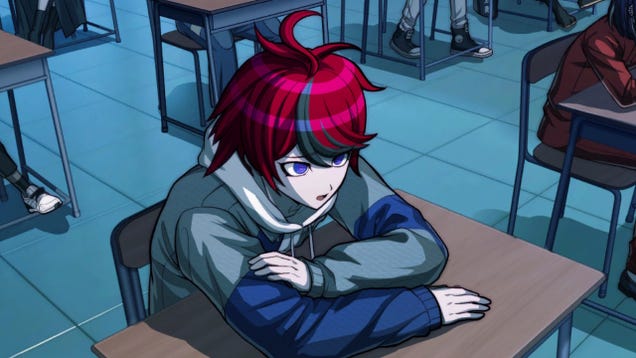Asus ROG Delta II Gaming Headset Review
Asus has returned with another revision of its ROG Delta headset. We’ve tested the ROG Delta S and Delta S Animate, and were pleased with the results. Now they get a true successor with the ROG Delta II. At $229, it’s scratching the upper tiers of gaming headsets, but it offers a notable discount compared to some of the best gaming headsets, like the SteelSeries Arctis Nova Pro Wireless and Audeze Maxwell while including some of their highlight features. Like its predecessors, the ROG Delta II has some of the makings of greatness, but it just doesn’t quite get there.
Asus ROG Delta II – Design and Features
The ROG Delta II doesn’t depart radically from the design of previous Delta models, like the Delta S. The headset still bears a somewhat triangular design for its earcups and includes RGB lighting around the rim and on the ROG logos of each earcup, but Asus has trimmed some of the bulk. The ROG Delta II features more streamlined yolks, which wrap around just one side of the earcup, and the headband is narrower with thin metal extension arms coming out.
These adjustments fit in with the reimagined dual-purpose nature of the headset. Rather than being a wired gaming headset geared for at-home use, the ROG Delta II goes wireless and doubles down on it. The package includes a small USB-C dongle for a dedicated 2.4GHz wireless connection with minimal latency. But the headset also supports Bluetooth, and it can play audio from both sources simultaneously. That dongle supports most modern platforms, too, except Xbox.
Audio quality is loud and clear, with impactful bass that doesn’t overwhelm the higher frequencies.
There are two volume dials built into the headset with one of the left earcup controlling volume for the 2.4GHz dongle and one on the right controlling Bluetooth volume. Each side also includes a button for playback control. This clear division has proven far more convenient for getting audio levels where I want them than on headsets with most controls packed close together, like on the otherwise brilliant Audeze Maxwell.
In addition to wireless connections, the ROG Delta II supports analog audio input with a 3.5mm connector on the right earcup. Unlike the wireless connections, this one doesn’t work with other signals, but it’ll do in a pinch if your battery dies and you want to keep listening (or if you want to use an Xbox.
The headset is rather stylish overall, with a mix of black and dark grays. The lighting is flashy with plenty of color and smooth gradation between LEDs. The default leatherette ear cushions even have a neat tread pattern on the outside. To add a little extra value, Asus also includes mesh-covered ear cushions for better breathability, albeit with the trade-off being inferior noise isolation.
Looking to upgrade your mouse?
Be sure to check out our guide on finding the best gaming mice!
The microphone on the ROG Delta II is detachable and comes with a fairly effective pop filter. It also has a handy little indicator light to show when the mic is muted. The light is built into a ring that sits just a little ways before the tip of the boom arm, so it doesn’t get covered by the pop filter.
Comfort could be a little better for the ROG Delta II. Asus’s choice to narrow the headband makes for a sharper pressure point on the crown of my head, and it can begin to get tender after several hours, especially with the headset weighing 315 grams. This isn’t outrageously heavy, but it’s not lightweight. The ear cushions thankfully are cozy, providing plenty of space and distributing the pressure widely, not that the clamping force is very hard to begin with.
Asus ROG Delta II – Software
Asus’s Armoury Crate app is probably one of the worse peripheral apps out there. Just installing the “Lite” package took upwards of 10 minutes, it’s still a bloated app, and the app burrows thoroughly into Windows, proving unreasonably difficult to fully uninstall
Inside the app, you’ll get a useful eight-band EQ and a handful of EQ presets you can use for different types of games. There’s also a virtual surround sound feature in the app that isn’t great since it thins out music and doesn’t properly create a surround effect to my ears.
The app features a variety of controls for the microphone, including a noise gate, echo cancellation and noise reduction, and something called “perfect voice,” but testing each of these, I noticed almost no change to the sound of my voice in a recording. Only the noise gate proved to make a clear difference, as it reduced the overall volume of my voice and could thereby trim some of the quieter sounds in my room entirely.
If you want sidetone for the mic, you’ll need the app. Unfortunately, the quality of sidetone is completely different from the mic’s actual sound. It sounds muffled and unnatural. And unless it’s boosted to a high level, it hardly adds to the amount I can hear my voice through the headphones normally. Sidetone also only works when connected to a call (including Discord), so it may not work if you’re using a game’s voice chat.
The few features and limited efficacy of each leave Armoury Crate feeling like an optional installation, and that’s great news, because I’d avoid it if possible.
Asus ROG Delta II – Gaming and Performance
The ROG Delta II musters a solid performance for gaming and beyond. Audio quality is loud and clear, with impactful bass that doesn’t overwhelm the higher frequencies. So if you’re running around in a chaotic battlefield, you won’t have to struggle to hear team comms or other in-game callouts getting drowned in explosions.
Positional audio is strong, too. In Counter-Strike 2, I was readily able to pick out which direction sounds were coming from. This lent me all-too-critical information to get the drop on enemies or catch someone coming up behind me before it was too late. How effective this is will come down to each game’s audio design, but the ROG Delta II is certainly up to the task.
Outside of gaming, the audio balance is a bonus. Listening to music or movies, it’s easy to enjoy the content without an EQ skewing heavily toward the low-end. Bass-lovers can always crank it up with a custom EQ setting, though I don’t think it’s worth the effort of installing Armoury Crate.
One thing the headset can struggle with is noise isolation. Even with the leatherette ear cushions, they don’t seal out a great deal of external sound. I find I end up listening at louder levels to drown out external sound if I’m somewhere noisy, and these headphones do have a bit of on-the-move listening in mind with their Bluetooth connectivity and removable boom mic. Fortunately, the headset can crank the volume to a high enough level that it does effectively overpower a lot of external sounds — mind your ears, though.
The ROG Delta II combines a dedicated 2.4GHz wireless audio stream and Bluetooth neatly. Being able to control Bluetooth volume and 2.4GHz volume with dials on opposite sides comes in handy for quickly finding a balance. In spite of the small dongle, the 2.4GHz even proves impressively stable at some distance, readily going through a couple walls as I moved around my house with the headset on.
Asus touts the 10mm Super-wideband boom microphone’s capabilities, and sure enough, it captures my voice incredibly clearly. It has depth that’s often lost on wireless headset mics, and it doesn’t show the typical signs of compression that tends to afflict wireless voice recordings. That said, it also shows little signs of blocking out background noise. I can clearly hear my keyboard and mouse clicks through the mic, and background noise (like a motorcycle ripping through my neighborhood) is picked up alongside my voice. If you’re just dealing with low-level background noise, the noise gate in Armoury Crate should keep it from being a constant bother, though it won’t isolate your voice from especially loud interruptions.
The battery in the ROG Delta II is a highlight, stretching on and on for days with lighting disabled to reach a rated 110-hour runtime with a 2.4GHz connection and 140 hours on Bluetooth. But lighting takes that down dramatically, dropping to 24 hours and 27 hours, respectively. While Asus’s lighting may be flashy, it’s simply too costly for the battery. And battery life is just the kind of edge Asus needs to stay competitive with something like the Arctis Nova Pro Wireless, which has it beat on features and comfort but is limited to a 22-hour runtime (albeit with interchangeable batteries).
Purchasing guide
The Asus ROG Delta II headset is available from MicroCenter and Newegg for $229. It is also available on Amazon, though its price appears to be fluctuating.