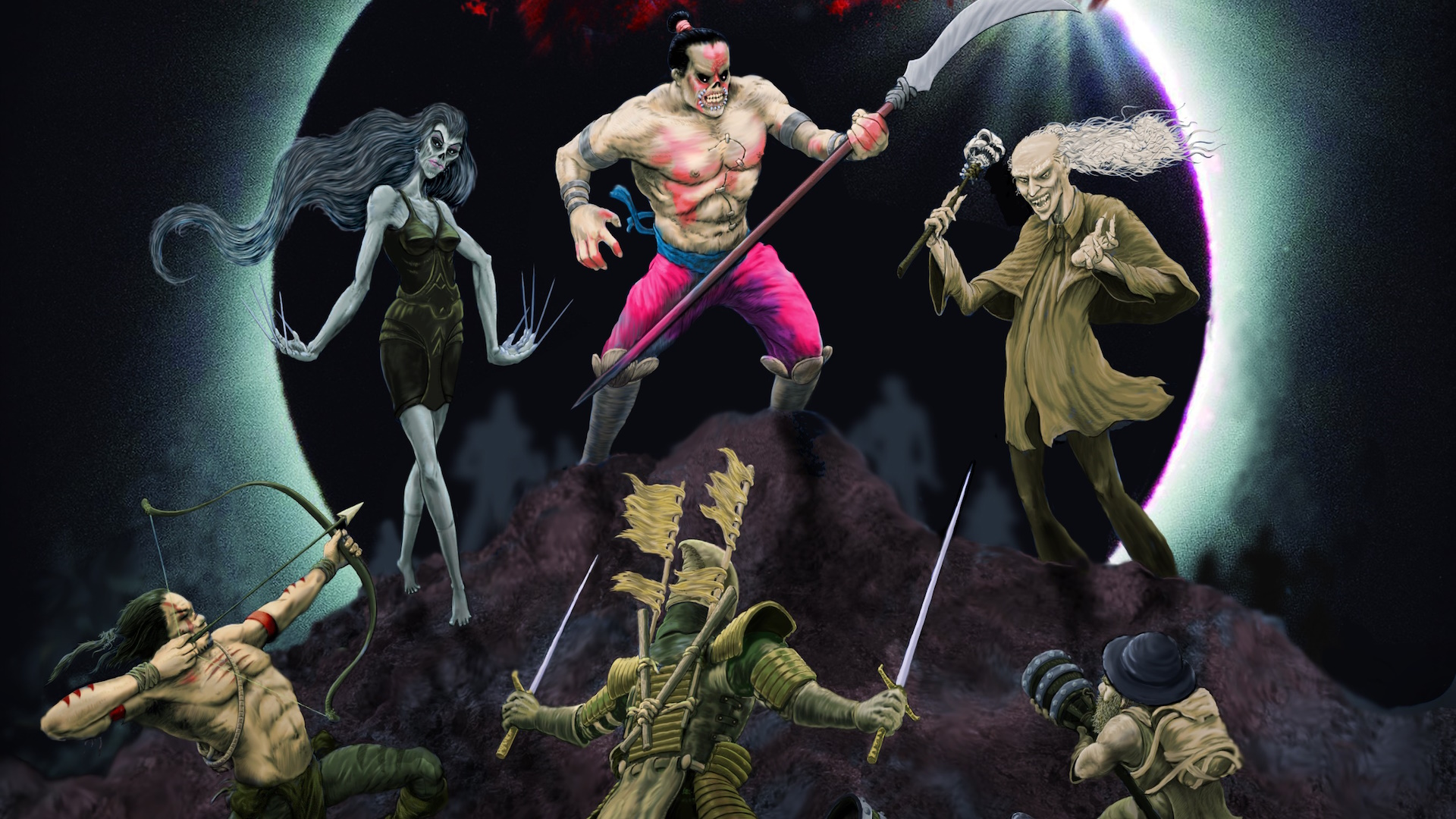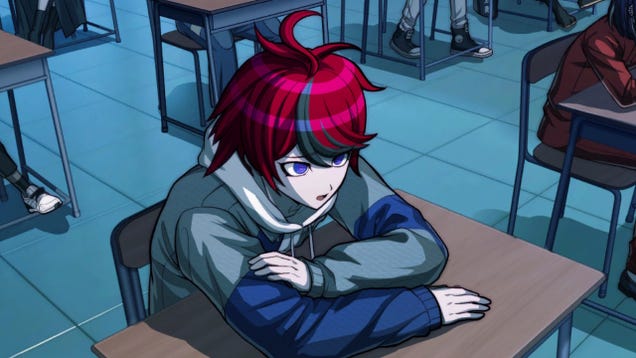The Turtle Beach Kone II Mouse Is A Chunky, Ergonomic Workhorse
Turtle Beach may have made its name through years with gaming headsets – reaching a new peak with the latest Atlas Air headset. But other peripherals, such as gaming mice, have entered its roster in recent years (due in part to the acquisition of Roccat). Its latest in the wired Kone II and wireless Kone II Air go for a balance between ergonomics and gaming, striking a good middle ground. There are some slight yet notable differences between the two, and here, I’m focusing on the wired version of the Kone II. It’s a chunky mouse and that makes it not the best fit for high-level competitive shooters, but despite its somewhat tacky-looking design, it’s super comfortable with a lot of utility as an everyday workhorse.
Turtle Beach Kone II – Design and Comfort
The Kone II sports a somewhat gaudy design, with prominent RGB lights along the top sides of the mouse and sharp contours to give it a high-tech look. The material housing the RGB strips looks a bit muddled and doesn’t have the kind of glint you see on other premium peripherals with RGB lighting. I don’t put too much stock into flourishes though, because what’s more important is that this mouse fits like a glove.
Its deep-set grooves let my thumb sit comfortably in place, and its wide base not only gives the mouse stability when swiping it around, but it also serves as a platform for my thumb to rest when I’m not trying to hold it tightly. I don’t have to grip it very much to use in a casual setting, especially because the texture of the mouse itself has a good stickiness, so working with it puts less strain on my hand throughout the day.
From the perspective of ergonomics and utility, Turtle Beach’s Kone II is an impressive gaming mouse.
Like most gaming mice, the Kone II has two side buttons near the thumb area, and the gap between the front and back buttons make it simple to distinguish between the two. There’s also an extra programmable button along the edge of the base of the mouse – a convenient addition. It’s easy to actuate with my thumb, yet is positioned smartly so I never accidentally hit it. This button can work as the Easy Shift feature unique to Turtle Beach mice – when you hold it down, it temporarily changes the actions of buttons to whatever you program them in the Turtle Beach software, functioning as if it’s a ctrl key for your mouse.
The scroll wheel also has distinct side-to-side clicks, creating two extra programmable inputs in addition to the standard mouse wheel middle click. Thankfully, it’s easy to flick the scroll wheel buttons in whichever direction. The Kone II finds the right balance in actuation force with all these extra buttons, as well as on its standard left and right mouse buttons, so using them is rather effortless.
This is a pretty big mouse, however. As someone with big hands, it was surprising to use a mouse that filled up my hand for a full palm grip, but that did help with comfort. That said, do note that this is a bit on the heavier side, with the wired Kone II coming in at 90g. For an ergonomic mouse with all kinds of bells and whistles, that added weight comes with the territory, which affects performance in certain contexts (more on that later).
Turtle Beach Kone II – Software, Customization, and Battery Life
The Kone II uses Turtle Beach’s Swarm II software suite, which I’ve found to be straightforward to use whether it be for headsets or mice. Here, you can program each button and set the button mappings for the Easy Shift feature. All of this is simple to customize thanks to a clean, responsive UI with options that are laid out clearly. The options themselves are pretty sophisticated, but tinkering with the onboard profile of my Kone II was straightforward.
Aside from button mapping and Easy Shift, you can set your DPI ranges (up to 26,000 in increments of 50), debounce time, polling rate (up to a max of 1000 Hz, which I recommend using at all times), and toggle angle snapping. And of course, you can also customize the RGB profile with different lighting effects and color patterns across the mouse’s five different lighting zones (two on each RGB strip and the scroll wheel). Overall, the Swarm II software makes customization simple, letting the Kone II’s features sing.
Turtle Beach Kone II – Performance
The Kone II is a comfortable, ergonomic-focused, and fully featured mouse, but how it performs in gaming scenarios depends on what you play. The Kone II’s Owl-Eye 26K optical sensor is fast and accurate, and the Titan optical switch for its left and right mouse buttons are as responsive as you could possibly ask. Still, there are a few compromises to consider when using a mouse of this style.
While it’s by no means a bad mouse to use for shooters, there are several other mice I would more strongly recommend for those who take competitive shooters seriously. It’s the same thing I say about my favorite ergonomic-gaming mouse, the Logitech G502 – the weight, size, and wide base make it tougher to whip around for precision shots in the heat of the moment in games like Counter-Strike 2 or Valorant. The Kone II isn’t exactly a nimble mouse, especially compared to something like the Razer Deathadder V3, which is specifically designed to give you the competitive edge in the aforementioned games. If you just dip into multiplayer shooters without worrying too much about absolute peak performance, you’ll be fine, but I personally am always going to prefer a lighter and more nimble mouse regardless of whether or not I’m trying to rank up.
Looking to upgrade your keyboard?
Check out our roundup of the best gaming keyboards!
When I’m playing an MMORPG like Final Fantasy XIV, on the other hand, I don’t necessarily need that agility afforded by those other shooter-focused mice. Rather, I’m intrigued by the prospect of mapping several different actions to the additional mouse buttons on the Kone II. Instead of reaching across my keyboard for things like opening my map, activating a frequently-used spell, chugging a potion, or toggling auto-run and sprint, it’s nice to just have those commands within fingers-reach on a mouse. And with its ergonomic design, grinding out dailies, clearing raids, and going about “normal” life in FFXIV is simply less stressful on my hand.
As far as grip styles are concerned, I would only really suggest using the Kone II with a palm grip (and a claw grip worked well enough) as it’s a little too bulky and heavy for a comfortable fingertip grip. Its large PTFE mouse feet help minimize friction with my mouse pad even though it takes some extra effort to swipe it around swiftly. That can be a consequence of its weight – and when my daily driver is a featherweight Razer Deathadder V3 Hyperspeed, the difference can be stark. Again, that’s the nature of using these kinds of mice. They’re versatile and great from a technical perspective, but it largely comes down to what you prefer in your gaming mouse.
Purchasing Guide
The wired Turtle Beach Kone II is available for $69.99 at retailers such as Amazon or directly from Turtle Beach. It comes in black and white color schemes.