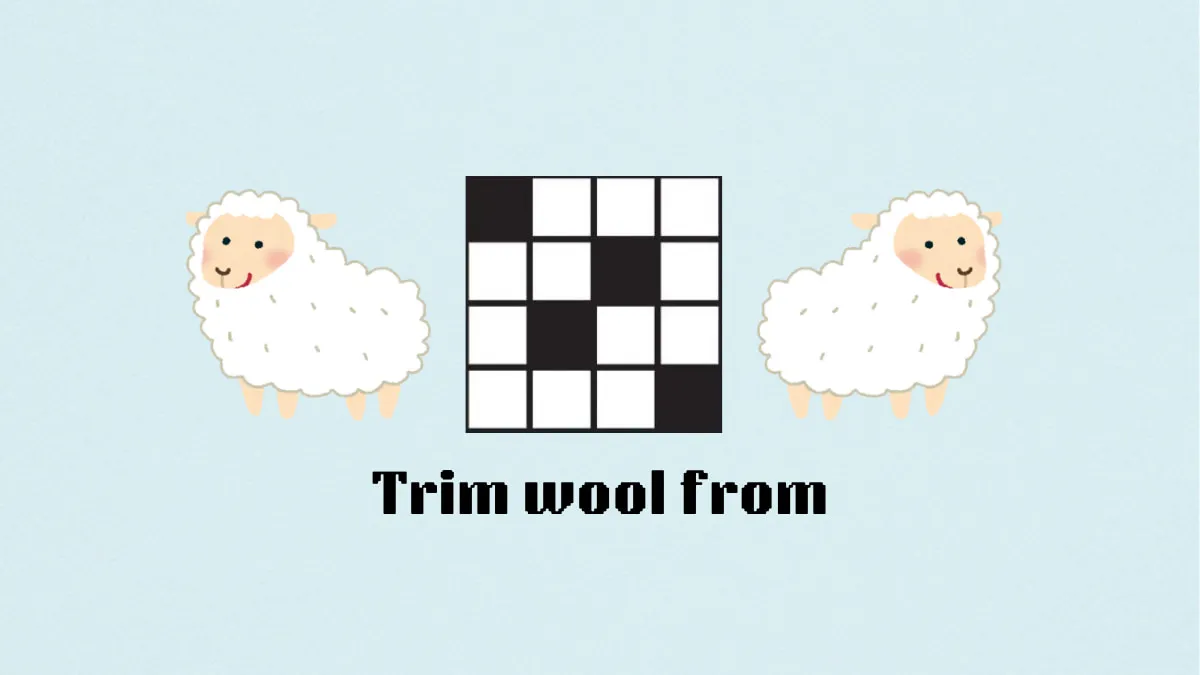How to fix stuck on loading screen in The Sims 4
A big part of The Sims 4‘s lasting appeal is its constant stream of updates and expansions, but these new content drops can often bring trouble. Case in point: The locked-up loading screens facing droves of Sims players in the wake of The Sims 4: Lovestruck.
It’s beyond frustrating to log in with hopes of playing the new expansion pack only to be stuck battling an infinite loading screen. Sims 4 veterans might even be familiar with this particular glitch from previous major updates in the long-standing game’s lifespan, but the good part is this means there are quite a few ways to get around the issue.