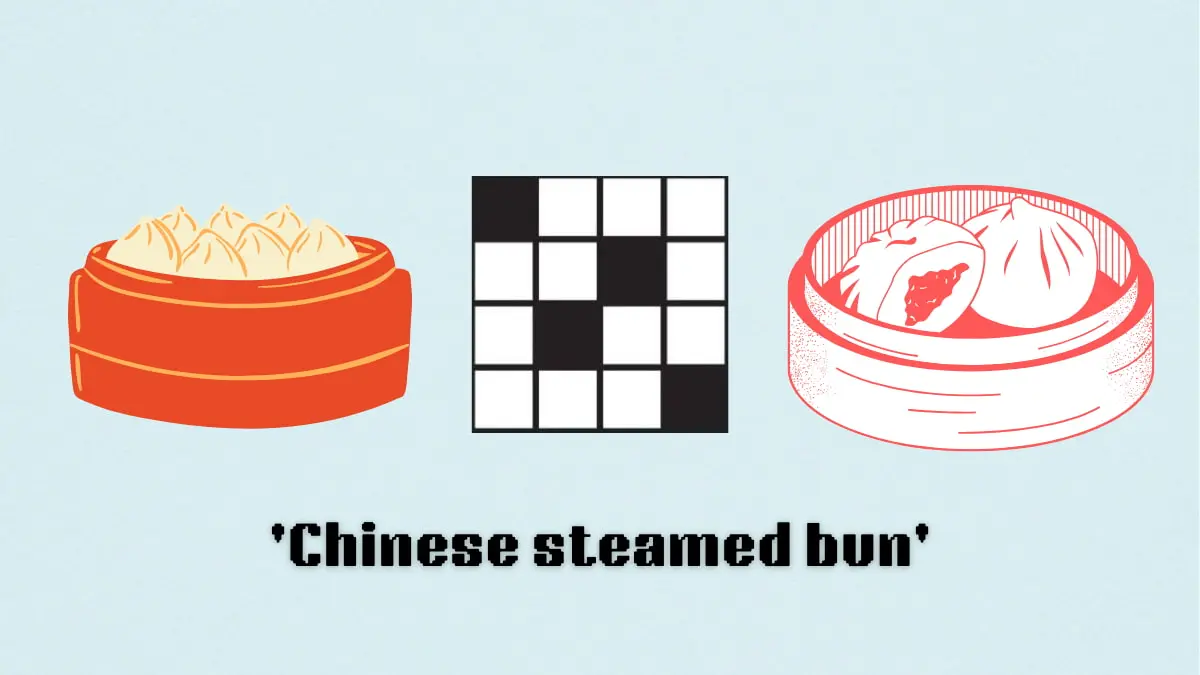How to change your skin color in Dress to Impress
When you first hop into Dress to Impress, the skin of your model will be entirely grey but you can change the color of your skin while dressing up for the runway show. You can choose from the usual dark and fair skin nude colors as well as unnatural colors.
Where to change your skin color in Dress to Impress
You don’t need to be grey. Screenshot by Dot Esports.
Interact with a tube in the Skin Tones area to change your model’s skin tone. When you spawn in the dressing room before the runway in Dress to Impress, you’ll probably be facing Lana’s Salon. Turn to the left and you’ll see four tubes with the words Skin Tones above them. The Skin Tones tubes will be facing the Roboux Items.