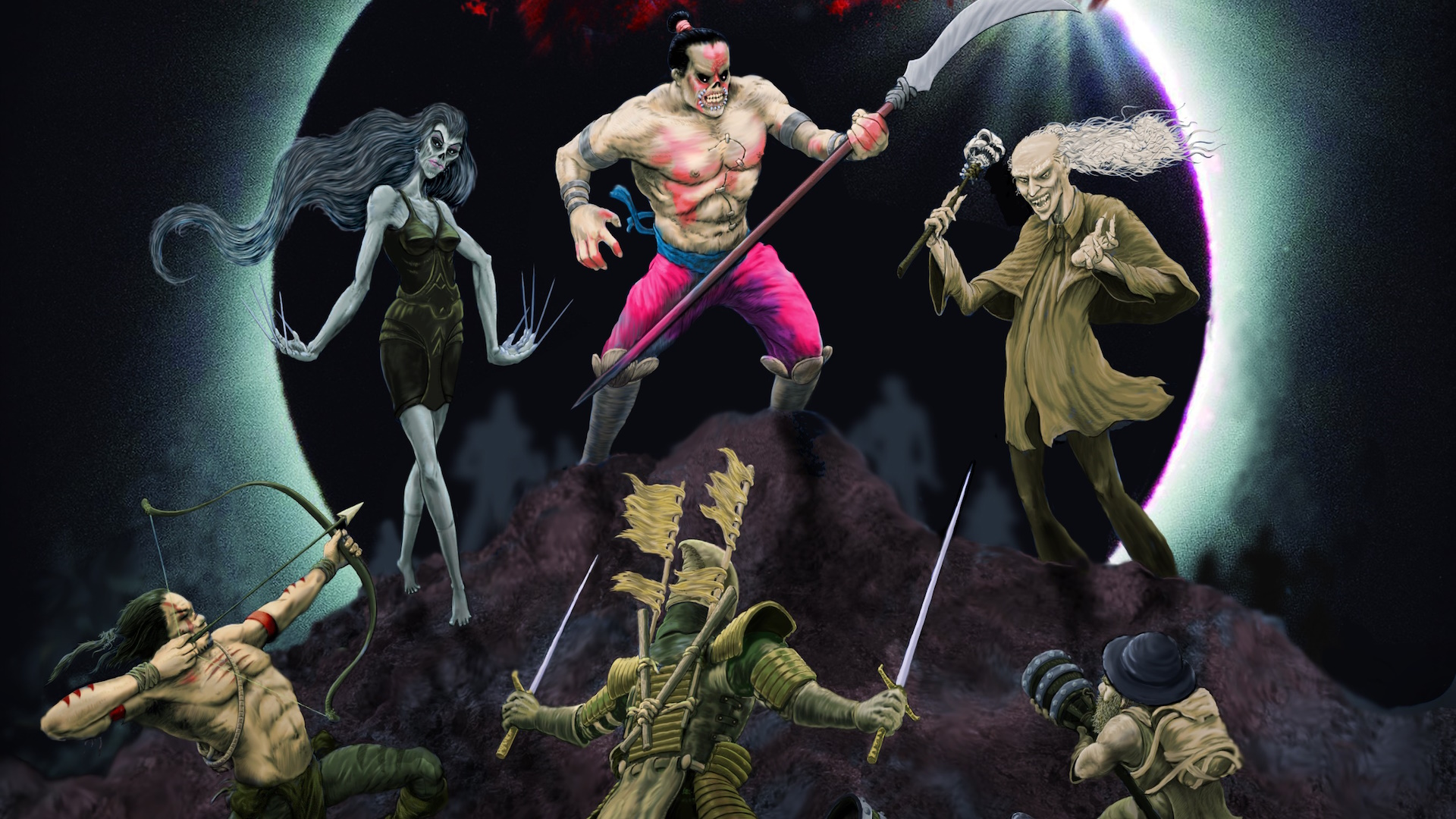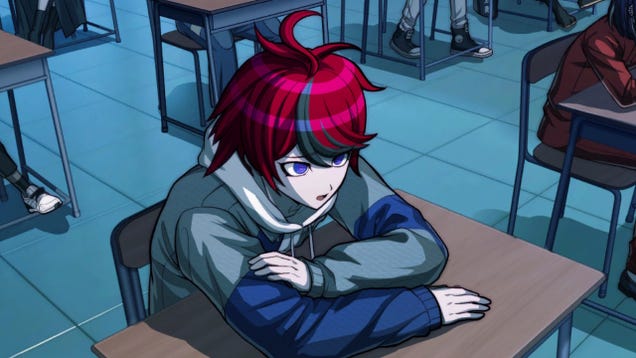GameSir X2s Mobile Controller Review
GameSir has been running with its X2 smartphone controller for a few years now, and the revised X2s squeezes some impressive capability into a budget package. This controller offers up Hall Effect joysticks and triggers alongside mechanical button switches, and it’s ready for phones big and small, as long as they use USB-C. With all that coming at just $46 USD at MSRP (before any of the common discounts you can find), the X2s is a challenger and competent little sibling to the $80 X2 Pro.
GameSir X2s – Design and Features
The GameSir X2s looks much like the rest of GameSir’s X2 controller family, though it carries a retro, Nintendo-esque color scheme that harkens back to the SNES. At first glance, it might look just like the X2 Pro with a different paint job, but this model has slightly trimmed dimensions and some more considerable, under-the-hood changes.
Among the biggest changes is the ABXY buttons, which are diminutive on the GameSir X2s and a bit larger on the Pro model. The Pro model’s buttons are modular, allowing them to be physically rearranged rather than relying solely on software to switch them around. The X2s has no such physical modularity. The USB ports are also mirrored between the two controllers — while this likely won’t have a big impact for most phone users, it will require a different orientation if you’re a large folding phone user.
The GameSir X2s has a spring-loaded slider that lets it stretch out to wrap around phones ranging from 4.3 to 6.6 inches tall and then clamp down on them with rubber grips at each end. This can make for a tight squeeze on some of the bigger phones out there, but still can accommodate something like the Google Pixel 7 Pro. As the slider stretches out, it effectively creates extra space under the attached phone that conveniently provides more clearance for the protrusive camera sensors phones pack lately, even Google’s massive ones.
The USB-C plug is somewhat flexible, making it fairly easy to insert into a phone, though it can’t contend well with cases – you’ll have to plan on removing your phone case when you want to use this controller unless the separation is under 1mm thick around the port. Since the latest iPhones use USB-C, they joined Android phones on the list of devices compatible with the GameSir X2s as well. There’s a USB-C port on the bottom of the controller that can provide passthrough charging for nonstop use.
The whole unit feels a little flimsy, but not terribly so. All the plastic can be a bit creaky during setup, but it comes together nicely when it’s clamped around a phone. GameSir has built it with ergonomics in mind, including rounded corners and slight humps around back of the grips for your hands to wrap around more easily. There are also rubber grips that are helpful for keeping a good purchase on the controller. It’s worth mentioning, however, that the small size of the grips and tight control layout can be cramped for larger hands.
The controller has an offset joystick layout and is a close parallel to the Nintendo Switch’s control scheme albeit with the Xbox’s ABXY configuration. Though the joysticks are very small, GameSir includes two sets of rubber caps — one concave pair and one convex — that wrap around the top of the joysticks to cater to different preferences.
A highlight of the GameSir X2s is its use of impressive individual parts for its controls, especially considering the price. The joysticks and analog triggers use Hall Effect sensors, which historically haven’t had drift issues and should remain responsive for a long time. That’s helpful for a product that might spend a lot of time loose in a bag or backpack where the controller could get roughed up. The buttons and D-Pad on the controller also have clicky microswitches that are a clear upgrade from the mushy switches I would have expected at this price.
GameSir X2s – Software
GameSir has its own app that interfaces with the controller, though you can get plenty of utility even without the app installed. With the app, you can confirm all the controls are working as expected and make adjustments to the control scheme. Joystick and trigger dead-zones are adjustable which adds some versatility I can appreciate. The D-Pad can sub in for the left joystick in cases where binary inputs are more useful. The triggers can also be set as “Quick Trigger” so even a slight pull will register as a 100% input. Lastly, the ABXY buttons can switch from Xbox layout to Nintendo’s layout.
Looking to upgrade your phone?
See more in our guide to the Best Gaming Phones.
The software can read your phone’s app list providing a quick way to pull in games and apps that it works with. This also provides options for linking the hardware controls with on-screen controls for games that don’t support external controllers, however this requires special permissions — namely the ability to draw over other apps — that pose considerable security concerns.
GameSir X2s – Gaming and Performance
After putting in a couple weeks of intermittent gaming, the GameSir X2s proved an excellent gaming controller. Whether tapping into locally run games like Sky: Children of Light or playing through game streaming services like GeForce Now or Steam Link, the controls work wonderfully.
The joysticks may be small, but they’re sensitive and responsive, handling nuanced inputs without issue. The same can be said of the analog triggers, which provide better compatibility with a wider array of games than binary triggers would — you don’t always want to go pedal to the metal in racing games, for example. I danced around the puzzle-like maps of Ghostrunner via GeForce Now and put my combat prowess to the test in Final Fantasy VII Remake via Steam Link using the GameSir X2s, and it didn’t let me down. Flying around in Sky: Children of Light was also a joy made much better by not having to rely on on-screen touch controls and thereby not having to cover half the screen with my hands.
The rubber caps that go onto the joysticks are a nice touch, providing some added tactility which is helpful for my hamfisted use of joysticks most of the time. But they don’t have as secure a fit as I’d like to see, and more intense use can quickly unseat them from the joystick.
All the strengths of the GameSir X2s pair with an attractive price that make it a hard option to pass up.
The ABXY buttons, D-Pad, and shoulder buttons using clicky little switches makes them a snappy complement to the analog controls. It would have been great to see the additional back paddle buttons of the X2 Pro show up on the X2s, but I suppose GameSir had to make compromises somewhere to put out a more affordable model.
I have large hands, which does make long-term comfort with the controller a slight issue, especially when using the right thumbstick is required as it’s very low on the controller. This same issue was faced by our reviewer for the X2 Pro, and it’s a common one for controllers of this type. But for smaller hands or short play sessions, this will be less of an issue.
Purchasing Guide
The GameSir X2s mobile controller is available on Amazon and directly from GameSir and has an MSRP of $46 USD.