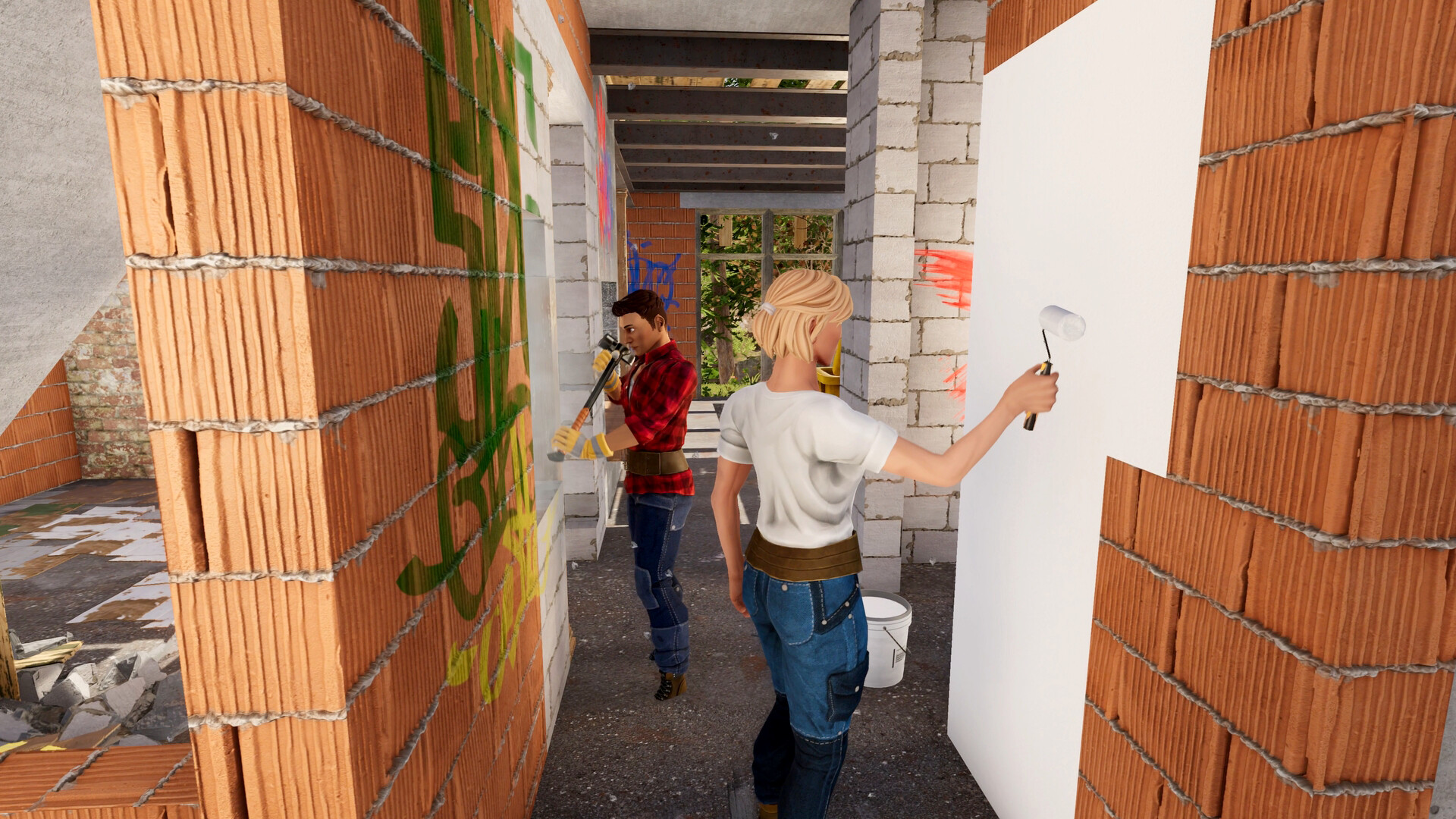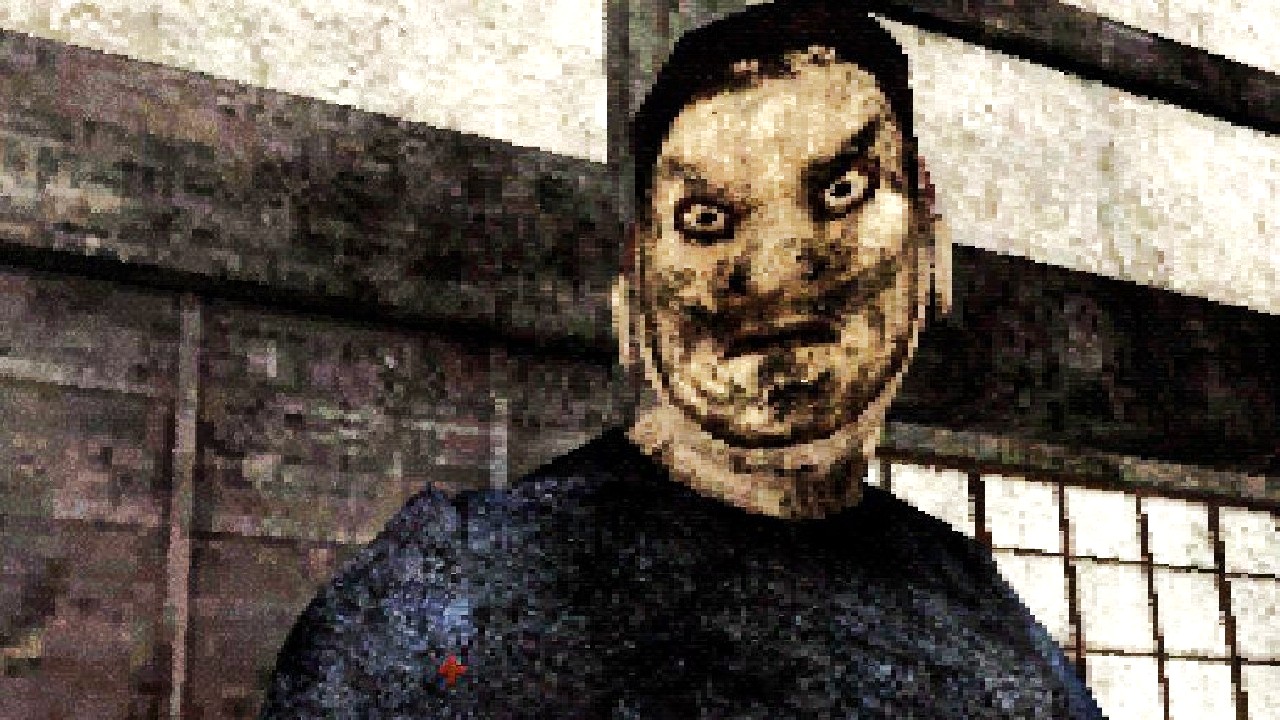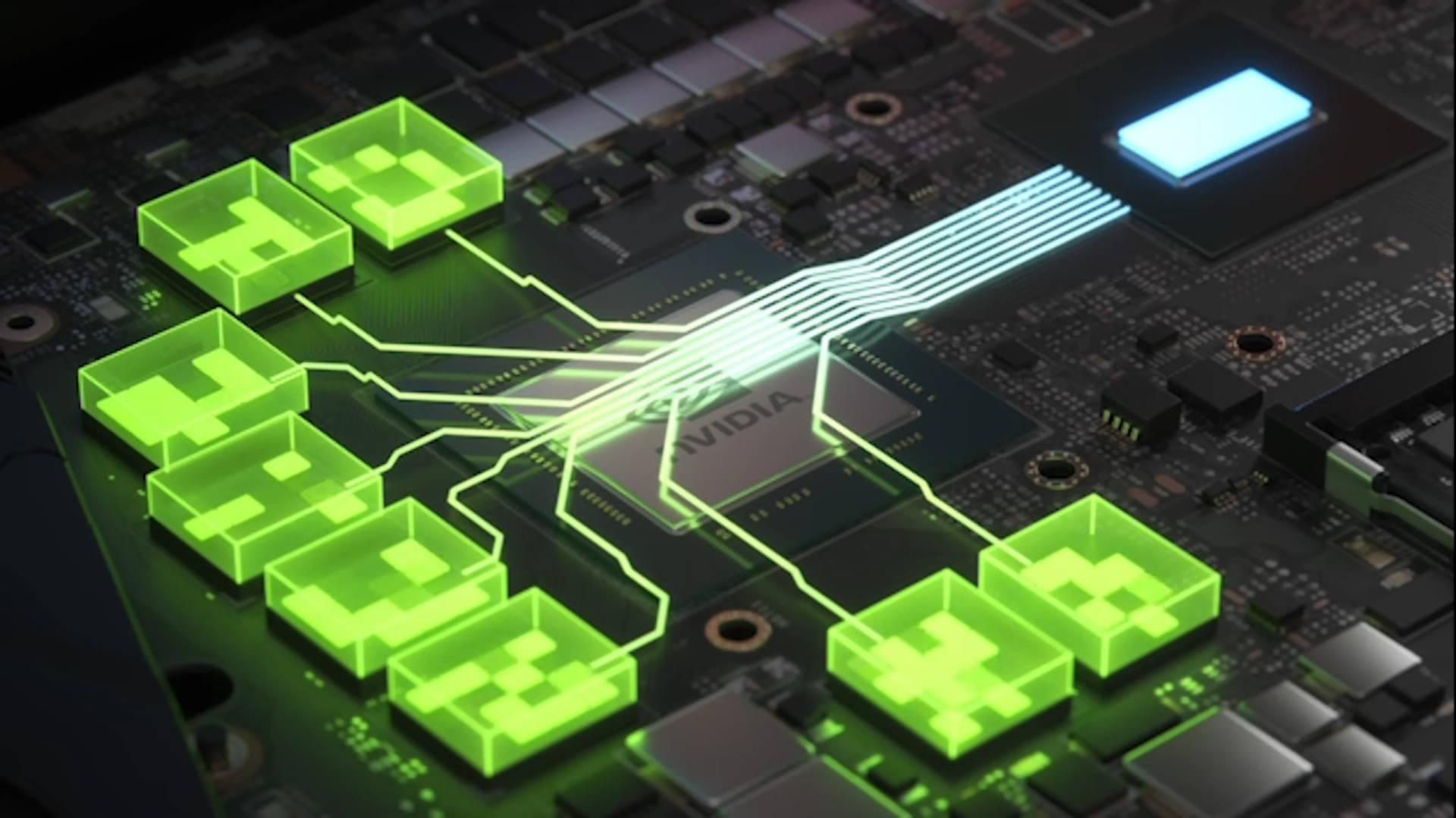
Your graphics card and drivers will also need to support it, if you want a free frame rate boost.
For games to use a graphics card for rendering all the nice visuals, one of the countless steps involved is mapping the contents of the VRAM to the system memory. For many years, this was limited to a maximum of 256MB, until Resizable BAR was heavily promoted by AMD. This feature of the PCI Express connection allowed the mapping to be much larger, helping to reduce the number of transactions and whatnot. The only problem was that despite the feature being years old, earlier motherboards never offered it. Well not anymore, thanks to a clever BIOS mod that will enable ReBAR on PCs from as far back as 2011.
The project, titled ReBarUEFI by GitHub user xCuri0 (via HKEPC), is a tad on the complicated side and I’m not going to pretend that I know exactly what the mod is doing to a motherboard’s BIOS to enable the Resizable BAR function. However, Intel first introduced the feature, as part of the PCI Express specification, over 13 years ago but it took a long time before any motherboard vendors paid attention to it.
That all changed when AMD introduced its Smart Access Memory technology back in 2020, which is essentially just ReBAR (Base Address Register) with a couple of tweaks for its products. With claims of an instant performance boost in games, merely by enabling a setting in the BIOS and GPU drivers, interest in the feature garnered very quickly.
Now it’s almost standard and if you have an Intel Arc graphics card, you absolutely need it switched on. But if your gaming PC is a wee bit on the old side (e.g. you’re using a 4th Gen Intel Core processor), then you’ve probably been out of luck as the motherboard will almost certainly not have the feature anywhere in its BIOS.
That’s where the ReBarUEFI comes in, as it will just add the setting to one of the menus. Looking at the list of instructions, though, may well make you wonder if it’s really worth going through all those steps for a small performance boost. Well, the mod author claims that they get up to 12% more performance on a Core i5 3470 system with a Radeon RX 580 graphics card.
(Image credit: Future)
Best gaming PC: The top pre-built machines.
Best gaming laptop: Great devices for mobile gaming.
Unfortunately, I don’t have an old PC to hand to be able to test the claims but even if you didn’t get as much as 12% on your own system, any extra performance that doesn’t involve buying new parts or overclocking is certainly worth investigating.
That said, it is also worth noting that while AMD and Intel liberally enable Resizable BAR in their drivers for countless games, Nvidia is far more selective, and only a relatively small number of games are given a large BAR value. You can override this with tools like Nvidia Profile Inspector but I’ve never found it to make much difference.
If the ReBarUEFI project sounds like something you want to test out, just remember that there’s quite a difference between modding a BIOS and tweaking a driver setting. Years ago, I would have jumped on this in a flash, but these days I’m very much in the ‘if it works, then don’t change it’ camp.
The process looks quite complex, with various extra steps required for different configurations, so don’t blame us if you somehow end up borking your motherboard!