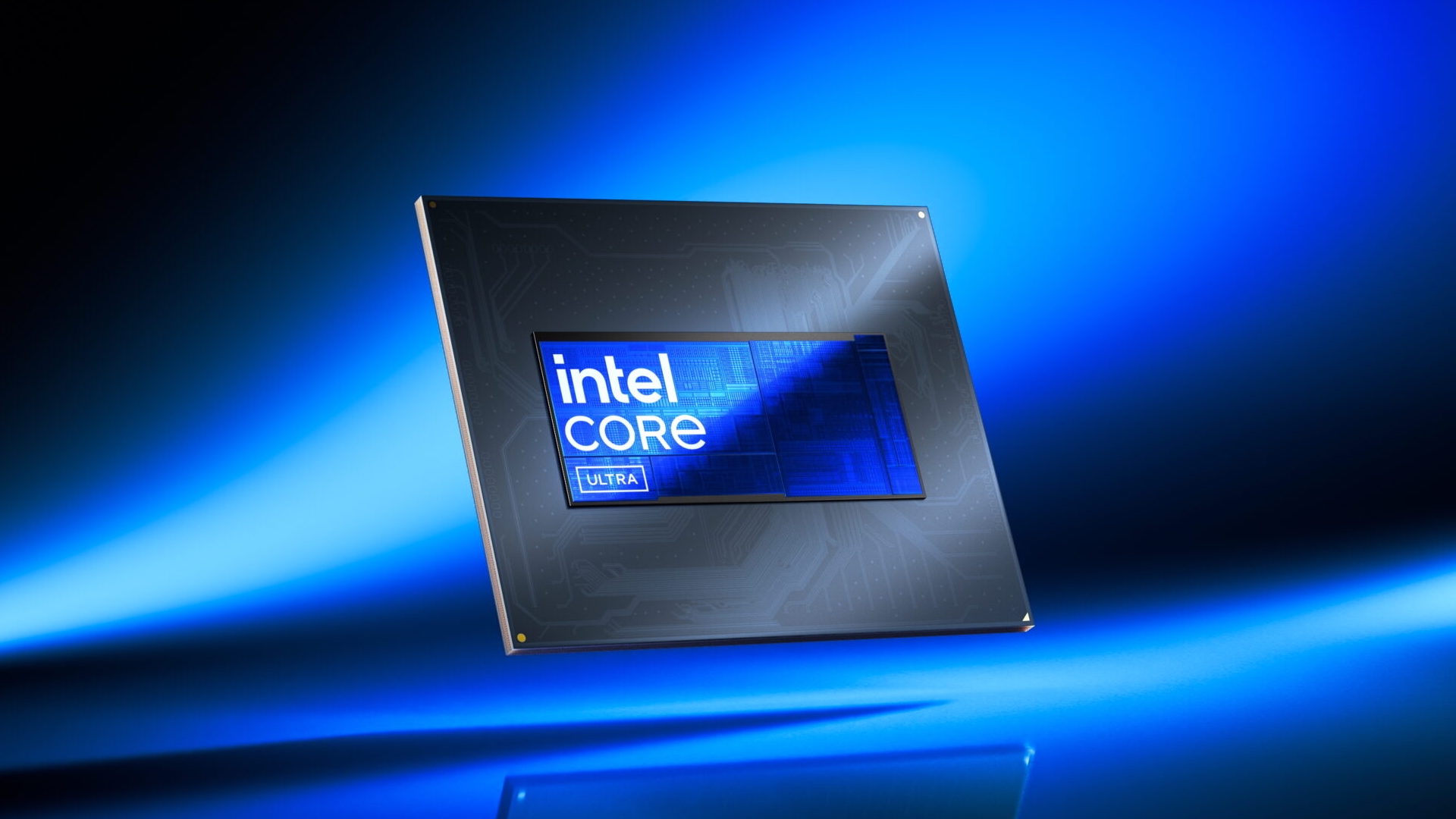Mega, mebi, giga, gibi. It's all giving me the heebie-jeebies.
In the world of science, SI prefixes are sacrosanct. Well, unless you happen to be a computing scientist, in which case the choice of prefix—mega vs mebi—can be a little controversial. It turns out that one programmer at Valve fell on the wrong side of the prefix war when showing your CPU clocks in the Steam performance overlay, but at least it’s all been fixed with a tiny patch.
Last week, Valve added a performance overlay to the current Steam beta, and I have to say that it’s quite nifty-looking. You get frame rates, clock speeds, processor utilisation, and memory consumption (RAM and VRAM), all in a handy bar that you place around your screen.
However, in some patches notes for the beta Steam client, Valve “fixed [the] Mhz/Ghz conversion for CPU speed values in Performance Monitor so values are not 2.4% lower than expected.” How exactly does one end up missing 2.4% of a CPU’s clock speed? The answer lies in the prefixes.
Let’s say your processor is running at 3,500 MHz, but you want to show that in GHz. Since Hz is an SI unit, one uses the SI prefix system where the G stands for giga and is a multiple of 1,000. In other words, the clock speed is 3.5 GHz. What Valve did was use the computer science prefix of gibi, which is a multiple of 1,024.
Divide 1,000 by 1,024 and then subtract 1; multiply by 100, and you get a percentage difference of 2.34%! Okay, so that’s not exactly 2.4% but it’s clear where Valve made a boo-boo. I know it’s a very minor thing, and kudos to the programmers for fixing it so quickly, but it’s a little funny that Valve made such a silly error.
Mind you, I wish other companies would fix their overlays or performance monitors as quickly as this. Without wishing to sound like a moaning Minnie, Nvidia’s Frameview still insists on forgetting key bindings or folder selections. Yes, the team behind it is very small (i.e. one or two people) and it’s hardly a high priority for things that Nvidia needs to fix, but if Valve can do it, so can others.
I still prefer MSI Afterburner and RivaTuner Statistics Server to anything else when it comes to choosing an easily customisable performance overlay, but it’s nice to have options. It’ll be interesting to see what Valve does with its little bar.