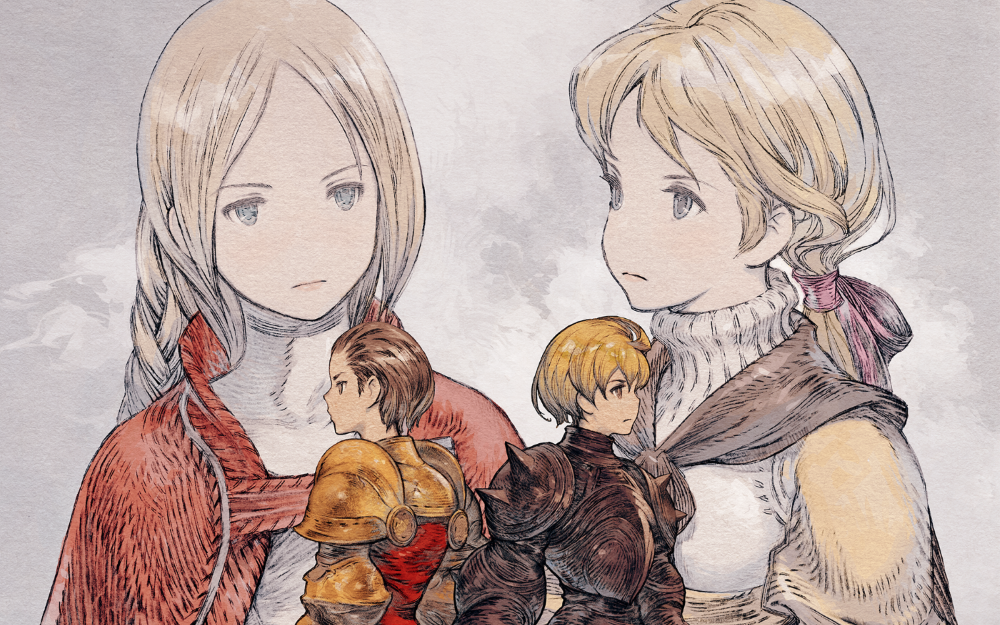Nacon Revolution X Unlimited Review

Nacon is taking another jab at the Xbox Elite Wireless Series 2, this time with a wireless option. The $199 Nacon Revolution X Unlimited brings loads of customization potential for both the hardware and the input response. It’s a seriously adaptable controller, and it’s ready for gaming on PC, Xbox, and Android. It stumbles here and there, but never quite lands on its face. The $199 Turtle Beach Stealth Ultra offers similar performance in a cleaner design, but Nacon definitely takes the cake for customization.
Nacon Revolution X Unlimited – Design and Features
Nacon has taken a step in the right direction with the Revolution X Unlimited controller. It has not only upgraded a lot over the Revolution X Pro, but it has rejiggered the design to look a little more refined and classy. It still retains some of the same flair though, with the signature RGB light ring around the right thumbstick still intact.
The new design has a smoother line around the perimeter of the controller. And while it may make little difference for ergonomics, it does give the controller a cleaner silhouette. The grips appear slightly narrowed compared to its predecessor, though. For my large hands, that’s meant slightly less comfortable handling, but not enough to impede lengthy gaming sessions. The grips are also coated with a rubbery, ribbed material to help me get a good hold on the controller. There are some seams between various panels on the controller, and these are guaranteed to accumulate grime and dead skin over time, so the controller will take some maintenance to keep clean.
Like its predecessor, the Revolution X Unlimited goes heavy on customization. The grips still have removable panels on the bottom that let you add or remove small metal weights (included in a carrying case) to adjust the heft of the controller. What functional benefit this offers, I do not know, but sometimes heavier just feels better.
That’s just where the customization begins. Nacon includes tall convex, short convex, and short concave thumbstick options for both joysticks. It has a 4-way and 8-way controller for the D-Pad, as well as extra collar rings for the joysticks – perhaps to limit range of motion, but the purpose again evades me. It has trigger locks to shorten the trigger travel. There’s a switch to disable the start/settings buttons for tournament play. There are also shortcut buttons for cycling through profiles and selecting from Advanced and Classic profiles (more on this later).
And then there’s all the extra buttons. The Revolution X Unlimited includes all the controls for a standard Xbox layout, and they’re right where you’d expect them (except the various menu buttons, which are spaced out to accommodate a screen). But it also includes six custom shortcut controls. Four of the shortcut buttons are on the underside of the controller, similar to where they were on the Revolution X Pro. Two of these are right about where your middle fingers would rest, and that makes them both easily accessible and potentially easy to hit by accident. I had no trouble with this, though. The other two run down the stems of the grips though, and I found these much harder to reliably hit without adjusting my grip on the controller. With my ring fingers already firmly curled around the controller just to hold it, it was tricky to then shift and squeeze a different area to trigger that extra button. Yet another pair of extra buttons sits to the inside of the triggers. You can think of these like extra shoulder buttons, and if your fingers are long enough, you can tap them with your index fingers without having to shift away from the triggers.
Beyond these extra buttons and remapping options, the Revolution X Unlimited supports a bunch of customization to get the controls feeling how you want them. You can adjust joystick sensitivity curves, dead zones, trigger responsiveness, vibration levels, and gyroscope behavior and dead zones. Most of the adjustments require Nacon’s software to tweak, but the controller has a built-in screen that allows you to make some settings and remapping tweaks on the controller itself.
The Revolution X Unlimited includes Bluetooth connectivity for gaming on Android devices or receiving audio from them (not both simultaneously). There’s a headset combo jack on the bottom of the controller for this purpose as well. And Nacon supports various game EQ settings as well as chat-game volume balancing for Xbox. The controller supports wireless audio from Xbox and PC using its dongle, and it (thankfully) doesn’t present to PC as an audio source unless headphones are actually plugged into the controller.
Nacon includes a semi-hard shell for the Revolution X Unlimited, and while it’s great to have (especially to keep from losing the adjustable weights), it gets a few things wrong. For one, making space for the weights makes it about twice as large as it needs to be. That’s a big blow for portability. And though it includes a space for the controllers charging stand inside, Nacon neglected to put a USB-passthrough slot in the case so the charging stand could function inside of the case – something both the Turtle Beach Stealth Ultra and Xbox Elite Wireless Series 2 Controllers offer with their cases.
I’ve also found the Revolution X Unlimited’s stand design tedious to use. It’s much bigger than the stand of the Turtle Beach Steal Ultra controller, and it’s fussy about how the controller gets set into it. Where I can just about drop Turtle Beach’s controller and have it link up with the stand (magnets help line things up), the Nacon controller requires careful lining up. It’s more than possible to set it down on the stand without getting the charging pins to engage.
Nacon Revolution X Unlimited – Software
Nacon’s software for adjusting the settings of the controller is fairly in-depth but somewhat annoying. For one thing, on the PC it only operates in fullscreen. There’s no shrinking it down or setting it to running a window. Software also only allows you to customize the controller in wired mode. This can mean unplugging the dongle, finding a cable for the controller, and flipping a couple switches on the underside of the controller (and then of course reversing the process afterward to use the controller and see if you like the changes you’ve made).
Well you can do a lot to change the controls some of the adjustments are not entirely in. The controller comes with a handful of preset profiles for PC and for Xbox (each presents as a discrete mode), and you can’t make adjustments to these. You can make new profiles but they won’t automatically go on to the controller. Instead once you’ve made a new profile you have to set it to replace one of the other presets that’s already loaded on the device. You can have eight controller profiles loaded onto the Revolution X Unlimited at a time (four for Xbox and four for PC modes). The key difference between the two is that PC settings have the option to use gyroscopic controls, keyboard assignments, and custom “Communication speed” (wired/wireless connection speeds), while the Xbox doesn’t.
Confusingly, the profiles created through the PC software apply only when the controller is set to Advanced mode. So these profiles are separate from the profiles available in Classic mode. Classic mode profiles are also saved on the device, with 12 available (four for Xbox, four for PC, and four for Bluetooth). Nacon’s software also doesn’t always do a great job walking you through things or explaining settings and how they’ll work. Fortunately, the software includes a test area to at least get some sense of how the controller is responding to your changes.
While this may be an edge case, I was frustrated by the fact that the controller allows you to turn off the gyroscope through its built-in menu. While that may seem sensible, it doesn’t allow you to turn the gyroscope back on. To do that, you have to again reconnect to a computer and enable it in the desired profile.
Nacon Revolution X Unlimited – Gaming and Performance
For its missteps, faults, and eccentricities, gaming on the Revolution X Unlimited is quite excellent. The sticks feel great – no grinding, awkward resistance, or discomfort from the caps. Better still are the buttons. The ABXY buttons have a bit of lateral wiggle to them, but they’re nice and large, and the microswitches underneath are delightfully clicky and responsive. They’re easy to press and click with a clear actuation. I’ve enjoyed the Turtle Beach Stealth Ultra’s buttons, and this steps that up with larger buttons. It’s a similar story for the D-Pad, shoulder buttons, and shortcut buttons.
Having the option to switch between short-travel hair triggers and longer trigger pulls is nice, though I found the shorter travel ended up feeling a lot stiffer to use (and wore on my finger over time). While I can’t say it’s affected the experience over the short term, the use of Hall effect sensors in the joysticks and triggers should mean they remain accurate in the long run.
I tend to be a bit lead-thumbed when it comes to aiming on the joysticks, so having the ability to adjust the response curves helps me avoid constantly overshooting my aim. I also enjoyed the option to enable gyroscopic aiming on the fly with a toggle assigned to one of the shortcut keys, so I could make extra aim adjustments that way, though I never found it quite as responsive or reliable as the gyro aiming on Nintendo Switch, particularly because it has a way of ignoring subtle movements no matter how much I messed around with its deadzone settings and joystick response curves.
Between the quick microswitches and the low-latency wireless connection, responsiveness was never an issue. I battled my way through some enemies that were way out of my level in Clair Obscur: Expedition 33, such as the Grosse Tete and Chromatic Abbest – two enemies I only managed to beat through the precise timing of dodges and parries, which the controller had no trouble enabling.
Comfort using the controller was largely great. The only real snag was the slightly narrow grips for my large hands and a tighter curve I found pressing into my pinky finger a bit. But it wasn’t uncomfortable enough to stop me from engaging in several-hour gaming sessions. The battery also held up quite well, easily meeting the 10-hour battery life suggested by Nacon, and that’s without making some of the battery-saving adjustments available (like display dimming).
I was surprised not to hear much audio degradation using headphones with the controller. There were occasional artifacts, presumably from the rather extreme RF environments I work in, but listening to music and game audio was largely clean and clear.