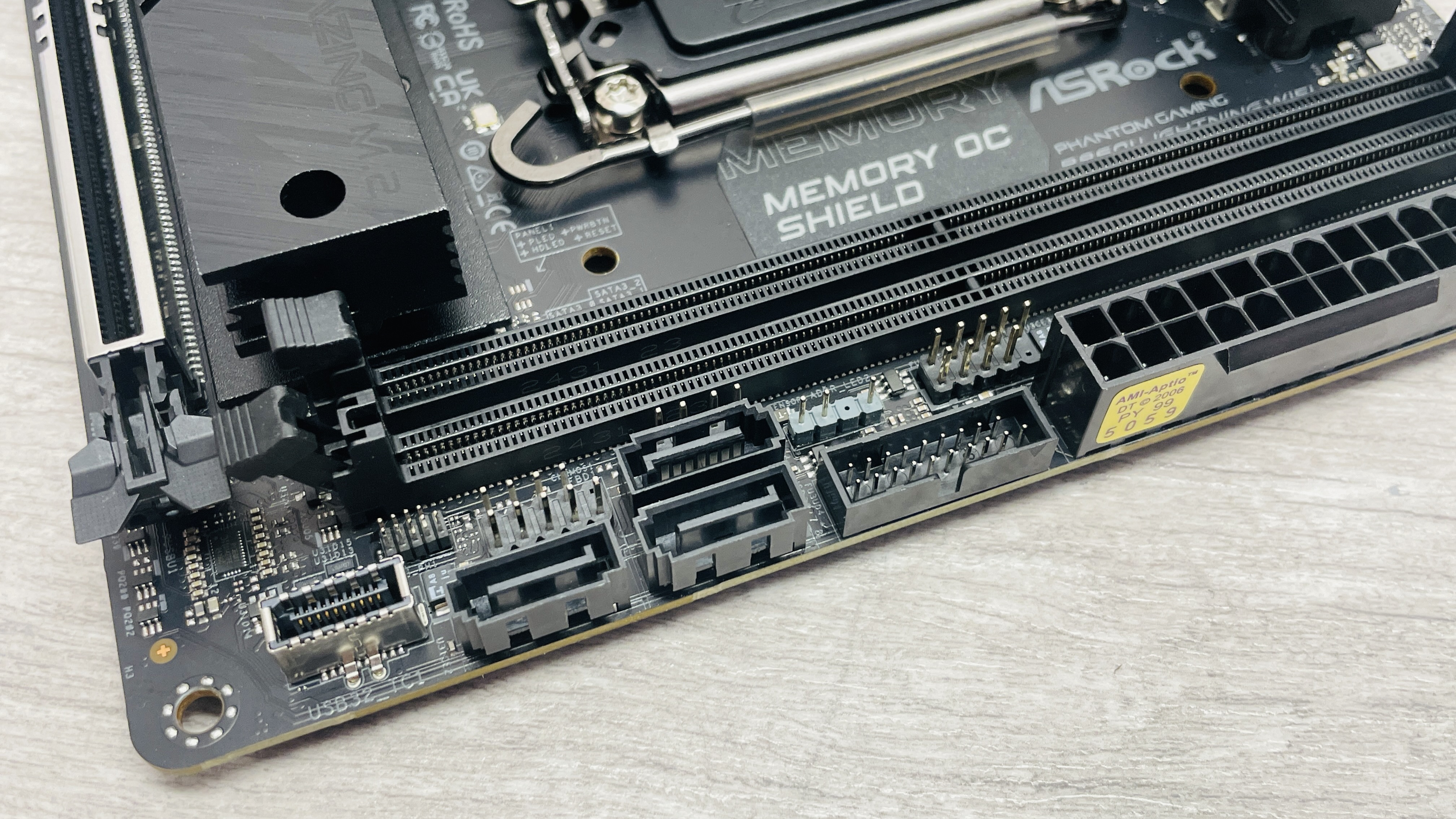Compact, a little limited, but very fairly priced.
If you’re dead-set on owning an Intel system and have a Core Ultra 200-series Arrow Lake processor in your sights, as well as a Mini-ITX case, then ASRock has not one, but three motherboards vying for your attention. The Phantom Gaming B860I Lightning Wi-Fi we’re looking at here is the middle of the three in terms of price and features, sitting at $219, which is also roughly what the competition has its B860 offerings set at too.
It’s less imposing than those options from Asus or Gigabyte, with smaller heatsinks and perhaps lacking a little wow-factor in the aesthetics department too by comparison, with Gigabyte offering an all-white motherboard and Asus sporting a moody black design with large heatsinks.
However, ASRock has done a decent job of making that price tag go a long way.
It has managed to cram in a lot at this price, including Thunderbolt 4 support. Of course, being a B860 chipset-based board, it lacks the ability to overclock K-series CPUs, which is only possible on motherboards using the Z890 chipset. That’s maybe less of an issue for small form factor PC owners, who generally prefer to dump less heat into their systems anyway. Plus Intel now has a variety of non-K models available, including some that cost less than $250.
Socket: Intel LGA1851
Chipset: Intel B860
CPU compatibility: Intel Core Ultra 200 desktop
Form factor: Mini-ITX
Memory support: DDR5-4800 to DDR5-9333 (OC), up to 128 GB
Storage: 2x M.2, 3x SATA
USB (rear): 1x Thunderbolt 4 Type-C 40 Gbps, 2x USB 3.1 Type-A 10 Gbps, 4x USB 3.0 Type-A 5 Gbps, 1 x USB 2.0
Display: 1x HDMI 2.1, 1x USB/DisplayPort
Networking: Realtek 2.5G LAN, Wi-Fi 6E
Audio: Realtek ALC1220
Price: $219 | £235 | $440
Other modern features you get in spite of the $200 price tag are PCIe 5.0 support for both graphics cards and SSDs, although both are somewhat pointless right now with graphics cards not benefitting and compatible SSDs only offering higher sequential speeds rather than better all-round performance.
The heatsink for the primary M.2 slot is quite small too, so I have my doubts it can cool anything hotter-running than a PCIe 4.0 effectively anyway. There’s a second M.2 port, limited to PCIe 4.0, located on the rear of the PCB.
The rest of the specification is decent, with ASRock not skimping in areas usually in line for cuts at this price point. There’s Realtek ALC1220 audio, 2.5 Gbps LAN and seven Type-A USB ports, so even if you have half a dozen peripherals to plug in, you’ll still have a port left over. The power delivery isn’t the most extensive out there with 10 100 A power stages, but as the board won’t be involved in overclocking, that’s plenty.
Despite the Phantom Gaming B860I Lightning Wi-Fi being mid-range, it even has a VRM cooling fan embedded behind the I/O panel. Thankfully, this didn’t spin up to any noticeable levels during out benchmarks so ASRock seems to have fine-tuned it to only ramp up when the VRMs get extremely toasty. Seeing as we were using a Core Ultra 9 285K, it’s unlikely it will be a problem, and even if it is you can control the speed in the EFI or in ASRock’s software.
If you have older SSDs and hard disks that require SATA ports, there are three of them on the PCB and there are also three 4-pin fan headers, which is typical of most Mini-ITX motherboards. ASRock also managed to squeeze in two 3-pin RGB headers and the front Type-C port even offers USB 3.1 speeds.
Probably the biggest issues here other than a comparatively small SSD heatsink, are the lack of a quick-release GPU mechanism so removing your graphics card could be a bit fiddly. Also, ASRock’s EFI isn’t the best and feels a bit clunky and dated compared to the competition.
PC Gamer test rig
CPU: Intel Core Ultra 9 285K | Cooler: Asus ROG Ryujin III 360 ARGB Extreme | RAM: 32 GB Corsair Vengeance Pro DDR5-6000 | Storage: 2 TB Corsair MP700 | PSU: MSI MAG AB50GL 850 W | OS: Windows 11 24H2 | Chassis: Open platform | Monitor: Dell U2415
Performance in our game tests was largely on par with other B860 and Z890 boards we’ve tested, with similar results in Cyberpunk 2077 with an average frame rate of 115 fps and 105 fps in Baldur’s Gate 3. It’s Factorio result of 28 seconds was exceptional, though, and possibly down to new BIOS tweaks applied in the latest version we installed from ASRock. The Blender, 7Zip and Cinebench results were all a match for the likes of full-size boards such as the ASRock B860 LiveMixer Wi-Fi and Asus TUF Gaming B860M-Plus Wi-Fi.
Despite its tiny size, it kept the VRMs at 47°C during our stress test, which was one of the coolest results we’ve seen on an LGA1851 board, potentially thanks to its tiny fan wafting air over the heatsinks, thankfully without producing any noticeable noise.
The same was true for the chipset, which peaked at just 35°, coming joint lowest with the Gigabyte Z890 Aorus Elite Wi-Fi 7 Ice. Sadly, the PCIe 5.0 SSD temperature hit 80°C, so unless you’re planning on using a third party heatsink, we’d suggest steering clear of PCIe Gen 5 SSDs for now.
✅ You want a good blend of value and features: As well as Thunderbolt 4 support, there’s seven Type-A USB ports, decent audio, 2.5 Gigabit LAN and three SATA ports, all for just over $200.
❌ You want to overclock or want to use a PCIe 5.0 SSD: The B860 chipset lacks overclocking support, while the M.2 heatsink wasn’t able to tame our PCI 5.0 SSD.
The ASRock Phantom Gaming B860I Lightning Wi-Fi stands up well to the competition from Asus and Gigabyte in a number of areas such as having more USB ports and a quiet fan cooling its VRMs. It also has a decent audio codec, USB BIOS Flashback and three SATA ports, so whether you’re using a Core Ultra 9 285K or Core Ultra 5 225, it has what it takes to cope with high-end components without going overboard on price or features.
There are a few disappointments, though, such as its M.2 heatsink not being up to the task of cooling PCIe 5.0 SSDs during extended workloads. Getting at the GPU release lever is very tricky, ASRock’s EFI isn’t as pleasant a place to be as the competition and it lacks Wi-Fi 7. Ultimately, no B860 Mini-ITX board seems to tick all the boxes, with others falling short in some areas compared to the Phantom Gaming B860I Lightning Wi-Fi, while scoring more points in others. It’s never quite a killer blow.
The sums up our view of the Phantom Gaming B860I Lightning Wi-Fi too. It’s far from a bad motherboard and is actually very well balanced in terms of its features, especially Thunderbolt 4, which has proven to be an eye wateringly-expensive addition in the past. Perhaps our biggest criticism is that it doesn’t stand out. The competition offers white designs that would attract those owning a white case, or just has more visual pizzazz.
A lot also depends on which country you’re in too. The US sees the competition sit at very similar prices, while in the UK, the Asus ROG Strix B860-I Gaming Wi-Fi is nearly £100 more, making it poor value compared to Phantom Gaming B860I Lightning Wi-Fi, which is a good match in terms of features. We’d maybe be swayed towards the Asus and Gigabyte options largely thanks to aesthetics and better EFI’s, especially on the Asus board, but only if priced within $30 or so. Otherwise ASRock’s mid-range B860 offering is a good buy.