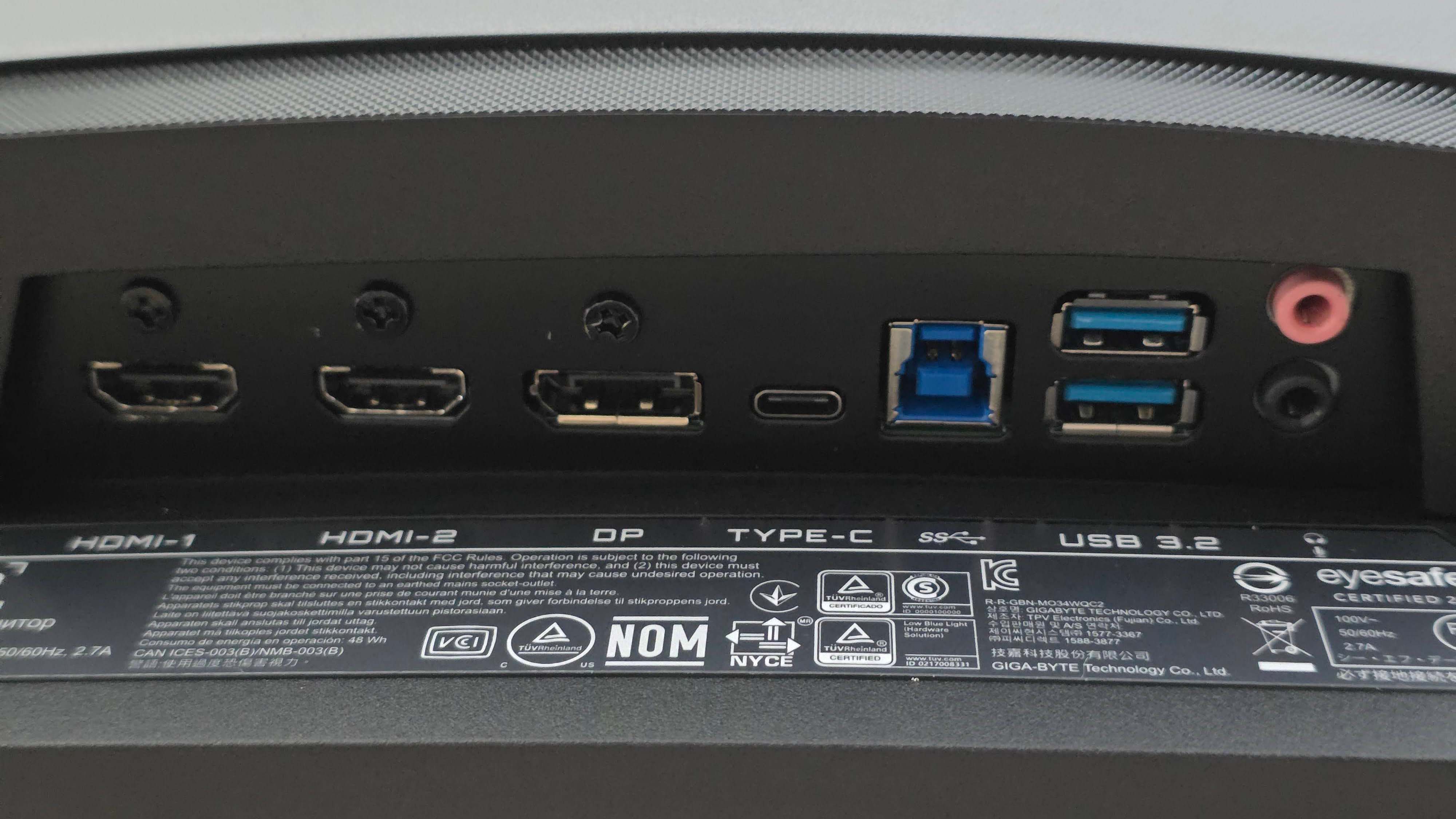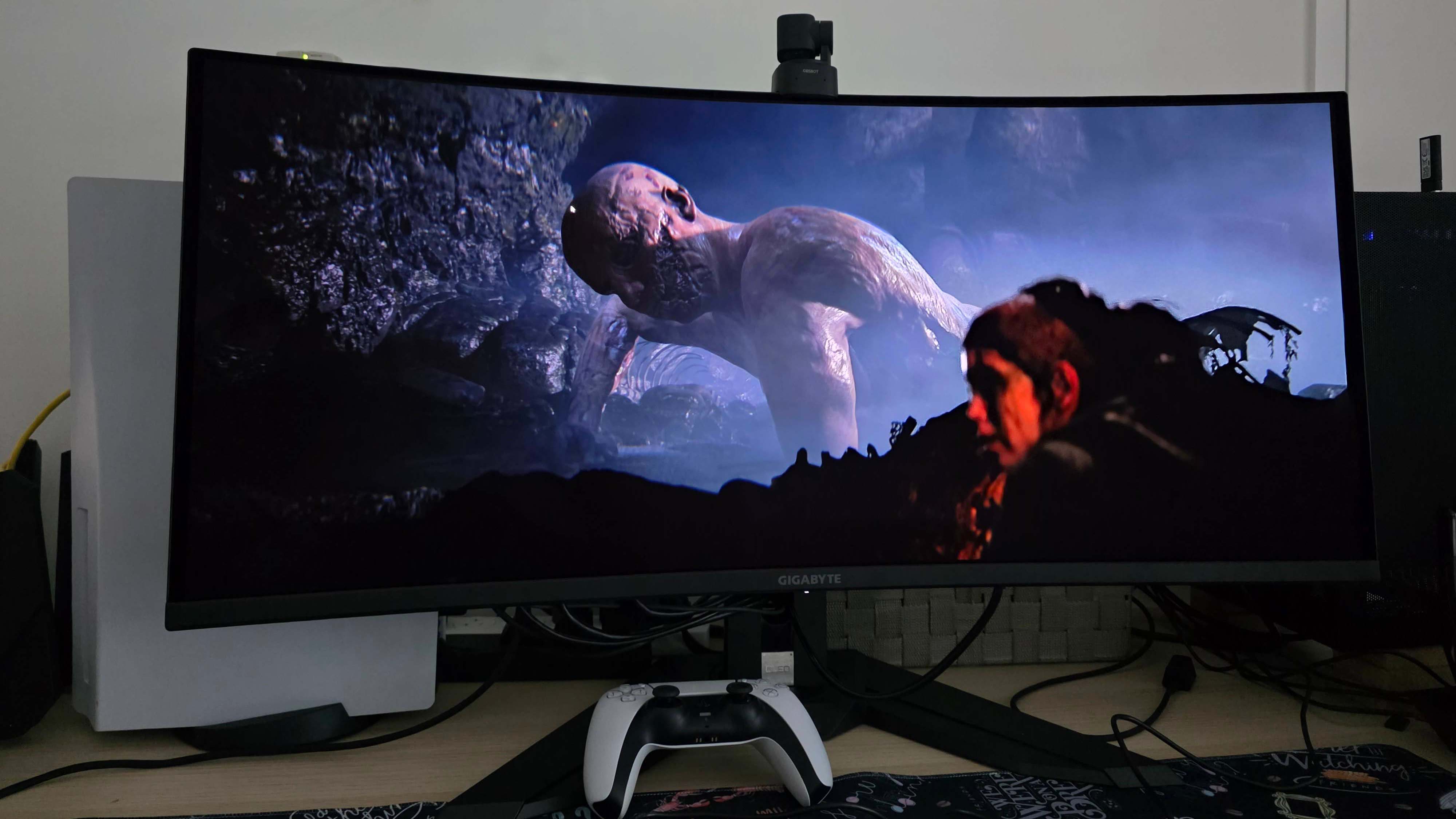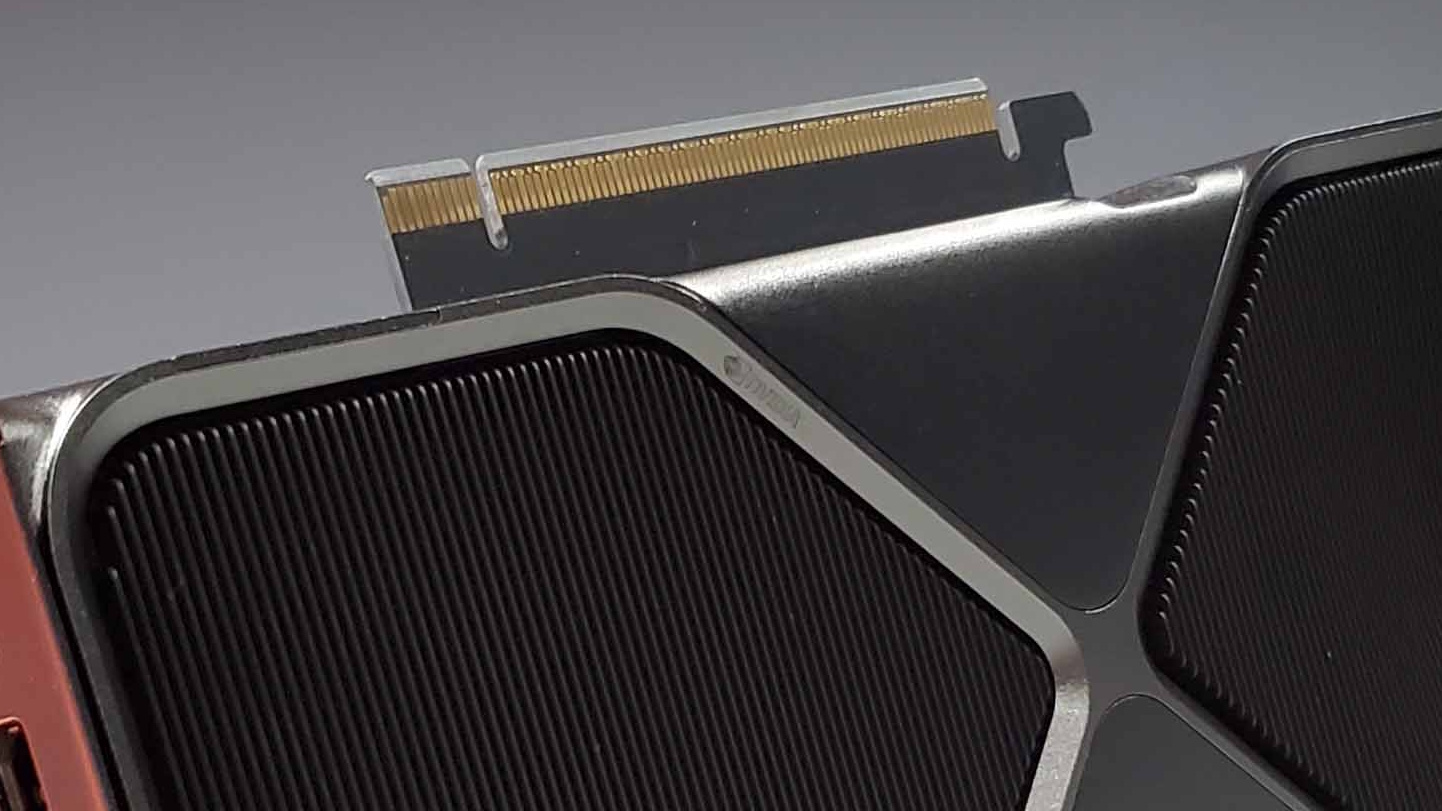Gigabyte's first OLED ultrawide delivers the goods but we've seen it all before.
The 27-inch 4K OLED market has been the media darling since CES 2025 so you’d be forgiven for forgetting the good ol’ staple 34-inch OLED ultrawide. Funny because it was Alienware’s fantastic AW3423DW that kicked off the OLED gaming monitor race a few years ago. Gigabyte has quietly dropped its first OLED ultra-wide, the Gigabyte MO34WQC2—a 3440×1440, QD-OLED panel, with a 240 Hz refresh rate, USB Power Delivery, and a handy dandy KVM Switch. And while it’s not the most exciting OLED in the world, it certainly gets the job done. But with an MSRP just over $1000, does Gigabyte do enough to join the ranks of best OLED gaming monitors? In a word, no, even with a discount.
Design wise, this thing isn’t going to turn heads—it’s a typical Gigabyte, plastic, utilitarian design. No flashiness, no RGB rainbows or slick colors. The matte-black chassis, subtle stand, and 1800R curve make it feel more like an accountant’s monitor than a gamer’s. About the only flashiness is the silver badge on the stand boldly proclaiming “OLED” just in case you missed that.
The stand is simple with large flat angled feet that keep everything nicely sat on your desk. You get height, tilt, and swivel adjustment—everything short of pivot, which, let’s be real, nobody’s doing with a 34-inch ultra-wide anyway. Build quality’s tight: no wobble, no creaks, just a reassuring sturdiness that makes it feel like it’s built to last.
The QD-OLED panel here is nothing we haven’t seen before. It’s a 3rd Gen Samsung panel shaped into 34-inches of glorious, curved looking glass. It’s 3440 x 1440 which at this size isn’t anywhere near the insane sharpness of the aforementioned 27-inch 4K OLEDs.
Screen size: 34-inch
Resolution: 3,440 x 1,440
Brightness: 250 cd/m² (Typ, SDR APL 100%); 1000 cd/m² (Typ, HDR APL 3%)
Color coverage: 99% DCI-P3
Response time: 0.03ms
Refresh rate: 240Hz
HDR: DisplayHDR 400 True Black
Features: Samsung Gen 3 QD-OLED panel, adaptive sync, 1x DisplayPort 1.4, 2x HDMI 2.1, 1x USB-C with 15W PD, KVM switch
Price: $800 | £710
That said, what it lacks in pixel density, it makes up for in expansive canvas that’s as good for super multi-tasking as it is for immersive gaming. The 1800R curve is gentle but still saves you from whiplash while gaming. Like others of its ilk, it boasts VESA ClearMR 13000 certification for Motion clarity which, in tandem with the 240Hz refresh rate and 0.03ms response, means there’s no ghosts around here.
From twitch shooters to high-speed racers, the performance is buttery smooth. Color-wise, it’s everything you’d expect from OLED and more. Perfect blacks enhance the perception of color making everything seem more vivid. Color accuracy is rated at 99% DCI-P3 coverage which makes it very useable for more serious video and photo editing workflows. Dig into the OSD menu and you’ll find a plethora of color presets including an sRGB and full six-axis color control.
Even though it’s ‘just’ HDR400 True Black certified, games like South of Midnight and Assassins Creed Shadows look stunning. Of course, that’s once you get passed the usual Windows 11 HDR oddities. The monitor hits about 455 nits of peak brightness in small areas, which won’t blow your socks off but its enough to make HDR in games look quite respectable. Honestly, though, more often than not, I ran the monitor in SDR; the greater contrast and colour saturation often made games look better than in HDR.
Running Assassins Creed Shadows on this thing really sucks you into historic Japan—immense detail, wide field of view, fluid motion and breathtaking colors. The 21:9 aspect ratio is my favorite way to play games on PC thanks to that expanded view and immersion. To me, its better than VR.
Gigabyte has always been good with ports and the MO34WQC2 doesn’t buck that trend. You get two HDMI 2.1, DisplayPort 1.4, USB-C with DP Alt Mode(albeit a paltry 15W charging), plus downstream USBs—enough for your console, your PC, and your work laptop to all play nice. There’s a built-in KVM switch too, though it’s a little bit wonky with slow switching between devices. In addition to a headphone and microphone jack, the MO34WQC2 has two 3W speakers which you can use in a pinch but should generally be avoided.
The OSD is straightforward and joystick-controlled, with easy access to presets, black equalizer settings, and overdrive tweaks. You can also use the Gigabyte Control center in Windows to control the monitor with your mouse. Besides the nipple are two buttons, one is the aforementioned KVM button while the other is a Tactical button to switch the display to a smaller 24-inch, 1080p viewport for those who want to play some serious shooter games.

Of course, as an OLED, we have to address the proverbial burn-in elephant in the room. Now, I don’t believe any normal person will ever have burn-in on these modern OLEDs, however, the MO34WQC2 comes with the usual suite of protections. Interestingly, Gigabyte isn’t in your face about reminding you to run OLED care every four hours, which is a welcome relief.
✅ You prioritize speed and immersion over flashy design: This monitor is all about delivering ultra-smooth performance and vibrant visuals, making it perfect for competitive gamers and immersive single-player experiences.
✅ You need multi-device flexibility: With plenty of ports and a built-in KVM switch, the MO34WQC2 is ideal for gamers and professionals using multiple systems on a single display.
❌ You need professional-grade color and resolution: If you’re a creative relying on perfect color calibration and pixel perfection, this isn’t the monitor for you.
❌ You’re on a budget: At MSRP this isn’t the best priced OLED gaming monitor. Stepping back a generation can save you tons of money and still get you a great monitor.
Instead, Gigabyte says it uses AI presets running in the background for minimal interruption, which I welcome. You do get all the standards though; pixel shifting, cleaning, brightness limiter and logo detection. Strangely, you can’t manually activate these using the OSD; you’ll have to use Gigabyte Control center on a Windows PC for that.
Coming in at $1,099 (but currently at $800 on discount), the MO34WQC2 doesn’t really undercut its rivals, which is something Gigabyte is known for often as a reliably cheaper monitor brand. The legendary Alienware AW3423DWF is harder to find these days, but the new AW3425DW—its 240 Hz replacement—is the same as the discounted price of the Gigabyte. The only benefit the newer monitor offers is better port selection and KVM. But you do lose a little polish and design flair, but the tradeoff could be worthwhile for you.
Like I said, the Gigabyte MO34WQC2 is not the most exciting OLED gaming monitor. What it is, is a no-frills, honest to goodness, practical gaming monitor that’s great for gamers who work from home doing lots of spreadsheets and multitasking. That said, we haven’t yet had a look at Alienware’s new AW3425DW so maybe something to consider.