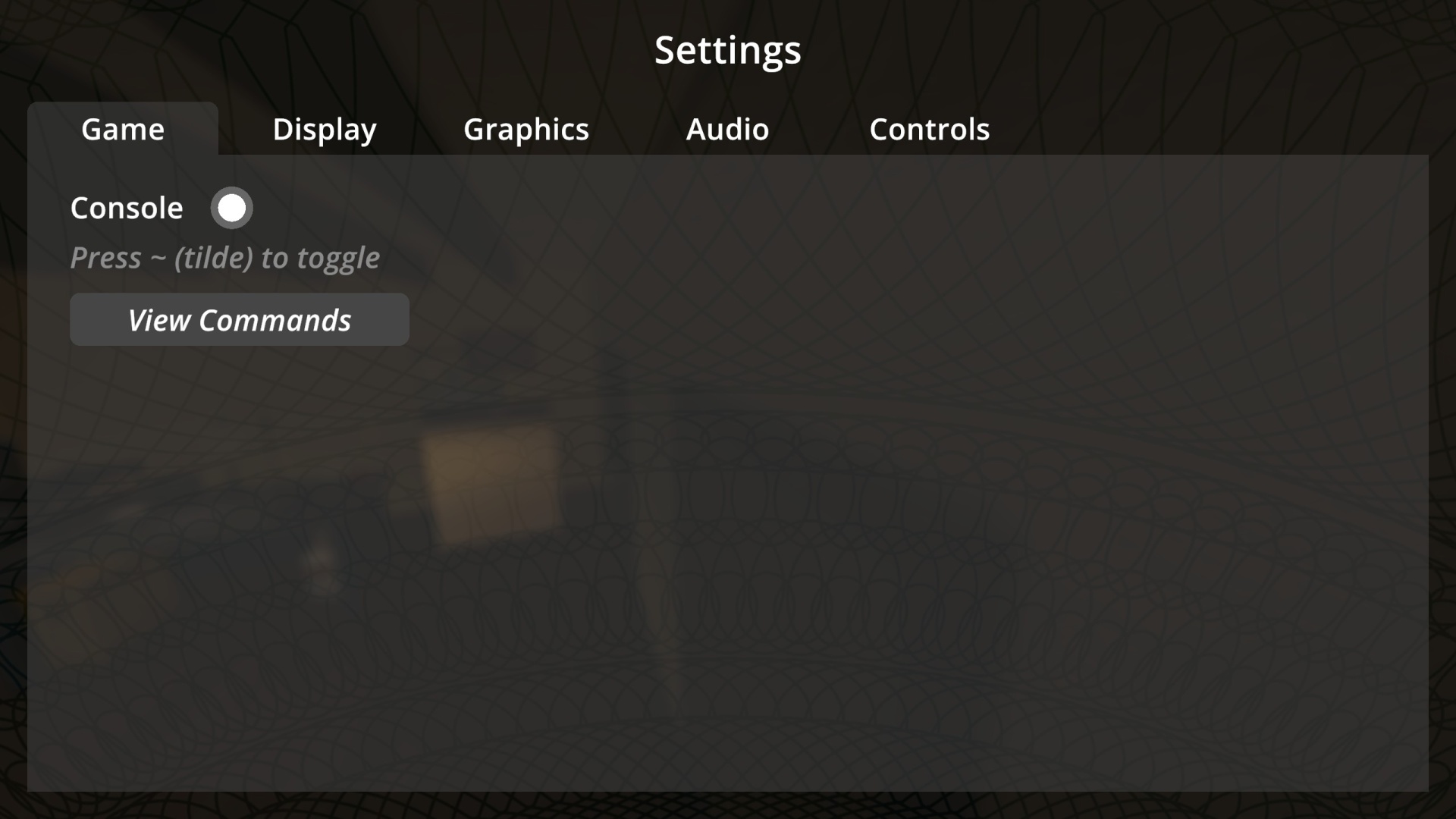Every cheat and console command you need to change your wanted level, teleport, or stack up cash.
Schedule 1 is all about slowly climbing your way to the top of Hyland Point’s criminal underground, but there’s a lot of busy work along the way. There’s a long list of Schedule 1 console commands and cheats that can help you skip the tedious parts of the simulated drug business and focus on the exciting stuff instead.
Even if you don’t intend to cheat your way into becoming a criminal kingpin, you can still make use of some pretty practical console commands to make solo play less of a hassle and give yourself a head start compared to the other aspiring dealers out there. You don’t get to the top without breaking a few rules along the way.
How to use Schedule 1 cheats
Schedule 1’s console commands work just like you’d expect, so there’s a good chance that you’ll already be familiar with the cheating process in this game. You do have to toggle them on first, though. Unlike some other games, they don’t disable Steam achievements once in use.
How to use console commands in Schedule 1
Before you can use console commands in Schedule 1, you have to enable them in the game’s settings menu. To do so, press Esc to pause the game. From there, open the settings menu and navigate to the game tab. You can toggle console commands on from by clicking the bubble next to “Console.”
An in-game list of commands is also included in that menu screen underneath the toggle. That list comes with examples of each console command in action, too, which can help you solve any issues you have in case you’re inputting the wrong phrases or numbers.
Once you’ve enabled console command in Schedule 1, you can press the tilde (~) key to bring up the command line at the top of your screen. That’s all there is to it!
All Schedule 1 cheats
There are quite a few different console commands at your disposal in Schedule 1, and they can affect you, other NPCs, or the world itself depending on the specified cheat. Console commands with an “X” require you to input a specific item name or variable type, while commands with a “#” require a numerical input. Some console commands require specific phrases or item names as well.
Schedule 1 infinite money glitch
While you can just use certain console commands above to adjust your bank balance, there’s also an infinite money cheat that will line your pockets with fat stacks of cash. It involves modifying one of the game’s files with a minor tweak, letting you set your cash and online balances to whatever value you desire.
Schedule 1 money cheat
To get infinite money in Schedule 1, close the game and follow these steps:
- Type “Run” in your Windows search bar and select open
- Type “%appdata%” and hit OK
- Go up one folder layer from the Roaming folder into the general AppData folder
- Navigate to the folder LocalLow > TVGS > Schedule 1 > Saves
- Open the folder named with a string of numbers, and then open your save game folder (SaveGame_1 unless you have multiple files)
- Right click the Money.json file and edit with Notepad
- Change “OnlineBalance” and “Networth” to whatever number you want
- Save the changes and open the game to verify
Once you load back into Schedule 1 after making these changes, you’ll see that your bank account balance will be entirely different. There’s no penalty for doing this cheat, so go wild!
Cheat Engine table for Schedule 1
If console commands and money glitches aren’t enough, then Schedule 1 is also compatible with Cheat Engine to enable even more specific tweaks and modifiers. All you have to do is download and install Cheat Engine. Once Cheat Engine is installed, download the cheat table here. Double click the CT file to open it.
From there, just click the PC icon with a magnifying glass in the top-left corner of Cheat Engine to open the process list. Make sure Schedule 1 is open and running, then select it from the process list. Choose to open it and then keep the list when prompted.
Now, all that’s left to do is click the box next to “Enable (Auto-Attach Game Process)” and then “Initialize Mono” to start using cheats! You can toggle any cheats on and off by checking the boxes next to them. Some cheats also let you tweak the values they change, such as the custom field of view cheat or player movement speed modifier.
Schedule 1 Cheat Engine table
If you use the cheat table that we recommend, then these are the Cheat Engine tweaks that you can use with Schedule 1.
- Player
- God Mode
- Infinite Stamina
- Stealth Mode
- Never Paranoid/Disoriented
- Player Movement Modifiers
- 9999x Stack Limit
- Easy Pickpocket
- Custom Field of View
- Infinite Watering Can
- Infinite Ammo
- Guns: Always Cocked
- Guns: Rapid Fire
- Guns: Super Damage/Max Range/No Spread
- Vehicle: No Top Speed
- Super Punch
- Infinite Jumps
- Money
- Grab Cash Balance Method One (Hold Cash)
- Grab Cash Balance Method Two (Open ATM)
- Reset Weekly Deposit Limit (Open ATM)
- ATM Deposits Don’t Increase Weekly Limit
- All Businesses Are Free
- All Properties Are Free
- All Vehicles Are Free
- Instant Money Laundering
- No Laundering Capacity at Businesses
- Store: Free Purchases
- Phone: Free Purchases
- Edit Cash for Trash Payment (Recycler)
- Slot Machine: Always Win
- Blackjack: Always Win
- Customers and NPCs
- Edit Customer Data
- Max Customer Addiction Level
- Max Relationship Level (On Change)
- NPC: Never Panic
- Fast NPCs
- Edit Employee Wage
- No Employee Wage
- Cops
- No Curfew Violation
- Never Suspicious
- Disable Body Search by Cops
- Chill Cops
- Disable Police Foot/Car Chase
- Plants
- Drying Rack: Insta-Complete
- Drying Rack: 9999x Capacity
- Instant Plant Growth
- Max Plant Yield
- Max Harvest Quality
- All Pots Have Soil and Water
- Supplier
- Instant Dead Drop Delivery
- Zero Debt
- Larger Max Cash Order Limit
- Free Purchases
- Chemistry
- Max Product Quality
- Mixing Station: Insta-Complete
- Mixing Station: Edit Output Quantity and Quality
- Chemistry Station: Insta-Complete Cooking
- Chemistry Station: Perfect Temperature
- Lab Oven: Insta-Complete Baking
- Lab Oven: Edit Output Quantity and Quality
- Cauldron: Spawn Max Quality Product
- World
- Grab Time Data
- Delivery App Timer