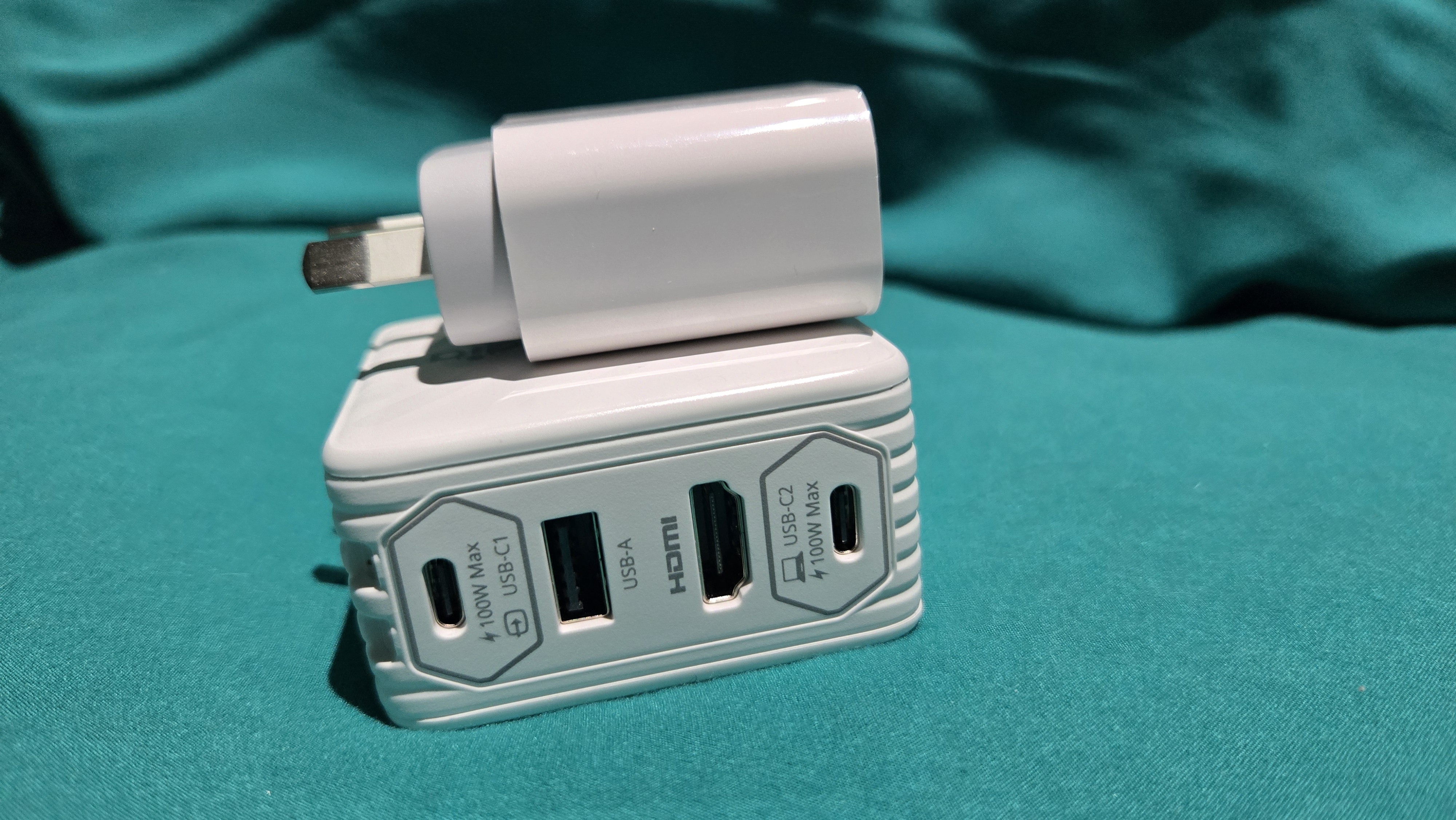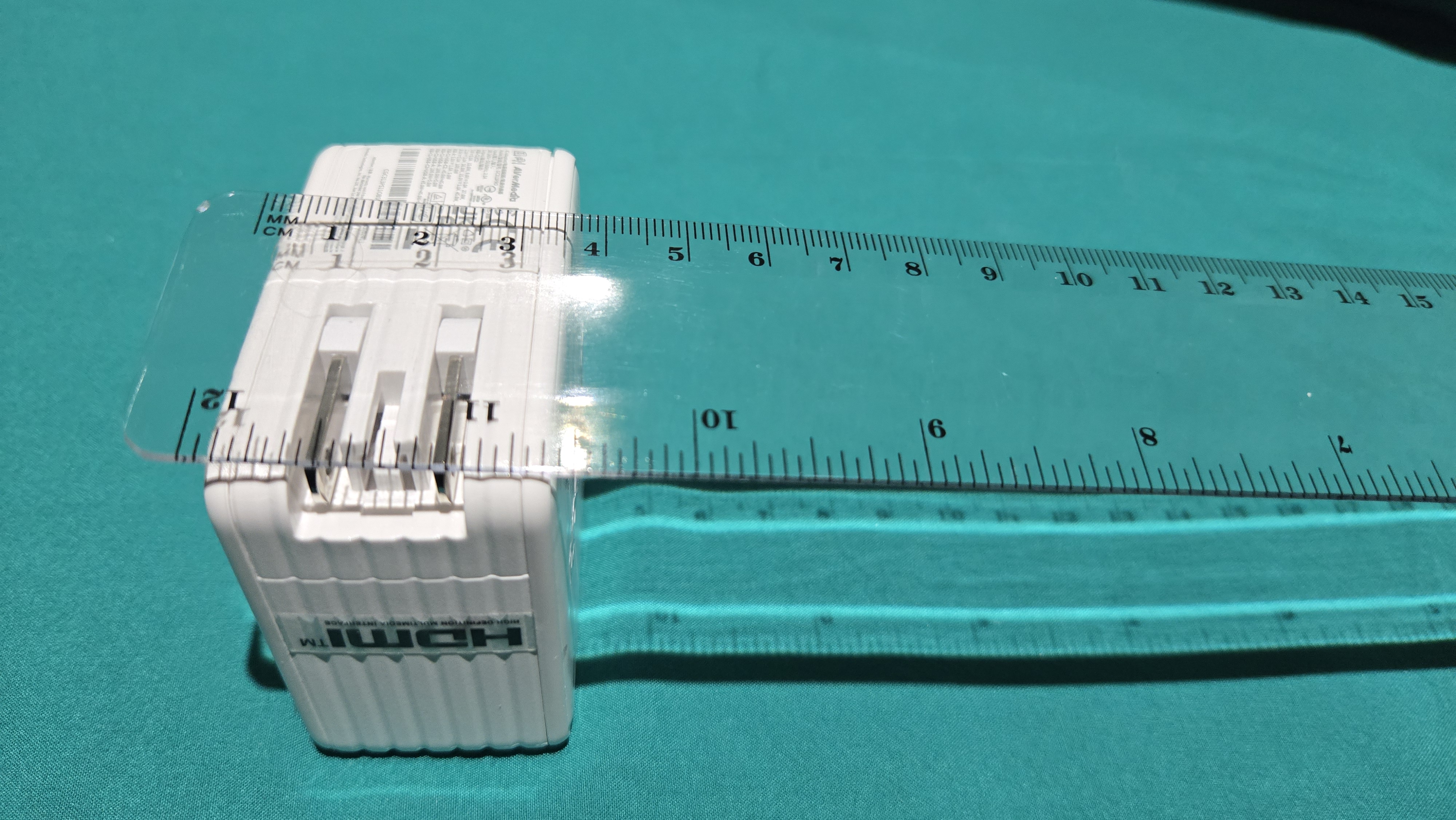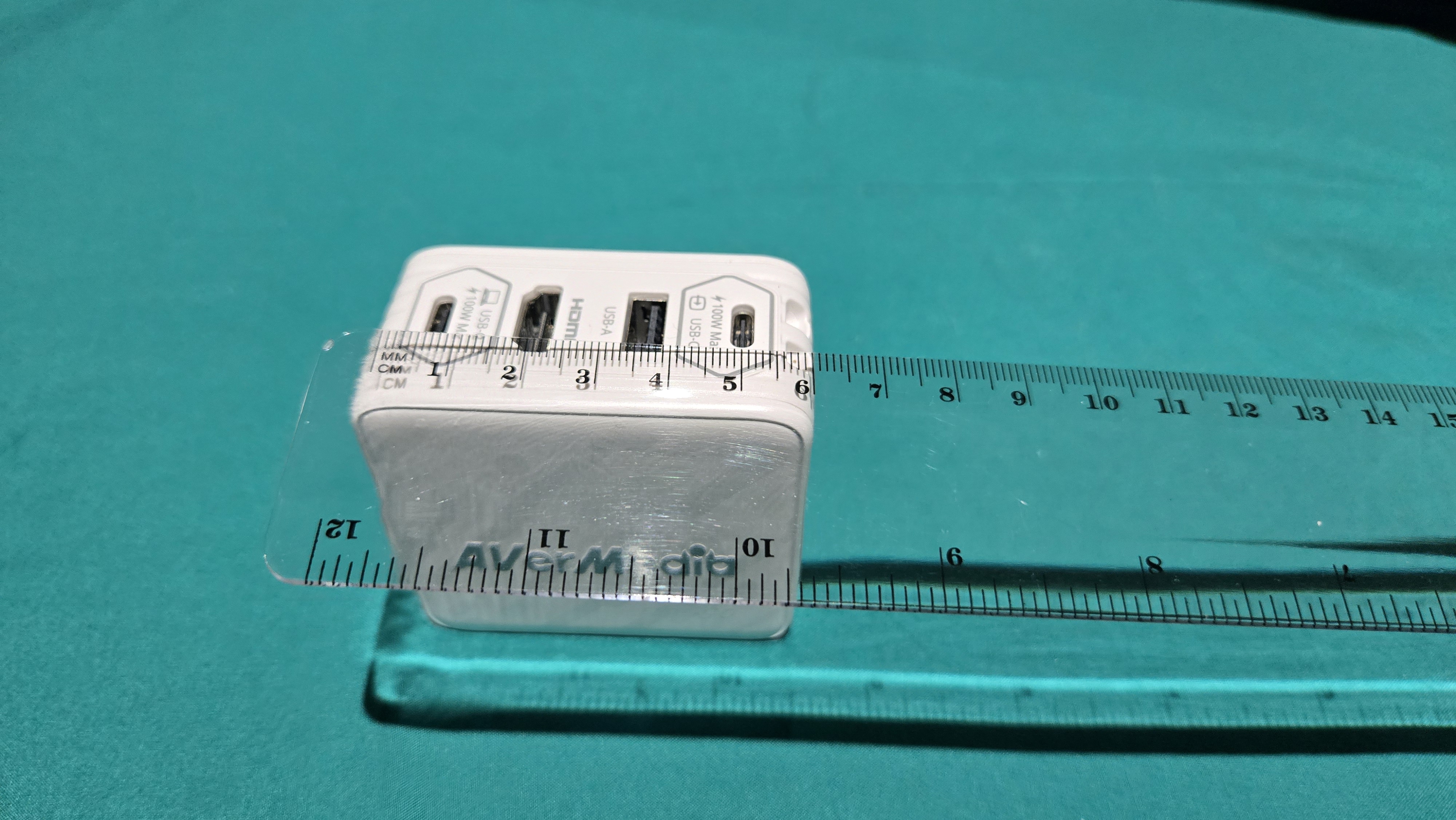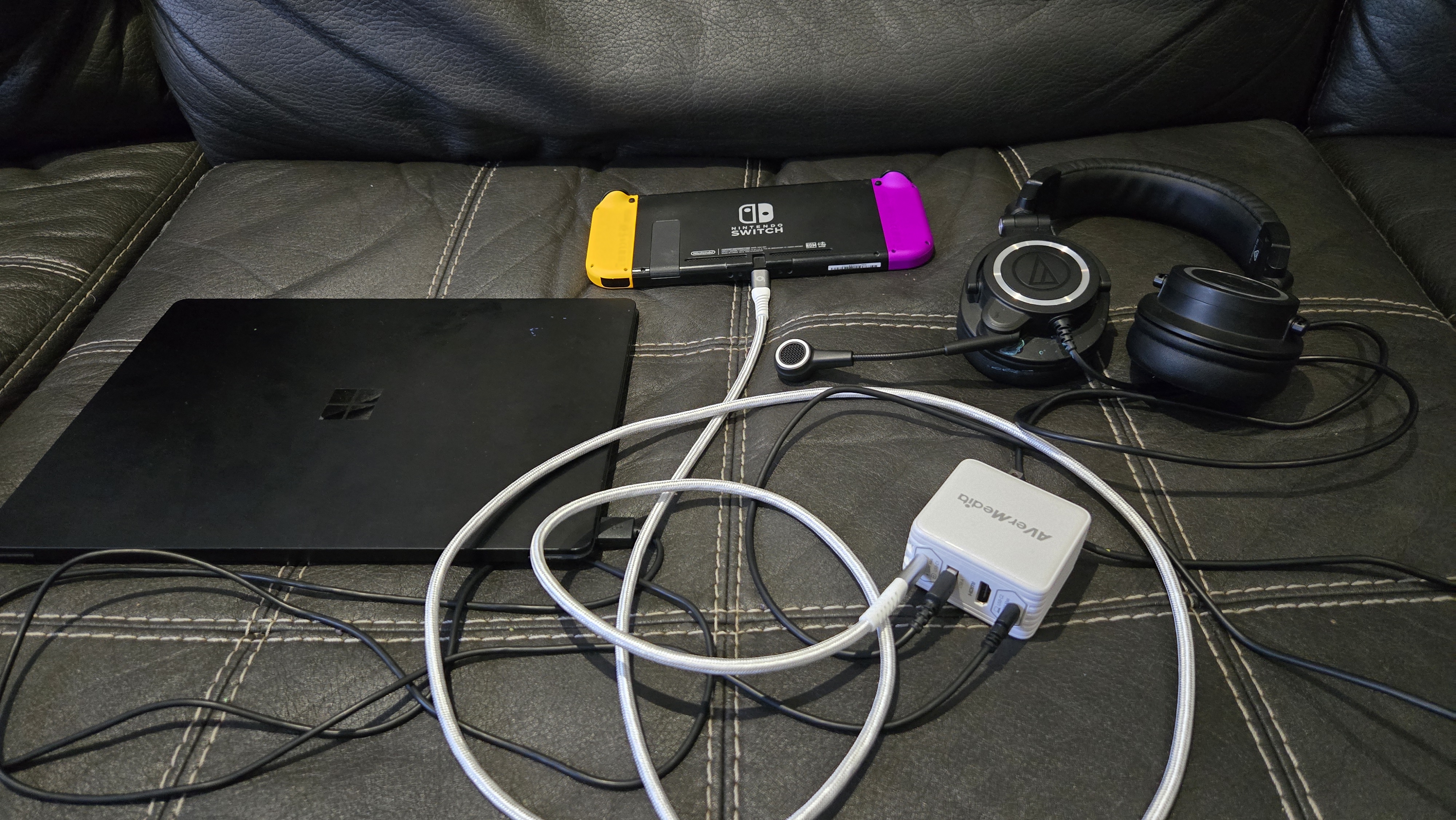The most useful capture card I've ever had.
Capture cards have gone from being obscure streamer specific hardware to something anyone can pick up and use. Gone are the days of spending $400 on a unit that will likely just decide it doesn’t really want to capture content anymore. Instead we have readily available affordable units, barely bigger than a wallet, that not only work for capturing, sometimes they do other stuff as well! That’s the case with AVerMedia’s Elite Go GC313 Pro, a capture card stuffed into a charging brick.
At first glance this Elite Go looks more like a travel adapter than a capture card. This average sized power block has flip out prongs to plug into wall power on one side, and a series of ports including two USB Type-C and one Type-A on the other. It’s not until you notice that HDMI port nestled in between the others that it becomes apparent this could be something more. I actually appreciate this touch of stealth, as it’s almost a relief to have one less piece of tech I might have to explain to travel authorities.
The ports allow for a full capture setup complete with HDMI passthrough, though it’s only 1.4. The top USB Type-C port sits just below some charm holes (yes!!! bring these back to everything) and is used for whichever device you want to capture. Underneath this you can find a USB Type-A port for accessories, followed by the HDMI for passthrough, and then finally a second Type-C port that outputs to your PC for capturing. It’s an easy clean setup, and the arrangement allows for elbow cables to fit easily.
When plugged into power it acts as a charger, outputting up to 100 W from the Type-C ports and 5 W from the Type A. It will charge devices while capturing, and thanks to the high power output can easily handle keeping the battery topped up as long as you’re playing. I plugged my launch day Switch—which is known for giving me battery problems—in when it was low, and began recording some The Legend of Zelda: Tears of the Kingdom. When I was done my Switch had actually charged.
I did the same with my iPad Pro, once again using the included sturdy braided USB Type C to C, to capture and stream some drawing and ended up with an iPad on full charge. Not having to worry about battery life on these devices was a great relief and makes it easier just to grab something on a whim and stream, rather than have to wait until it’s got enough charge to survive being plugged into a normal card. Plus it has overload protection which I doubt whatever power adapter I’ve fished out of the box this time can also attest.
The HDMI port only being 1.4 means you’re limited to the protocol only outputting up to 4K at 30 fps to your bigger screen. For something like my Switch, this isn’t a big issue as you’re only outputting 1080p and the passthrough looks the same as what I get out of my Switch dock, only in my case it seems this capture card charges it better. It makes AVerMedia’s Elite Go a great solution as a portable Switch to screen interface, even if you’re not Nintending to capture your antics.
On the capture side I’m once again relieved that capture cards are now plug and play. I used this on a few different computers to test and each one was able to immediately import the video source into PC capture with OBS without any extra software or even fiddling. There wasn’t any noticeable lag or difference between the device, the passthrough image, or the capture during my tests either. The Elite Go won’t have the super high quality capture of cards made for high res video capture but for a travelling streaming device it’s more than capable.
✅ You want a travel adapter: This is a great adapter on-the-go with three charging ports that can also be a Type-C to HDMI adapter. Oh it does capture card stuff too!
✅ Power is your problem: If you’re always running into your devices not having enough power to stream properly this device might just solve that problem for you entirely.
❌ You want high quality video capture: The video capture on this card is fine for most, but if you’re wanting 4K 120 fps capture or passthrough you’re after a different beast.
The USB Type-A port on the block even works for your peripherals, which is incredibly handy. My laptop only has one USB port on it and that’s being used to receive the capture information, so getting it back via the box made it that little bit easier to use an extra device. And when I’m not using it to capture it’s a handy charging block that means I can leave one more thing at home. I’ve spent around the $130 USD price tag on travel bricks that haven’t been this good at delivering power, let alone doing the capture stuff too.
I took it with me for a recent weekend getaway to the beach and was able to use it for all my charging needs. Unfortunately, I’m Australian and have to also use a travel adapter for the power pins, as it only comes with US pins and EU and UK adapters, but even with this I felt like it cut down on my usual travel plethora of electronic baggage.
Coming from a time when capture cards could barely do the single thing they were designed to, seeing one that does it with ease, plus charges all my devices, is delightful. It takes out some of the key stressors to streaming, especially while travelling. Between carrying a lot of kit, having your devices run out of battery on you, and not having enough ports on a laptop this little guy has you covered. And you’re more likely to actually have it with you when you need it thanks to the versatility. At $130/£130 you can grab a cheaper card that will capture content just as well, but it won’t be as useful a travel companion. For streamers on the go or just for anyone looking to have a nifty new travel brick the Elite Go is a really nifty unit.