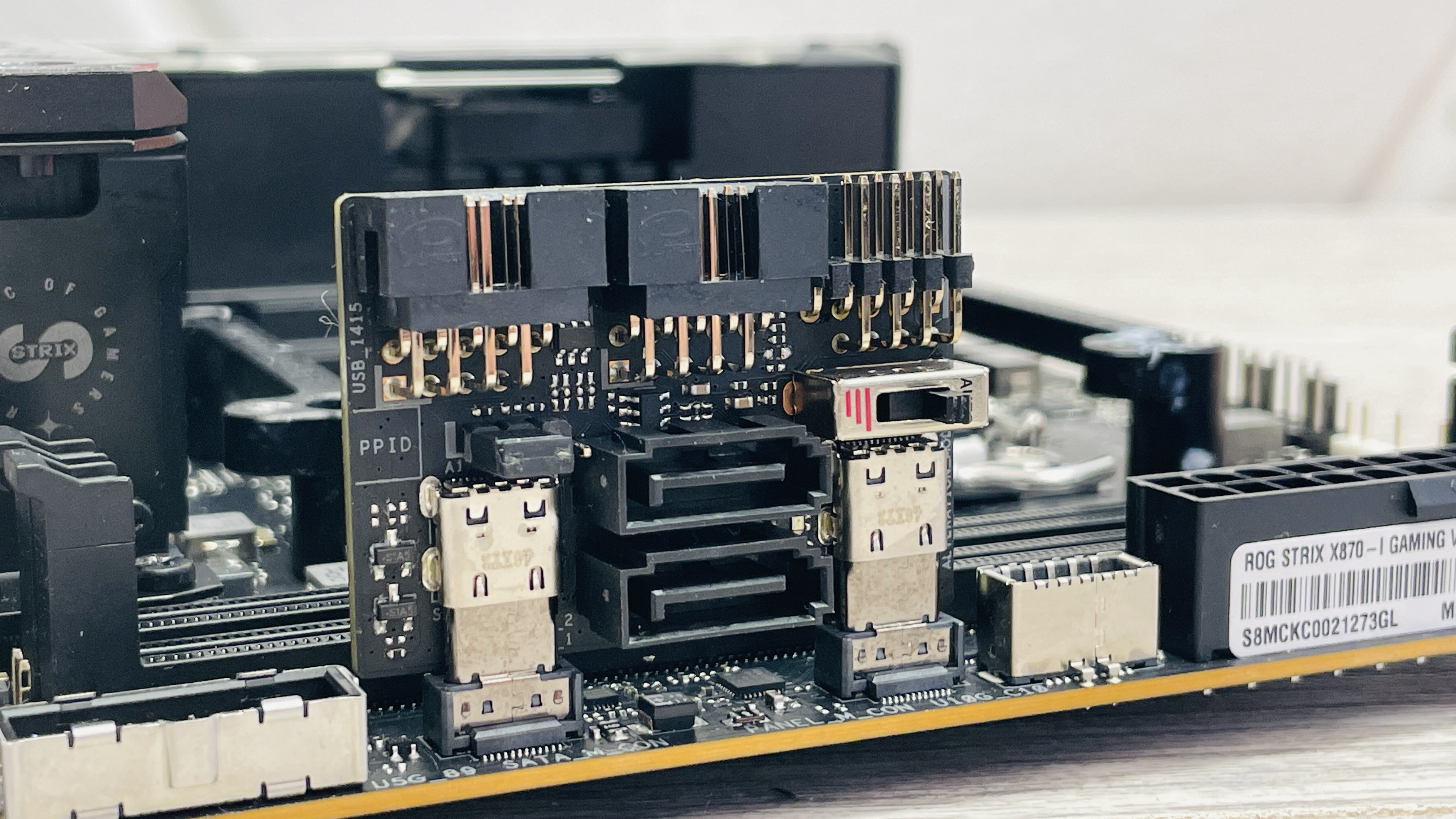A drool-worthy motherboard, and I don't say that often.
While ATX motherboards don’t vary much in their design and layout, the same can’t be said of Mini-ITX motherboards. Like the cases that go with them, manufacturers have different approaches to cram everything into a 170 mm x 170 mm PCB, allowing them to offer a similar experience to full-size motherboards.
The Asus ROG Strix X870-I Gaming Wi-Fi is no exception, building on the drool-worthy ROG Strix X670E-I Gaming Wi-Fi and going all-out on features. You get USB4 ports, PCIe 5.0 SSD and GPU support, Wi-Fi 7 and like the old model, there’s even a desktop sound card giving you quick access to even more ports and features.
Despite Mini-ITX being a niche option, though, there’s stiff competition, not least of all from B-series chipset options including those from Asus itself.
This means there’s a spotlight on the Asus ROG Strix X870-I Gaming Wi-Fi’s price tag of $450 and whether it’s worth a sizeable premium over cheaper models when all are dealing with severe PCB real estate limitations. There are premium options from the competition and what if anything is better than its X670E sibling, although the latter is now end of life and rarely available so a comparison here is more out of interest than a potentially better option.
Socket: AMD Socket AM5
Chipset: AMD X870
CPU compatibility: AMD Ryzen 7000/9000 desktop
Form factor: Mini-ITX
Memory support: DDR5-4800 to DDR5-8600 (OC), up to 128 GB
Storage: 2x M.2, 2x SATA
USB (rear): 2x USB 4 Type-C 40 Gbps, 2x USB 3.1 Type-A 10 Gbps, 4x USB 3.0 Type-A 5 Gbps, 4 x USB 2.0
USB (ROG Strix Hive II): 1x USB 3.1 Type-A 10 Gbps, 1x USB 3.1 Type-C 10Gbps
Display: 1x HDMI 2.1, 2x USB/DisplayPort
Networking: Realtek 2.5G LAN, Wi-Fi 7
Audio: Realtek ALC4080
Price: $449 | £400 | AU$703
Starting with what’s new and the biggest change is the move from X670E to X870 for the chipset. All extreme versions of AMD’s desktop chipsets use two physical chipsets in tandem, meaning the original board had to find a way to cram two onto an already packed PCB. However, as we said earlier, Mini-ITX is never boring, as Asus decided to mount it vertically on a separate PCB. The downside, though, was that it was cooled by the M.2 heatsink that already struggled to deal with SSDs.
This time there’s just one, so the lower M.2 port gets the heatsink all to itself. Now that X870 supports PCIe 5.0 GPUs, X670E lacks any significant advantages that can be worked into the tight confines of a Mini-ITX motherboard. Despite the older chipset sporting twice the 5 Gbps and 10 Gbps USB and SATA port counts of X870, both boards have the same two SATA ports and the ROG Strix X870-I Gaming Wi-Fi actually has more USB ports in total.
These include two Type-C USB 4, one Type-C USB 3.1, four Type-A USB 3.1 and three USB 2.0 on the rear panel plus USB 3.1 Type-A and Type-C ports on the included external ROG Strix Hive II sound card. The rear I/O panel also includes a CMOS clear button and USB BIOS Flashback button, along with 2.5 Gbps Ethernet and Wi-Fi 7 antennas.
The vertical heatsink stack for the SSDs houses one PCIe 5.0 M.2 port at the top with a second port limited to PCIe 4.0 beneath. Thankfully, despite the close proximity of the heatsink to the CPU socket, the motherboard supports large liquid coolers such as the Arctic Liquid Freezer III and NZXT Kraken Elite 360 RGB, at least with the tubes at the top of the motherboard.
Neither top M.2 port is cooled on both sides, so you’ll see better temperatures with single-sided SSDs. The top port is easy to access, but the lower one needs a few minutes to disassemble the heatsinks to get at it. The two SATA ports are located on yet another daughterboard that connects to two vertical Type-C ports next to the memory modules, which also provides two USB 2.0 headers and the front panel header.
The board uses a 10+2+1 phase power delivery with a single large heatsink. Both it and the M.2 heatsinks are actively cooled by two tiny, embedded fans. These don’t seem to spin up, even under extended loads, but you can’t fully control them in the EFI or software either than to switch the VRM fan to full speed, where it sounds hideous. Hopefully it’s only in extreme situations where they’d become a problem.
PC Gamer test platform
CPU: AMD Ryzen 9 9900X | Cooler: Asus ROG Ryujin III 360 ARGB Extreme | RAM: 32 GB Corsair Vengeance Pro DDR5-6000 | Storage: 2 TB Corsair MP700 | PSU: MSI MAG AB50GL 850 W | OS: Windows 11 24H2 | Chassis: Open platform | Monitor: Dell U2415
The average frame rate in Cyberpunk 2077 was on par with other boards we’ve tested recently at 117 fps, powered on by an RTX 4070. In Baldur’s Gate 3 its average of 114 fps was the highest we’ve seen of any recent board, while its average Factorio benchmark time of 19.4 secs was mostly on par too.
The CPU temperature in games was a little high, though, despite using the same cooling as the ASRock B850 Steel Legend Wi-Fi for example, where the latter was 6°C cooler. The gaming CPU package power of 101 W might explain this as it’s one of the highest we’ve seen for the Ryzen 9 9900X CPU we use for testing.
The Blender and 7zip results were again within fractions of what other boards achieved so nothing much to write home about there. The VRM and chipset temperatures were more interesting, though, with the chipset being by far the hottest we’ve seen at 73°C, while the VRMs were a middling 53°C. The CPU package power under full load in Cinebench was much more in line with the rest of the field at a peak of 162 W, while achieving a decent score of 1,833 in Cinebench R24’s multi-core test.
Perhaps the best result is that our PCIe 5.0 SSD was just about tamed by the relatively small and single-sided heatsink, peaking at 74°C and in doing so avoiding throttling that starts at 80°C or so.
✅ You want the pinnacle of Mini-ITX motherboards on AMD’s Socket AM5: The most feature-packed mini motherboard for AMD’s current socket offers USB4, PCIe Gen 5 SSD and GPU support, good SSD cooling and a USB 3.1-equipped external soundcard.
❌ A B850 chipset motherboard will suffice: The elaborate heatsinks and external sound card come mean its $150 more than Gigabyte’s X870I Aorus Pro Ice and Asus’ own ROG Strix B850-I Gaming Wi-Fi.
It’s always great to see some out-of-the-box thinking and exotic design with motherboards and the Asus ROG Strix B850-I Gaming Wi-Fi makes the current crop of ATX motherboard look boringly similar by comparison. The design is functional, though, as it provides enough cooling to handle the heat from the latest CPUs and SSDs, while clearing the way for probably the best connectivity of any Socket AM5 Mini-ITX motherboard.
We do have slight concerns over the chipset fans as Asus doesn’t have a great track record here that owners of this board’s X570 predecessor will attest to, while the lower M.2 SSD is a pain to get to buried under layers of heatsinks. Some small form factor fans dislike the Hive external sound card too and there’s also nearly no tool-free features.
The biggest issue, though, is the price. At $450, it’s $150 more than Gigabyte’s X870I Aorus Pro Ice and Asus’ own ROG Strix B850-I Gaming Wi-Fi, which is a huge premium that could be better spent on a better graphics card or higher capacity SSD. However, if you’re building the Mini-ITX PC of your dreams and just want the best board you can get, while it’s not perfect, the Asus ROG Strix X870-I Gaming Wi-Fi is undoubtedly it.