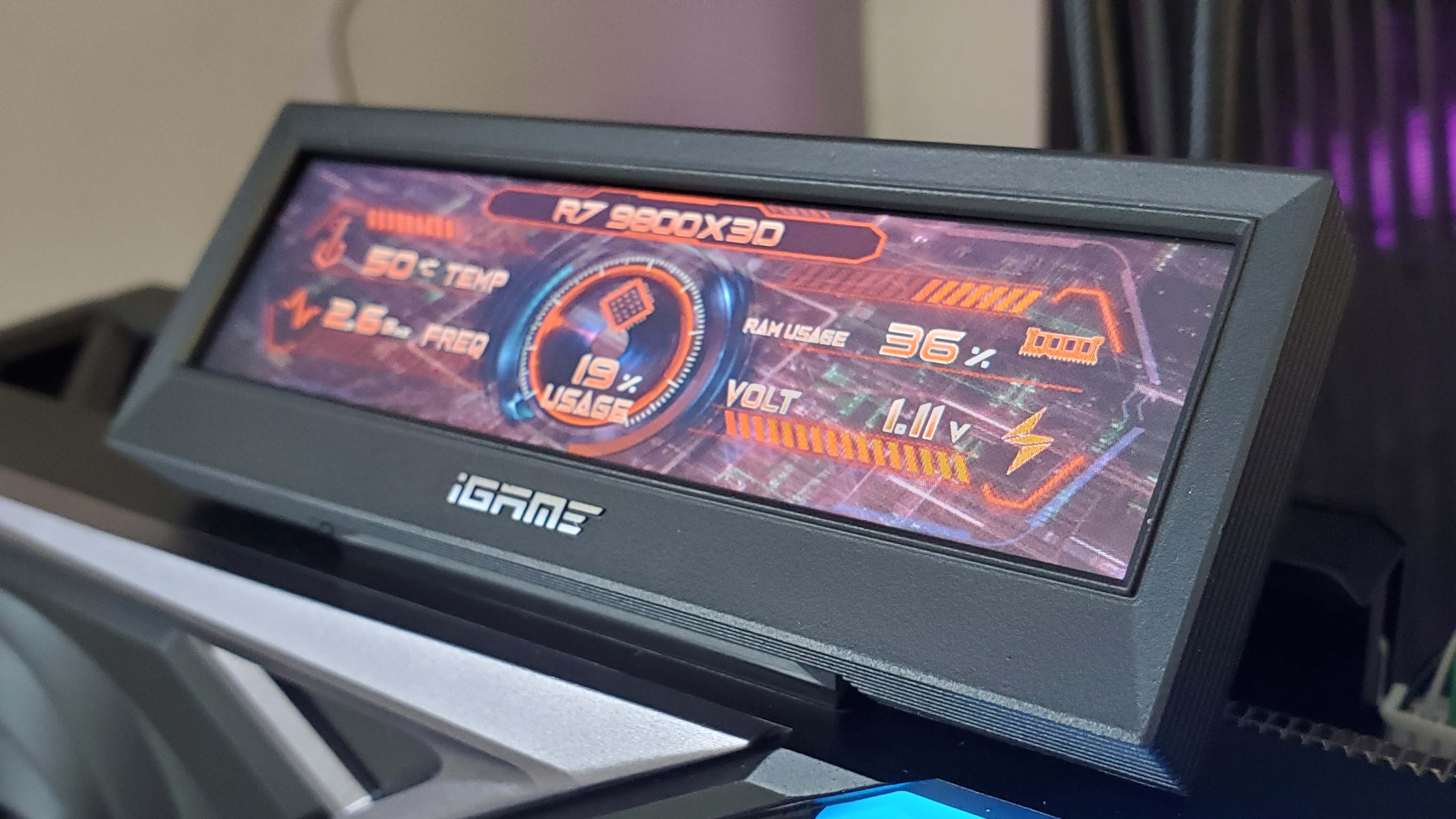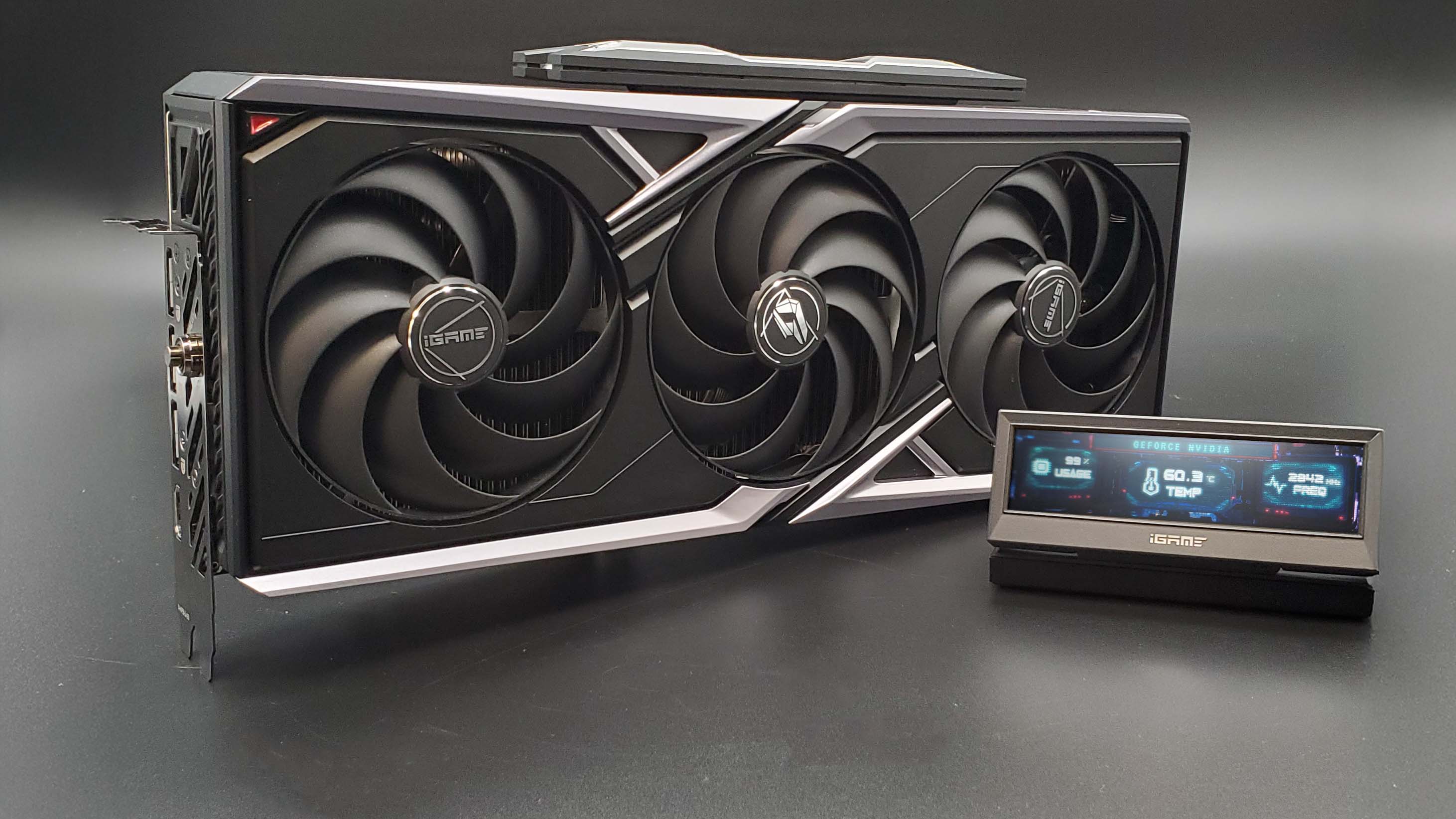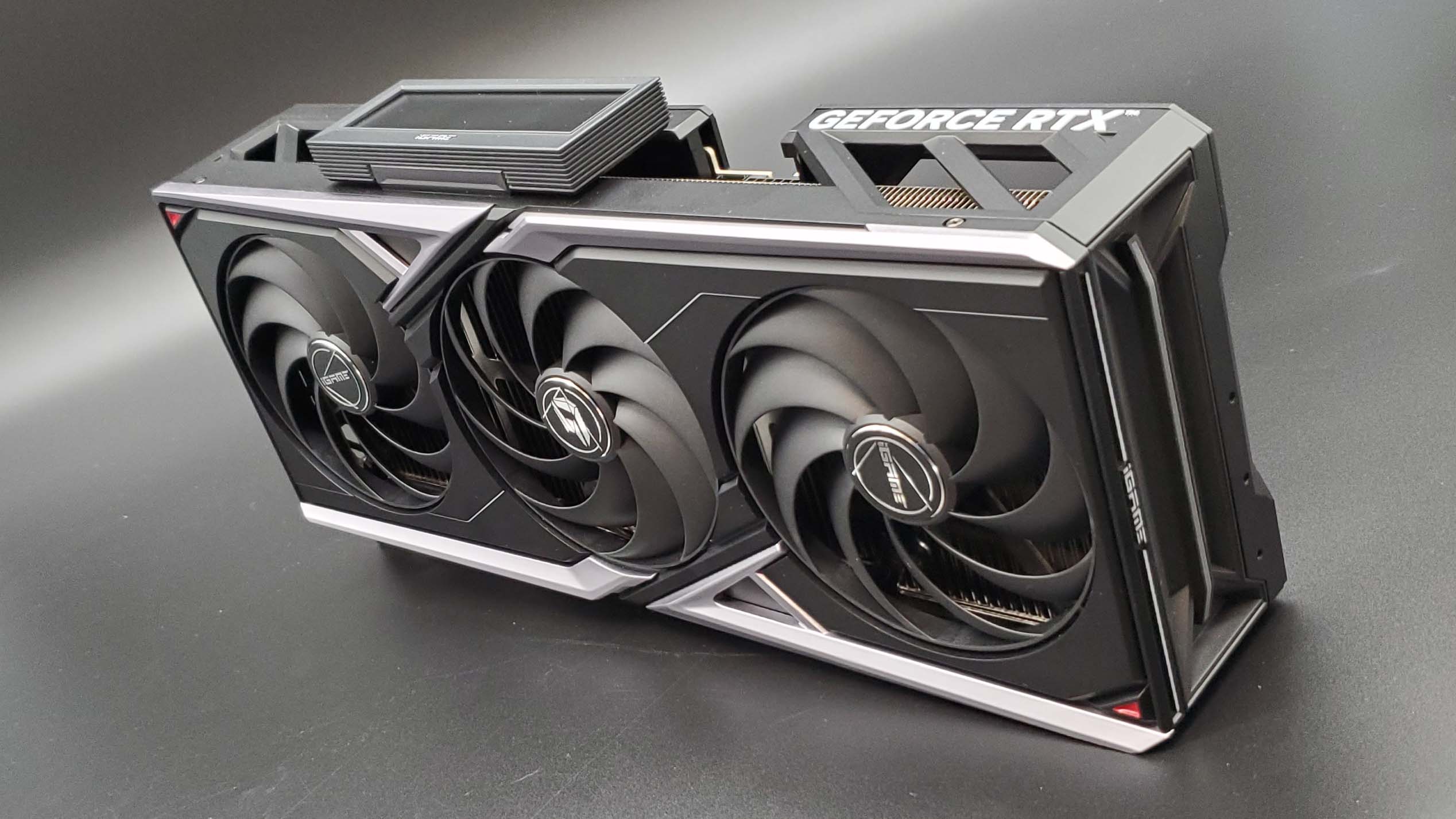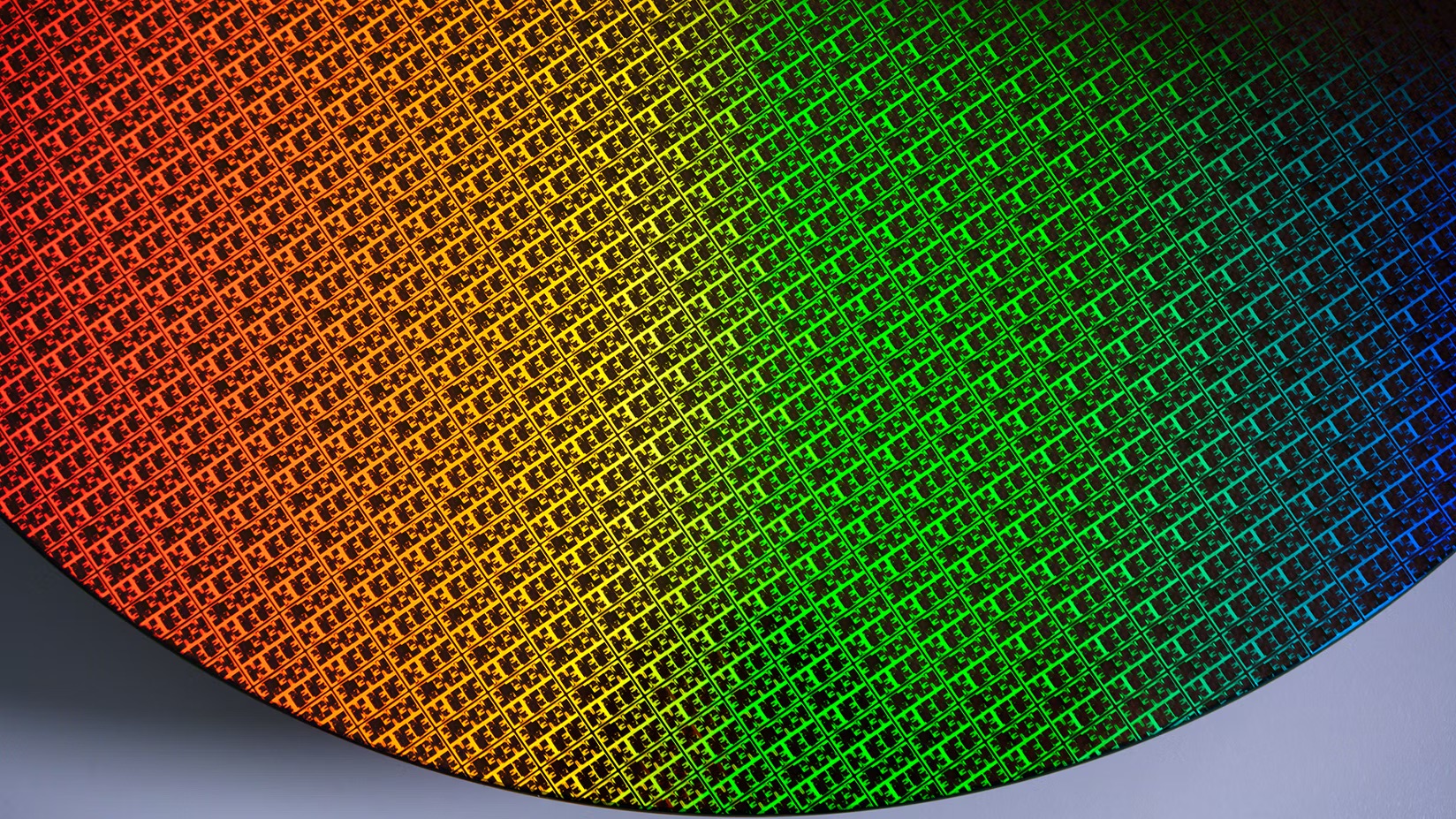Pinning the moniker of the god of fire to an overclocked graphics card has gone about as well as you might expect.
Reviewing Colorful’s RTX 5070 Ti Vulcan has kinda felt like my very own savage journey into the heart of the GPU dream. ‘You took too much, man. Too much. Too much.’ This is the overriding thought left looping around my head after having benchmarked the card to hell and back over the past few weeks.
This is one of Colorful’s premium iGame cards, replete with a detachable, desk-mountable LCD screen, detachable light block, sizeable cooling array, and a one-touch OC button. And it’s trying too hard. So hard in fact that it regularly stumbles and falls over like a man three quarts into an ether binge.
The card does come as a chonky package with all those extras, and even a free screwdriver, too, and it probably commands a chonky price tag to match. Though I can’t know that for sure as Colorful still won’t give me a retail price for the card, and as yet there is no retail availability for the damned thing. Given the Colorful RTX 5070 Ti Advanced OC card is on sale for $1,782 over at Walmart right now via a Chinese reseller, I’m going to guess that even if you could find the Vulcan OC on sale anywhere it would be at a price that hurt the eyes.
Honestly, that’s kind of a given for practically any RTX 50-series GPU right now, especially the RTX 5070 Ti which is one of the best cards of this generation for its decent original price, genuine gaming performance, Multi Frame Gen frosting, and serious overclocking chops. At least, it was until the AMD RX 9070 XT turned up to sneakily steal its lunch…
GPU: Nvidia GB203
CUDA cores: 8960
Boost clock: 2542 MHz
Memory: 16 GB GDDR7
Memory speed: 28 Gbps
Memory bus: 256-bit
TGP: 315 W
Price: ~$999 | £999
It’s not like the Radeon RDNA 4 card can totally outmuscle the GeForce GPU, kicking dust in its chops like the school bully. But the $150+ price difference in the AMD card’s favour, and the fact it delivers essentially the same gaming performance outside of heavily ray-traced games or Multi Frame Gen titles, has made the RTX 5070 Ti a subsequently tougher recommendation.
The GeForce card does have the better overall package in terms of both hardware and feature set, but for me, it’s not some $150+ worth of better. And that’s before you get into the ludicrous realm of current GPU pricing that can see Walmart actually listing a card such as the Colorful Advanced for fully $1,000 more than the MSRP for the GPU.
But interestingly, pricing isn’t really the issue I’ve got with this Vulcan OC card; my issue is with that overclocking button. And it’s a common theme in other Colorful GPUs I’ve tested with the same One-key OC button. Essentially, the button—in for Turbo mode, out for standard—acts like a simple VBIOS switch with different boost clock levels set for each. The standard setting is the Nvidia reference 2,452 MHz clock, while the One-Key OC level is set 90 MHz higher.
That’s the theory, but in practice it doesn’t seem to work out that sedate. In practice, in the standard mode, I’ve seen the clock speed averaging out at 2,541 MHz in our Metro Exodus Enhanced system test, which makes sense given the rated clocks are always lower than what you will actually see the GPU achieve in reality. But the Turbo, One-Key OC clock speed is significantly higher, letting the GPU loose at 2,835 MHz in the same benchmark. Some might say, that’s too much higher.
In fact, I will say it’s too much higher.
But it’s also not entirely consistent in the way you get to those higher clocks. For a while, both Andy and I were puzzling over the test rig (because sometimes you do need two people benchmarking an obstinant chip) trying to figure out if maybe the button had been mislabelled. Pushing it in somehow didn’t initially result in the overclocked performance we were expecting, so we powered down, clicked the button out, rebooted, and then cycled again. Finally, the one-key, multi-try OC button actually functioned somewhat as advertised.
And, for most of our benchmarking runs, the card performed fine, actually delivering impressive frame rates compared with the stock performance of other RTX 5070 Ti cards. We know that the RTX 5070 Ti GPU will overclock like a champ, and it feels like this Colorful card has certainly read the memo on that.
But the Nvidia GB203 chip does need a little help from the power systems to remain stable at that level—without the +10% power limit that has helped keep things running on the other cards I’ve overclocked in this family, this GPU kept falling over towards the end of our benchmark suite.
It’s mostly stable, but that is not the same thing at all. I want my factory fresh card to be able to run completely stable with its rated overclock.
When we got to F1 24 in the benchmarking runs things started going wrong. Flipping into 1440p, even the menu screen, seemed too much for the Colorful card, and that also seemed to salt the earth for subsequent benchmarking runs. Pushing a shade under the 3 GHz mark without upping the power limits is a stretch too far, and really I’ve got to feel like Colorful ought to have known what was going on with its OC button and made sure it was 100% stable.
It’s mostly stable, but that is not the same thing at all. I want my factory fresh card, especially a factory overclocked one, to be able to run completely stable with its rated overclock. That’s why I’m paying extra for a factory-clocked card and not just doing it myself, right? After all, I can stick an unstable overclock on myself, no worries.
PC Gamer test rig
CPU: AMD Ryzen 7 9800X3D | Motherboard: Gigabyte X870E Aorus Master | RAM: G.Skill 32 GB DDR5-6000 CAS 30 | Cooler: Corsair H170i Elite Capellix | SSD: 2 TB Crucial T700 | PSU: Seasonic Prime TX 1600W | Case: DimasTech Mini V2
But if you were to leave the button out, and the clocks as standard, then actually the performance sits well behind the other RTX 5070 Ti cards I’ve tested. So, you’re left with either an overclock that tries too hard and sometimes over-reaches in games, or a too-restrained GPU that cannot match the competition.
And when the competition isn’t just other RTX 5070 Ti cards, but an impressive RX 9070 XT with a theoretically far lower price tag, then things are looking really rather bleak for the Vulcan OC.
Taking the GPU in hand yourself will sort it, however, as I’ve found the OC button to be stable so long as I bump up the power limit. So, if you’re willing to put the effort in you will be rewarded by strong and stable performance. But that is also the sort of thing I was able to get out of a reference-priced MSI RTX 5070 Ti Ventus 3X, which likely isn’t going to have the sort of extra costs this Colorful Vulcan package will surely demand.
✅ You find it for a reasonable price close to MSRP and are happy to tweak the settings yourself: The pricing thing is obvious without a definite price tag to cling to, but you should also only consider the Vulcan OC if you’re willing to tackle the overclocking yourself and not trust the One-Key OC button alone.
❌ You can find any RX 9070 XT card for close to its MSRP: Only the $750 RTX 5070 Ti cards retain any relevance in this suddenly competitive sector of the GPU market, and even then, a $600 RX 9070 XT card will be super-tempting for all but the die-hard Multi Frame Gen folk.
You don’t get a graphics card with an extra LCD panel and an overclocking button selling at MSRP, let me tell you. Neither of which, being honest, is much of a selling point for me. If you formatted your gif right then maybe you could put something visually pleasing on the wee display you can mount on the card, but the different data point screens you can cycle through as standard do not bring me joy. They look super low-res, and like I probably need to go back to the optician again for an eyeball check.
So, if the extras on offer with the Colorful iGame RTX 5070 Vulcan OC aren’t bringing joy, they’re not going to justify the extra price premium the card surely commands over more affordable options. Not that right now there are any of those either, but I would just say that stock will surely normalise given time, prices will come back down closer to MSRP, and there isn’t enough in the Vulcan package to convince me it’s otherwise worth the outlay.
Especially not when the same stock/pricing normalisation will surely come to the far more affordable AMD RX 9070 XT cards, too.