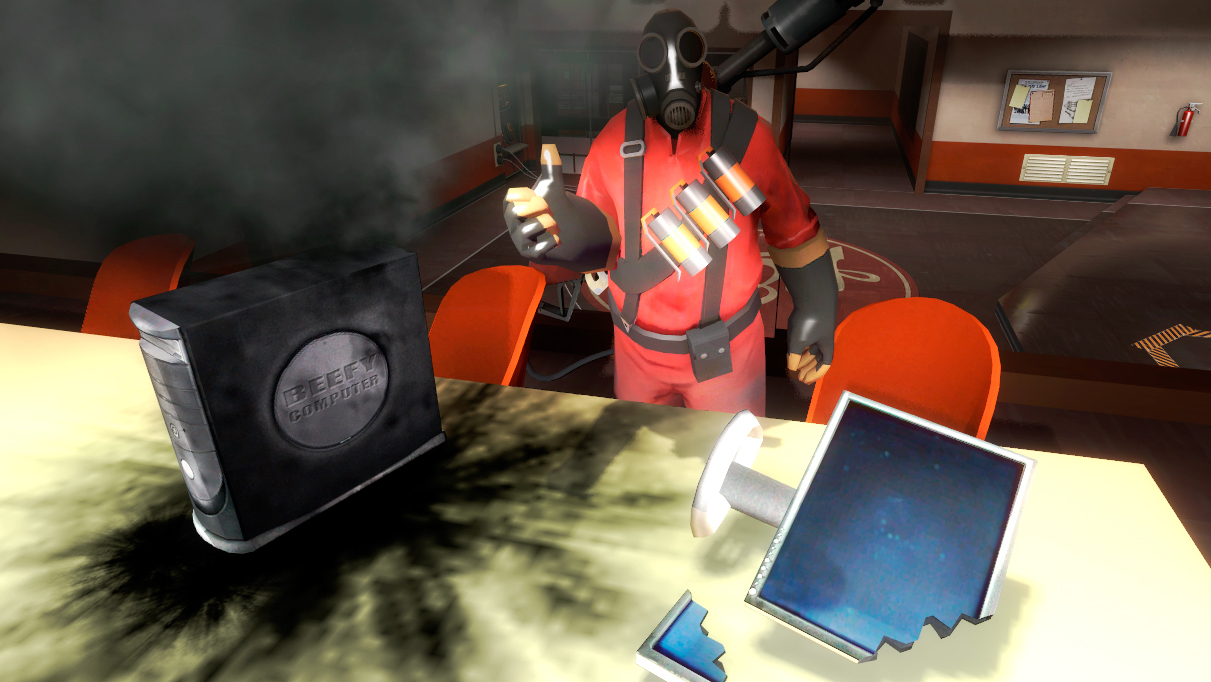The Zenaim TKL is a Rare, Low-Profile Magnetic Keyboard, But Can't Justify its Price

Hall Effect gaming keyboards are all the rage, yet there’s still precious few options for fans of low-profile keys. The Zenaim Keyboard TKL aims to change that by filling the void. And with ultra low-profile switches, a top aluminum frame, and plenty of customizability, it has a lot to offer. However, its cost suggests it stands with the best gaming keyboards out now. But its price tag is far too high for its outdated build quality, especially when there are options like the Nuphy Air HE series that are readily available, more cost-effective, and better built.
Zenaim Keyboard TKL – Design and Features
Zenaim is a relatively new brand to the United States and I was a bit surprised to learn that it launched as a sub-brand to Tokai Rika, a Japanese auto parts manufacturer. Much of its product catalog has to do with human interface devices, decorations, and elements concerned with touch and feel, so it makes a bit of sense that a keyboard might be its first foray into the world of gaming.
The keyboard itself adopts a TKL form factor, which means it has all of the keys you would expect (including the full center column), but without the number pad. It is a bit more compact, however, with no space between the number row and function row, packing the essentials in a more limited space. It’s also very low-profile, measuring about 25mm at its thickest point and curving downward to the desk at its lowest for comfortable typing access, mitigating the need for a wrist pad. Low-profile keyboards don’t typically need these anyway, but the curvature is a nice touch that enhances its look.
Need to upgrade your audio game?
Check out our roundup and review of the best gaming headsets!
Unfortunately, its construction feels pretty cheap. It uses an aluminum top panel that doubles as the switch mounting plate, giving it a floating key design similar to the Corsair K70, for example. The bottom and rear of the keyboard are plastic and it feels lightweight and unbecoming of its $300 price point.
The same is true of the keycaps, which are simply put, bad. They feel like they’re ripped from keyboards from 2014. They’re made of thin ABS and have a texture that feels like the cheap UV coating on old gaming keyboards. To their credit, they’re backlit and don’t seem to show oils and smudges like those older keyboards, but they certainly don’t feel high quality.
Upgrading these keycaps with something higher quality is also going to be difficult. Instead of using the MX-style cross stem that’s a standard on low-profile switches these days, Zenaim has opted for strange, two pronged Kailh Choc style stems, so most readily accessible keycap sets won’t be compatible.
The keyboard’s claim to fame is its low-profile magnetic switches. Zenaim claims to have been first to market with this type of switch, but today it has competition and they aren’t particularly remarkable. They have a very short total travel distance with only 1.9mm to bottoming out, which could be a positive or negative depending on your taste – it is a characteristic that comes with the territory of low-profile keyboards.
I could see how having a shorter travel distance could theoretically help you register keystrokes more quickly instead of pushing through the actuation point and wasting extra milliseconds on needless travel. Here, you’re more likely to bottom out and get a hard stop that sends you on to the next keystroke.
To me, it feels like another feature pulled from an earlier time. I am reminded of early low-profile mechanical key switches that also had short travel distances. Over time, most low-profile switches have evolved to offer deeper keystrokes which not only feel closer to full-height mechanical switches, but are also more accurate. Like most aspects of the gaming peripheral scene, it comes down to preference, but to me, these just feel extra sensitive.
One interesting quality about the switches is that, apparently, Zenaim has incorporated a temperature sensor. According to the Keyboard TKL’s product page, magnetic switches are susceptible to performance differences as ambient temperatures shift from summer to winter and it will adjust the keyboard’s actuation point to compensate. I’ve never heard of switches changing performance in different environments before, but it’s a unique feature if nothing else.
Zenaim Keyboard TKL – Software
More importantly, since we’re working with magnetic switches, they do offer adjustable actuation points in 0.1mm increments, as well as Rapid Trigger support (called Motion Hack in the Zenaim software). With only 1.9mm of total travel, however, there’s less room to work with for customizing actuation and reset points compared to competing magnetic switches, like the Gateron Magnetic Jade switches on the Nuphy Air60 HE, for example.
The downloadable Zenaim software also allows you to remap keys and assign macros, so there’s a decent amount of programmability. It lacks more advanced features like Dynamic Keystrokes that tie multiple actions to different points along the travel of individual keys or some form of simultaneous opposing cardinal directional (SOCD) capabilities – while it’s a contentious feature in competitive gaming, its absence is surprising since it makes the keyboard less functional than some of its biggest competition.
You’re able to program the keyboard’s per-key RGB backlighting, which is a nice feature, though I wish there were a way to swap lighting settings on the keyboard itself. The options provided by the software are also quite limited.
One neat feature it offers is the ability to capture gameplay clips right in the software. There’s even a dedicated capture button to the right of the function row so it’s easy to access. It can be set to record up to 20 minutes at low, medium, or high bitrates and across high resolutions (1440p was the highest it displayed on my test system, but 4K may be an option if you’re using a 4K display).
Overall, it’s a pretty traditional design that feels minimalistic. You’d enjoy this design philosophy if that’s what you’re looking for, but when you consider that it’s straight-up missing features commonly found in keyboards in (and below) its price range, it makes you wonder what you’re paying extra for.
Zenaim Keyboard TKL – Performance
Gaming on the Zenaim Keyboard TKL is fine, but I struggled to find compelling reasons why gamers should choose it over competing low-profile Hall Effect keyboards. The biggest differentiator really does seem to be the shallow travel distance of the magnetic switches.
I found them easy enough to use out of the box for gaming thanks to their fairly standard 1.5mm actuation point at default settings. This can be shortened all the way to 0.1mm, so if you’re an aspiring pro gamer that wants hair trigger sensitivity and the best responsiveness that’s backed up by a quicker bottom-out, these might be the switches for you. For everyone else, I’d recommend sticking with a deeper actuation point especially for normal use like typing. You can extend the actuation point to 1.7mm, which is close to the typical 2.0mm found on mechanical key switches.
Typing on the keyboard is relatively quiet, which is a definite perk. It’s one of the quietest magnetic keyboards I’ve tested in fact, so if you share your gaming or work space, it’s a good choice if you’re mindful of minimizing the noise of your keystrokes.
I also tested the extra features like Rapid Trigger and it works as intended, and I like that you can save independent settings for each key. Likewise, recording macros and remapping keybinds both work flawlessly, giving the keyboard some much-needed utility.
The issue here is that Zenaim is asking $300 for this keyboard and covering the core features that you can find on keyboards that cost significantly less doesn’t deserve big rounds of applause. These are basic checkboxes that you would expect it to be able to pull off flawlessly, so really you’d be shelling out big bucks for the novelty of the low-profile design.
In most other areas, it just falls short. Take the Nuphy Air75 HE for example, a $150 competitor that is only available in a slightly more compact layout – it has most of the same keys, much better keycaps, and a more interesting and eye-catching design, on top of having deeper, better sounding, better feeling, magnetic switches with better customization. The Air75 HE also runs with an 8,000Hz polling rate with a high scan rate for incredible real-world latency while Zenaim doesn’t disclose its polling rate.
Even if you like its look – which in fairness, is a good-looking keyboard – you’ll find that you’re much more limited in what looks good alongside the particular shade of gunmetal grey of the chassis as many other colors just seem to clash with it.
Other features, like its gameplay capture are neat, but aren’t the kind of thing that makes this keyboard a must-buy, especially when commonly used programs like OBS or your video card’s software exist – it’s a little more complicated, but it’s also a lot more capable and free to use.
When you consider how lightweight it feels, especially when picked up and held, it doesn’t really feel like it should cost $100 let alone $300. Despite the things it does well, its build quality really shatters any perceptions of value it might offer.