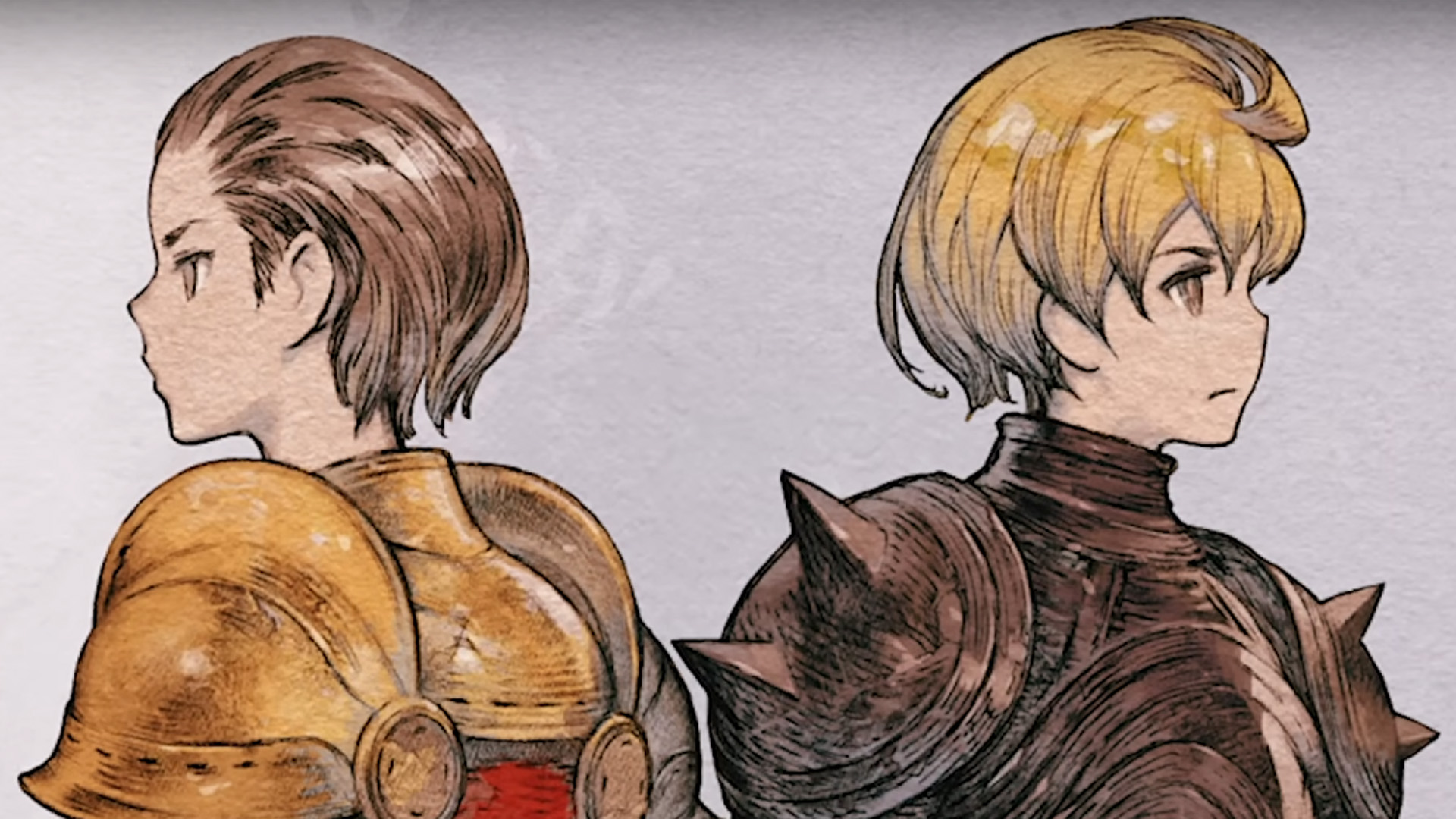And for once, upscaling is completely optional. Wait, this is 2025, yes?
Kingdom Come: Deliverance 2, the open-world ‘realistic’ RPG, stands out from the crowd by virtue of the fact that it’s one of the very few games to use Crytek’s CryEngine. Developer Warhorse Studios eschewed the likes of Unreal Engine for the original game and has stuck with CryEngine for its sequel. This is reportedly because the team was very familiar with how it all worked, allowing it to fine-tune everything for the sequel.
CryEngine is almost antithetical to Unreal Engine because, where the latter has gone all-in with ray tracing, Crytek’s software is rooted firmly in old-school rendering. Not that this means it can’t generate fantastical visuals but screen space reflections and screen space direct occlusion, for example, cannot match ray-traced reflections and global illumination for accuracy.
But don’t think that old-school means easy-going for your GPU because Kingdom Come: Deliverance 2 will bring most gaming PCs to their knees when running at 4K with maximum quality settings. The good news is that you really don’t need to go that far, as the game’s graphics are highly scalable, with five different quality presets to enjoy.
To examine how well Kingdom Come: Deliverance 2 runs, I’ve tested the game on seven different gaming platforms, with a range of CPUs, GPUs, and RAM configurations. The benchmark runs were all sampled from an early location in the game, around the village of Troskowitz. This area provides a balance between open vistas and dense vegetation, though it’s not as heavy with NPCs as other areas.
It’s also important to note that the test results reflect the performance of a relatively early review code. The game has been patched since then and though most of the updates were to fix bugs, I suspect some performance tweaks were included too.
Test PC specs
- Asus ROG Ally X (17 W mode)
- Acer Nitro V 15 (Gaming mode), Ryzen 7 7735HS, GeForce RTX 4050 Laptop, 16 GB DDR5-4800
- Core i7 9700K (95 W), Radeon RX 5700 XT, 16 GB DDR4-3200
- Ryzen 5 5600X (65 W), Arc A770 / GeForce RTX 3060 Ti / Radeon RX 6750 XT, 32 GB DDR4-3200
- Core i5 13600K (125 W), GeForce RTX 4070 / Radeon RX 7800 XT, 32 GB DDR5-6000
- Ryzen 9 9900X (120 W), GeForce RTX 4070 / Radeon RX 7800 XT, 32 GB DDR5-6000
- Core Ultra 9 285K, GeForce RTX 4080 Super, 48 GB DDR5-8000
Low quality preset
Starting with the Low preset, which puts each quality setting to its minimum value, we get to see medieval Central Bohemia (Czech Republic, or Czechia these days) at its worst. I don’t mean that in any geographically negative way; I just mean the game won’t look any worse than what you can see in the screenshots above.
These static images might suggest that there’s little need to use anything higher, settings-wise, but with the Low preset, the rendering engine uses a very aggressive LOD (level of detail) system—objects, NPCs, environmental detail, and shadows all abruptly pop into view, at a clearly defined distance from the player.
What one loses with visual fidelity is rewarded with very high performance, with even an old Core i7 9700K system with a Radeon RX 5700 XT reaching over 100 fps at 1080p. Warhorse Studios suggests the minimum hardware for running Kingdom Come: Deliverance 2 is a Core i5 8400 or Ryzen 5 2600, with a GTX 1060 or RX 580. So my test results show that you should expect around 30 fps with such hardware, as stated by the developers.
The only test platform that did struggle a bit was the Asus ROG Ally X, mostly because I tested in its 17 W power mode (roughly half of its maximum limit), to see how well it copes running the game whilst propped up in bed.
You might think that 30 fps is unplayable but it’s honestly not, partly because Kingdom Come: Deliverance 2 isn’t a fast-paced, twitchy type of game but also because I suspect the core engine loop (managing input polling, animation, path-finding, etc) runs at 30 fps.
Increasing the resolution highlights one notable aspect of the rendering algorithms used and it’s that they’re all very pixel-dependent, i.e. there’s an almost linear relationship between the frame resolution and frame rate. The best way to improve performance, without reducing the quality settings, is to use upscaling as this reduces the number of pixels in the bulk of the rendering chain. We’ll have a look at the implementation and impact of upscaling later in the analysis.
Medium quality preset
The increase in visual fidelity when switching to the Medium preset is so big that I can’t really suggest that anyone uses the Low preset unless you absolutely have to. The LOD system is far less aggressive (though pop-in is still somewhat obvious) and there’s a notable improvement in shadows and the environment.
Naturally, there’s a performance hit with using a better quality preset but it’s not too bad at all, 4K aside. Across all the resolutions and test systems, there’s roughly a 25% decrease in average frame rate, which is fairly substantial but given the baseline performance is high to begin with, it’s a perfectly acceptable drop.
Something else that becomes quite apparent when switching between the Low and Medium presets is that Kingdom Come: Deliverance 2 is quite CPU-heavy. Compare the RTX 4070 and RX 7800 XT figures to see what I mean—there isn’t a huge difference between the Core i5 13600K and Ryzen 9 9900X systems but the frame rates are a little better on the latter at 1080p and 1440p.
And if you just happen to have an Arc A770 graphics card, then you’re in for a nice surprise, as this is one game that Intel’s Alchemist architecture really likes. Generally, though, Kingdom Come: Deliverance 2 seems to favour AMD GPUs, though if one throws enough shaders, TMUs, ROPs, and memory bandwidth at the game, the underlying architecture becomes less relevant.
High quality preset
In terms of balance between graphics and performance, the sweet spot is the High preset. Pop-in is further reduced, compared to the Medium preset, and the increase in foliage and environmental detail makes the world seem more realistic. The overall lighting is a little better too and self-shadowing starts to make an appearance here and there.
On average, there’s a 20% drop in mean frame rate across the resolutions but almost all of the tested systems run at 60 fps or higher, at 1080p and 1440p. The High preset is too much for the ROG Ally X to cope with and the Radeon RX 5700 XT drops below 60 fps at 1440p, though. None of the GPUs, bar the RTX 4080 Super, handle 4K but that’s probably to be expected.
Ultra quality preset
With the Ultra preset, the visual improvements over High are mostly subtle but the biggest change is the near-absence of any object or shadow pop-in. It’s still there but far in the distance, and you really have to look for it to notice it during gameplay.
The performance hit, comparing Ultra to High, is around 26% on average, though the RX 7800 XT drops by as much as 33% at 1080p. That AMD GPU and the RTX 4070 and RTX 4080 Super are the only GPUs to maintain a 60+ average frame rate at 1440p and while their 1% low figures are quite a bit lower than this, they’re all over 30 fps.
At the risk of repeating myself, that’s definitely playable and not ‘just’—Kingdom Come: Deliverance 2 really does run very smoothly at these frame rates and that’s almost certainly thanks to Warhorse Studios sticking with CryEngine for the sequel. Had it switched engines or decided to try and implement ray tracing somehow, I suspect things would have turned out to be a lot worse in terms of the experience at low frame rates.
Experimental quality preset
Upon confirming the selection of this preset, one is greeted with a warning that the Experimental option is “intended for highly efficient and future hardware.” In other words, if you want the very best graphics, you’re going to need one of the new graphics cards from AMD, Intel, or Nvidia.
I’m not overly convinced that these new GPUs will produce substantially better frame rates than those I’ve used in this analysis, given that the latest architectures are all heavily focused on ray tracing and AI features, rather than offering even better traditional rendering throughput.
Visually, the preset is only a little better than Ultra, though foliage density and detail are something to behold. Sadly, one has to say goodbye to 60 fps, except with the RTX 4080 Super, though even that can’t hit that figure at 4K. The overall performance hit is 30% compared to the Ultra preset, with some systems dropping as much as 50% of their previous average frame rate.
I tried to use my usual tools (e.g. Microsoft PIX, Nvidia Nsight) to measure actual VRAM usage, but none of them would work with the game. Software such as GPUz can’t report how much of a card’s memory is actually being used, only what’s being reported by the driver, and given that it said 10.7 GB for 1080p Low and 13.3 GB for 4K Experimental, it’s clear that this is just allocated RAM.
However, I do suspect the game only needs more than 8 GB of VRAM for 1440p High preset or greater. The RTX 4050 laptop, with its 6 GB of VRAM, only stuttered occasionally and even then, just with presets greater than High. There’s no sign of shader stutter whatsoever, as all of the shader compilation is done while the main game and/or save files load.
It’s worth noting that all of the above performance figures were collected at native resolution and since we’re in a PC gaming world where upscaling is the norm, I don’t feel one can be too critical of how Kingdom Come: Deliverance 2 runs. The fact that a five-year-old GPU (the RX 5700 XT) copes perfectly well at 1080p High is a stark contrast to how many of 2024’s big games ran.
Upscaling performance
In some ways, it’s a good job that the base performance is fine because there’s not a wealth of upscaling options to be found anyway. You get FSR and DLSS, and that’s it—no XeSS for Intel cards, no sharpening options, and no frame generation. Fortunately, both upscalers have been implemented very well, and there is very little in the way of artefacts to highlight that upscaling is being used.
That said, the game warns you about using Performance mode for FSR or DLSS when using 1080p because the ultra-low resolution used for rendering will make text in books and the inventory seem overly blurry.
FSR Quality upscaling
Asus ROG Ally X (17 W mode), 1080p with Medium preset
One test platform that really does need upscaling is the ROG Ally X handheld. Running the benchmarks again at 1080p Medium, with FSR set to Quality, Balanced, and Performance produces a 33% to 58% frame rate uplift. I’d recommend avoiding Performance, as it makes too much of the world seem fuzzy—and not just text in books.
It’s possible that Warhorse Studios might be able to squeeze a little more performance out of its game for handheld gaming PCs, especially for the Steam Deck. I hope they do because on a small screen, the graphics look superb, even with the Medium preset, and while 30 fps is quite playable, it drops lower than this in areas with more foliage and NPCs.
DLSS Quality upscaling
GeForce RTX 4050 Laptop, 1080p with High preset
It’s a similar story when it comes to the RTX 4050 laptop. The little GPU copes with 1080p High well enough but apply a spot of DLSS Quality or Balanced, and the 1% low figures increase to a more palatable level.
Of course, one could drop down to the Medium preset and not use DLSS at all, but the object and shadow pop-in with the Low preset is a little too distracting at times. Generally speaking, though, the combination of DLSS Quality, 1080p, and the High quality preset on this laptop produces a more than acceptable balanced between performance and visuals.
FSR Quality upscaling
Radeon RX 7800 XT, 1440p with Ultra preset
Interestingly, while the handheld and laptop gained improved 1% lows with upscaling, that wasn’t quite the case with the Core i5 13600K and Radeon RX 7800 XT test setup, as while FSR improved the average frame rate by as much as 36%, the 1% low figures were only 21% better than native, even when using Performance mode.
That’s almost certainly because the game becomes a lot more CPU-limited when using this GPU with these settings, even with the Ultra preset. And just to clarify some things, the constant tiny spikes you can see in the frametime graph are due to the video capture with OBS Studio—in normal gameplay, it’s very smooth.
Oh, and the janky camera action is a combination of me and the cheap gaming mouse I use on my test PCs, and not the game itself!
DLSS Quality upscaling
GeForce RTX 4080 Super, 4K with Experimental preset
That particular situation is repeated with the RTX 4080 Super when using DLSS at 4K Experimental. Gaining up to 47% on the average frame rate isn’t to be dismissed but the best-case 26% gain on the 1% lows isn’t great news. Naturally, a better base platform would help, as the Core Ultra 9 285K isn’t the best gaming CPU out there.
However, the average frame rate is very much determined by the GPU in this particular scenario, so if you are looking to achieve considerably more than 60 fps at 4K, with the Experimental quality preset, then you’re going to need something better than an RTX 4080 Super, even with DLSS Performance.
Best settings
Best settings summary: Start with the High quality preset. If the performance is close to being acceptable, reduce Shadows and Vegetation detail to increase the average and 1% low frame rates to the desired level. If you have performance to spare, change the preset to Ultra but avoid Experimental, unless you have a high-end graphics cards.
At first glance, Kingdom Come: Deliverance 2 would seem to have relatively few graphics options that one can tweak outside of the presets. There’s no FOV slider, just stages of five degrees between 75 and 110 degrees. Similarly, motion blur is simply off, camera, or object; near depth-of-field is just on or off.
Fortunately, there are more options when it comes to changing things like object detail, textures, and lighting. Other than antialiasing, which has four choices but almost always defaults to the highest, each quality setting has an option that matches the preset names.
- Antialiasing: Off, SMAA 1x, SMAA 1TX, SMAA 2TX
- Object quality: Adjusts the detail and draw distance of objects and trees
- Particles: Adjusts the quality and quantity of particles (smoke, fire, sparks, etc)
- Lighting: Adjusts the quality and quantity of lights (torches, lamps, etc)
- Global illumination: Adjusts the quality of global illumination (overall scene lighting)
- Postprocess quality: Changes the quality of motion blur, DOF, and bloom
- Shader quality: Adjusts the complexity of shaders
- Shadows: Adjusts the quality and distance of shadow rendering
- Textures: Adjusts the quality of textures
- Volumetric effects detail: Adjusts the quality of volumetric fog and clouds
- Vegetation detail: Adjusts the draw distance of grass and small plants
- Character detail: Adjusts the draw distance and level of detail of characters
You’ll notice that ‘draw distance’ is mentioned a few times. This refers to the distance from the camera that the rendering engine will introduce those objects or effects with the scene. The lower these options are set to, the better the performance but the more prevalent pop-in will become.
As with all open-world games with big-scale graphics, the options that have the biggest performance impact are lighting and shadows. However, Kingdom Come: Deliverance 2 also involves a lot of vegetation (grass, bushes, trees) and in some ways, they have a greater impact than just lights and shadows.
You can see that the shader-based AA routine is very lightweight and I recommend using SMAA 2TX at all times, to ensure foliage looks as good as possible. Global illumination and object quality aren’t as demanding as you’d think, with average frame rate drops of 27% and 11% respectively.
However, setting shadows to Experimental results in a sizable 45% drop in the average frame rate, compared to the ‘all low’ performance, and the 1% lows fall by a substantial 62%. It’s a similar story with the vegetation quality, though not to the same degree as with shadows.
So I recommend just using the presets to get a baseline performance and then decreasing the settings for shadows and vegetation detail to get the frame rate you desire. You’ll get different results depending on your system, of course, so there’s no one works-for-all setting. The presets, though, are nicely balanced and you possibly may not need to tweak them any further.
Final thoughts
Having spent over 12 hours benchmarking Kingdom Come: Deliverance 2, I expected to run into some problems at least once. There are certainly a few rendering glitches in the review code I tested, such as shadows bouncing around the scene, but they clear up once you start to move about.
In terms of stability, I didn’t experience a single crash, and stutters were few and far between. Given all the headaches I went through in 2024 with testing games, this one has been an absolute pleasure.
Warhorse Studios deserves lots of praise for making Kingdom Come: Deliverance 2 stable and pretty bug-free, but most of all, it deserves many plaudits for producing a game that runs so smoothly on lots of different gaming PCs.