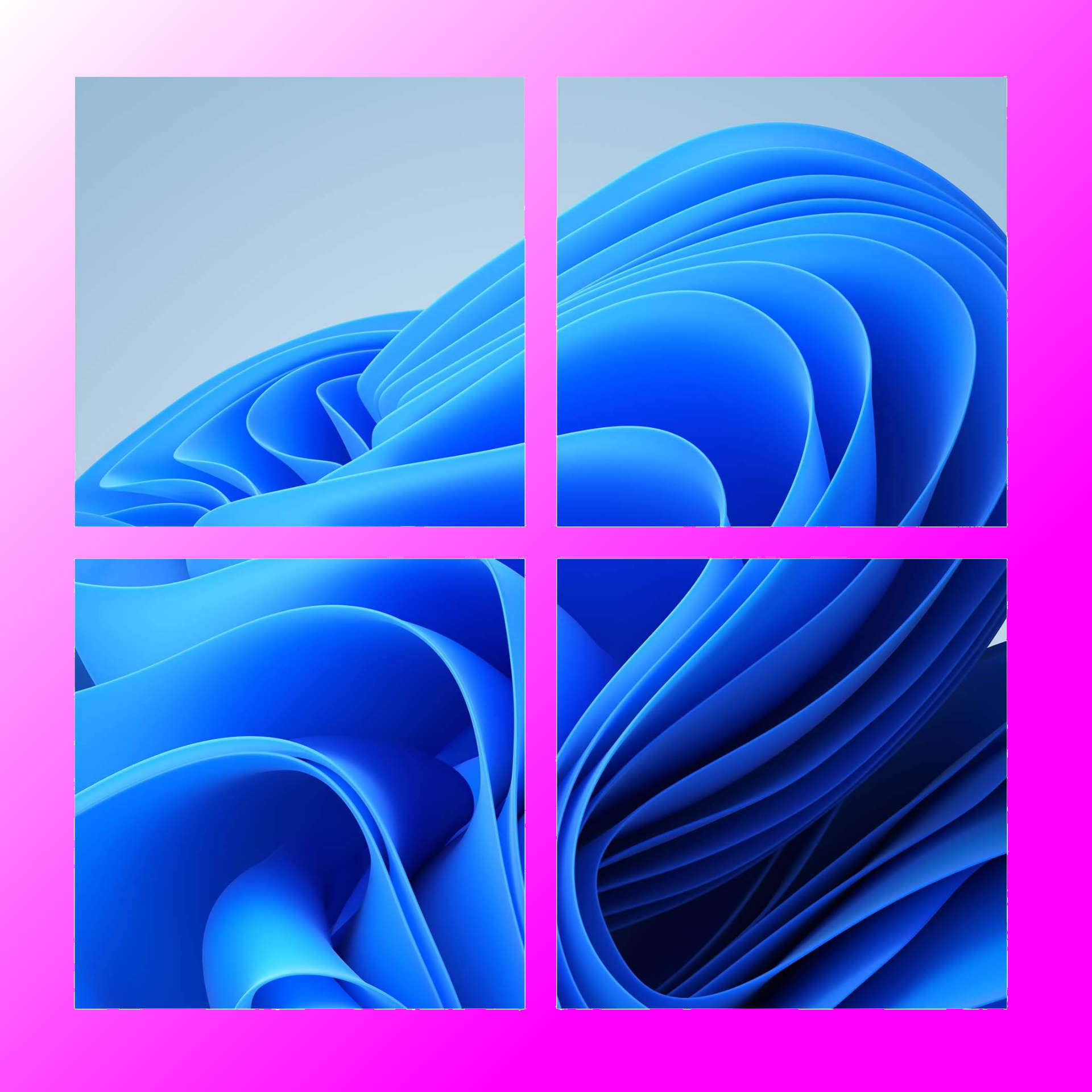The fix is to reinstall Windows 11 with different security updates.
With the public launch of Windows version 24H2 last year came a security issue that was only ‘resolved’ this week. Those who installed Windows 11 from a media file using the October or November version of the software seemingly can’t access any future security updates, and the solution is a fresh install of just the Windows OS.
As acknowledged in the recent Windows release health update, this security issue was opened on December 24, 2024, and ‘resolved’ on February 6. This issue notes that it happens with those using install media, like a CD or USB drive, to install Windows 11 files that were distributed in October and November 2024 updates.
As the Windows 24H2 update launched in October officially, if you happened to have upgraded as it launched, you will want to get the most recent build and install it. However, if you installed 24H2 via the Windows update tab, your Windows 11 will be able to get security updates as usual.
This was ‘resolved’, as the fix is effectively ‘Don’t install the Windows 11 updates that have security update issues.’
Windows security updates are used to fix vulnerabilities in Windows that can be exploited by third parties or can result in stability issues. Getting security updates is a necessary part of the software upkeep of your Windows 11 PC as going without security updates can put your rig at risk. This is why Microsoft ending support for Windows 10 at the end of the year is a big deal to those who haven’t upgraded yet. The longer you go without regular software maintenance, the more risk your rig is undertaking.
Coincidentally, a brand new workaround to install Windows 11 on devices that don’t fit the hardware requirements was created around the launch of 24H2. This means that if you used Rufus or Flyby11 recently to install Windows 11 on a rig incompatible with Microsoft’s OS software, you will need to do a clean reinstall in order to fix it.
If you have the version of Windows 11 without future security updates, it’s pretty simple to update and you can use the same method you did in the latter half of last year. Just grab the latest version of Windows 11 and install it.
Unfortunately, this does mean having to sit through the Windows 11 update screen, but you don’t need to remove personal files to do a clean install so it shouldn’t be a huge ordeal. Just make sure to do it soon, as the allure of putting off Windows updates is a tempting one. I’ll get to it later.
Windows 11 review: What we think of the latest OS.
How to install Windows 11: Guide to a secure install.
Windows 11 TPM requirement: Strict OS security.