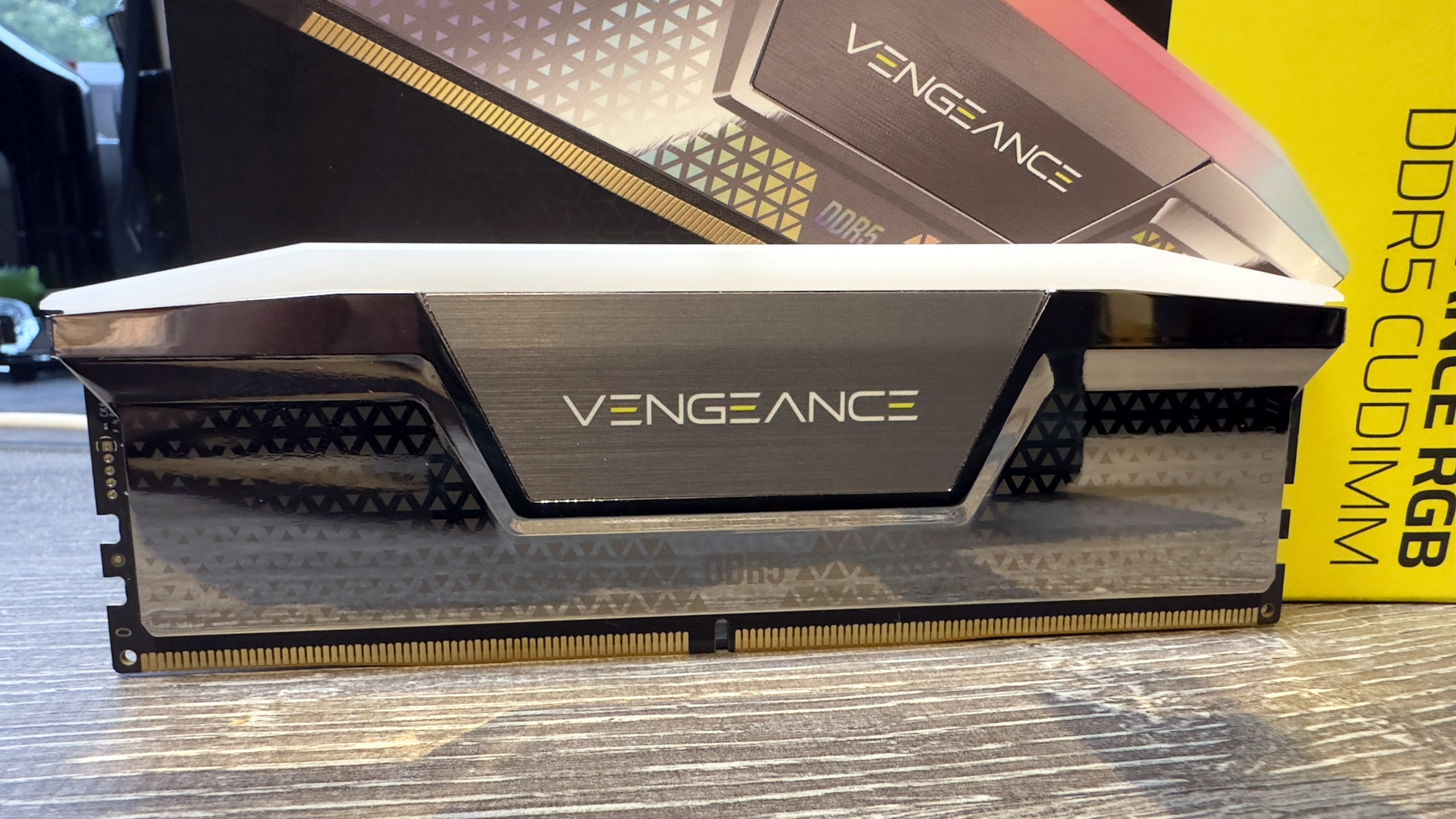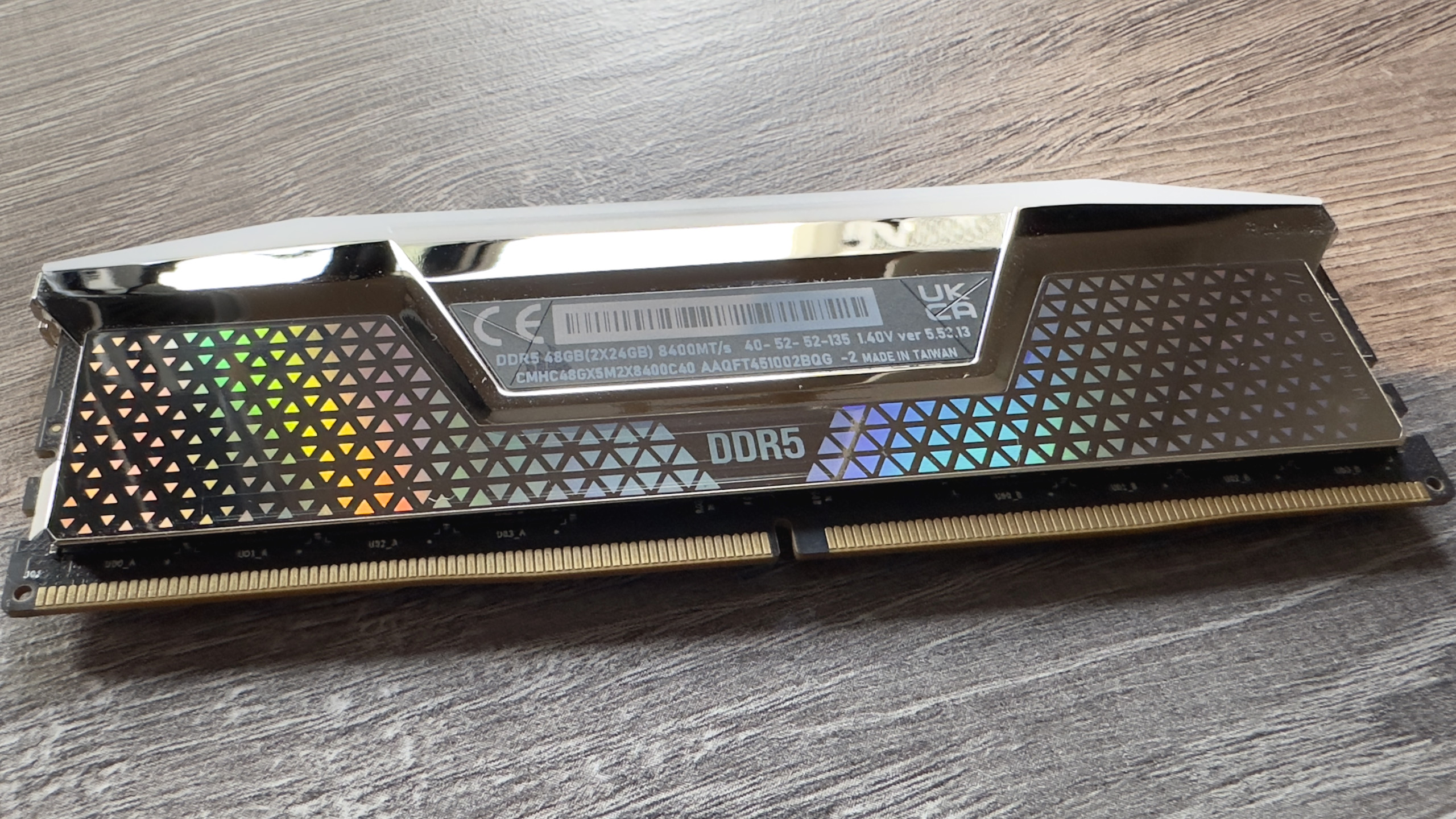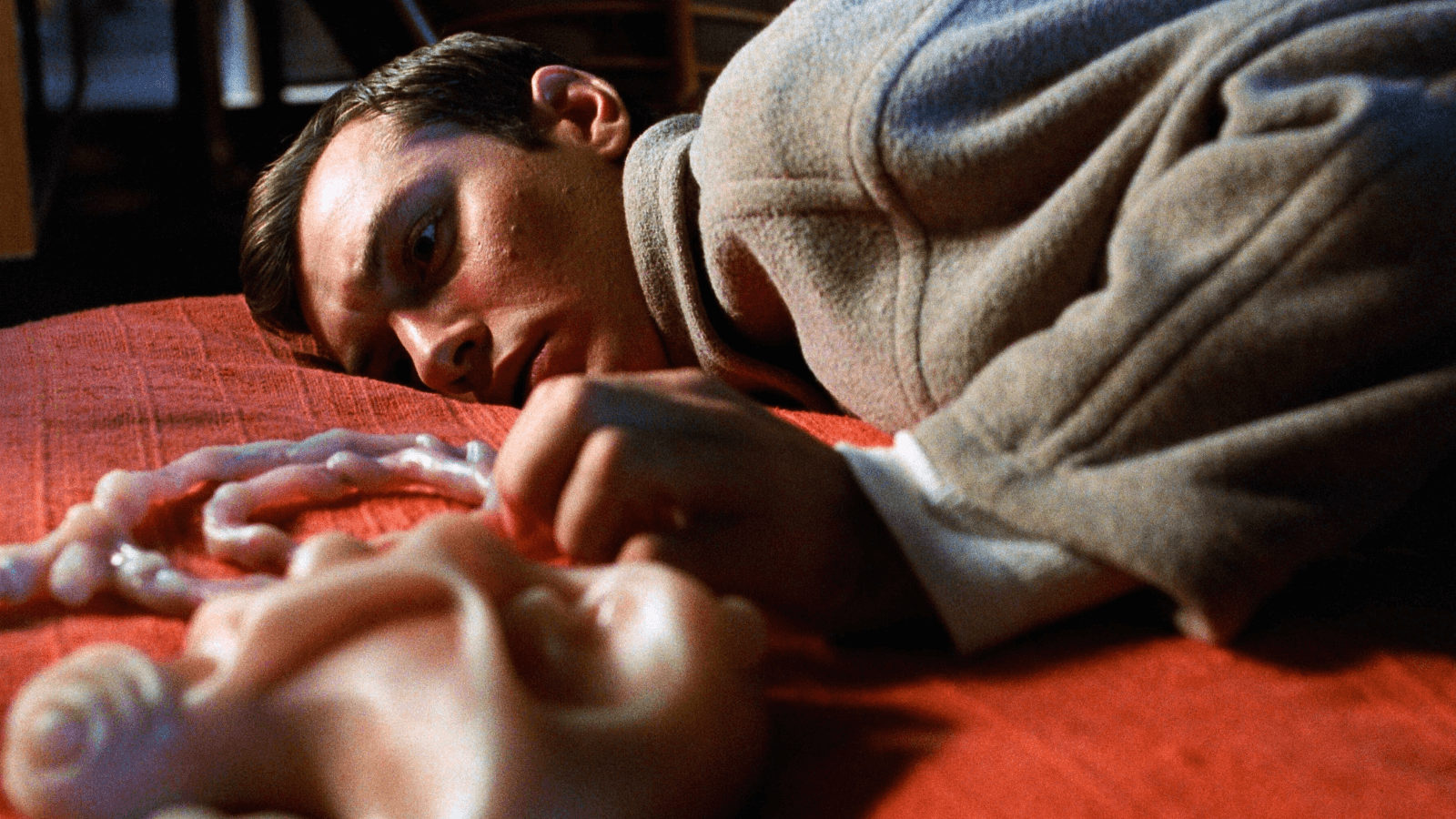Ultra fast, ultra shiny, ultra expensive.
In recent years, it’s become common knowledge that Intel’s CPUs run nicely with highly overclocked RAM, such as DDR5-7200. Not every chip does, of course, as it’s not just about the processor, but having the right motherboard and RAM combination. Going much faster than 7,000 MT/s typically required buying special ‘hand-picked’ RAM modules and having an ultra-expensive motherboard.
With the launch of Arrow Lake, however, Intel introduced support for a new type of memory. Well, the DRAM itself is still good ol’ DDR5, but these new kits sport something extra on their circuit boards—a clock driver chip or CKD for short.
This tiny integrated circuit takes the memory signals transmitted by the motherboard and stores them momentarily in order to tidy up and realign the signals, so that each RAM module on the circuit board gets its signal at the right voltage and timings. This ensures everything is stable, when the clock speeds are ramped up.
Such RAM kits are called CUDIMMs (Clocked Unbuffered Dual Inline Memory Modules) and they’re the hottest thing in the RAM market right now. Corsair’s first dip into this sector is its Vengeance CUDIMM series, starting with an RGB-less DDR5-8000 CL38 set, with the fastest and fanciest being an RGB-equipped DDR5-9200 CL44 kit.
RAM type: DDR5 CUDIMM
Chipset support: Intel 800 series (CUDIMM mode) / Any (Bypass mode)
DIMM capacity: 24 GB each (48 GB kit)
Base speed: 5,600 MT/s
Overclocked profiles: XMP 3.0
Overclocked speed: 8,400 MT/s
Overclocked latencies: 40-52-52-135
Overclocked voltage: 1.4 volts
Price: $350 | £349
Those speeds are overclocked ones, of course, and they’re achieved by enabling the XMP 3.0 profile in the motherboard’s BIOS. But that’s all one needs to do—it’s literally a case of slap ’em in and click on the option to get ‘ludicrous’ speed.
It’s worth noting that Corsair’s new CUDIMMs will work with non-Arrow Lake PCs, using a mode where the CKD is bypassed, limiting the speed to 6,000 MT/s or less.
There are a few caveats to this, though. One is the fiscal outlay required—Corsair’s cheapest and slowest CUDIMM kit is $278, whereas its fastest is $389. All kits are 48 GB in capacity, thankfully.
The next barrier is the motherboard. All Intel Z890 and B860 should support CUDIMMs in theory, and while I have yet to come across a motherboard that doesn’t accept them, those that I have tested do not show the same consistent performance gains with using this high-speed memory.
Last, but by no means least, is the fact that Intel only ratifies its Arrow Lake processors as supporting CUDIMMs rated to 6,400 MT/s at best. Anything faster than this is classed as overclocked and there are no guarantees your Core Ultra 200S chip will be happy with RAM above this speed.
I’ve examined a set of Corsair Vengeance DDR5-8400 CL40, a model that’s right in the middle of the CUDIMM speed range. In terms of looks, though, the series is identical, with them all sporting a very classy, if very shiny mirror-like heatspreader. It catches the light really well but it also catches finger marks like nothing else I’ve used. Basically, you’ll need to buff the hell out of them once they’re installed.
As mentioned above, one can buy these CUDIMMs with or without RGB lights, and the set I’ve tested falls into the latter camp. Adjustable via Corsair’s iCUE software, the LEDs are exceptionally bright and the plastic lightbar does look really nice when fully lit.
Benchmarks and performance
Reviewing RAM is somewhat similar to reviewing CPUs or motherboards in that one needs to isolate the benchmarks from factors that will influence the test results, beyond those associated with the memory. That means not only ensuring the workload is demanding but also demanding on the right hardware.
To that end, I experimented for many hours with multiple test setups, games, and other pieces of software, until settling on three games and three applications. In some configurations, Corsair’s DDR5-8400 CUDIMM kit showed absolutely no gains over a standard set of DDR5-6000 RAM. In others, there were huge gains to be found in one game test, but none of the others.
Part of this is down to the fact that Intel’s Core Ultra 200S chips still aren’t nailed down in terms of performance and motherboards vary a lot in how well they run with Arrow Lake chips, not only between different vendors, but different models and BIOS revisions, too.
While every Z890 or B860 motherboard should support CUDIMMs out of the box, relatively few vendors have such RAM kits in their QVLs (Qualified Vendor List). I expect this will change in time, but if you do run into problems with CUDIMMs, then your motherboard’s vendor may not be able to offer any guidance.
To ascertain the relative performance of Corsair’s new CUDIMMs, I’ve pitched the kit against a set of Corsair Dominator Titanium DDR5-7200 CL36 and a set of G.Skill Trident Z DDR5-6400 CL32 Neo RGB. The latter was used in its default DDR5-4800 CL40 setting, the baseline performance for DDR5, and then in its faster iEXPO profile.
To ensure all the game tests were as non-GPU limited as possible, DLSS Balanced upscaling was enabled at all times, along with the resolution set to 1080p. I can’t imagine anyone would want to play with such settings, as it looks very fuzzy, but it’s the only way to highlight the differences in the tested RAM kits.
Compared to the baseline DDR5-4800 set, the use of Corsair’s Vengeance DDR5-8400 CUDIMM kit only improved the 1% low frame rates by 10% on average. The mean frame rates were just 7% better. Worse still is the fact that the DDR5-6400 kit performed just as well.
While the clock driver chip is required to achieve such stable DRAM speeds, it does add a modicum of latency, and in games, once you’re above a certain amount of bandwidth, timings become increasingly more important.
As already mentioned, I validated these figures across multiple setups comprising two Core Ultra 200S chips (265K and 285K), three GPUs (RTX 4070, 4070 Ti, 4080 Super), and four motherboards (MSI MEG Z890 Ace, MSI MAG Z890 Tomahawk, Asus ROG Strix B850-F Gaming, ASRock Z890 Taichi Lite), the latter being the only one with the Vengeance DIMMs in its memory QVL at the time of writing.
The above results were as good as it got. Now, I am certain that with an even more powerful GPU, such as an RTX 4090 or RTX 5090, one will see better gains, especially in games that really work the system memory, but this just means this CUDIMM kit is only going to have a very niche market. Well, niche-r than it already is.
I tested more productivity and content creation benchmarks than those shown above, but these were the only ones that demonstrated any noticeable benefit from using high-speed RAM. Even then, Blender only improves by a small amount and certainly not by enough to warrant spending lots of money on expensive memory.
File compression does benefit from having access to more memory bandwidth, though once again, the difference between DDR5-8400 and DDR5-6400 is so small that the RAM kits are practically the same.
The only benchmark that really shows off Corsair’s CUDIMM kit is the Handbrake test and that’s only because I enabled NLmeans denoising. Non-local means algorithms improve the quality of an encoded video by sampling every pixel in the frame, rather than those neighbouring a given pixel.
It’s exceptionally demanding on RAM. To give you an idea of how much so, the average frame rate without NLmeans denoising is 110 fps on a Core Ultra 7 265K, versus around 10 fps with it enabled.
A 42% faster encoding rate is certainly nothing to be sniffed at, but that’s compared to DDR5-4800. The CUDIMM kit is only 9% quicker than the DDR5-6400 set, despite having 31% more bandwidth. The potential of CUDIMMs is clear to see, but it’s arguably wasted on Intel’s Arrow Lake processors.
The final stage of the testing involved a 20-minute run of the memory stress test in AIDA64. While it’s not a particularly realistic scenario, it’s a good way to examine memory stability and, in this instance, the performance of the RAM kit’s heatspreader.
All four memory sets were tested from a cold boot situation, with the room’s ambient temperature being the same each time. At the end of the 20-minute run, the average and peak temperatures were recorded, and it’s clear to see that the Corsair Vengeance set runs significantly hotter than the others.
The actual temperatures are within operating limits, but the fact that the DDR5-7200 kit runs so much cooler shows that the CUDIMM’s heatspreader isn’t as good. It doesn’t help that it’s so shiny—heatsinks rely on airflow over its surface area to dissipate the majority of the heat through convection; the colour and texture of the surface also impact how well it radiates heat.
Smooth, mirror-like heatspreaders are worse at dissipating heat than dark, roughly textured ones, and while the Corsair Vengeance DDR-8400 CUDIMM set looks very classy, it doesn’t do a great job at handling the thermal load.
I did explore how well the CUDIMM kit handled speeds above 8,400 MT/s and it was stable up to 8,800 MT/s in Gear 2 mode and 9,333 MT/s in Gear 4 mode. Gear refers to the CPU’s memory controller clock speed ratio—2 means half the speed of the RAM and 4 means a quarter.
Given how small the gains were at 8,400 it should come as no surprise to learn that they were no better at the faster speeds and in Gear 4 mode. In fact, they were marginally worse, due to the memory controller running much slower.
PC Gamer test bench
CPU: Intel Core Ultra 7 265K | Cooler: Arctic Liquid Freezer III 360 | Motherboard: MSI MEG Z890 Ace | GPU: Asus ProArt RTX 4080 Super OC | Storage: 2 TB WD_Black SN850X | PSU: Thermaltake Toughpower GF3 1000 W | OS: Windows 11 24H2 | Chassis: Fractal Design North XL (w/ four Noctua NF-P14s redux fans) | Monitor: Acer XB280HK
Conclusion
✅ You absolutely must have the fastest RAM for your Arrow Lake chip: Intel’s CPUs do love speedy memory so if the cost doesn’t matter at all, then a CUDIMM kit is a must.
❌ You don’t want to pay over $300 for a few more fps: The price just doesn’t make sense when you can get Corsair’s Dominator kits that are still very fast, for far less money.
For everything that’s great about this Vengeance DDR5-8400 CUDIMM kit, two aspects stand in the way of it potentially being recommended, and they both involve the price tag. At $350, it is very expensive, even for a 48 GB RAM kit. But what really doesn’t help is the fact that Corsair’s 9,200 MT/s RGB-less version is $378—that’s just $28 more than the 8,400 kit reviewed here.
If you’re going to spend that much money on memory, you might as well spend the 8% extra on something even faster. Of course, the DDR5-9600 set might not work at that rated speed in your Arrow Lake, but there’s a good chance it will if your motherboard fully supports Corsair’s CUDIMMs.
But neither is a sensible option when you can buy a 48 GB kit of Dominator Titanium DDR5-7200 for $244 at Corsair’s store. Sure, it’s a good deal slower in terms of clock speeds, but as the tests in this review show, the real-world difference is surely not worth paying an extra $100.
Not only that, but Corsair’s Titanium DIMMs run significantly cooler, thanks to their better heatsinks and design. That said, they are much taller which will cause issues with some CPU coolers, whereas the Vengeance DIMMs are quite low in profile.
All things considered, though, this specific Corsair Vengeance CUDIMM kit can’t be recommended. If you really must have the fastest possible RAM for your Core Ultra 200S setup, then buy the 9,200 MT/s set. Or wait and see what other CUDIMMs are available on the market, because it’s a huge amount of money to pay for something that might not improve your gaming rig by any noticeable degree.