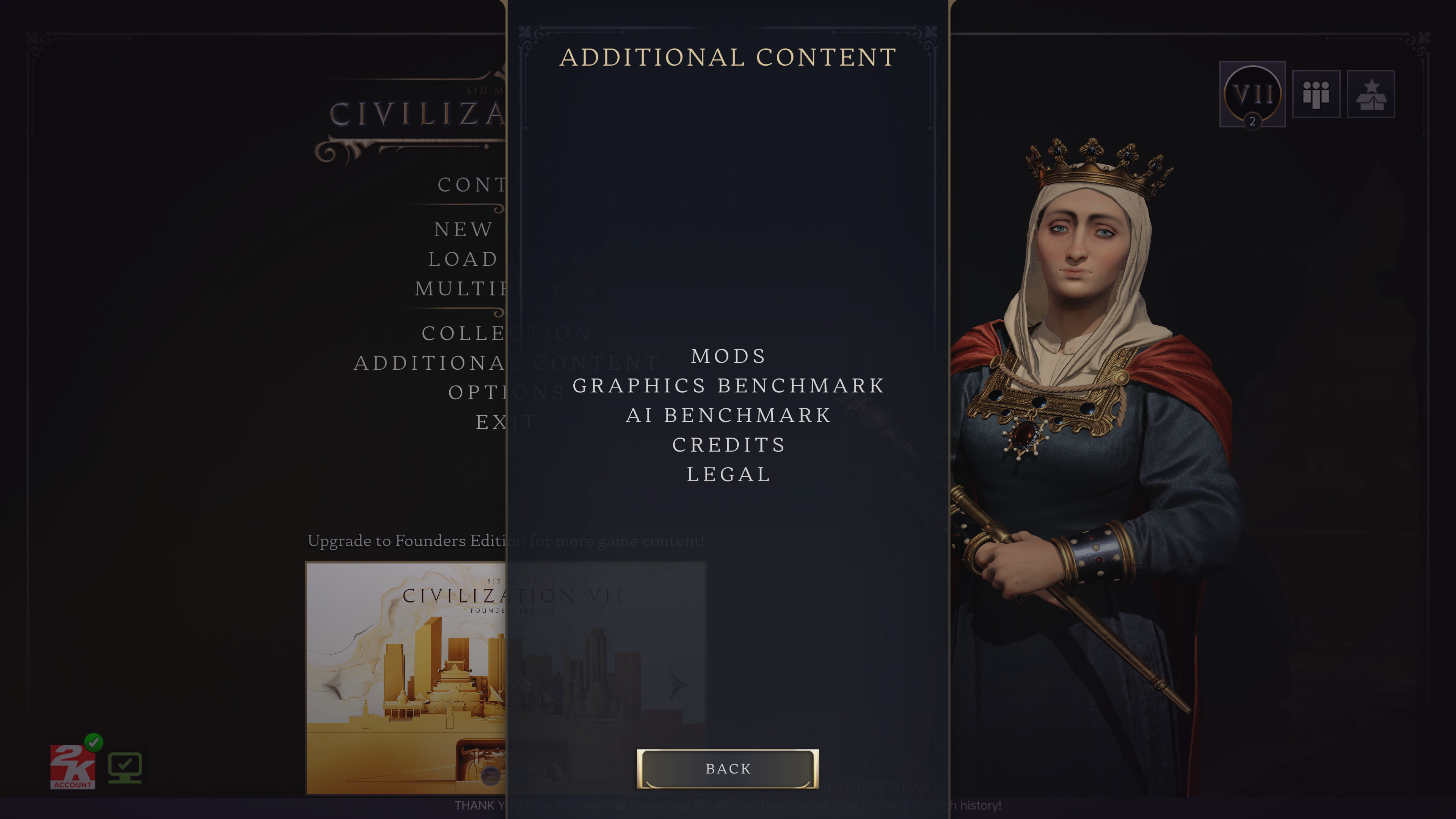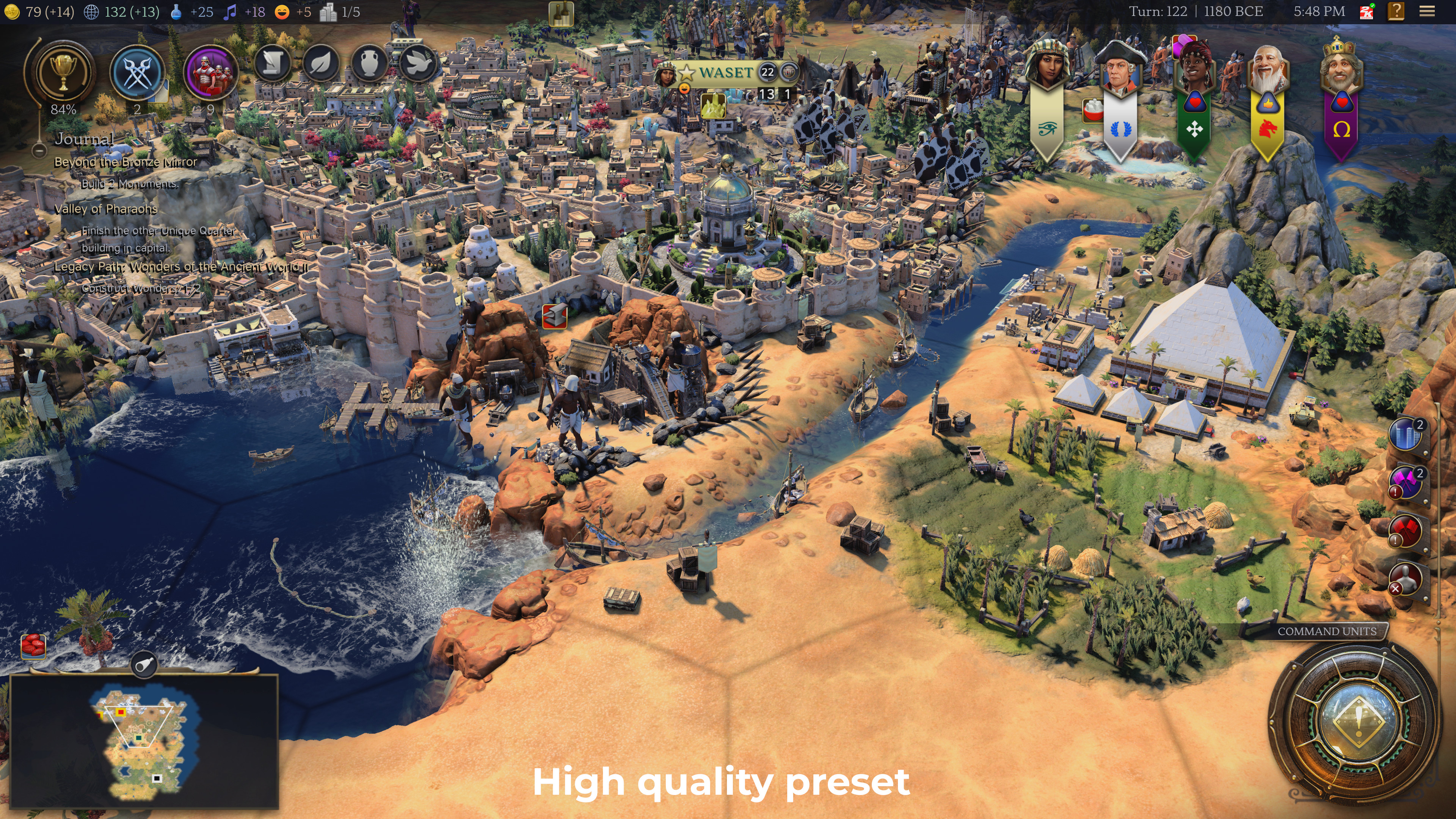Don't be fooled by how well it runs when you first start playing.
With each new Civilization release, fans of previous versions have taken polarising views of the changes made and it will be no different with this one. However, what might tip opinions in a particular direction is how well it runs and, to cut to the chase immediately, it’s not brilliant. It’s not terrible either, but depending on the hardware you have in your gaming PC, Civilization 7 could be smooth and trouble-free, or something of a grindfest.
Benchmarking games like Civilization is somewhat tricky, though. While it’s easy to record frame rates, that’s only one aspect of how well the game runs. A strategy game that can produce 60 frames per second is all well and good, but not if it then takes several minutes to process the computer-controlled opponents during each turn.
Look at the video clip at the top of this article, to see what I mean. That’s Civ 7 running on an Asus ROG Ally X, in its 17 W power mode. In terms of graphics quality, it’s using the Medium preset and FSR 3 Quality upscaling, to give the little GPU some breathing room.
You’ll notice a few things from the start, such as that I’m using a keyboard and mouse on a handheld gaming PC! Civ 7 does work with a controller but it’s not a great experience. You’ve probably spotted that the frame rate is fine, too, though the 1% lows (the second fps figure) significantly drop the moment we move about the map.
For the most part, however, it’s fine. Not great, not terrible, to paraphrase a certain TV show. It even processes the AI’s turns very quickly, but there’s a good reason for that.
It’s running well because we’re looking at a standard game that’s only an hour or so into the run. A larger map, packed with opponents, or one that’s in a late-game stage is likely to paint a very different picture. Reaching that point takes many hours—far more than I realistically had to carry out all of the testing—but developer Firaxis Games has that covered.
Civilization 7 benchmarks
Civilization 7 has two built-in benchmarks and although they cover different aspects of examining your PC’s ability to run the game, they do a good job of representing what the workload of a busy map or last-stage game might be like. They’re tucked away in the game’s ‘Additional Content’ option in the main menu.
Both tests use a map full of units and opponents, and while the ‘era’ the map is set in isn’t very late stage, the overall amount of work being handled by the PC is far more than you’ll normally see just an hour or so into a standard game.
- AI benchmark: 10 turns, with the amount of time taken to process each turn recorded and then displayed as an average. The camera position remains fixed throughout the test.
- Graphics benchmark: A similar map to that in the AI test is used here but this time, the camera moves about, zooming into specific regions. The average frame time and frame rate, along with the 90th and 99th percentile frame times are displayed (though just the frame times are saved).
Test PC specs
- Asus ROG Ally X (17 W mode)
- Acer Nitro V 15 (Gaming mode), Ryzen 7 7735HS, GeForce RTX 4050 Laptop, 16 GB DDR5-4800
- Core i7 9700K (65 W), Radeon RX 5700 XT, 16 GB DDR4-3200
- Ryzen 5 5600X (65 W), Radeon RX 6750 XT, 32 GB DDR4-3200
- Ryzen 7 5700X3D (120 W), GeForce RTX 4070, 32 GB DDR4-3200
- Core i5 13600K (125 W), Radeon RX 7800 XT, 32 GB DDR5-6000
- Ryzen 9 9900X (120 W), GeForce RTX 4070 Ti, 32 GB DDR5-6000
- Core Ultra 7 265K (250 W), GeForce RTX 4080 Super, 48 GB DDR5-8000
AI benchmark results
👇Video: Ryzen 9 9900X + RTX 4070 Ti – 1080p Low AI benchmark👇
To see how well the CPU in each test platform copes with the AI benchmark, a resolution of 1080p was used, along with the Low graphics preset and anti-aliasing disabled. Three runs of the test were carried out for each system and the above results are an arithmetic mean of those figures.
With a difference of just under four seconds between a Core i7 9700K (an eight-core, eight-thread CPU that’s nearly six years old) and a Ryzen 9 9900X (12 cores, 24 threads), the results clearly suggest that in a late-game situation, pretty much all PCs are going to grind through the processing at the same speed, with low-end systems being an exception to this (i.e. they’re going to be especially slow).
Notice how the ROG Ally X performs 22% faster when running its highest power mode (30 W) compared to the more normal 17 W mode for gaming while using the battery. The CPU inside doesn’t change between these modes, it’s just that it can sustain a higher boost clock, for longer, when given more power. For that processor at least, it confirms that Civ 7 strongly favours out-right single core performance over anything else.
I examined the CPU usage during this test on a number of systems and Civ 7 seems to allocate the bulk of its workload across four to six threads, though it generates considerably more than this. The test result for the Ryzen 7 5700X3D shows that it’s not particularly cache-dependent either and it essentially just comes down to the IPC (instruction per cycle) and clock speed of the CPU.
While that’s par for the course in turn-based strategy games, it was disappointing to see newer, more potent CPUs somewhat chug along with this test, and it doesn’t exactly bode well for playing a real match that’s similar in terms of the number of units and opponents to process.
Firaxis Games lists a Core i5 4690, a Core i3 10100 and a Ryzen 3 1200 as being the minimum CPU requirement. With the exception of the Core i3, which supports Hyper-Threading, these are all four-core, four-thread processors. I’d rather not try to imagine just how badly these would struggle in the AI test.
Now, it’s worth pointing out that all of these tests were carried out with the standard review code. There was an opportunity to test a ‘day 0’ patched version of the game, but the use of Denuvo anti-piracy software and an installation limit prevented me from being able to do this across all the platforms in the time available.
That’s because there is a limit of five installations in a 24-hour period and a maximum of 20 per month. Not an issue for a normal PC gamer but when you’re trying to install the game on seven different systems and having to wait a full day to do so, you can see why I gave up. Switching between beta releases counts as an installation, too, so the whole thing became an exercise in frustration.
Graphics benchmark results
👇Video: Ryzen 9 9900X + RTX 4070 Ti – 4K High Graphics benchmark👇
Something else that has been frustrating is the sheer number of crashes I have experienced during my testing. Starting the game, closing the game, changing the graphics settings, running a benchmark—all these induced a full game crash at some point, and in the case of the Core i7 9700K test PC, it took nearly four hours to complete three AI benchmarks due to how frequently the game would bail out.
And that was using Vulkan instead of DirectX 12, as the latter induced a crash almost every time I tried to run the Graphics benchmark. Graphics settings would frequently not activate upon change and each bench run required at least two checks of the graphics configurations to ensure they were correct. Firaxis Games did say that its day 0 patch fixes a lot of problems but with the daily install limit getting in the way, I couldn’t fully test in time.
That said, the Core Ultra 7 265K and Ryzen 9 9900X experienced the least number of crashes, but both systems liked to throw out a crash-to-desktop, simply because I dared to change a setting. Let’s just hope the launch version is a lot more stable than this.
For running the Graphics benchmark, I just stuck with the High quality preset. It defaults to using FSR 3 Auto upscaling, depending on what hardware is present, or MSAA (remember multisample antialiasing?). However, I forced 4x MSAA on all systems to have an even playing field for the native resolution tests.
As with the AI tests, the game world used in the Graphics benchmark is rather late-game-ish, with lots of units moving about the world. The camera swings from position to position, and the game’s overlay displays the average frame time, along with the 90th and 99th percentile frame times. Converting these to frame rates just requires one to divide 1,000 by the frame times in milliseconds.
The first thing I noticed was just how variable the frame times were, regardless of the test system used. It’s more stable during a normal game, but as the ROG Ally X footage at the start of this article shows, it’s still not great. The next thing I noticed was how uniformly poor the 1% low frame rates were compared to the average frame rates, especially at low resolutions.
I did manage to get some additional runs on the Ally X using the other quality presets. As you can see, while the average frame rates with the Low and Medium quality presets are perfectly acceptable, lowering the graphics just doesn’t help the 1% lows. That’s because it’s not a GPU limitation but a CPU/system one, with the handheld grinding down when the camera moves to a new location. This is likely to be true for all gaming PCs; at the very least, it was for every system I have tested Civ 7 on.
To be honest, it’s not worth using the Low quality preset anyway, because the game uses almost entirely different assets in this mode compared to Medium or High, and they’re not the best looking. If you’re looking to gain a bit more average performance back, just use the Medium preset.
You may wonder why I’ve not included performance figures for the other presets. The main reason is the sheer number of crashes I experienced meant that there simply wasn’t enough time to cover all the presets in depth. And given that the ROG Ally X’s 1% lows aren’t that much worse on the High preset compared to the others, it’s safe enough to assume that the other systems’ 1% lows won’t fare significantly better with a lower graphics preset.
Civ 7 doesn’t demand huge amounts of system memory. The highest I recorded was a fraction over 5 GB and the 16 GB in the system requirements is more than sufficient. However, when it comes to your graphics card’s VRAM, it’s a different story altogether. Using PIX on Windows to record the actual usage, and not the amount allocated, I measured a peak figure of 14.4 GB with an RTX 4080 Super in the Graphics benchmark and it hit that peak almost immediately.
Checking out the RTX 4070 Ti produced figures of 9.5 GB at 4K High, though at 1080p Low, it was a mere 2.1 GB. Having briefly checked some of the other cards and settings in the same way, I can say for certain that it’s not the use of MSAA that’s doing this, as applying FSR 3 actually uses slightly more VRAM.
It seems that Civ 7 tries to load all of the assets required into the VRAM straight away and it makes me wonder if the 1% low figures seen on some test PCs are actually down to there being insufficient VRAM to meet the demands of the game, rather than it being a CPU limit. However, no GPU was ever placed in a situation where the game tried to use more RAM than was available; even the VRAM allocation was always lower than the physical amount present.
Upscaling performance
You might think upscaling will help improve the performance for weaker GPUs and to a certain degree, it does. A lot of the textures are quite high in resolution and on maximum quality settings, there are plenty of particle effects taking place. All that adds up to a fairly hefty pixel processing load and with upscaling reducing the number of pixels to be shaded, you’re obviously going to see some performance increase.
As to how much, the chart below shows the relative performance increases in the Graphics benchmark, set to 4K High, with the Ryzen 9 9900X and RTX 4070 Ti combination—’No AA’ means anti-aliasing is completely disabled and it’s worth noting that you can choose 1x, 2x, and even 8x MSAA. Here I’ve just focused on 4x MSAA.
Notice how upscaling doesn’t improve the 1% lows? It’s not an oddity unique to the Graphics benchmark, as this also occurs during normal gameplay. Those minimum frame rate situations take place when the camera is moving about and when that happens, the performance is determined by the CPU and the rest of the PC.
In other words, the minimum performance isn’t a GPU-limited scenario but a CPU-limited situation instead. It was the same for all the other test PCs: upscaling does practically nothing to improve the 1% lows but works wonders for the average frame rate.
In the rare moments of stability I had with the Core i7 9700K and RX 5700 XT system, I managed to collate some upscaling results and they clearly replicate what’s taking place with the Ryzen 9 9900X system.
Nvidia GPU owners might be surprised to see that there’s no DLSS option. You get FSR 3 and Intel’s XeSS only. It’s been a while since I’ve seen this kind of upscaling setup but with mid-range hardware or better, you really don’t need to use it as MSAA does look perfectly acceptable. With most games these days using TAA, it’s a refreshing change to see multisample antialiasing being used.
MSAA is quite taxing on the GPU so gaming PCs with an old or low-end graphics processor should switch to using FSR 3 Native (the Nvidia equivalent would be DLAA but there’s no DLSS, of course) or FSR 3 Quality. Personally, I recommend using it anyway, as MSAA blurs out fine detail on certain objects, whereas FSR 3 Native doesn’t.
To see this clearly in the collection of upscaling images above, expand the gallery and click on ‘See Original’ to get the full-sized, non-compressed images.
What I wouldn’t recommend is going for a lower scaling value as beyond Balance, objects become a little too blurry, especially at 1080p. And don’t be tempted to use upscaling for the sake of performance, though. It’s not a pleasant gaming experience having the frame rate bounce around so much.
While you can mitigate this issue by using vsync or applying a frame rate cap via your GPU’s drivers or a third-party app, it would be better if Civilization 7 had its own native frame rate limiter.
Final thoughts
Due to the various stability issues I encountered with the review code, I couldn’t really delve into where the various bottlenecks in Civilization 7’s performance really lie but the results I have collated all point to its being predominately CPU-related. More specifically, it’s mostly a ‘single-threaded’ performance issue, even though the game isn’t single-threaded.
That means PC gamers that have rigs with a modern CPU architecture and high clock speeds are going to see the best performance results, though one still needs a reasonable GPU behind it at High quality settings.
Overall, the performance is just about acceptable enough for a 4X strategy game, though I do wonder just how bad a late-stage map could get. It might not be hugely fun to play on a handheld gaming PC but at least Civilization 7 does work well enough on such little PCs, though questionable so with a really busy map, and that doesn’t bode well for a whole pile of budget gaming rigs.
So all things considered, Civilization 7 is far more suited to a modern desktop gaming PC, if only because the 1% lows are going to be a lot nicer. But hey, at least here’s one 2025 game where you don’t have to use upscaling, so there’s that!