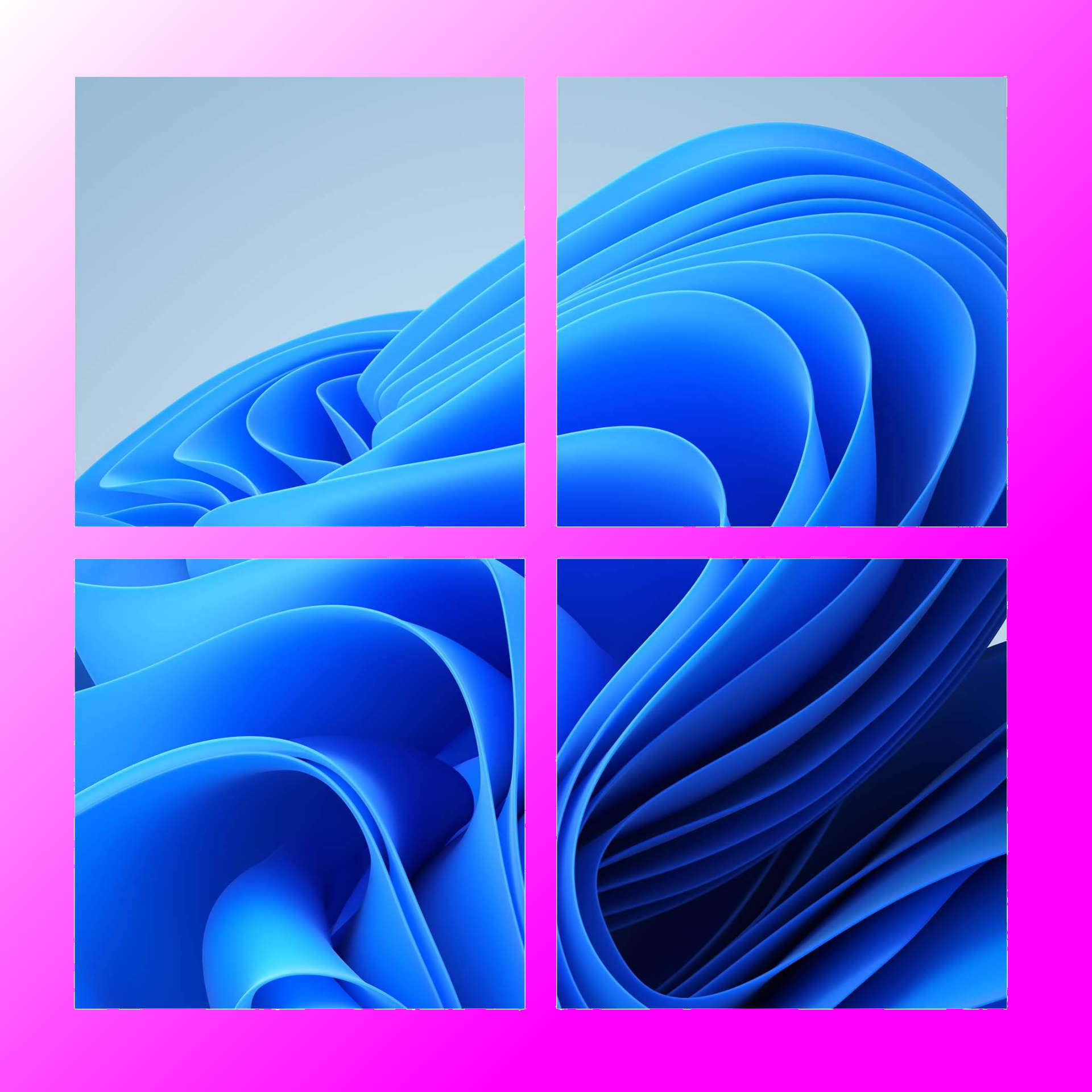It's been my biggest bugbear with OneDrive for ruddy ages.
Change often happens very slowly and in the case of Windows Explorer being all sluggish and laggy when dealing with OneDrive files, that problem seems to have been around since the dawn of the dinosaurs. But at long last, in a small Windows beta update, Microsoft has apparently finally solved the issue.
The update in question is KB5052094, though it’s only for those on the Review Release Channel of Windows 11 right now (via Windows Report). I use the standard public release, so I’ve not been able to check Microsoft’s claims that it has fixed the “context menu opens slowly when you right-click cloud files” issue.
But I surely hope it has because for as long as I’ve been using OneDrive and Windows 11, the interaction lag has been slowly driving me up the wall. I get that renaming a cloud-based file can’t be as instantaneous as doing the same for anything on a local SSD, but sometimes the delay between clicking ‘rename’ and actually being able to do it can run into seconds.
Now, I’m sure some of you may feel that the real problem is that I’m using OneDrive and I’ll readily agree with anyone who feels that it’s not the best cloud service out there. However, I use it all the time for doing game benchmarking across multiple PCs, because I have the testing software configured so that the results file is saved in my OneDrive. I can then access those on my main PC, while the others are still working away.
Opening such files is fine but doing anything context menu stuff (e.g. copying, renaming, cloning) is pretty tiresome because of the lag. If this fix really does solve that problem, I will be one happy person. What puzzles me, though, is why on Earth it has taken Microsoft so long to create and release a solution. I can only assume that it didn’t consider the bug to be a high enough priority and let’s face it, Windows 11 surely has far more pressing issues than require fixing.
Either that or the solution involved changes on its Azure servers, and given how expensive they are, any alterations to what they’re doing or what hardware is being used are potentially very costly. What might seem like a minor fix at the user end of things could well involve a whole host of major tweaks on the server side.
Anyway, I just want the fix to be publicly rolled out as soon as possible. Even if it only slightly improves the situation, it’ll make my working life a whole lot nicer. Until the next Windows 11 bug grinds my gears.
Windows 11 review: What we think of the latest OS.
How to install Windows 11: Guide to a secure install.
Windows 11 TPM requirement: Strict OS security.