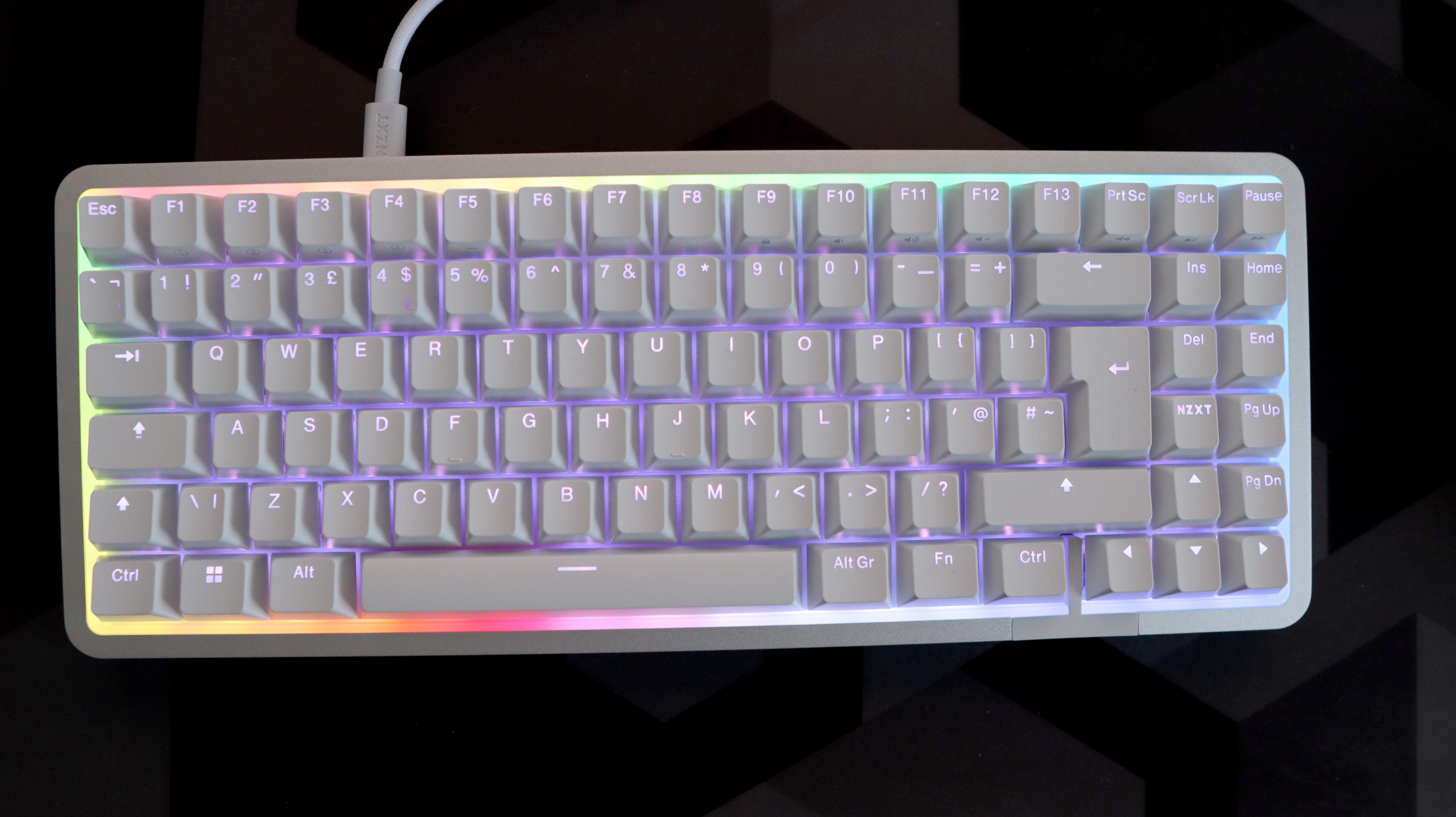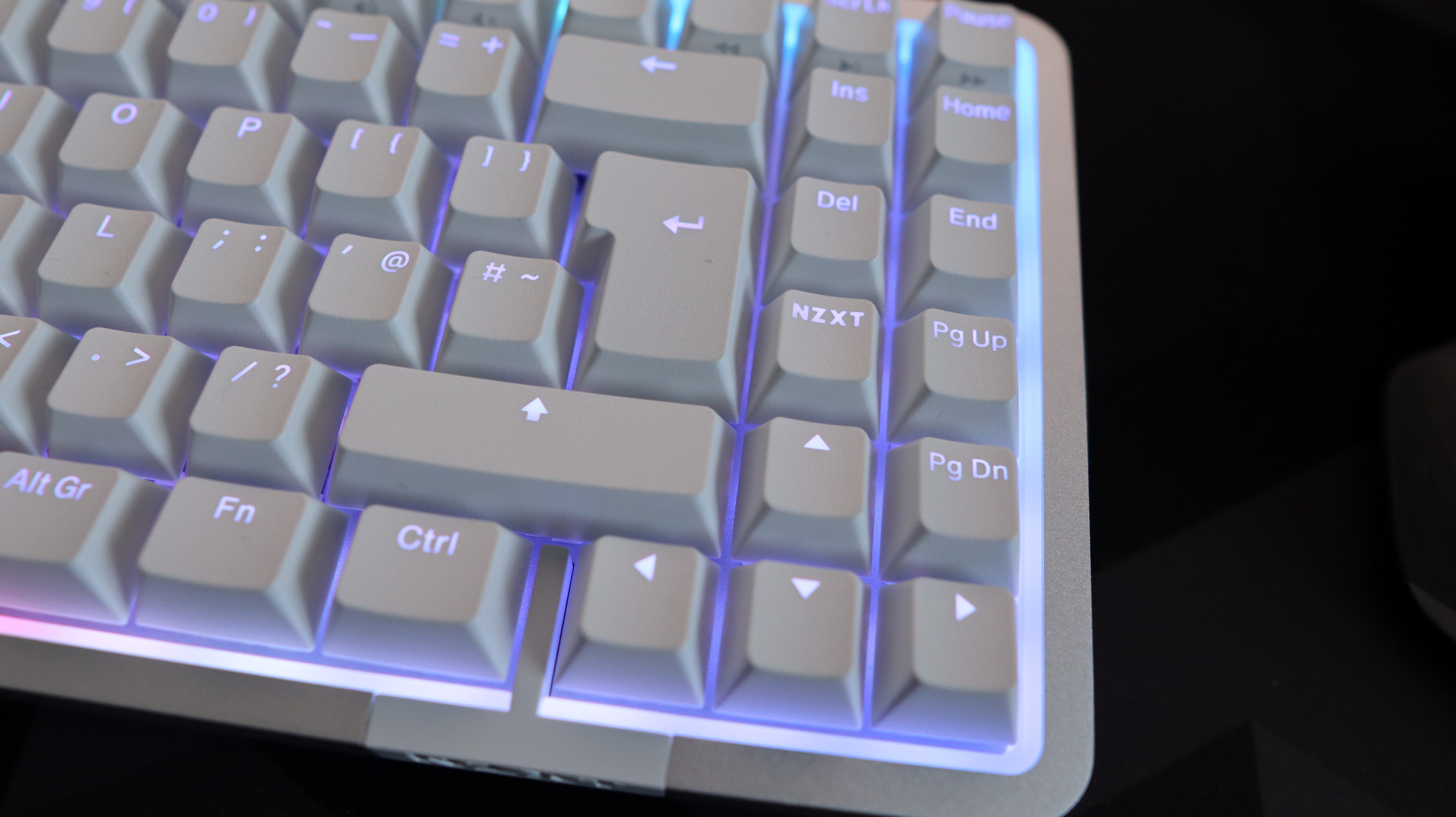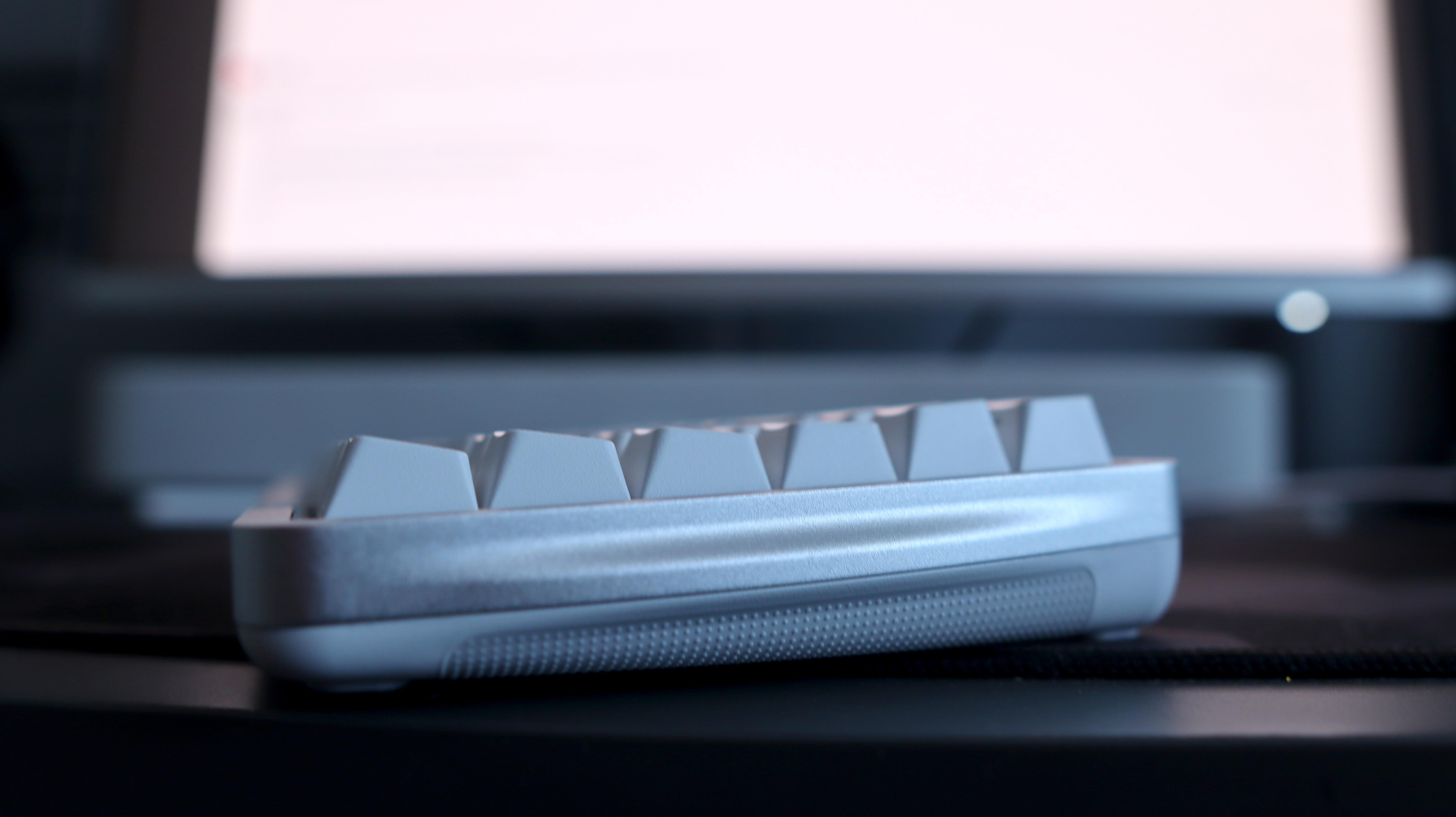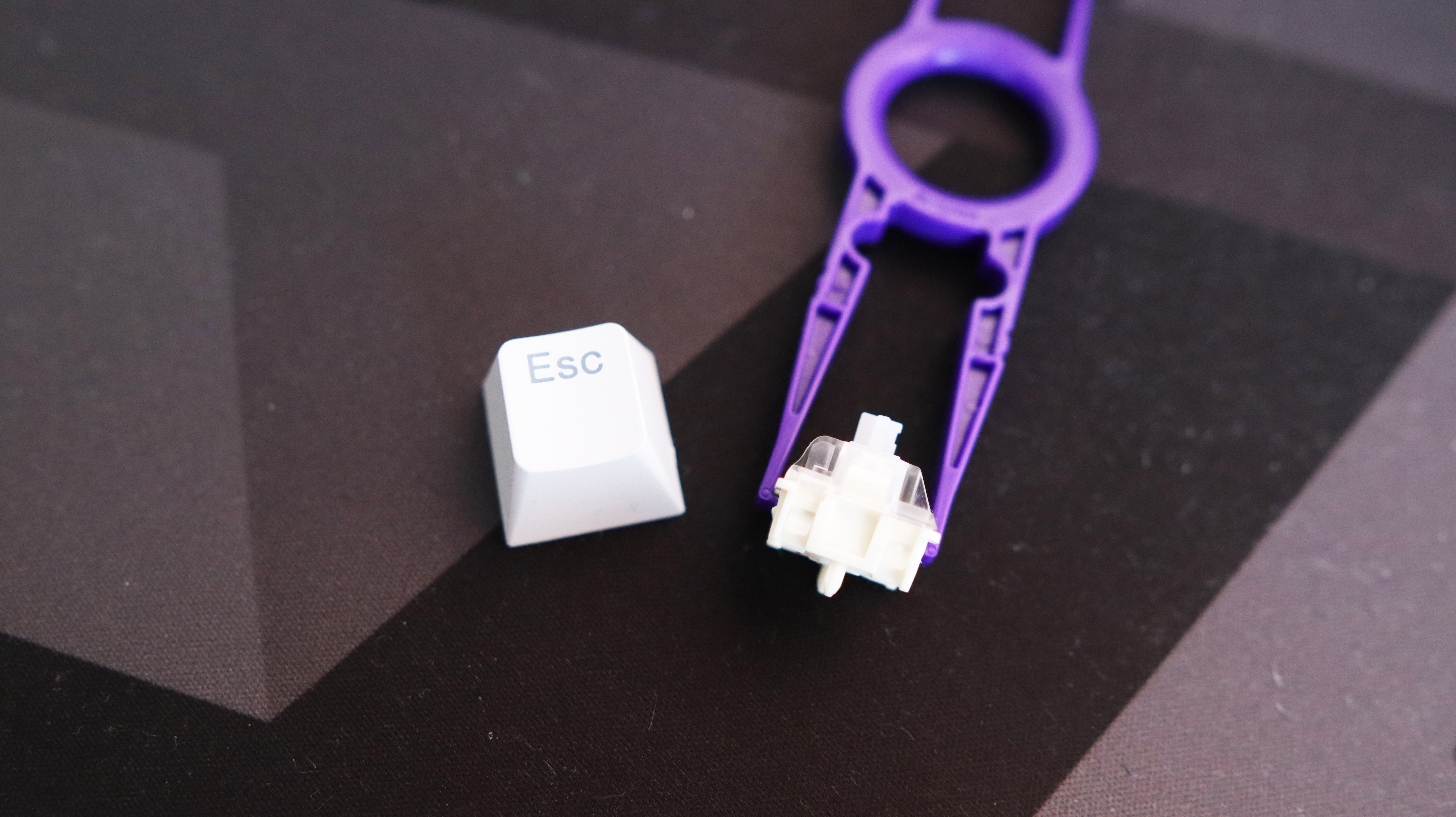Form and function, though pricier than the competition.
NZXT’s previous efforts in their Function line of keyboards has totalled some excellent all-round mechanical options with some solid enthusiast-level features. The older Function Mini TKL that Dave reviewed nearly three years ago impressed with its customisability and small form factor layout. This new version keeps some of the same features, although with the word ‘Elite’ now in the product title, it’s perhaps clear to see where there are some differences.
Let’s focus on some similarities, though. This new Function Elite MiniTKL retains the same convenient 75 percent layout, complete with a function row, arrow keys and single-column nav cluster on the right-hand side. It provides most of the fun of a more traditional TKL layout while giving the benefit of even more desk real estate for those big, sweeping mouse movements you might undertake in FPS titles such as Counter-Strike 2. It’s easy to see why this has become such a popular layout among enthusiast folk like myself, simply on that basis.
Elsewhere, the Function Elite MiniTKL retains the same quality finishing as its predecessor, although now comes with double shot PBT keycaps as standard, which is a sign of how far the mechanical keyboard industry has come in just a few short years. Quality touches are now a necessity for premium ‘boards like this, not just a nice-to-have.
Its chassis is immensely sturdy with its metal top assembly, complete with a pleasant NZXT logo on the bottom side, and its thick plastic underside. There is also some texturing on the side of the Function Elite MiniTKL that’s rather grippy. I’m not sure what its purpose is, but it’s pleasant to touch and makes the keyboard easy to move around if needed.
Switch type: NZXT ‘Dual Rail Adjustable Magnetic’
Keycaps: PBT, double-shot
Lighting: RGB, controllable in software
Onboard storage: None
Extra ports: None
Connection type: Wired
Cable: USB Type-C/USB Type-A, detachable
Weight: 1.18kg/2.6lbs
Price: $190/£170/€200
It’s available in either black or white, with my sample shipping in the latter. There’s just something about a well-finished white keyboard which makes it look the business, and the Function Elite MiniTKL is exactly what I’m talking about. It’s wonderfully smart, although draws some comparisons to the Cherry Xtrfy K5V2 in my eyes given the colourway and small form factor layout.
Where the Function Elite MiniTKL truly becomes its namesake though is with what’s inside. After all, that’s what counts, right? Instead of opting for standard mechanical switches, NZXT has followed the trend and opted for magnetic Hall effect switches inside this new model with the benefit of rapid trigger capabilities for some serious speed. For those unaware, rapid trigger allows a switch to have virtually instant actuation and reset points to provide immensely brisk inputs.
It’s something that has become a lot more common over the last couple of years as seemingly every manufacturer, big and small, has put the tech into some of their flagship keyboards.
Combined with this, the Function Elite MiniTKL also has an 8000 Hz polling rate, meaning it reports inputs much quicker than more conventional keyboards (typically with a 1000 Hz rate). While this may not be noticeable for us mere mortals, it can make a difference for competitive players (how much, who can say), alongside the rapid trigger capabilities available.
Both of those features combine to make this NZXT ‘board immensely fast in FPS games. It served up some rather snappy inputs for movement and switching between weapons in Counter-Strike 2. You can set the actuation point as high as 0.6 mm with a sensitivity as high as 0.16 mm, making them quite fast. There are some keyboards that can go even higher, or offer even more advanced features such as controller-like analogue capabilities such as the similarly-priced Wooting 80HE, although the Function Elite MiniTKL still remains rather fast indeed.
The switches themselves, with a 30 g force, are also rather lightweight, and feel smooth for day-to-day work, too, once you come out of your favourite games. NZXT also bundles in a keycap and switch puller if you want to swap them out, although it’s unclear as to what other switches are compatible, as hot-swappable Hall effect keyboards tend to have less in the way of choice.
There is also the SOCD-type tech that’s been banned by Valve here, making tactics such as counter strafing in Counter-Strike a lot easier by allowing you to hold the A or D key down and tap the other quickly for unnaturally fast side-to-side movement. You can use it as long as you’re willing to play offline only. Go online with this tech and you might receive quite a large slap on the wrist. Nonetheless, it is a powerful piece of tech, and I can see why.
The fact it’s here is arguably more of a gimmick than an actual feature, as it isn’t something you can use in anger in a game without being hit with Valve’s ban hammer. I’ve tested it with bots in single player CS2, and it makes even a ham-fisted idiot like me play better, given the unnatural speed at which you can move from side to side. It’s not something I’d argue is too important, given the precarious nature of the feature, or something you should focus your buying decision on too much.
All of this is controlled within NZXT’s CAM software, which brings together the keyboard’s lighting adjustments, key remapping, macro recordings and the aforementioned rapid trigger settings. Setting it all up is especially simple, with you being able to click on a switch and then slide to adjust its actuation and reset point in the menus. That’s it. You can do it on a per-key basis, or make it blanket across the entire keyboard.
✅ You want style and power: The Function Elite MiniTKL provides a lot of power with its rapid trigger and 8K polling in a wonderfully stylish chassis.
❌ You want more flexible connectivity: The only thing I can think of against the Function Elite MiniTKL is its purely wired connectivity; if you want wireless means, there are other keyboards that suffice here.
The same also goes with the Function Elite MiniTKL’s RGB lighting, for which there is also a lot of presets to choose from if you don’t want to program it all yourself. The RGB lighting is also quite tasteful, and offers a pleasant blend of underglow around the keycaps, as well as shining through them. It keeps the Function Elite MiniTKL quite classy.
Then we come to the business of price. NZXT’s Function Elite MiniTKL has a $190/£170/€200 asking price attached to it, making it quite the compelling option against the Wooting 80HE, the Glorious GMMK 3 HE and Razer Huntsman V3 Pro TKL. In fact, it undercuts them all, while offering a remarkably similar feature set and arguably a smarter look and feel.
This makes the Function Elite MiniTKL quite the compelling purchase, if it wasn’t for one thing—namely the Keychron K2 HE. That too has rapid trigger functionality thanks to its Hall effect switches, and while it may not have an 8K polling rate, it has wireless convenience, a wooden chassis for even more style, and is cheaper at just $140.
Nonetheless, the Function Elite MiniTKL makes for a fantastic option if you want a stylish, small form factor gaming keyboard with seriously potent internals. Well done, NZXT.