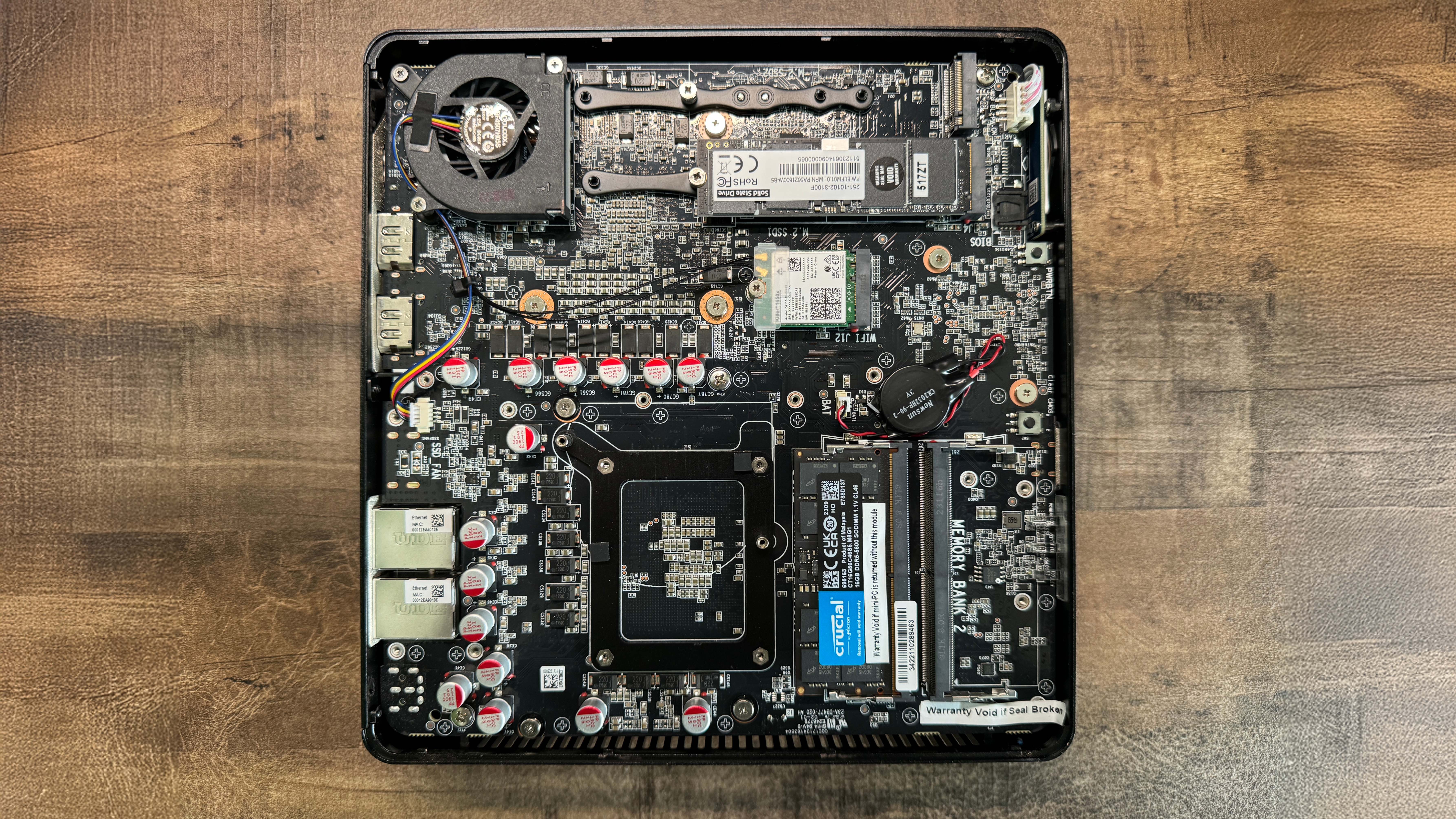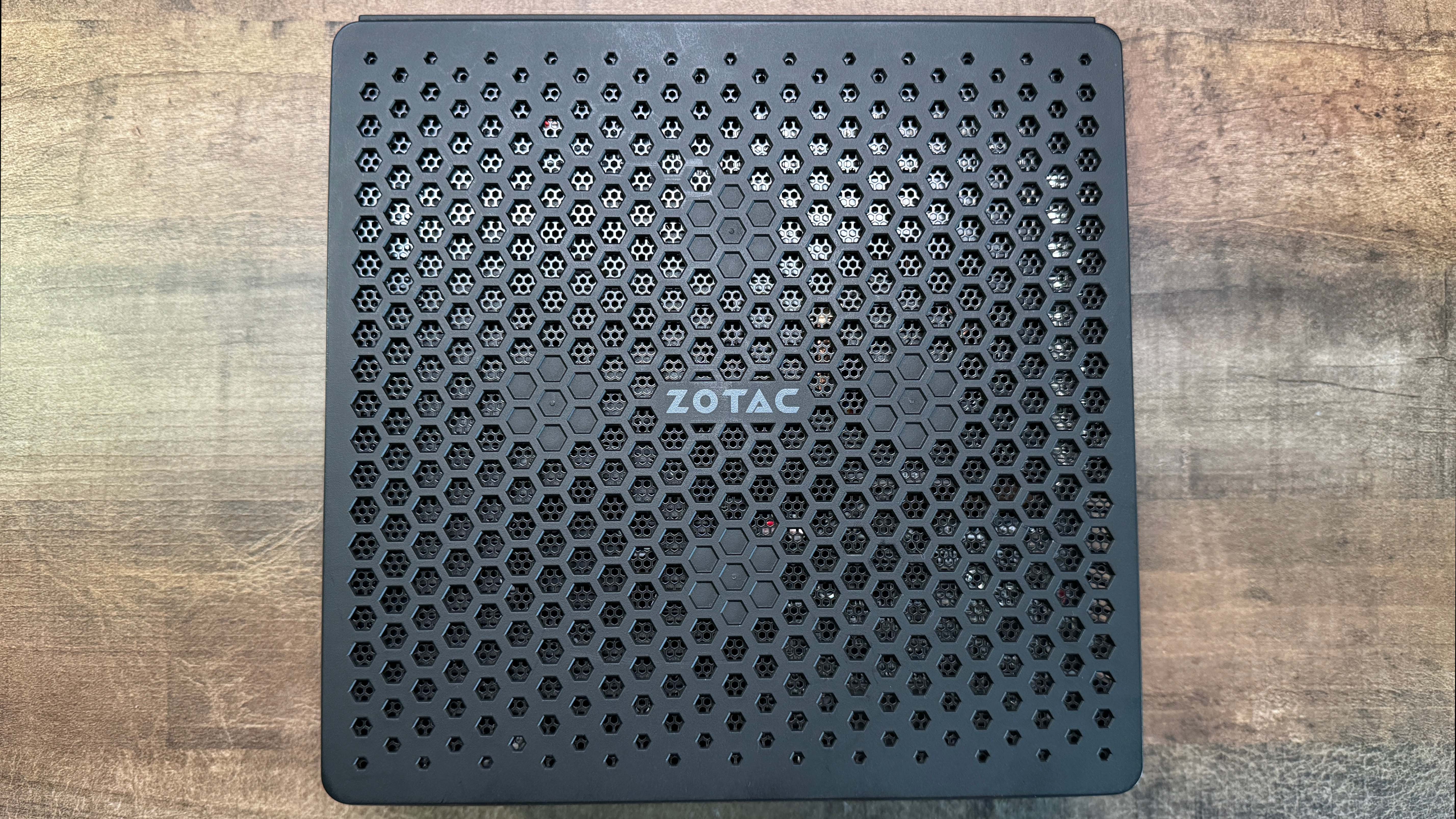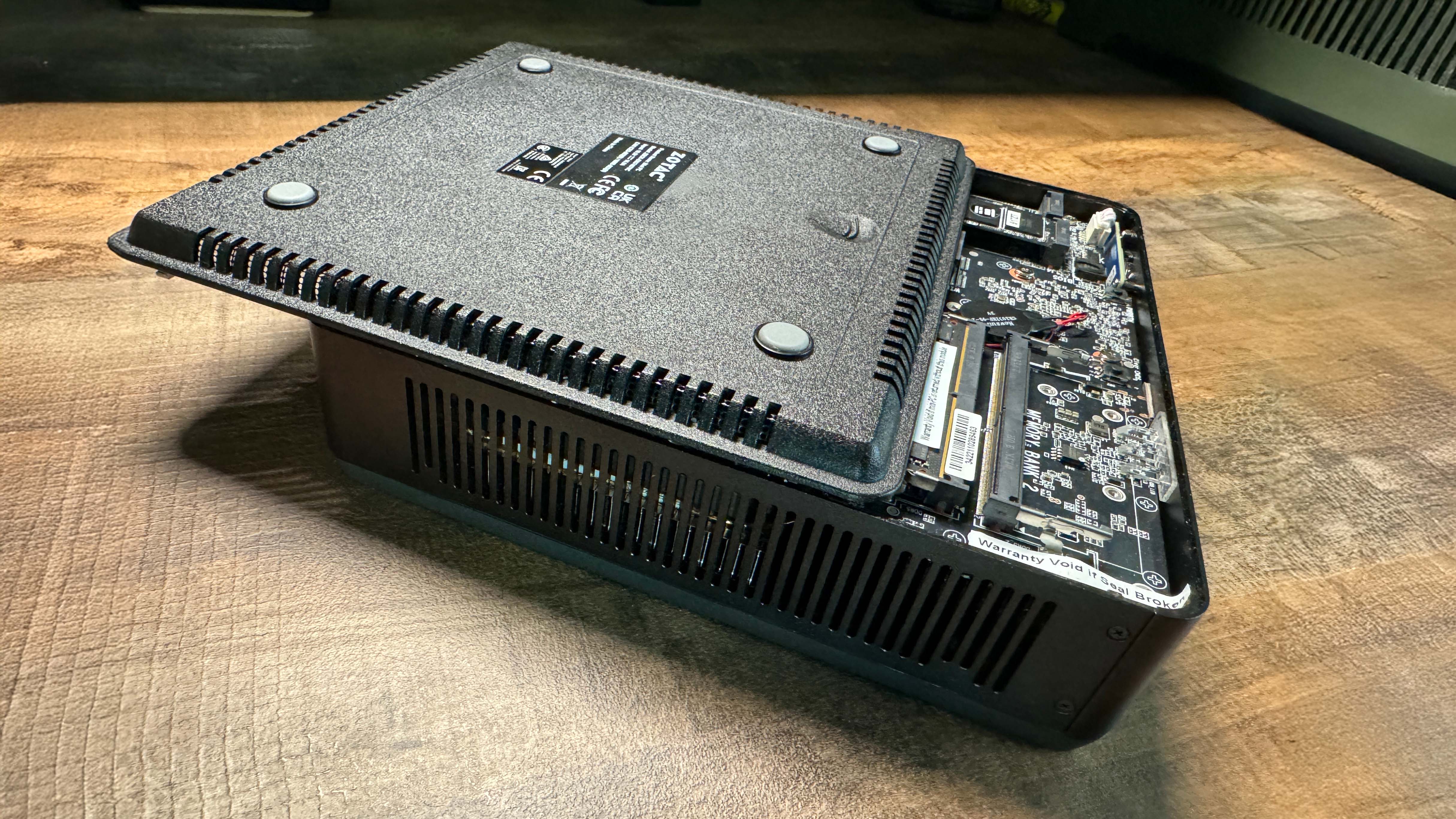An RTX 4070-powered mini-PC with solid 1440p gaming credentials. So what's the catch?
Recent years have seen a powerful new breed of integrated GPUs populating mini-PCs. Thus armed, such machines offer an economical and delightfully dinky way to game at 1080p. If you’re looking for a compact PC with something closer to desktop-level games performance however, the options are rather thinner on the ground.
Machines which fold discrete GPUs into their design are both rarer and pricier, but they enable you to crank things up in terms of the resolutions, frame rates and graphics settings they can achieve. Pairing a 13th-gen Intel i7 mobile CPU with a laptop-grade RTX 4070, the Zotac Zbox Magnus EN does just this, and brings the fight to Asus’ ROG NUC 970 and the Minisforum AtomMan G7 Ti in terms of 1440p games performance.
The Magnus is barebones from the get-go, though some suppliers offer RAM and storage pre-installed for a fee. There are several CPU and GPU variant configurations to choose from, but Intel’s penultimate mobile i7 chip, the Core i7 13700HX, features in our test unit. With eight efficiency cores and eight performance cores running at 3.7 GHz to 5 GHz on the turbo, It’s a powerful chip capable of desktop levels of performance, and is also a product of Intel’s last-gen philosophy: power at all costs, basically.
That’s reflected in Intel’s stated maximum draw of 157 W, though we suspect that Zotac have chosen to tune this at the hardware level, and wisely so given the limited volume for cooling in this box. With Cinebench 2024’s render-test pushing all cores to the max, the chip settles in for the long haul at around the rather more sensible 60 W mark.
CPU: Intel Core i7 13700HX
GPU: RTX 4070 mobile 8 GB GDDR6
RAM: up to 64 GB DDR5-4800 SODIMM
Storage: 2x M.2 PCIe Gen4
Networking: WiFi 6, BT 5.2, 2x 2,5G LAN
Front panel: Headphone, Mic, SDXC Card Reader, 1x Thunderbolt 4 Type C, 1x USB 3.1
Rear I/O: 2x DisplayPort 1.4, 1x HDMI 2.1, 4x USB 3.1, 2x WiFi Antennas
Price: $1,960 | £1,700
Where the chip shows its age is in RAM compatibility, tapping out at DDR5-4800. Low-latency RAM at this speed can still deliver greater throughput than higher-latency sticks at faster-rated speeds, but you’ll absolutely pay for that privilege.
Like the ROG NUC 970, the Zbox Magnus sports the mobile RTX 4070 GPU, which differs from the desktop variant of the GPU. It has with 8 GB of dedicated VRAM rather than 12 GB, slightly lower clockspeeds, and a narrower, 128-bit memory bus. However, it can still pull its weight admirably at 1440p, as we’ll see.
Design-wise, the case is all grills, no frills: a simple black box where every surface, save for the front fascia, features some form of intake or exhaust. The top is basically one big dust-meshed intake for the CPU and GPU cooling system. And while this means plenty of fresh air for panting processors, it also means you’re intimately exposed to the full range of sounds that the Zbox’s cooling emits.
From idle to full load, you’re treated to a constantly modulating wind-scape as fans step up and down to counter heat, and air is sucked or pushed at varying speeds through various grills and mesh panels. Tucked under your desk or behind a TV, that’s kind of fine, but we wouldn’t recommend having the Magnus right near you on your desk, if you’re not using a headset—it’s not super-loud, but the constant variable frequency-changes start to wear thin pretty quick.
While the CPU and GPU are soldered in place, the SODIMM RAM and M.2 storage (there’s space enough for two drives) are interchangeable. As is the wireless card, but as the Magnus ships with a Killer WiFi 6/Bluetooth 5.3 card, there’s really no need.
If you go thrifty with the barebones option and choose to install your own M.2 drive and RAM, Zotac makes it super-easy to do so. Flip the unit on its back, undo two thumbscrews, and the bottom of the case slides off, laying bare all the slots you need to work with. No fussy mechanisms, no fiddly component-stacking, it’s just the most straightforward and user-friendly design possible, and that’s great.
I/O-wise, the front panel bears a type-C Thunderbolt port, a Type-A USB 3.1, SD card reader, and separate 3.5 mm headphone and mic jacks. At the rear you get dual 2.5G Killer Lan ports, an HDMI 2.1, twin DisplayPort 1.4 ports, and a further four Type-A USB 3.1s. Comprehensive to be sure, though I’d happily trade one of those five USB 3.1 slots for another Thunderbolt, or even a bog-standard Type-C USB.
Down to business then, and as expected from a machine with zesty silicon, the Magnus runs games very nicely. At 1080p, it blazes through everything you throw at it—173 fps in Total War: Warhammer 3’s battle engine is crazy-smooth, and 154 fps in Cyberpunk using the Ray Tracing Ultra preset looks and feels just fab.
Moving up to 1440p and ultra settings, things are still very rosy, with everything moving at 60 fps or better. Cyberpunk with RT ultra on still nets a healthy 79 fps, Forza with full RT glides along smooth and stutter-free at 60 fps, and Warhammer 3’s more demanding campaign-engine hits the same frame rate.
We also ran a bunch of other games without built-in benchmarks to get a general feel for ultra-settings 1440p performance across the board, and found similarly cheering results. Helldivers runs at a barely-variable 68-72 fps in every environment and combat situation we tried. Motive Studios’ awesome Dead Space remake is a revenant meat-treat, enjoying a range of 94-125 fps in the final boss battle at 1440p/Ultra/DLSS Balanced. And A Plague Tale: Requiem’s stunning Hives level looks and feels fabulous at 90-120 fps. In short, I have no doubt that the Magnus would see you right with any title at 1440p.
The machine absolutely trades blows with Asus’ ROG NUC 970, and does so at a lower price (a quick squirrel around the web reveals a number of sites supplying the Magnus at appreciably under the RRP, so shop around). One of the key differences between the two machines is the choice of processor; the NUC 970’s Intel Ultra 9 185H CPU is newer and more efficient than the Magnus’ 13th Gen Core i7; it can employ faster DDR5 speeds, and likely adds a premium to the build-price of the machine. But the truth is, they perform at a very similar level when paired with the RTX 4070 mobile; you just don’t really feel the difference when the game’s afoot.
In price/performance terms, if it came down to a choice between the two machines, the Magnus would be our recommendation. But there’s another factor to consider here which we’ve touched on already, and that’s noise.
✅ You want a plug-and-play PC: Whack in a hard drive and RAM and off you trot.
✅ You’re a living-room gamer: The Magnus would fit nicely and unobtrusively under a TV as a console replacement.
❌ You’re a future-proofer: The CPU and GPU are soldered in and can’t be upgraded.
❌ You’re seeking silence: Good airflow and cooling, but you can hear every move it makes, every breath it takes.
Setting the ROG NUC 970 to Silent Mode almost eliminates fan noise, for no appreciable loss of performance. With the Magnus, you’re stuck with what you get—an admittedly capable cooling solution, but one that cannot be adjusted, with a noise output that’s very hard to ignore. Even light tasks can set the fans off, and you can’t help but notice every change in pitch and frequency. It’s possible to zone out constant frequencies, but variable ones—not so much.
I enjoy much of my gaming-audio using hi-fi speakers, reserving the headset for multiplayer and nighthawk sessions. For my use-case, the Magnus is just too chatty, but your mileage may vary; If you only ever take your headset off to sleep, eat or interface with fellow earthlings, I doubt you’ll be so bothered.
Like the ROG NUC 970, this machine isn’t for those who envisage future CPU or GPU upgrades. It’s for someone who wants solid off-the-peg gaming performance at 1440p, and for whom footprint is a key factor. If you can live with its ‘lively’ sound-profile, the Zotac Zbox Magnus EN is a solid performer at 1440p.