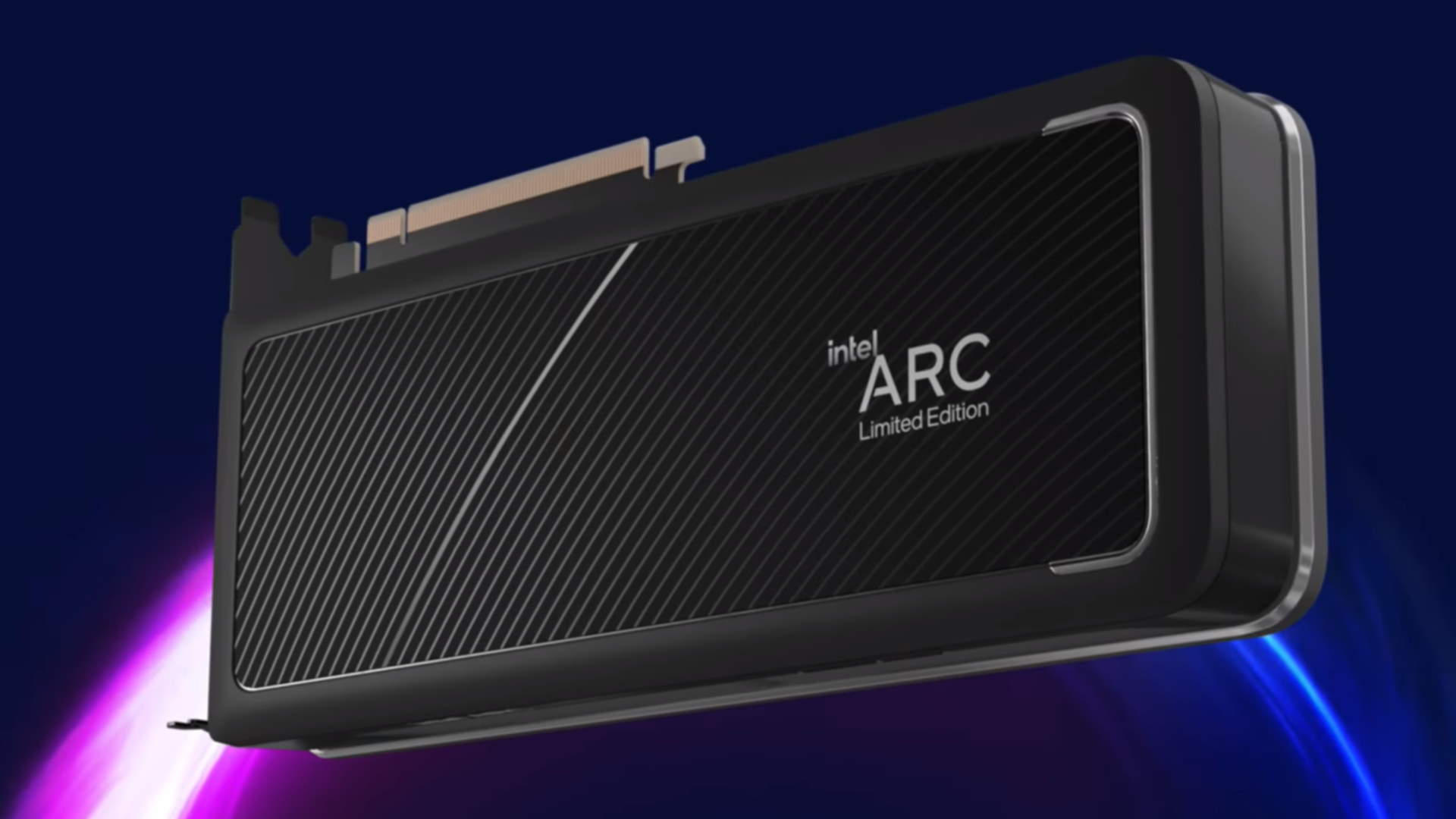A great "pro" gamepad with hall effect sticks and a novel modular design.
Turtle Beach has decided it likes to put screens on its gamepads. That’s fine: the LCD display on the excellent Turtle Beach Stealth Ultra was a lot more useful than I thought it would be. When it comes to the new Stealth Pivot, the screen isn’t even the chief novelty. No, the big novelty here is the Pivot’s unusual approach to modular design.
Let’s clarify that, though. While modular, the Pivot isn’t coming for the Scuf Instinct Pro’s lunch, nor does it have the versatility of something like the Victrix Pro BFG, which boasts unscrewable swappable pieces. No, the Pivot is really just two things: It’s a conventional gamepad out of the box, but literally hiding underneath its default configuration is a gamepad made for fighting games, or arcade games, or any other kind of controller-centric game that doesn’t require analog sticks.
In other words, the analog sticks, d-pad and face buttons can be “pivoted” to reveal an alternate pad configuration hidden within the controller itself. It’s a neat set up.
Once you’ve lightly twisted down the analog sticks and toggled a lock switch at the rear, it’s just a matter of giving either module a little push, revealing its fighter-friendly cousin beneath. It’s reminiscent of gamepads like the aforementioned Victrix Pro BFG Controller, but since the Pivot forgoes screws it arguably takes a less fussy approach (though it does lack the freedom of, say, adjusting the analog sticks between symmetrical and asymmetrical placement).
Perhaps it’s better to think of the Pivot less as a customisable gamepad than a hybrid one, and this blurry identity extends to its “pro controller” chops. The analog sticks use drift-free hall effect tech, which you should consider essential in any modern controller, and the trigger buttons have adjustable stops, meaning you can change the depth of their presses. It comes with a 2.4 GHz wireless dongle and also supports Bluetooth connectivity. If you have an Xbox, the Pivot needs to be wired with the included USB-C to A cord.
But where pro features are concerned, the P or “paddle” buttons are where that aforementioned blurriness comes in. There are four in total but only two on the rear. The other two P buttons are face buttons, contributing to the six button layout of the right pivoting module. I’ve never really used all four rear P buttons on a controller at once, but if you do, and you need them all on the rear, the Pivot won’t do that. Up to five profiles for these P buttons can be stored locally and changed on the fly either with the lil’ screen on the gamepad itself, or using Turtle Beach’s Control Center app. Each of these profiles can also store different configurations for analog stick deadzones and trigger sensitivity.
Based on this, you can probably already see that the Pivot has a fairly niche use case, but if you happen to lie within that niche it may be a godsend. Rather than forking out for a premium gamepad and a fight stick, you can buy this and effectively get both. If you happen to play a lot of arcade and retro games, but also like your analog sticks for modern blockbusters, the Pivot is perfect. If you aren’t either of these people, though? You may be better off with something else.
For all its fight stick credentials the Pivot does have one drawback: it doesn’t have tactile microswitches. To be clear, all P buttons here are microswitches, but compared to the eminently clicky buttons on the Stealth Ultra—which feel more like mouse clicks than gamepad presses—all buttons on the Pivot have the same slightly mushy feel of a normal Xbox controller. Foregoing tactile switches is an odd choice; In my opinion their audible precision is perfect for fighting and arcade games, and while that’s a matter for debate, the tactile switches on the Stealth Ultra were one of my favourite qualities of that pad.
Another of the Pivot’s nice ‘n’ niche features is the ability to assign the analog stick functions to either of the D-pads, lest you prefer the exactness of digital inputs. Oh, and there’s a slider beneath the Xbox button, which makes sense as a volume wheel, but can also be reassigned to be, for example, a mic volume wheel. The onboard screen lacks some of the functionality seen in the Stealth Ultra, such as the ability to tweak the sensitivity of the trigger buttons and analog sticks, but that can still be adjusted in Turtle Beach’s Control Center desktop app where vibration settings and RGB lighting can also be tweaked. Another feature of marginal use is the social media notifications, which works via a separate app on your smartphone and is compatible with Discord and a bunch of other social media platforms. Like it did on the Stealth Ultra, it feels like a superfluous feature that only sounds good in theory, but you may come to love it.
✅ You love blockbusters, arcade and fighting games: The Pivot basically turns from a conventional controller into a small fight stick, making it brilliant to the likes of Street Fighter.
❌ You don’t think you’ll ever need those alternative face buttons: If you don’t fit into the (rather large) niche Turtle Beach is targeting here, you probably don’t need to fork out
I had no trouble at all with connectivity, even when I had a handful of pads connected via Bluetooth to a Steam Deck. Battery life is a chill 20 hours, but if that’s not enough for you rest assured it charges to 100% in under half-and-hour. The RGB implementation is minimal—not as weirdly excessive as its predecessor—with just two colourful bars on either side of the volume slider. And overall, the Pivot feels great in the hand: I like a heavy controller so its 300 grams felt good to me.
I really liked using the Pivot, and if you’re going to make use of the swappable face buttons it’s a brilliant pad. It’s undeniably better than the vanilla Xbox controller—hall effect sticks, rebindable P buttons, adjustable trigger stops—but it’s also double the price. Keeping that in mind, the Pivot is really for the folk out there for whom it will really feel like two controllers in one, and on those terms it succeeds. For everyone else, its older sibling the Stealth Ultra can usually be had for around the same price on sale.