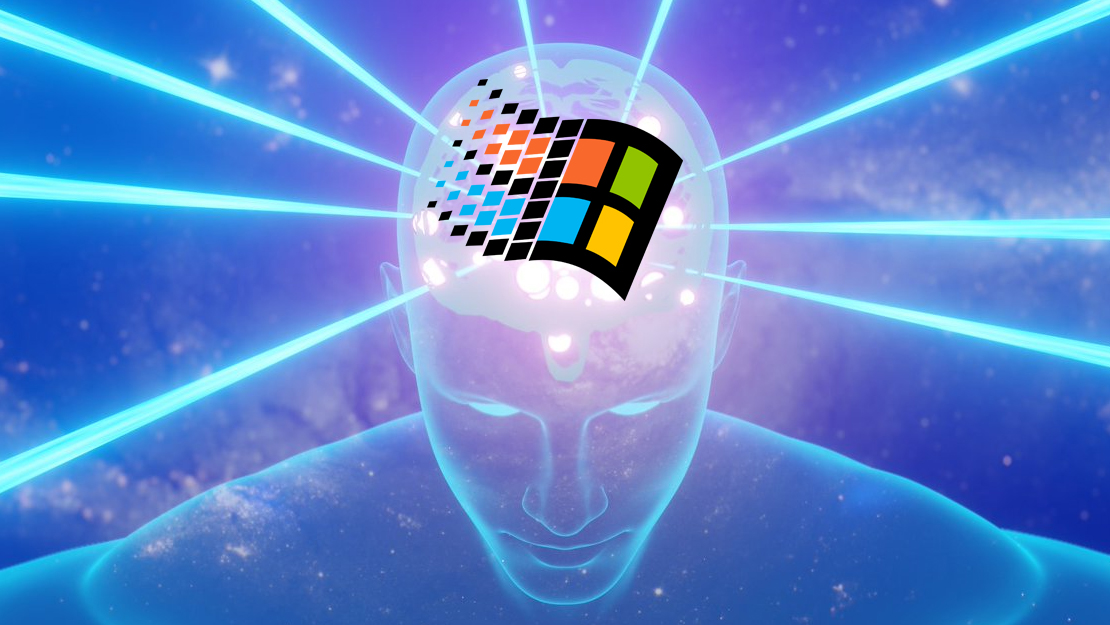
Another win for Linux Guy accelerationism.
First reported by The Verge, Microsoft has deployed a new tactic in its battle to get users off the soon-to-be obsolete Windows 10 ahead of its October 11, 2025 support cut-off: Full screen advertisements for Windows 11 PCs pushed to those still on the earlier operating system.
“Do more with a new Windows 11 PC,” the advertisement cheerfully begins before touting the operating system’s security, speed, and battery life. At the end, a plug for the company’s AI assistant-toting Copilot brand: “Want the ultimate Windows 11 experience? Level up to the new Copilot+ PCs—the fastest, most intelligent Windows PCs ever.”
The advertisement ends with an indignity I’ve become well-accustomed to: Your only options in response are “learn more” or a meek request to “remind me later.” Where is the “never speak to me again” button, the “I resent what is being done to me” option?
YouTube video creator Justin Whang claims to have received this advertisement in the middle of editing a video, while user femceIs on X said the update came after two months of Windows 10 failing to properly update. I’m thrilled to report that capitulating to Microsoft’s veiled strong-arming by upgrading to Windows 11 doesn’t offer any escape from this sort of thing, unless you navigate to a buried setting.
After Windows updates, I’ve been faced with an assault of advertisements like this Windows 11 laptop one, condescendingly labeled “Let’s finish setting up your PC”—I finished setting up my PC three years ago! Each time, I’d have to manually opt out of OneDrive, using the Edge browser—I categorically refuse to “restore Microsoft recommended browser settings,” why do you think I changed them—subscribing to Microsoft 365, and setting up Windows Hello on a damn desktop.
These regular intrusions made me feel primal, vile feelings that are not fit to print. Luckily I recently discovered you can turn this off permanently by going to the convenient and obvious location of Settings>System>Notifications, and then going all the way to the bottom, showing “additional settings,” and unchecking “suggest ways to get the most out of Windows and finish setting up this device”
And if you’re still using Windows 10, here’s Microsoft proverbially harumphing and checking its watch to hurry you out the door, insisting you give more money to the company through a machine and OS you’ve well bought and paid for. It’s enough to make you consider becoming a Linux Guy, and with Valve’s rapid improvements to the state of Linux gaming through its support of the Steam Deck, that’s becoming a more and more enticing prospect.



