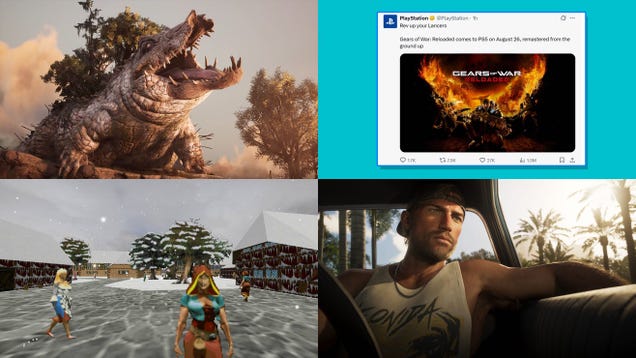Make Skyrim Special Edition slightly more special—and then stop.
Sometimes I like to spend an afternoon messing up Skyrim with a Korean mod that drops an entire modern-day city into it, complete with motorbikes that replace the horses but still neigh disconcertingly when you ride them. Maybe I’ll try out that banned mod that turns Skyrim into World War 2 next.
But when I go back for a longer playthrough, my tastes get much more plain. I don’t want dragons that look like “Macho Man” Randy Savage. I want dragons that look like dragons, and a Skyrim that feels like Skyrim—just tweaked to seem a bit fresher.
“Vanilla Plus” is what Skyrim modders call the school of thought where you find mods that embrace the original game’s better qualities, rather than trying to bend it into something completely different. We won’t be replacing all the NPCs with botox perfection today, nor will we be turning the combat into a soulslike. Sadly, there is no place for Thomas the Tank Engine in a Vanilla Plus loadout.
The first step is graphical, but rather than the kind of ENB reshade that makes every outdoor scene an Instagram sunset, I go with Community Shaders. First uploaded in 2023, the work of the Community Shaders Team provides a foundation for graphical improvements without a performance hit—though you’ll need to let the shaders compile on your first load after installing them.
There’s a heap of add-ons linked from the mod’s description page, and I go with Subsurface Scattering to give everyone more realistic skin, Dynamic Cubemaps for reflections and water, the Light Limit Fix to bypass the hard limit of four dynamic lights Skyrim normally has, Screen-Space Shadows to get hair that casts shadows on faces, and Grass Lighting because it makes the fields look nice.
Throw in Auto Parallax and Complex Parallax Materials to add depth to flat surfaces, and we’ve got a Skyrim that looks noticeably better in a side-by-side comparison while clearly being the same game.
We’re not quite done with the graphics yet, but the final steps are a little more optional. Though I don’t want to give everyone a glam makeover, I do want High Poly Heads and Hair for All Vanilla NPCs, and because the uniform grottiness of everyone in Skyrim seems a bit much at times, I add Clean Vanilla Bodies to do away with that distracting dirt.
Finally, while I think it’s a bit too much hassle spending 15 minutes to configure one mod that creates custom Level of Detail models (which I’d need to reconfigure every time I change my mind about what other mods I want installed) just to do away with some pop-in, there is a lazy shortcut available. Perfect Terrain LOD will populate those mid-range cells with trees and grass so they don’t appear with alarming suddenness whenever I wander across the plains near Whiterun, and it’s a one-and-done install.
Now we’re finally done with the visuals, it’s time for combat. Rather than adding dodge rolls, camera lock-on, and stagger bars, Vanilla Plus means enhancing Skyrim features like the variety of spells your average wizard hanging out at Fellglow Keep has at their disposal. Because the AI defaults to casting whatever does the most damage, however, they rarely use them—unless we install NPC Spell Variance. This mod also affects your followers, who should now cast healing spells on you and other allies.
Follow that with Precision – Accurate Melee Collisions, which enables physics-based hit reactions, a feature Bethesda worked on but apparently didn’t finish in time and simply disabled in the game files. This mod deals with the bugs and re-enables those hit reactions, meaning enemies will react procedurally based on where they’re struck. It also makes melee attacks physically accurate, so it’ll be easier to avoid hitting allies and bystanders, and weapons will clang off walls when you try to swing a greatsword in a tunnel.
One last thing we want to add is some quests, because while we’re not looking to replace the entire story it would be nice to shake up some of the side stuff. Fortune’s Tradehouse is a bundle of sidequests based around a new location in Markarth that feels the most like authentic Skyrim out of any quest mod I’ve played, while Skyrim Extended Cut – Saints and Seducers replaces an underwhelming Creation Club quest from the Anniversary Edition with an homage to Oblivion’s Shivering Isles expansion, complete with a voice actor who does such a good Sheogorath impression I had to check he wasn’t the original guy.
That should be enough to be getting on with, though I will also add SkyUI and A Quality World Map and Alternate Start and Dynamic Collision Adjustment because I can’t help myself, though the virtue of limiting yourself to a specific mod style like Vanilla Plus is you’ve got an excuse to stop. The hardest part of modding is knowing when you’re done. When I commit to a Vanilla Plus playthrough it gives me a reason to say, no, actually I don’t need to add the Leaps of Faith from Assassin’s Creed this time, and instead I can close the Nexus Mods tab and actually play the game.
Hopefully, for longer than it took to install all those mods this time.