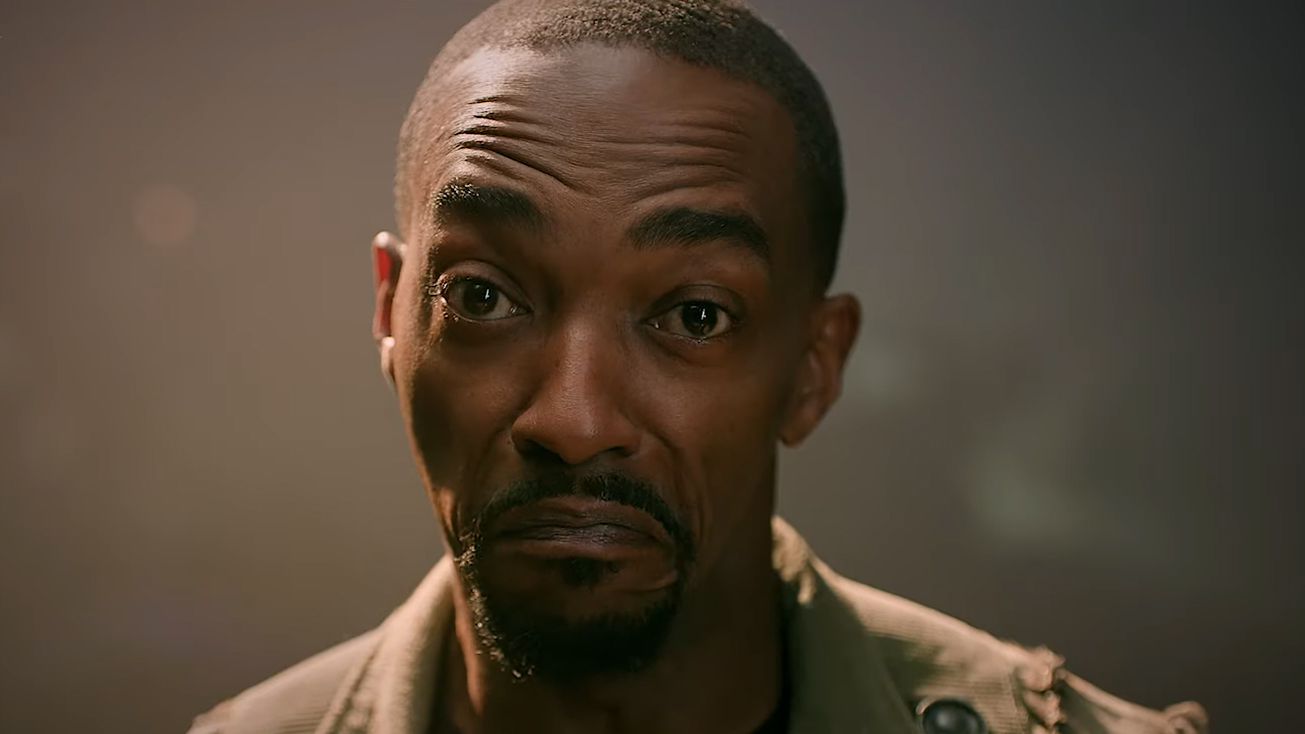If you're eyeing up potential headset purchases, you've come to the right place.
So, you’re thinking about buying a gaming headset. Good for you! A great gaming headset is one of the biggest quality-of-life upgrades you can make to any PC, and we spend all year long testing candidates for our best gaming headset guide.
However, there are some things you should know before you make your purchase, and luckily for you, I’ve put together a tips list that should guide you towards buying the right gaming headset for you.
I’ve spent countless hours immersing myself in audio, from my early days knocking around recording studios, to live music, to boutique headset reviews. That means I’ve got a good set of ears on me, and more than that, I take both music and gaming audio very seriously indeed. There are plenty of potential pitfalls to avoid here, but follow my tips and you won’t go far wrong.
So grab a cup of coffee and a snack, get comfortable, and let me tell you all the things that are most important to remember when buying a great gaming headset. Black Friday 2024 is fast approaching, and we’re already collecting the best Black Friday 2024 headset deals, so now’s a perfect time to pick up a set of gaming cans that will bring you audio joy for many years to come.
- Wired might mean ultimate audio, but wireless has come a long way
- Drivers make the difference
- If it looks uncomfortable, it usually is
- Built-in mics are nice to have, but not necessarily essential
- Battery life = quality of life
1. Wireless or wired?
Wired might mean ultimate audio, but wireless has come a long way
First up, are you going to tie yourself to your PC with a cable, or go wire-free? There are good arguments to be made for both here, and it’s probably one of the biggest considerations to make early on.
Wired headset fans will argue that it’s the best way of guaranteeing excellent audio quality, and removing any concerns about connection issues and latency. And to be honest, they’re not wrong. That being said, wireless connections have come a long way in recent years, and you’ll find that a good RF 2.4 GHz connection provided by a dedicated dongle will sound great, connect robustly, and have zero-perceptible latency in most cases.
There’s a fairly large caveat here, so let’s get it out of the way early on: I’d avoid Bluetooth-only sets for gaming. Bluetooth is useful for taking your headphones on the move, transforming a gaming headset into one that you can also wear on your daily travels. However, even the most recent versions of the connection standard (Bluetooth 5.4 at the time of writing) still introduce a considerable amount of latency, so for gaming, it’s no bueno—as you’re likely to notice your audio lagging a little behind the action on screen.
Still, as a bonus feature, it’s definitely worth looking out for. Headsets like the SteelSeries Arctis Nova 5X Wireless come with both a 2.4 GHz wireless dongle for lag-free PC connection, and Bluetooth for travel purposes. Sets like these are definitely worth considering if you’d like your gaming headset to transform into a great set of regular headphones for day-to-day usage.
That being said, a tried and tested wired connection will remove any concerns about connection issues, or battery life. If all you want your next set of cans for is for sitting in front of your PC, wired may be the way forward for you—but proper 2.4 GHz wireless cans are well worth considering regardless.
2. Drivers
A quality set of drivers should handle both music and gaming with aplomb
Inside the earcups of a headset lies a set of drivers, and these are the things that will transmit sound to your earholes. Essentially what we mean when we say “drivers” in relation to headphones is “small speakers”, and so the quality of these units makes all the difference to the sound you’re going to receive.
Size is important, to some degree. 40 mm or up should be capable of rumbling your eardrums with appropriate weight and substance, although there are certainly slightly smaller units that can still deliver properly great sound. Of course, earbuds have tiny, weeny little drivers, but because they nestle deep in your ear canal they still provide the appropriate effect.
What you’ll really want to know here is whether you should be buying gaming-focused drivers or all-purpose ones, and my answer is categorically the latter. While plenty of headsets advertise their gaming and potentially even surround-sound prowess, a really good set of drivers is a really good set of drivers.
Basically, if they sound great for music, they should sound great for gaming, too. Good speakers are good speakers, after all, and while it might be tempting to go for hyper-positional gaming audio setups for immersion’s sake (or for detecting enemy footsteps in a multiplayer game) unless you’re an esports pro it really isn’t going to make that much difference.
Quality drivers from respected brands like Razer, HyperX, Beyerdynamic, Corsair and many others will sound fantastic for games, movies, music, and anything else you might wish to listen to through them. Buy from a known brand, check the reviews to find out other people’s impressions of them, and look out for trusted reviewers gushing about the sound. They should do you nicely.
One quick side note: Our favourite wireless audiophile headset, the Audeze Maxwell, makes use of planar magnetic drivers, and they’re truly fabulous. Pricey though, but well worth considering if you’re looking for the best sound imaginable for all purposes.
3. Comfort
If it looks uncomfortable, it usually is
Comfort is one of those horribly subjective categories that depends on so many variables, it’s often very difficult to get across in a headset review. We like to bring our headset samples into the office to hand them around to various members of the team because we’ve all got differently sized heads, differing amounts of hair (or complete lack of), and in Jacob Fox’s case, weird little ears.
There you go, that should have made me popular. Anyway, I like to follow a general rule: If it looks uncomfortable, it usually is. No matter what your particular head shape or hair configuration, you’re likely going to want some proper padding inside the headband to cushion the top of your bonce over long gaming and listening sessions.
Earcup padding is important, too. Many headset manufacturers use synthetic leather substitutes on the earcups, and some are brilliant for sound isolation, audio dampening, and overall comfort. Others, though, can get a bit sweaty over long sessions, and any good reviewer should point out if this is the case. Some headsets, like the truly magnificent Beyerdynamic MMX 330 Pro, make comfort a top priority, with super-plushy velour pads that really can make a difference over a long day.
Again, it’s difficult to give general advice here, but I’d seriously pay attention to any mention of comfort in a headset review before putting down your hard-earned cash. After all, it doesn’t matter how wonderful your new headset sounds if it leaves you a sweaty, headache-filled mess after a few hours.
Another thing to watch out for is any mention of clamping force. Some headsets seem very comfy on the first wear but want to slide off your head the second you look down at your phone, or mess with a cable. A good test here when receiving your new headset is to put it atop your head, and then tilt from side to side. If it wants to fall off, I’d consider sending it back and trying something else instead.
4. Microphones
Built-in mics are nice to have, but not necessarily essential
It’ll be no surprise that, as an audio nerd, I care about microphone quality. Any good gaming headset with a microphone included should have some degree of richness to the tone, a clarity that allows it to cut through a frantic multiplayer audio soundscape, and a rejection of ugly distortions and plosive sounds, like “puh” and “buh” that can become blown out on cheaper models.
However, I’d be remiss if I didn’t point out that, to many, this may not matter. If you hardly ever voice chat, or don’t plan on using your headset for work meetings, I wouldn’t blame you if microphone quality is a low priority.
Still, it’s a nice thing to have regardless, so I’d look out for headsets with cardioid condenser microphones like the Audio Technica ATH-M50x STS StreamSet to ensure that when you do enter your next voice chat, you sound like a real human being and not a robot attempting to make a long-distance call to Mars.
I also prefer headsets with a removable microphone, as this means you can detach it entirely for travel purposes or to get it completely out of the way for comfort.
Still, if you’ve found a fantastic pair of headphones but the mic reviews aren’t great (or something from our best audiophile headphones for gaming guide, some of which eschew mics entirely), there’s always the possibility of buying a separate mic that’s likely to do an even better job of picking up your vocal tones. We test the best gaming microphones all the time, so you’re spoilt for choice if you want to go for a standalone unit instead.
In fact, for streaming and podcast purposes, I’d highly recommend it. Still, a good mic is a nice thing to have, so don’t ignore it entirely when picking out your next headset if you plan on using it on the regular.
5. Battery
Battery life = quality of life
So, let’s say you’ve decided to go wireless for your next headset purchase. To be honest, I don’t blame you, as (to reiterate my earlier point), wireless headsets are darned good these days. One thing you really should be aware of, however, is that battery life ratings make a huge difference to your quality of life—and as a result should be high on your list of priorities when picking the right wireless gaming headset for you.
Our top pick for wireless gaming headsets is the HyperX Cloud Alpha and a big reason for that is its 300-hour battery life. That’s a simply astonishing figure and means that you can potentially go weeks without plugging into the wall.
It’s a bit of an outlier, though. In fact, most decent gaming headsets come in somewhere around the 25- to 50-hour mark these days, and that’s a perfectly respectable figure to aim for.
Less than that, though, and you’ll find your day being interrupted by the annoying beep of a low battery indicator on the regular, and that’s a pain in the proverbials. It might not matter too much if you keep a charging cable free at your desk, but trust me when I say that not having to think about your headset’s battery life very often does make you feel like you’ve bought a product from the future, and not one that makes itself an annoyance several times a week.
We all wish battery life was longer on our devices, but good wireless headsets are leading the charge in that regard. Battery life = quality of life, and as a result I’d pay proper attention to that figure on the spec sheet, and cross-reference it with the reviews to ensure that it actually delivers the figure that it says on the box.