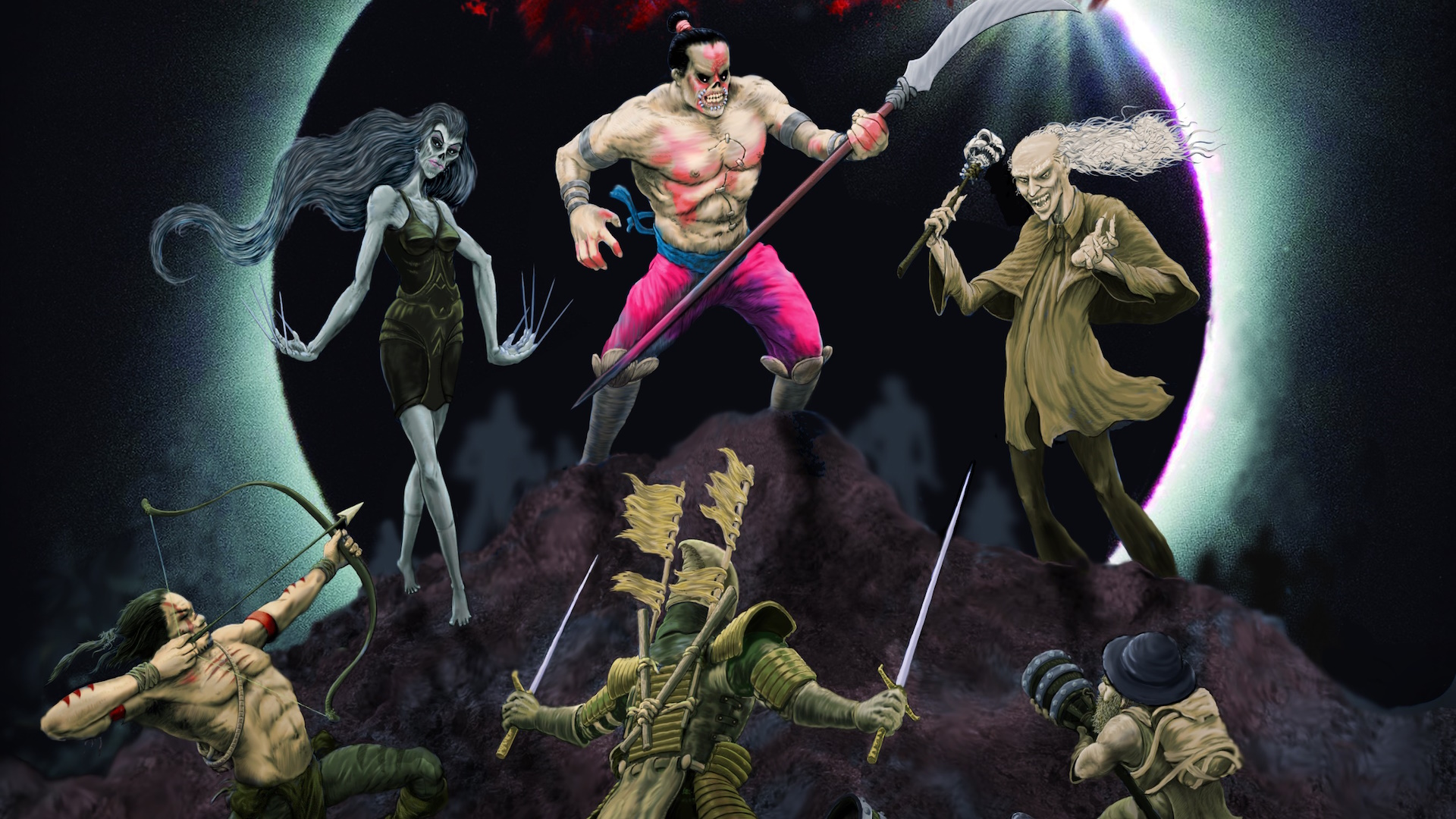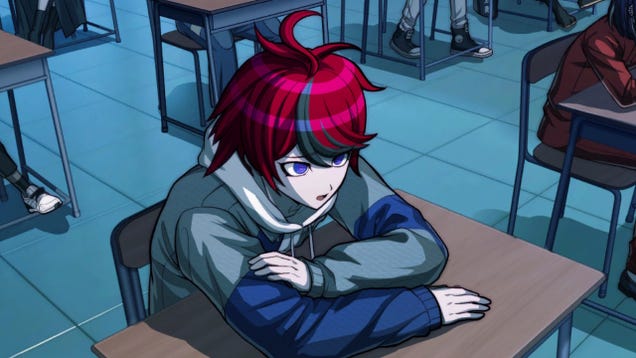PowerA MOGA XP-Ultra Multi-Platform Wireless Controller Review
By offering direct wireless connectivity with Xbox One and Series X|S consoles, PowerA takes on Microsoft’s own Xbox Wireless Controller with the MOGA XP-Ultra Multi-Platform Wireless Controller. As the name implies, PowerA’s controller also works natively with other devices such as Android, Windows 10/11, and certain smart TV platforms. With a 4-in-1 modular design, which includes a detachable full-sized grip and mobile gaming clip, the MOGA XP-Ultra tries to stand out from a crowded field of controllers. For most users, however, PowerA may not have done enough to excel alongside the best controllers already available, particularly at its price point.
PowerA MOGA XP-Ultra Controller – Design and Configurations
In the box is the controller, a detachable dual-articulating clip, a 9.8-foot braided USB-C to USB-A cable, the quick start guide, and an offer for a free month of Xbox Game Pass Ultimate for new users. When it’s in its full-sized configuration, the MOGA XP-Ultra design closely mirrors the Xbox Wireless Controller, and at 10.6 ounces, is only about 0.4 ounces heavier when the latter has two AA batteries inserted. Of course, there are some key differences with PowerA’s controller that can make it worthwhile.
Since the MOGA XP-Ultra has a built-in 2000 mAh rechargeable battery, there’s a battery status button and charge level indicator between the D-pad and right analog stick. Above the Xbox button is a power/program LED, and above that is the gaming clip slot for the included smartphone or mobile device grip.
On the rear is a factory reset hole, the second gaming clip slot, program button, and two advanced gaming buttons that can be programmed on-the-fly. Underneath the controller is the grip release latch, which lets you detach the full-size lower grip.
Although PowerA touts “four ways to play,” it’s really just two configurations with or without the mobile clip attached. When the lower grip is detached, you lose the two advanced gaming buttons, but otherwise retain all other controls. You’re left with a smaller gamepad, or mini-pad, that’s about 4.6 inches across and 2.7 inches high, and noticeably lighter at 6.2 ounces.
The lower grip has a nice texture to help with sweaty hands, and there is a similar texture for your middle fingers on the back of the detached mini-pad. Although the weight of your smartphone when using the mobile clip can throw off the balance of either controller configuration, that just comes with the territory. Overall build quality is really good and it feels like a proper gamepad in hand.
There are four adaptive rumble motors, two in the detachable grip and two in the mini-pad. The two triggers are magnetic impulse, meaning they provide tactile feedback to your fingertips through vibration. Paired with the rumble motors, the rumble creates a convincing effect. When it comes to the analog sticks, it’s unfortunate they don’t make use of contactless Hall Effect technology, which resists drift and has a longer lifespan. As nice as the analog sticks are, it’s a curious omission at this price point.
Need a pair of gaming earbuds?
Check out our roundup of the best gaming earbuds!
PowerA MOGA XP-Ultra Controller – Software and Customization
The PowerA Gamer HQ app is available for both Xbox and Windows PCs. The app lets you update the firmware, test controller responsiveness, and calibrate inputs, including analog dead zones. While the PowerA Gamer HQ app is not always the most intuitive or responsive to navigate, the feature set is complete. I especially like the ability to remap any button and save the configuration directly to the controller.
You don’t need to use the app if you want to program the two rear advanced gaming buttons since you can do it on the fly. To program either one, you just need to press the program button on the top of the controller for three seconds, wait for the LED connection indicator to flash, press A, B, X, Y, LT, RT, LB, or RB, then press either of the advanced gaming buttons. Overall, it’s among the fastest and simplest ways I’ve experienced to program such buttons.
PowerA MOGA XP-Ultra Controller – Features and Performance
The MOGA XP-Ultra connects wirelessly to an Xbox console the same way as a first-party controller with the usual pairing button process. It’s even recognized as a standard controller when viewed or configured in the Xbox Accessories app. Similarly, the 3.5mm audio output functions exactly like a first party Xbox controller, as does connecting the MOGA XP-Ultra to an Xbox over USB.
It’s a solid controller that works well, but it has limited compatibility for what’s billed as a multi-platform controller.
If you want to connect to PC, you need to do so over USB unless you have an Xbox Wireless Adapter, which is not included. While the Bluetooth 4.2 LE connection does work, the gamepad is not recognized as a standard Xbox controller. Similarly, while iOS devices see the controller over Bluetooth, it doesn’t function correctly, which is why it’s not among the list of compatible platforms. This is odd, because Microsoft’s own first party Xbox controller works without issue over Bluetooth on both PC and iOS devices.
The MOGA XP-Ultra’s Bluetooth connection does work for Android-based devices, although there’s no additional software from PowerA to allow it to control non-gamepad games like you get with something like the GameSir G8+. To further add to the curiosity of the connectivity options, you can’t connect to an Android-based device over USB.
In terms of feel and performance, I had few complaints. While it’s a little top-heavy with the full-sized ergonomic grip attached, it never felt too unbalanced. All of the buttons, bumpers, and triggers are great to press or actuate and they’re all extremely responsive. The analog sticks are a bit on the long and loose side, but nothing too egregious since it doesn’t deviate too far from a standard controller’s feel. The sunken d-pad is accurate in all directions with a satisfying tactile feel when pressed.
I was less enamored when using it in the compact mini-pad form factor. The buttons are just as responsive, of course, but rather than feeling like a proper bite-sized controller, it feels like something is missing on the lower half, which it is. Sure, it’s lighter and better balanced – at least when the mobile gaming clip isn’t attached – but full-function gamepads like this tend to have full-size grips for a reason. I can’t help but see the ability to switch form factors as more of a gimmick, since it’s designed better for a full grip without fully accounting for how it feels as a mini-pad.
While I liked the controller, particularly when used with my Xbox Series X consoles, there was one glaring performance issue. The Xbox Series X in my family room is out in the open, but positioned behind our 75-inch TV. My first party Xbox controllers have no performance issues with this setup when I’m sitting about 10 feet back on the sofa, but the MOGA XP-Ultra does, even when I stood closer.
The MOGA XP-Ultra’s wireless signal is just not as strong and has intermittent connectivity issues without line of sight of the console. My basement Xbox Series X, which is in front of and below the TV, has no such signal issues with the MOGA XP-Ultra even at around eight feet back. For those with setups like in my family room or with an Xbox inside a cabinet, you’ll want to account for running into the same type of poor wireless connectivity.
Lastly, there’s the battery life, which actually is worthy of a premium controller. PowerA promises up to 60 hours when wirelessly connected to an Xbox or a PC with the Xbox Wireless Adapter, and up to 40 hours when connecting to an Android device over Bluetooth. That’s as much as double the battery life as many other controllers and it held up throughout my time using it.
Purchasing Guide
You can get the PowerA XP-Ultra multi-platform controller for $99.99 from retailers such as Amazon or directly from PowerA’s website.