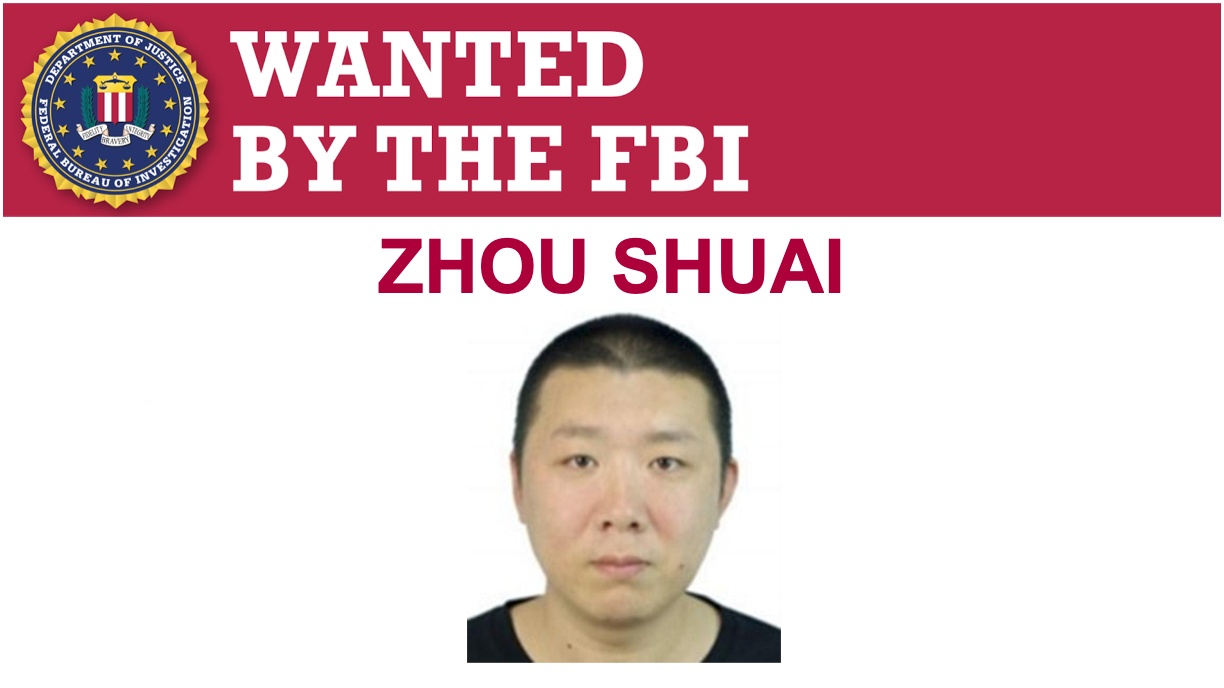How to restart a Chapter in Frostpunk 2
How to restart a Chapter in Frostpunk 2
One wrong move in Frostpunk 2 and your city might quickly fall from sheer number of problems. Sometimes, things can get bad enough for you to have to restart an entire Chapter, so here’s how to do that in Frostpunk 2.
How to restart a story Chapter in Frosptunk 2
A save for every occasion. Screenshot by Dot Esports
You can restart a story Chapter in Frostpunk 2 by loading the Chapter save. Every time you enter a new Chapter, the game automatically creates a save separate from regular autoasaves and your manual saves. The Chapter saves usually have CHAPTERSAVE_X in the name, where X is the number of the Chapter.