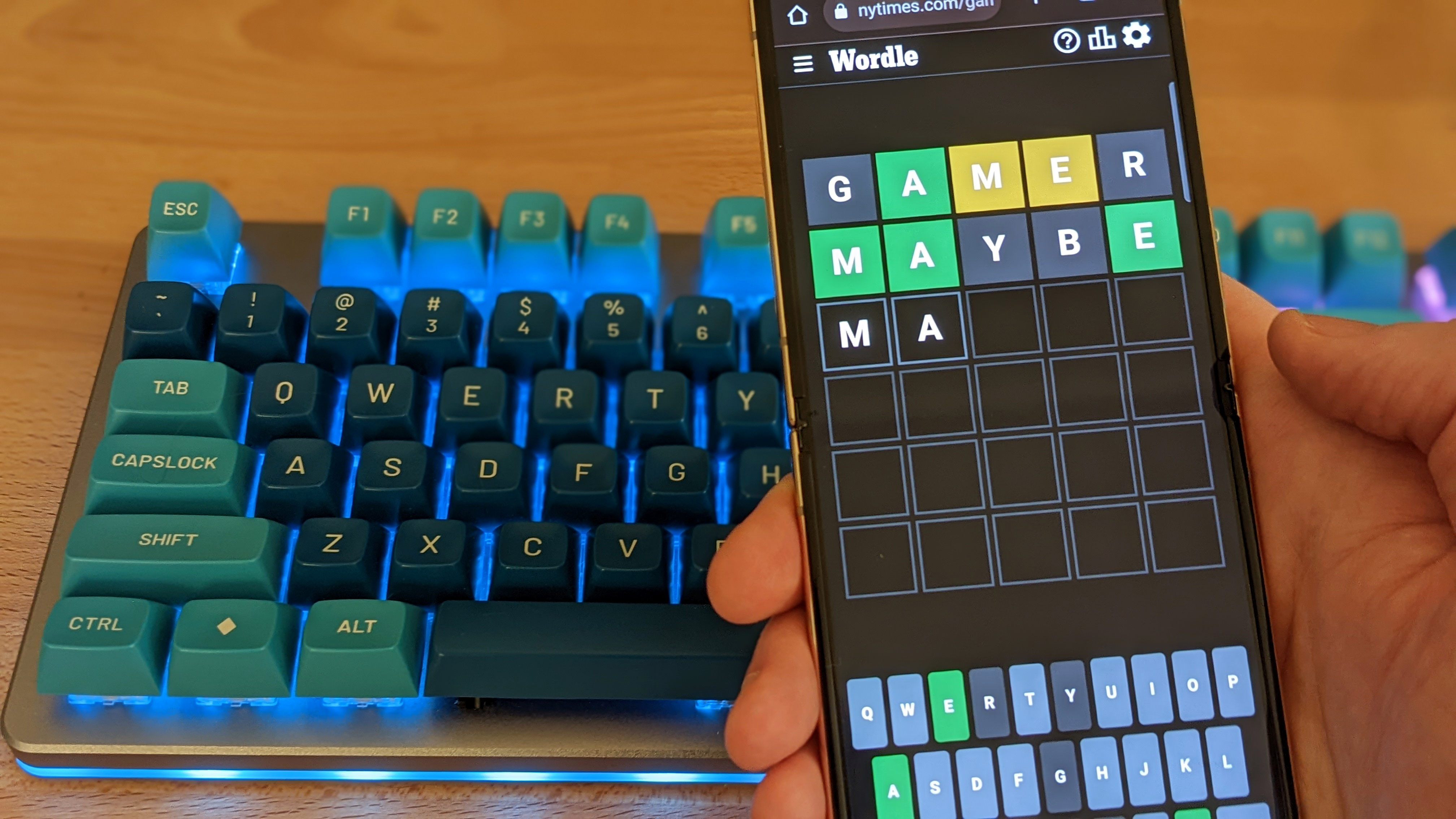Asus ROG NUC Review
If you were just looking at the spec sheet, you’d think the Asus ROG NUC was some kind of beefed-up gaming laptop, as opposed to a fully-fledged gaming PC. After all, it’s powered by an Intel Core 9 Ultra processor and a mobile-class RTX 4070, both of which are parts that are typically reserved for portable systems. What separates this PC, however, is that it strips battery life out of the equation, running the hardware at its full capacity.
This typically means incredible performance, especially at 1080p, in a chassis that will literally fit anywhere in your house. If the thing holding you back from having a desktop gaming PC was space, the Asus ROG NUC could be the perfect mini gaming PC – if you have a wallet large enough to handle it.
Purchasing Guide
The Asus ROG NUC is available now, and you can buy it on Asus’ website, starting at $1,629. That’ll get you an Intel Core Ultra 7 CPU, along with an RTX 4060 and 16GB of RAM. The model I reviewed here will set you back $2,199, and includes an Intel Core Ultra 9 processor, an Nvidia RTX 4070 and 32GB of RAM.
What is a NUC?
NUC stands for Next Unit of Computing, which honestly doesn’t really explain what it is at all. Essentially, NUCs are mini PCs with Ultrabook-class hardware. The idea is to make a system that can do everything a laptop can do, but can be embedded in extremely small areas. These systems used to be sold barebones, meaning you bought a box that was essentially a small chassis, a PSU, a motherboard and a CPU, and you had to supply the RAM and SSD.
Then, Asus bought out Intel’s NUC product line in 2023, and the company showed off a bunch of new mini PCs at CES 2024. The Asus ROG NUC is among them, pairing the mini PC with a powerful GPU. It does mean that the ROG NUC is quite a bit larger than other NUCs, thanks to the increased power delivery and cooling that an RTX 4070 requires.
Asus ROG NUC – Design and Features
For a gaming PC, the Asus ROG NUC is absolutely tiny. Standing vertically, it’s just 10.6 inches tall and 2.36 inches thick, making it much smaller than something like the PS5, despite technically being more powerful.
Just like the PS5, however, you can choose to have the Asus ROG NUC stand vertically or sit horizontally, depending on the space available. It doesn’t stand on its own, though, instead including a surprisingly rigid metal stand that holds it up and kind of makes it look like it’s floating in place. Luckily, the stand is completely toolless and just slides in place. Even though that’s technically less secure than attaching it with a screw, it feels extremely secure. However, at one point I did trip over a keyboard cable and sent it flying off of my living room table, separating it from its stand. It still works, though, so no harm no foul.
If you want to have the ROG NUC sit horizontally, there are four rubber feet that elevate it from the surface, to help with ventilation. When it’s sitting horizontally, though, the ROG NUC looks just like a cable box, though with a much more gamer-fied aesthetic.
The front of the chassis sports a huge ROG logo beneath its front ports, which includes two USB-A ports, a headphone jack and a SD Card reader. You can also find the oddly-shaped power button on the top of the front panel. Around the back, though, the Asus ROG NUC has the full array of ports that I’d expect from a gaming PC. There are four USB-A ports, two of which are USB 3.2 Gen 2. You also get an ethernet port, a Thunderbolt 4 USB-C port, an HDMI output, and two DisplayPort 1.4 ports. Right next to (or below) the video outputs, you’ll find a bespoke power connector.
That bespoke power connector is one of the reasons the Asus ROG NUC is able to be so tiny. Instead of having a full power supply built into the chassis like most PCs, the bulk of the power supply is outsourced to a gigantic power brick. The power brick is around 7 inches long and a little over an inch thick, really earning the ‘brick’ in ‘power brick’. However, because this is a desktop and not a laptop that I need to carry everywhere, this is less of a problem. After all, you can tuck the power brick away in a corner and never have to worry about moving it around.
On the back of the device, there’s a little slide latch above the USB-C port that unlocks the chassis. Simply slide it to the side and you can open the top part of the chassis, revealing the RGB logo. Rather than being stuck with a single RGB design, you can swap out a little plastic square with one that you buy online or design yourself, customizing the look of the NUC a bit.
You can further disassemble it by loosening a captive screw on the back of the device, then sliding the metal chassis apart. This’ll reveal the motherboard of the device, where you can swap out the memory, SSD, and wireless card. So, even with this tiny chassis, you can still upgrade the machine later down the line – at least to a point.
When I first unboxed the Asus ROG NUC I was worried that it would be a major pain to service, but instead it’s extremely easy to swap out memory or storage. However, because all the fans are located underneath the motherboard, you will have to remove it to clean out the fans. Luckily, you can do so by removing 5 tiny screws and taking it out. Just be careful not to tear any ribbon cables while you do it, and it should be pretty simple.
Asus ROG NUC – Performance
Because of the smaller size of the Asus ROG NUC, it wouldn’t make too much sense to try and shove full desktop-class hardware in it. After all, the level of cooling – and power – that a desktop-class RTX 4070 requires dwarfs the mobile version here. In my recent testing of the RTX 4070, for instance, the desktop card consumes about 199W of power, compared to the 115W of the mobile-class chip here.
Unfortunately, the RTX 4070 is paired with an Intel Core Ultra 9. The Intel Core Ultra 9 chip leaves a lot to be desired, scoring just 7,150 points in PCMark10, which is less than gaming laptops like the Gigabyte Aorus 16X, with an Core i7-14650HX, which is designed for gaming devices. The Core Ultra 9, however, is typically found in thin and light laptops, which sacrifice power for portability and battery life – something the Asus ROG NUC simply doesn’t need to do.
Asus likely didn’t have much of a choice here – after all, Intel’s NUC program is all about using these lower-power chips. This is fine when it’s a system being used for point-of-sale work or as a media center, but it ends up bottlenecking the GPU in some games.
For instance, in the 3DMark Time Spy test, the Asus ROG NUC only manages a score of 11,927, which is far below the Aorus 16X with 13,214 points. These two devices have the exact same GPU, and yet the much-weaker CPU accounts for a 10% performance loss.
Considering the Asus ROG NUC I reviewed costs $2,199 while the Gigabyte Aorus 16X costs just $1,799 with equivalent specs – plus an included display and keyboard – you really need to specifically need a tiny, stationary gaming tower in order to justify opting for the ROG NUC. Plus, if you have a little more room, you can probably build a PC with equivalent performance for about $1,100. Of course, it’ll likely be much larger than the Asus ROG NUC.
Instead, the Asus ROG NUC is meant to be a living room PC, one that blends in seamlessly with the rest of your entertainment system. It’s great for watching movies and hosting a media library, it just plays some games as an added bonus.
The Asus ROG NUC does still end up being a solid gaming experience at 1080p, though. In most games, you can expect to max out everything and still get over 60 fps. In Assassin’s Creed Mirage, the NUC averaged 93 fps, which is more than playable. Likewise in Cyberpunk 2077, with the ray tracing ultra preset, the NUC managed an average of 62 fps, which goes up to 101 fps if you enable Frame Generation – and you should.
What’s incredible is that after all of that heavy testing, the hardware stayed cool, while the fans were extremely quiet. Though, that’s likely because it’s using an under-powered processor for its intended workload. This is one area where the NUC holds the upper hand over most gaming laptops, which often get quite loud when their fans are running at full bore under load.
If you’re looking for a gaming PC that fits in your entertainment center, the Asus ROG NUC easily fits the bill. It’s smaller than some cable boxes, and is able to do some pretty serious gaming, especially with DLSS enabled. It should even be able to swing 4K if you turn down some of the settings. However, the Intel Core Ultra 9 really should have been an H-series chip to really make the Asus ROG NUC into something special, even if that’s out of Asus’ hands.
Jackie Thomas is the Hardware and Buying Guides Editor at IGN and the PC components queen. You can follow her @Jackiecobra